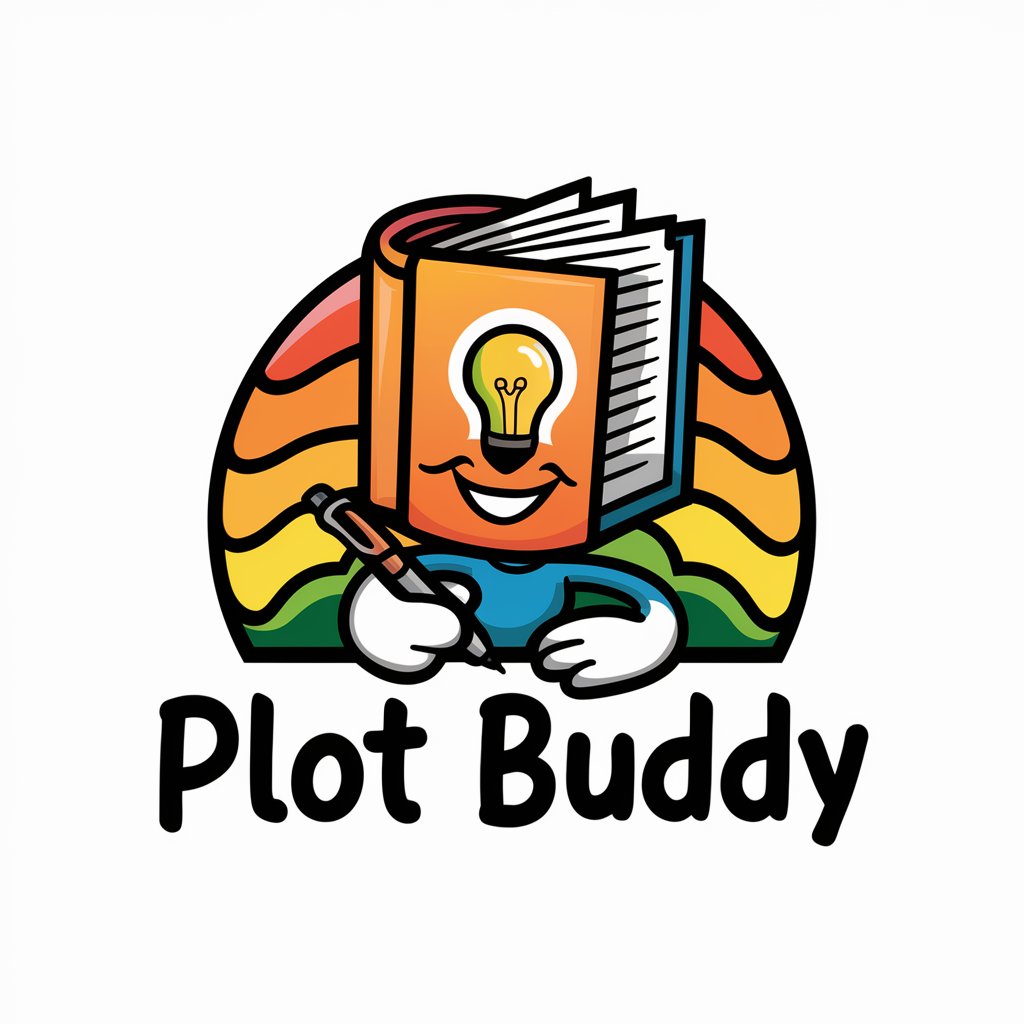PlotLab - Visualizations for Research
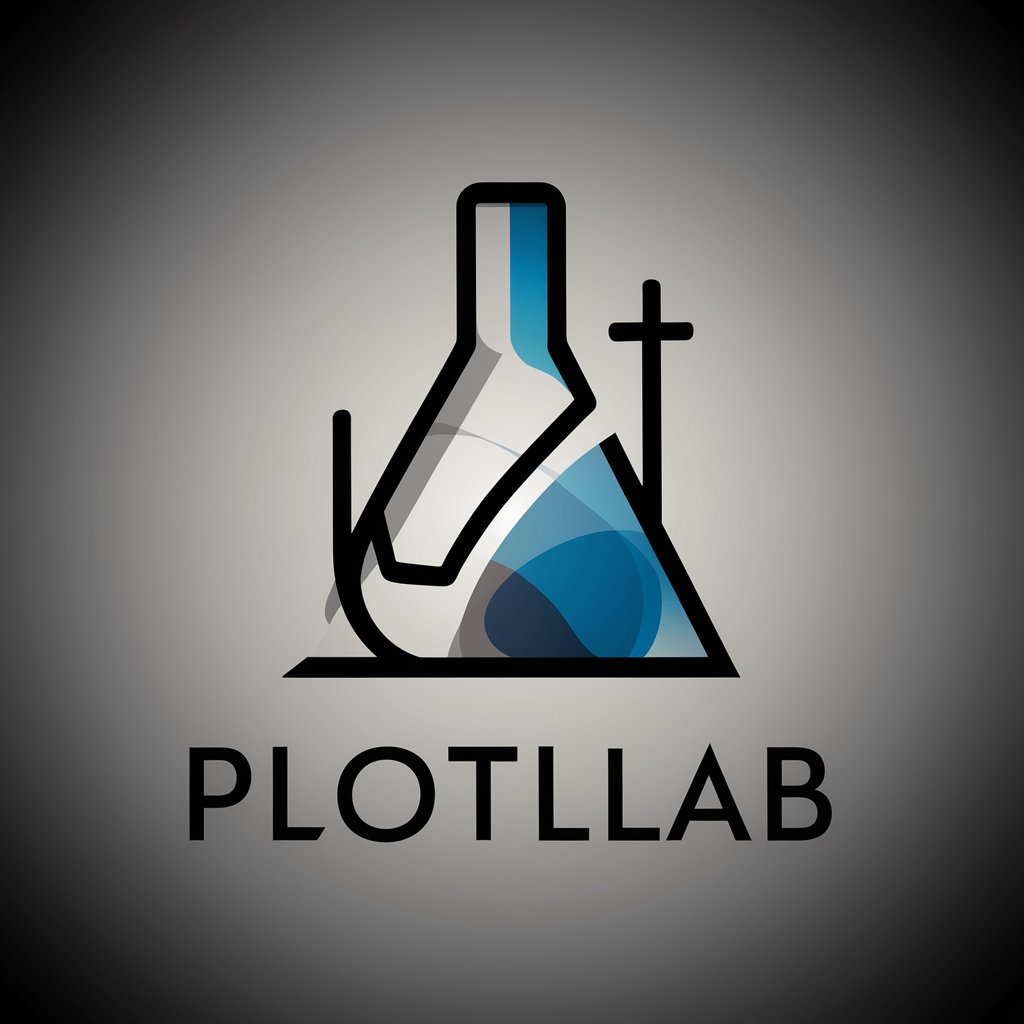
Welcome to PlotLab, your partner in scholarly storytelling!
Turning Data into Scholarly Stories.
Transform complex data into clear, impactful visuals with...
Need publication-ready charts and tables? Turn to...
For precise and professional academic visualizations, choose...
Elevate your research presentations with the expertise of...
Get Embed Code
Understanding PlotLab: Your Partner for Academic Excellence
PlotLab is a specialized tool designed for academicians, researchers, and students, focusing on transforming complex data into publication-ready charts, tables, and figures. It caters to the nuanced demands of academic research and publication, ensuring that outputs not only convey data effectively but also meet the stringent standards of peer-reviewed journals. PlotLab excels in crafting visuals that support scholarly storytelling, making it an invaluable tool for anyone looking to present their research with clarity and impact. Examples include converting SPSS data into clear visuals for thesis defense, generating high-resolution figures for journal submissions, and creating accessible charts for presentation at academic conferences. Powered by ChatGPT-4o。

Key Functions and Applications of PlotLab
Data Visualization
Example
Transforming a dataset on climate change effects into a series of graphs that clearly illustrate the trends over decades.
Scenario
A researcher can use this function to enhance their paper on environmental studies, making complex data comprehensible and visually engaging for a broad audience.
Table Generation
Example
Creating a table titled 'RaceStatus_Collapsed' to present the demographic distribution in a social research study.
Scenario
This function allows sociologists to neatly summarize their findings, facilitating an easier comprehension of demographic impacts in their studies.
Custom Chart Design
Example
Designing a custom heatmap to show the correlation between various social factors and health outcomes.
Scenario
Public health researchers can utilize this feature to visually present correlations in a manner that's immediately graspable, aiding in the identification of critical health determinants.
Ethical Caption Crafting
Example
Generating captions that accurately and ethically describe the data presented in figures, ensuring no bias or ambiguity.
Scenario
This is particularly useful for researchers who aim to maintain high ethical standards in their publications, as it helps avoid misinterpretation of data.
Who Benefits Most from PlotLab?
Academic Researchers
Researchers who are looking to publish their findings in peer-reviewed journals benefit from PlotLab's precision and adherence to publication standards, ensuring their visuals are both impactful and compliant.
Graduate and PhD Students
Students working on their theses or dissertations will find PlotLab invaluable for presenting their research data in a clear, compelling manner, making complex information accessible to their audience.
Conference Presenters
Presenters at academic conferences can use PlotLab to create visuals that capture the audience's attention, effectively communicate research findings, and foster engaging discussions.
Educators
Educators who wish to incorporate data-driven insights into their teaching materials will benefit from PlotLab's ability to transform raw data into informative, easy-to-understand visuals.

How to Use PlotLab
1
Start your journey at yeschat.ai for an effortless trial experience, no login or ChatGPT Plus subscription required.
2
Choose your project type by selecting from a variety of templates tailored to academic research, data visualization, or presentation needs.
3
Upload or input your data. PlotLab supports various data formats, allowing you to easily import information from spreadsheets, databases, or text files.
4
Customize your charts, tables, or graphs using PlotLab's interactive tools. Adjust colors, labels, and layout to best communicate your data.
5
Download your creations in high-resolution formats suitable for publication or presentation. PlotLab ensures your outputs meet scholarly standards.
Try other advanced and practical GPTs
Academic Research Reviewer | Yepa Research
Empower Your Research with AI Insight
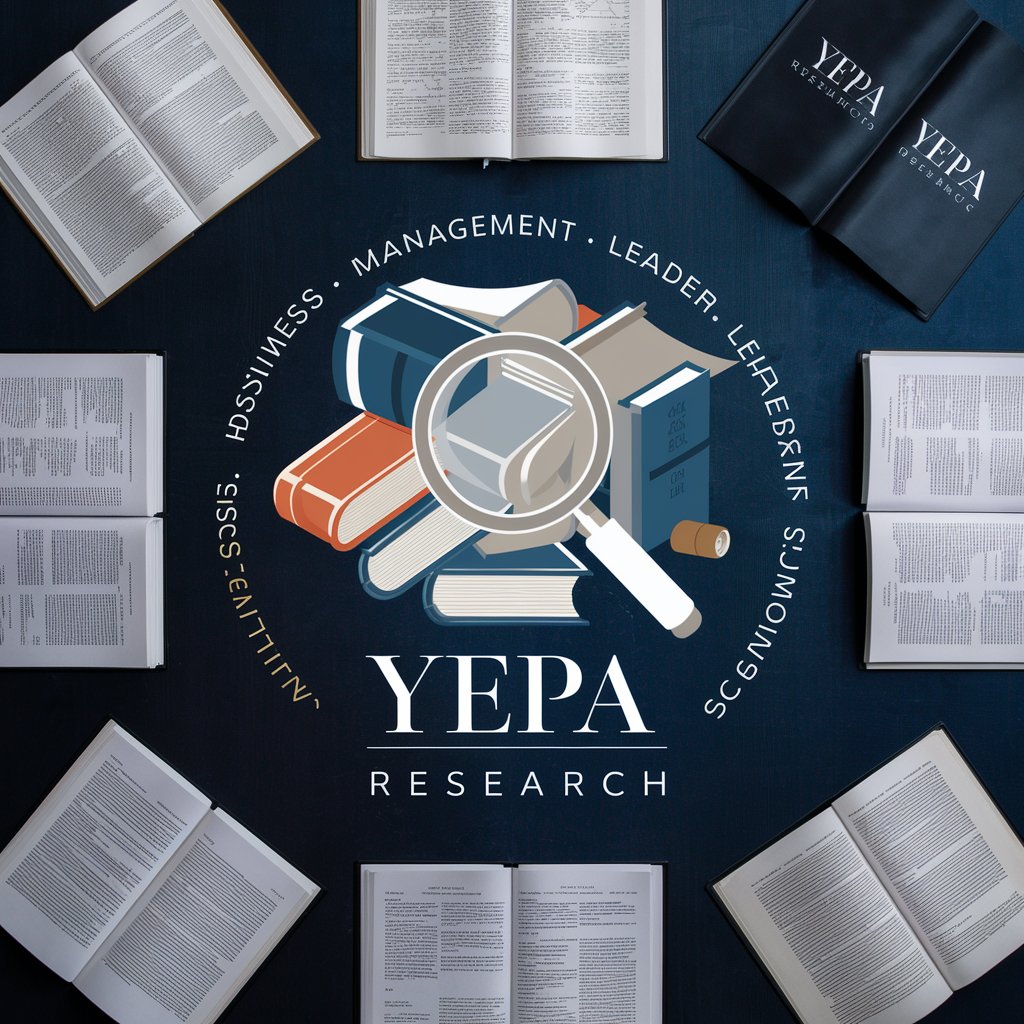
Academic Reviewer
Elevate Your Research with AI
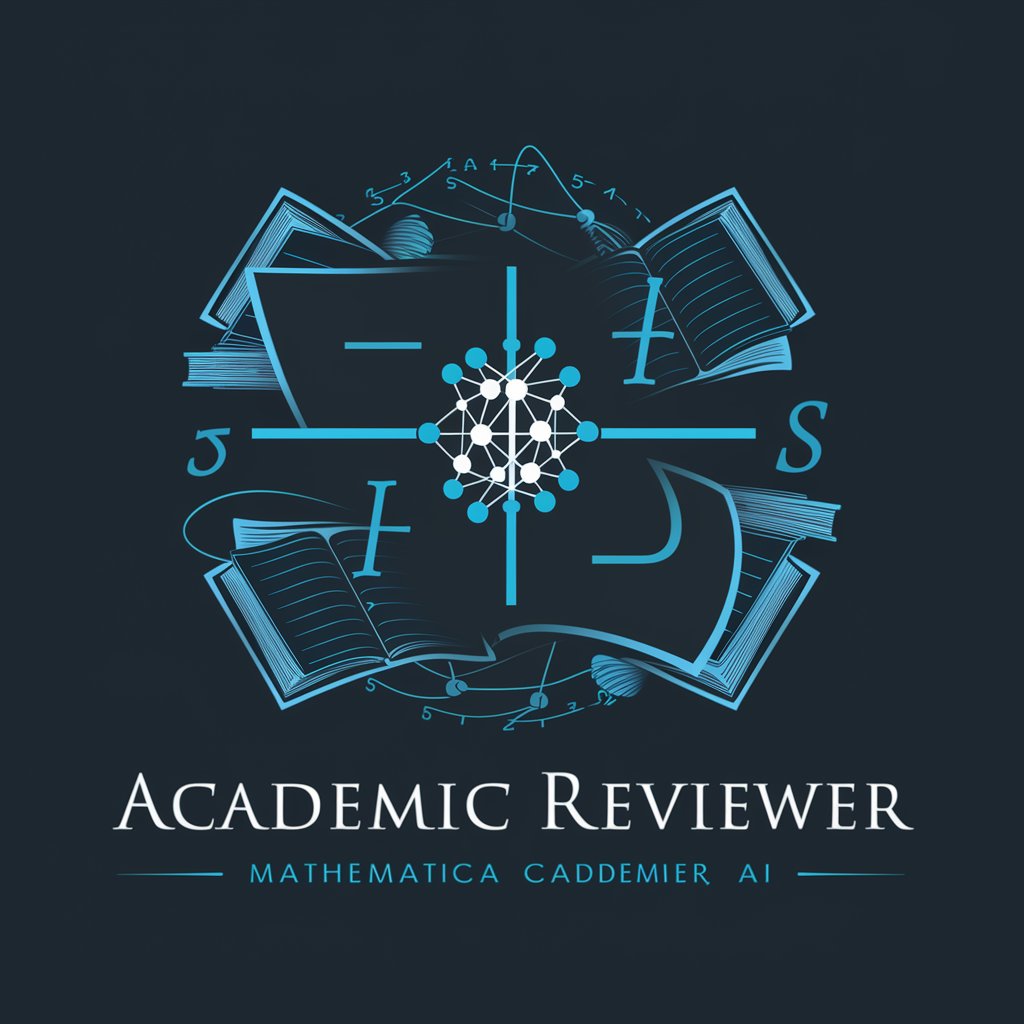
Worm/Egg Counter
Accurate Worm and Egg Counts, Powered by AI

Egg Boil
Perfect Your Eggs with AI

Eggsy The Golden egg
Cook globally with AI-powered recipes.

Easter Egg Hunter
Unveil hidden gems in media with AI!

Lexi Syntaxon
Empowering Clear, Error-Free Writing with AI

Mother Earth
Empowering environmental stewardship through AI-powered poetry.

MyOme's Genetic Counselor
Empowering genetic insights with AI
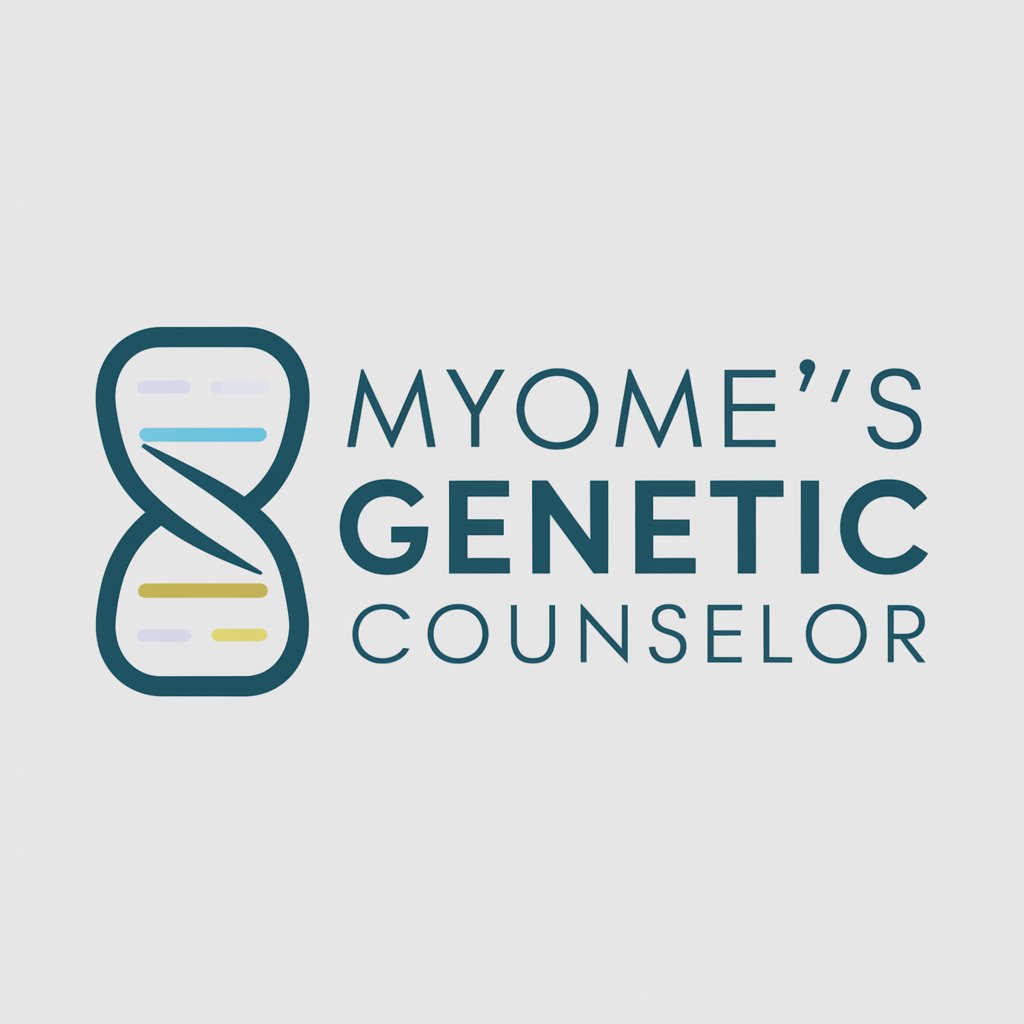
Youtube Video Meta + Tags Wizard
Empower Your Videos with AI-Driven SEO

YouTube scriptwriting with Engaging Hooks.
Craft Captivating YouTube Scripts with AI

①YouTubeタイトル
AI-driven YouTube title generator for creators

Frequently Asked Questions About PlotLab
What types of visualizations can PlotLab create?
PlotLab specializes in a wide range of data visualizations including bar charts, line graphs, pie charts, scatter plots, and custom tables for academic and research purposes.
Is PlotLab suitable for users without a technical background?
Absolutely, PlotLab is designed to be user-friendly, offering guided steps and templates to assist users from all backgrounds in creating professional-quality visuals.
Can I use PlotLab for my thesis or research paper?
Yes, PlotLab is an excellent tool for academic writing, helping you to transform complex data into clear, impactful visuals that enhance your thesis or research paper.
Does PlotLab offer customization for charts and graphs?
Yes, PlotLab provides extensive customization options, allowing you to adjust colors, labels, scales, and more to perfectly suit your project's needs.
How does PlotLab ensure the quality of outputs for academic standards?
PlotLab adheres to rigorous academic standards by offering high-resolution formats, accurate and ethical captions, and customization that meets publication requirements.