
Transcription Cleaner - Transcript Refinement Tool

Hi there! Let's perfect your transcription.
Polish Your Transcripts with AI-Powered Precision
Can you correct this interview transcription...
Please edit the following audio transcription...
I need help cleaning up this transcription...
Can you refine this interview text...
Get Embed Code
Introduction to Transcription Cleaner
Transcription Cleaner is a specialized tool designed to refine and enhance the quality of transcribed text, ensuring it is clear, concise, and free from errors. Its primary objective is to correct typographical errors, grammatical mistakes, and remove unnecessary filler words from transcribed audio or video content, thus maintaining the authenticity of the original speech while improving readability. An example scenario where Transcription Cleaner shines is in editing the transcript of a lengthy interview or speech. The original transcription might include various inaccuracies, filler words, and incorrect punctuation. Transcription Cleaner would streamline this content by fixing errors, enhancing clarity, and preserving the speaker's original tone and idioms, resulting in a polished and accessible text. Powered by ChatGPT-4o。

Main Functions of Transcription Cleaner
Error Correction
Example
Correcting 'teh' to 'the' and 'recieve' to 'receive'.
Scenario
In a transcribed academic lecture, common typographical errors are identified and corrected, ensuring the final text accurately represents the spoken content.
Filler Word Removal
Example
Removing 'um', 'uh', 'like', and 'you know' from sentences.
Scenario
Editing a podcast transcript to eliminate redundant filler words, making the conversation smoother and more professional for readers.
Grammar and Punctuation Optimization
Example
Adjusting comma placement for proper pacing and clarity; correcting verb tense inconsistencies.
Scenario
Refining a keynote speech transcript to ensure grammatical accuracy and proper punctuation, enhancing the readability for a global audience.
Preservation of Speaker's Voice
Example
Maintaining regional dialects or idiomatic expressions unique to the speaker.
Scenario
While editing an interview with a cultural figure, specific idioms or colloquialisms are preserved to keep the authenticity of the speaker's voice intact.
Ideal Users of Transcription Cleaner Services
Podcasters and Broadcasters
Individuals or companies producing audio or video content who require clean, readable transcripts of their episodes for publishing on websites or in show notes. Transcription Cleaner helps in making their content accessible to a wider audience, including those with hearing impairments.
Academics and Researchers
This group benefits from transcription services by obtaining accurate transcriptions of lectures, interviews, or discussions that are crucial for their research. The cleaner's capability to correct errors and optimize readability makes it invaluable for publishing or sharing findings with the academic community.
Legal and Medical Professionals
Professionals who rely on precise and clear transcription of reports, interviews, or consultations. The accuracy and clarity provided by Transcription Cleaner can be critical in these fields, where every detail matters and could have significant implications.
Content Creators and Journalists
For those who frequently conduct interviews or produce content that requires transcription, maintaining the original tone while ensuring the text is error-free and easily understandable can enhance the value of their work and broaden its appeal.

How to Use Transcription Cleaner
Start Your Journey
Begin by visiting yeschat.ai to access a free trial without the need for signing in, and no ChatGPT Plus subscription is required.
Upload Your Transcript
Once on the platform, upload the text file of your transcription or directly paste the text into the designated area.
Customize Your Cleaning Preferences
Choose your preferences for what to clean up, such as removing filler words or correcting grammar, to tailor the output to your needs.
Run Transcription Cleaner
Click the 'Clean My Transcript' button to let the AI process your document. The system uses advanced algorithms to refine your text while keeping it authentic.
Download or Copy the Results
After processing, download the cleaned transcript or copy it to your clipboard for immediate use in your projects.
Try other advanced and practical GPTs
Transcription Analyst
Unlock Insights from Meetings with AI

Whisper for Transcription
Transcribing Simplified with AI

Voice Notes Transcription Assistant
Transforming Speech into Text with AI

Videos Insights: Summaries/Vision/Transcription
Unlock video insights with AI power

Podcast Transcription Service
Unlock your podcast's potential with AI transcription

Transcription Corrector
Elevate your writing with AI-powered precision

Video & Audio Transcription Processor
Transform audio and video to text effortlessly with AI.

Ugandan Farmer Guide
Empowering Ugandan Farmers with AI
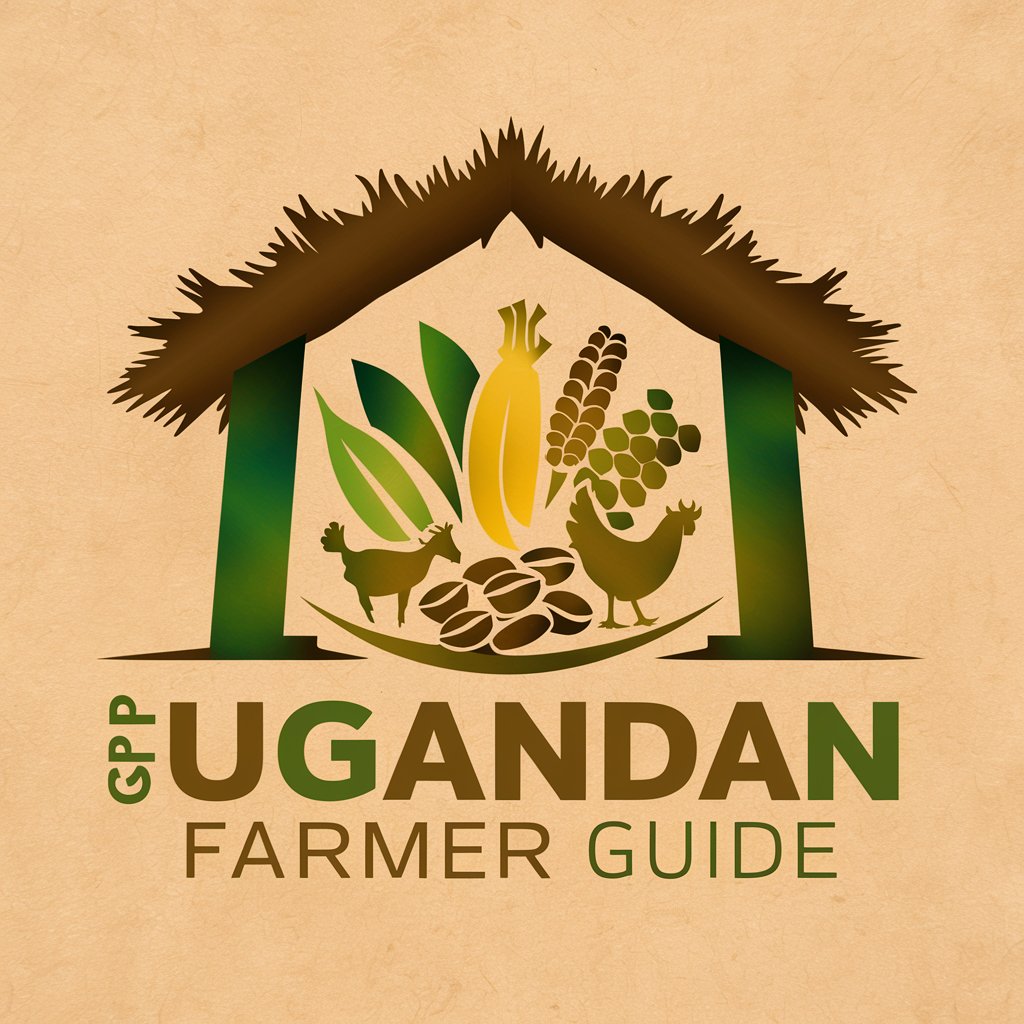
My Farmer CoPilot
Smart Farming with AI Power
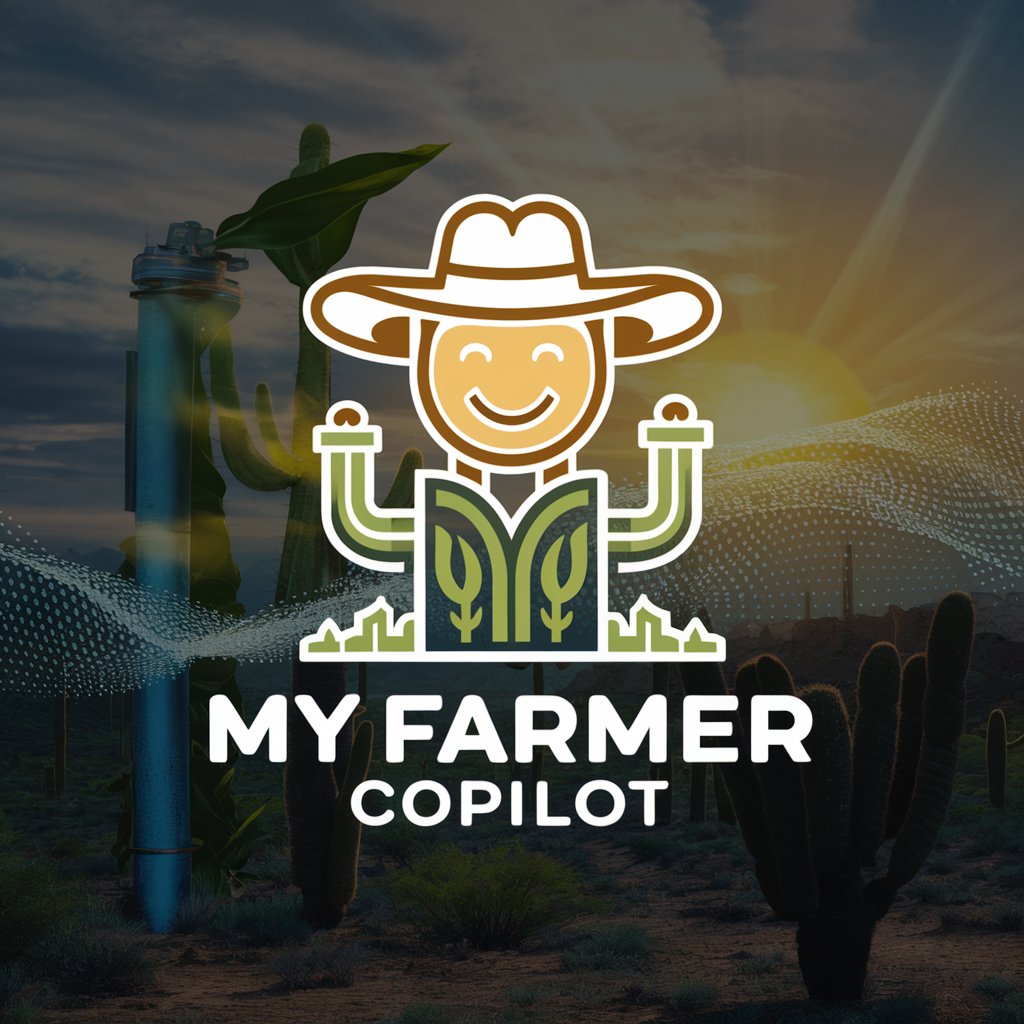
Craft Supply Retailer
Empowering Craft Retailers with AI

HR Supply Chain Expert
Optimizing HR with AI Expertise
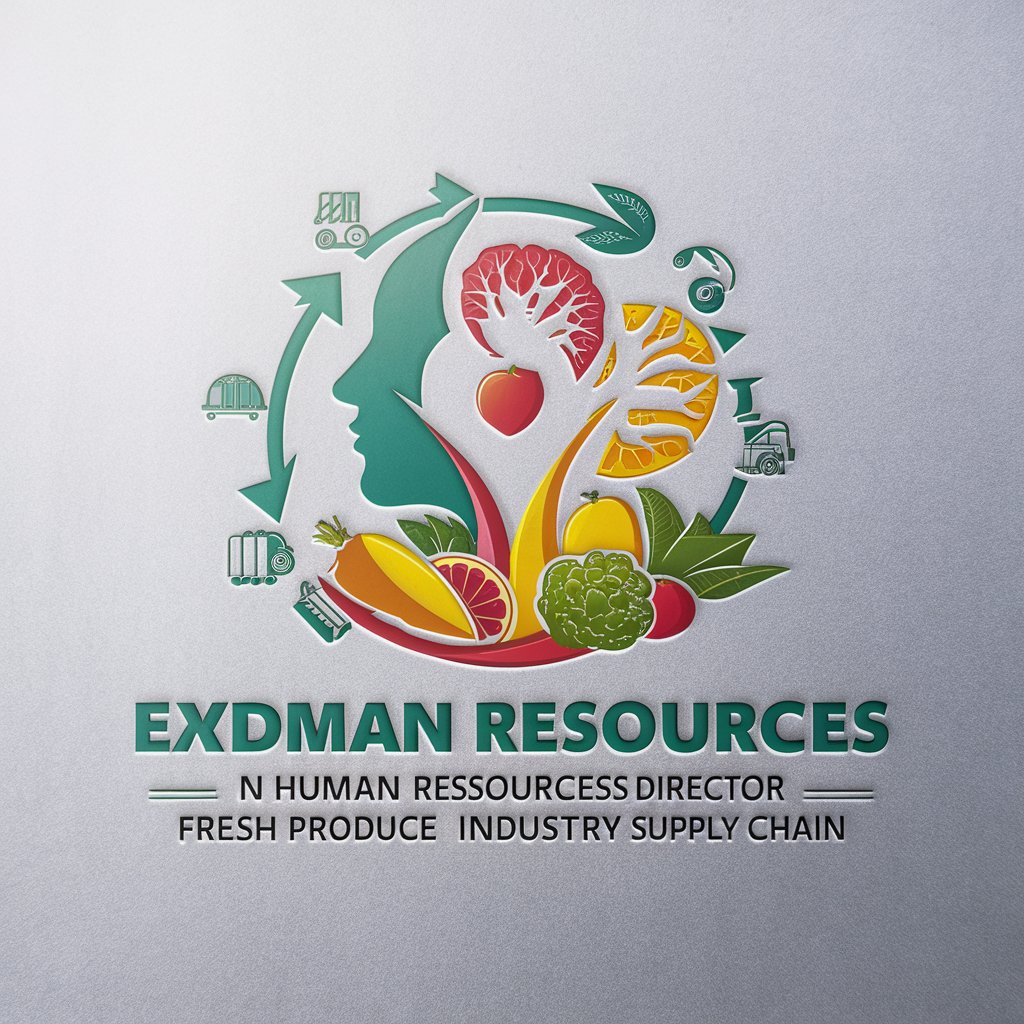
Supply Chain Mentor
Unlocking Supply Chain Knowledge

Frequently Asked Questions About Transcription Cleaner
What types of transcriptions can Transcription Cleaner process?
Transcription Cleaner is versatile, capable of processing various types of transcriptions, including interviews, lectures, podcasts, and more, regardless of the subject matter.
Is Transcription Cleaner suitable for non-native English speakers?
Absolutely. Transcription Cleaner is designed to enhance clarity and readability, making it a valuable tool for non-native English speakers to refine their transcriptions.
How does Transcription Cleaner handle technical jargon?
The tool is programmed to recognize and retain technical jargon relevant to the context of the transcription, ensuring specialized content remains accurate and intact.
Can I use Transcription Cleaner for academic research transcriptions?
Yes, it's highly beneficial for academic purposes, especially for cleaning up interview transcripts or lecture notes to make them more readable while preserving the original meaning.
Does Transcription Cleaner support multiple file formats?
Currently, Transcription Cleaner primarily supports text file uploads or direct text input, emphasizing accessibility and ease of use.




