
Video & Audio Transcription Processor - Transcription of Audio/Video

Hello! How can I assist with your transcription needs today?
Transform audio and video to text effortlessly with AI.
Summarize the key points discussed in the first segment of the interview:
Generate a concise summary for the audio transcription segment from [time]:
Identify the main ideas in the video transcription block from [start time] to [end time]:
Create a brief summary for the interview section between [start time] and [end time]:
Get Embed Code
Introduction to Video & Audio Transcription Processor
The Video & Audio Transcription Processor is designed as a specialized tool aimed at converting video and audio content into accurate, written transcripts. This tool is engineered to capture and interpret spoken words, recognizing different speakers and environmental sounds to produce a comprehensive textual representation of the audio and video files. Its primary purpose is to assist in making content more accessible, searchable, and easier to analyze. For example, it can transcribe a long lecture into text, making it possible to quickly search for specific topics discussed or to generate subtitles for videos, enhancing accessibility for the hearing impaired. Powered by ChatGPT-4o。

Main Functions of Video & Audio Transcription Processor
Transcription of Audio and Video
Example
Converting a podcast episode into a written format.
Scenario
A podcast producer wants to make episodes accessible in text format on their website to reach a wider audience, including those who are deaf or hard of hearing.
Speaker Identification
Example
Distinguishing between different speakers in a conference recording.
Scenario
During the transcription of a business conference, the tool identifies and separates the speech of different presenters, making it clear who said what, which is crucial for clarity in meeting minutes or reports.
Timestamping
Example
Marking specific times when topics are discussed in a video lecture.
Scenario
A student is reviewing a video lecture and wants to find the section where a particular concept is explained. The transcript with timestamps allows the student to quickly locate and jump to the relevant part of the video.
Summarization
Example
Providing concise summaries of long audio recordings.
Scenario
A journalist has recorded several hours of interviews and needs to quickly understand the main points discussed. Using the summarization function, they can get a brief overview of the key topics, saving time on reviewing the entire content.
Ideal Users of Video & Audio Transcription Processor Services
Educators and Students
This group benefits from transcription services by having lectures and educational materials in text format, facilitating study, note-taking, and content review.
Journalists and Researchers
For these professionals, transcribing interviews or speeches can be invaluable for accurately capturing quotes, analyzing discussions, and ensuring thorough reporting.
Content Creators
Podcasters, YouTubers, and filmmakers use transcription to create subtitles, improve SEO, and make their content accessible to a non-native audience or those with hearing impairments.
Business Professionals
Transcription services are essential for those needing clear records of meetings, conferences, or presentations, helping in documentation, compliance, and strategic analysis.

How to Use Video & Audio Transcription Processor
1
Visit yeschat.ai for a complimentary trial, no ChatGPT Plus required or account signup.
2
Upload your audio or video file to the platform, ensuring it's in a supported format.
3
Select your desired output format for the transcription and any specific language requirements.
4
Review and edit the automated transcription provided by the tool to ensure accuracy.
5
Download or directly utilize the transcription for your needs, such as content creation, analysis, or accessibility purposes.
Try other advanced and practical GPTs
Transcription Cleaner
Polish Your Transcripts with AI-Powered Precision

Transcription Analyst
Unlock Insights from Meetings with AI

Whisper for Transcription
Transcribing Simplified with AI

Voice Notes Transcription Assistant
Transforming Speech into Text with AI

Videos Insights: Summaries/Vision/Transcription
Unlock video insights with AI power

Podcast Transcription Service
Unlock your podcast's potential with AI transcription

Ugandan Farmer Guide
Empowering Ugandan Farmers with AI
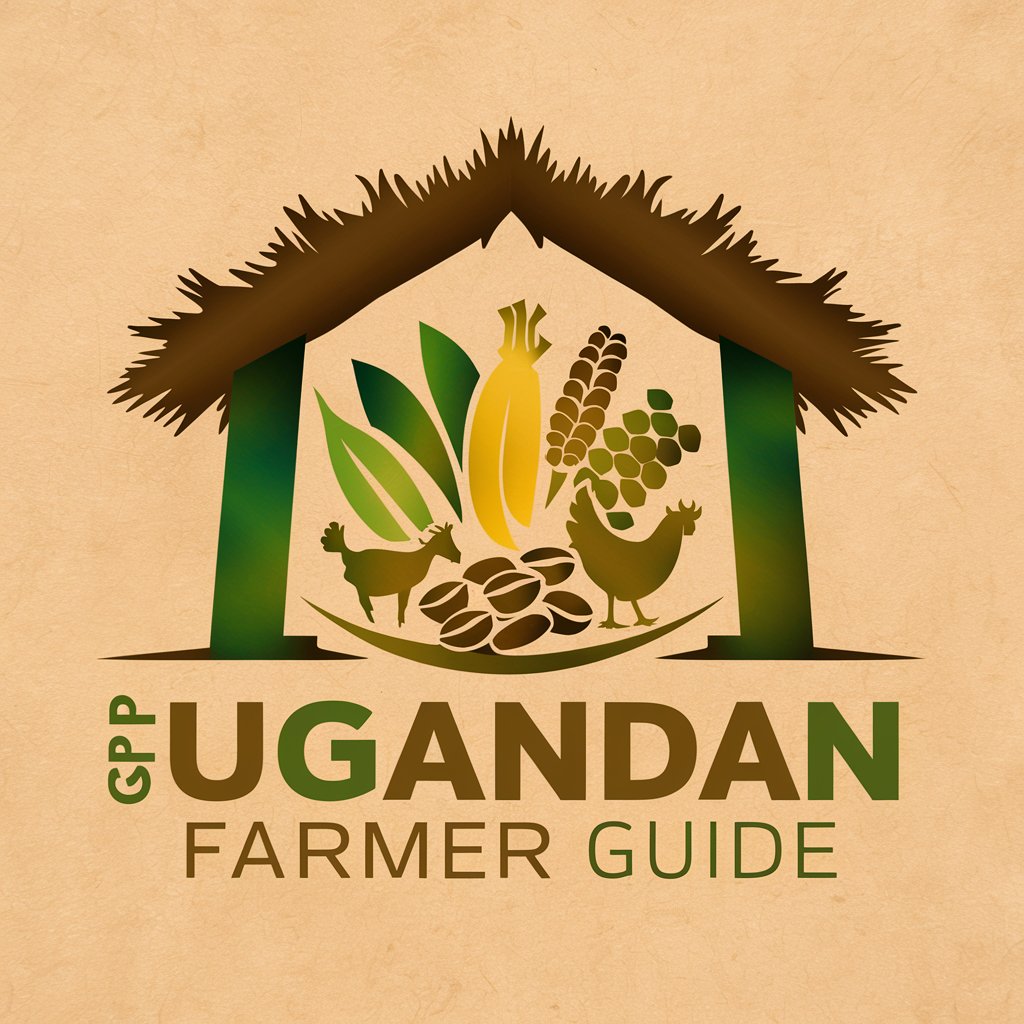
My Farmer CoPilot
Smart Farming with AI Power
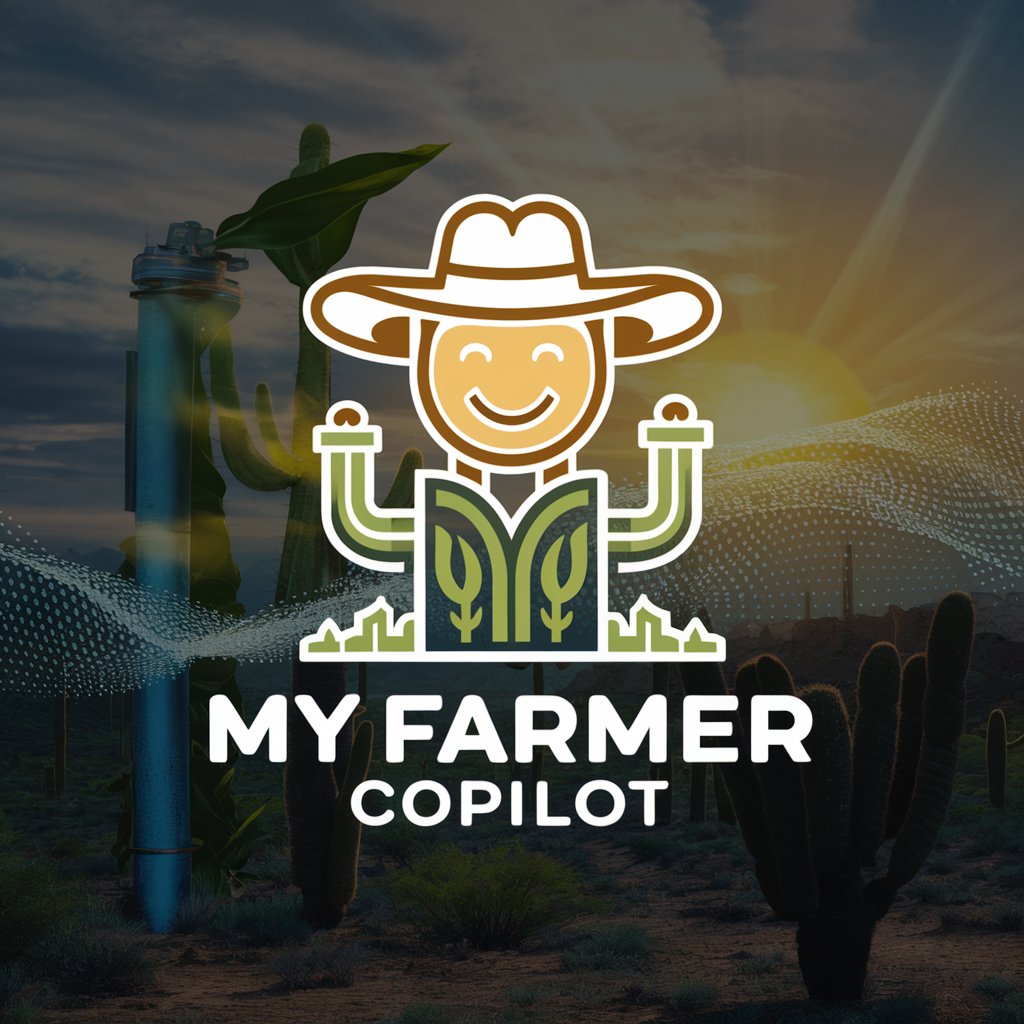
Craft Supply Retailer
Empowering Craft Retailers with AI

HR Supply Chain Expert
Optimizing HR with AI Expertise
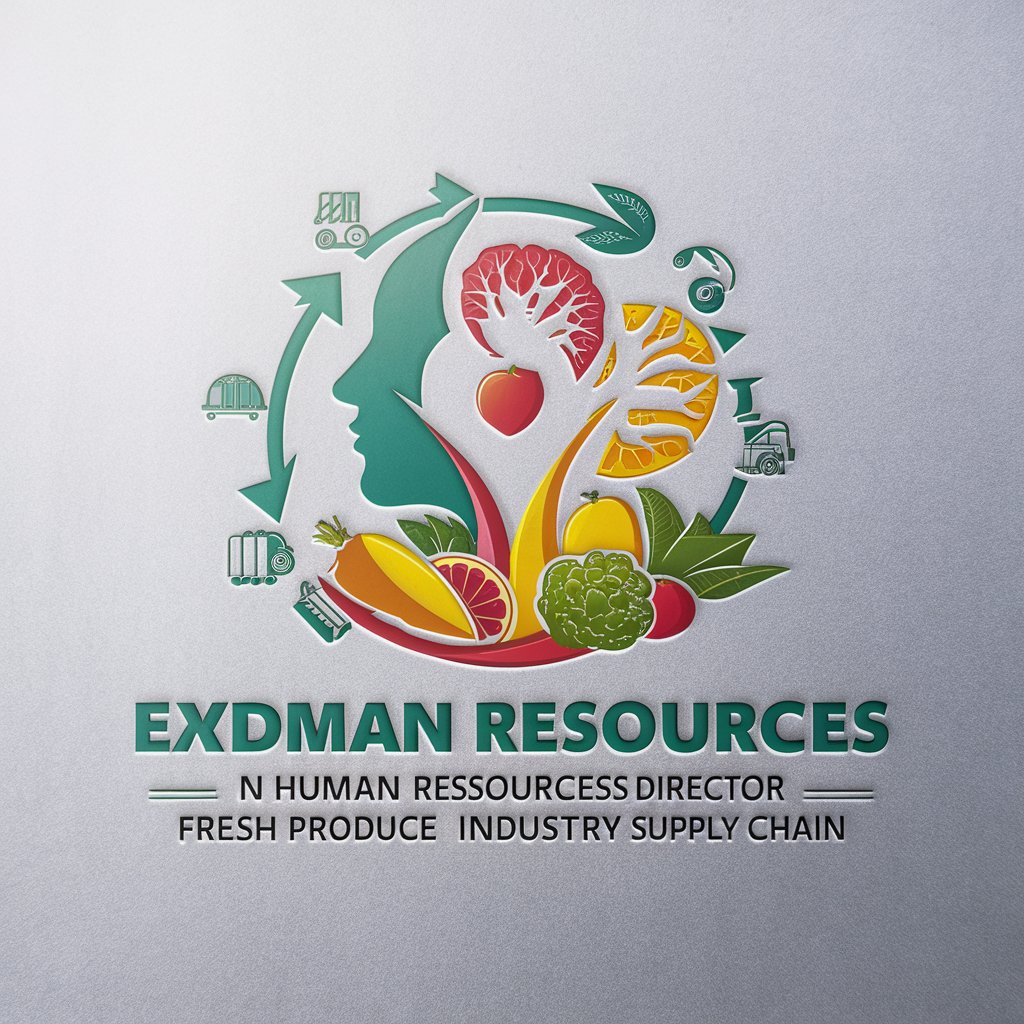
Supply Chain Mentor
Unlocking Supply Chain Knowledge

Logistics Supply Chain Dissertation
AI-powered Dissertation Assistance

Frequently Asked Questions about Video & Audio Transcription Processor
What file formats does the Video & Audio Transcription Processor support?
It supports common audio and video formats, including MP3, WAV, MP4, and AVI.
Can I use this tool for languages other than English?
Yes, the tool supports multiple languages, allowing for transcription of content in various languages.
How accurate are the transcriptions?
The accuracy can vary based on audio quality and language complexity, but the tool aims for high accuracy with options to review and edit.
Is there a limit to the file size I can upload?
Yes, there might be a file size limit depending on the service tier you're using. Check the website for details.
Can I customize the format of the transcription output?
Yes, users can choose from several output formats and customize them to fit their specific requirements.





