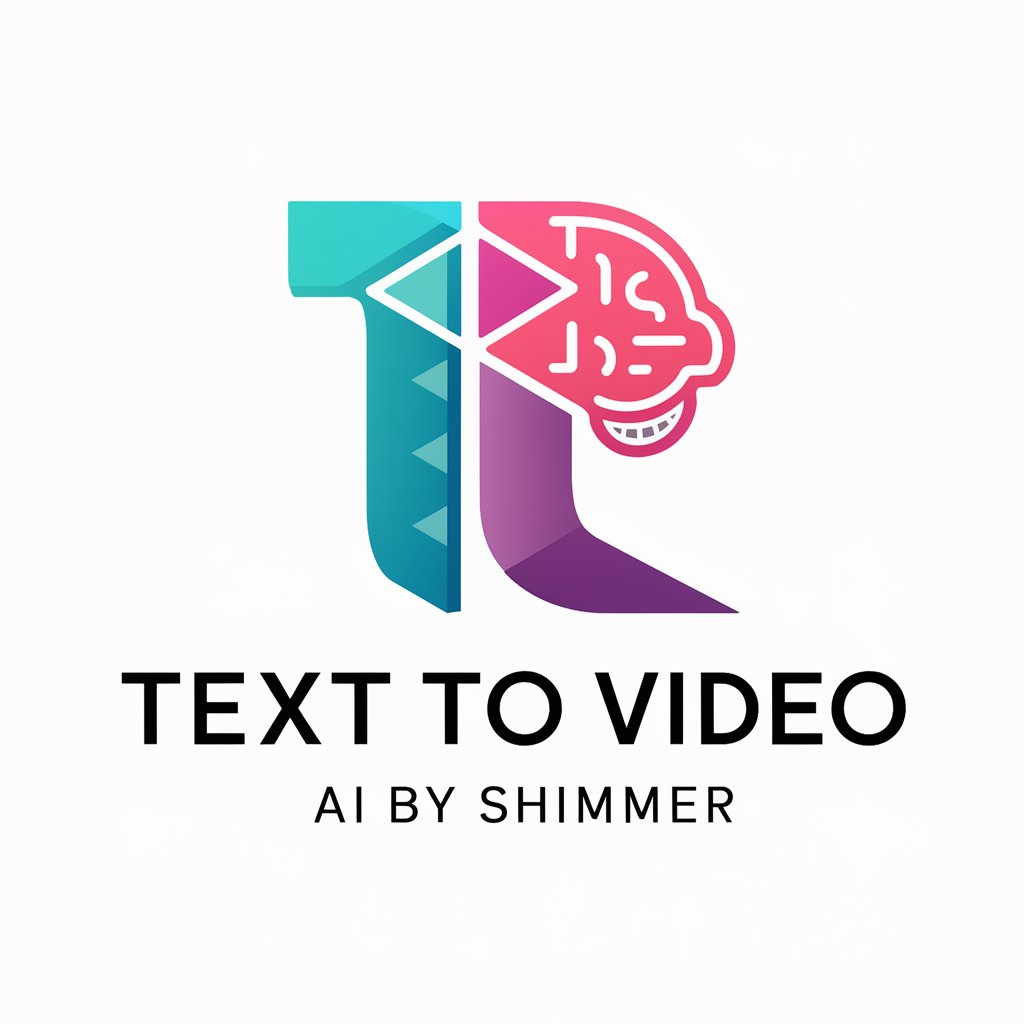Video to Text - Efficient Video Transcription

Welcome to Video to Text, your transcription companion!
Transcribing Videos with AI Precision
Transcribe the following video:
Convert this video into text:
Please generate subtitles for this clip:
Turn the audio from this video into a written transcript:
Get Embed Code
Overview of Video to Text
Video to Text is a specialized transcription assistant designed to transcribe video content accurately and clearly. Its primary role is to convert spoken words in videos into written text. This includes handling a wide range of video content, from short clips to lengthy recordings, and it can process content in multiple languages. It's particularly adept at understanding various accents and dialects, ensuring inclusivity and accessibility. Video to Text also guides users in subtitle formatting and timing, making it a comprehensive tool for video transcription. For instance, it can transcribe a documentary in Spanish with local dialects, providing accurate subtitles synchronized with the video. Powered by ChatGPT-4o。

Key Functions of Video to Text
Multi-language Transcription
Example
Transcribing an interview conducted in French, recognizing regional accents.
Scenario
A journalist records an interview in French and needs an accurate transcript for publication.
Subtitle Formatting and Timing
Example
Creating time-coded subtitles for a movie.
Scenario
A filmmaker seeks to add subtitles to their film for an international film festival.
Handling Various Accents and Dialects
Example
Transcribing a podcast featuring speakers from different English-speaking countries.
Scenario
A podcast producer needs transcripts of episodes where guests from the UK, US, and Australia participate.
Ideal Users of Video to Text Services
Content Creators
YouTubers, podcasters, and filmmakers who need to transcribe their content for subtitles or accessibility purposes.
Professionals and Academics
Journalists, researchers, and educators who require accurate transcriptions of interviews, lectures, or seminars for their work or studies.
Language Learners and Accessibility Users
Individuals learning new languages who use transcripts for better understanding, and those who need transcriptions for accessibility reasons, like the hearing impaired.

How to Use Video to Text
1
Visit yeschat.ai for a free trial without the need for login or ChatGPT Plus.
2
Upload your video file, ensuring it's in a supported format and within the size limits.
3
Select the language of the video's audio track, and specify any dialects or accents if known.
4
Choose your transcription preferences, such as verbatim or edited transcription, and subtitle formatting.
5
Submit the video for transcription. Review and edit the generated transcript for accuracy.
Try other advanced and practical GPTs
Worldwide Fisher: Fish Game and Guide
Realistic fishing at your fingertips, powered by AI.

Gridiron Guru - Football QB
Master the QB role, powered by AI

Yu-Gi-Oh! Supporter - 遊戯王王!
Empower Your Game with AI

全职法师之唯我独属
Bringing Magic Worlds to Life with AI

Agile Uni Bot
Empowering Agile Journeys with AI
Linguist Librarian
Bringing Languages Together with AI
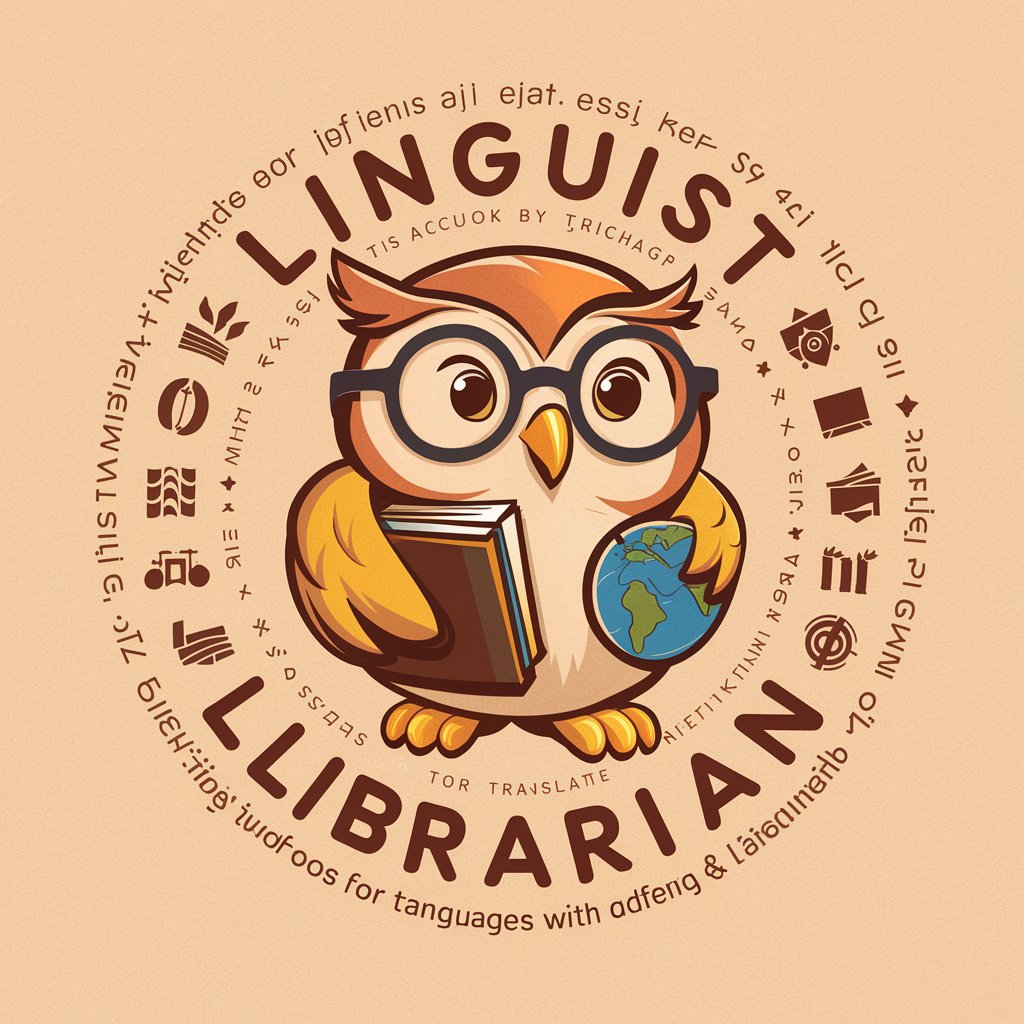
Reading Translator
AI-powered, Multifaceted Translation
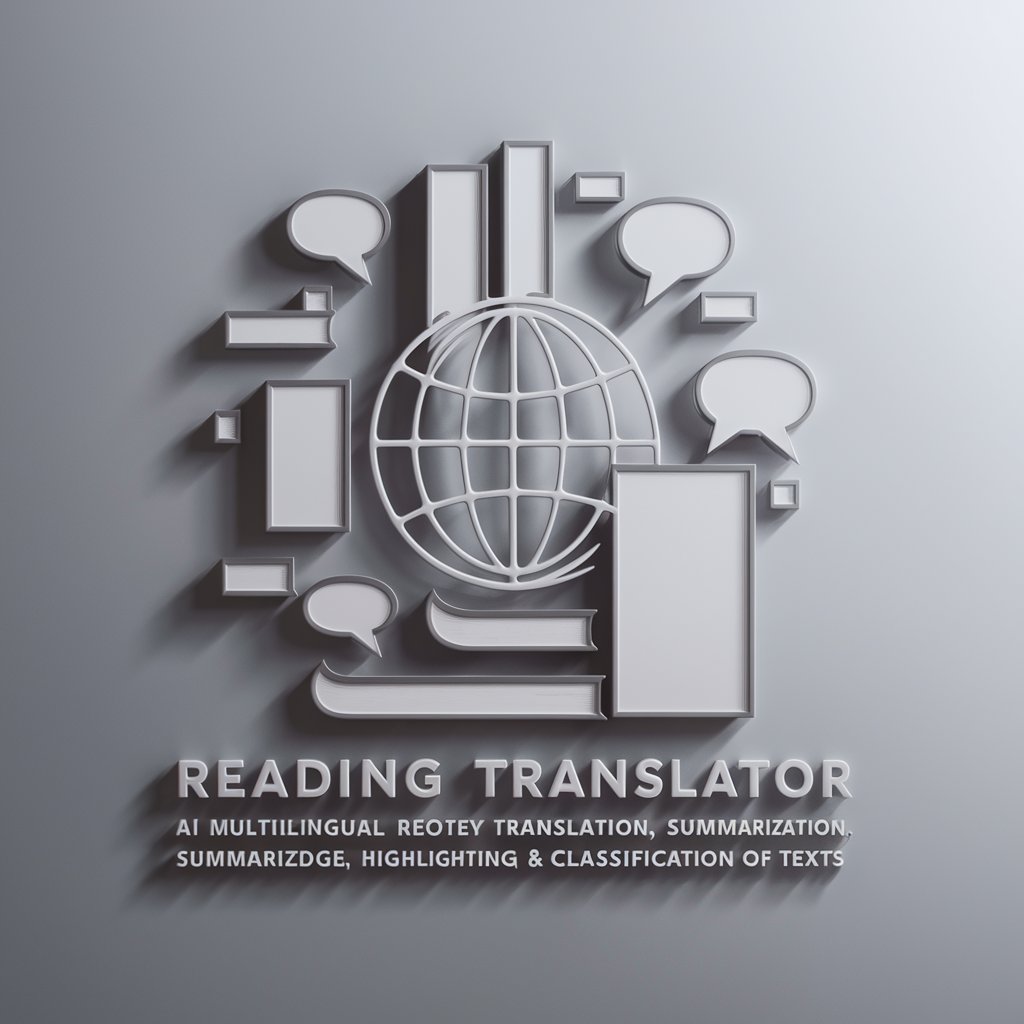
Literature Recommender
Discover Your Next Read with AI
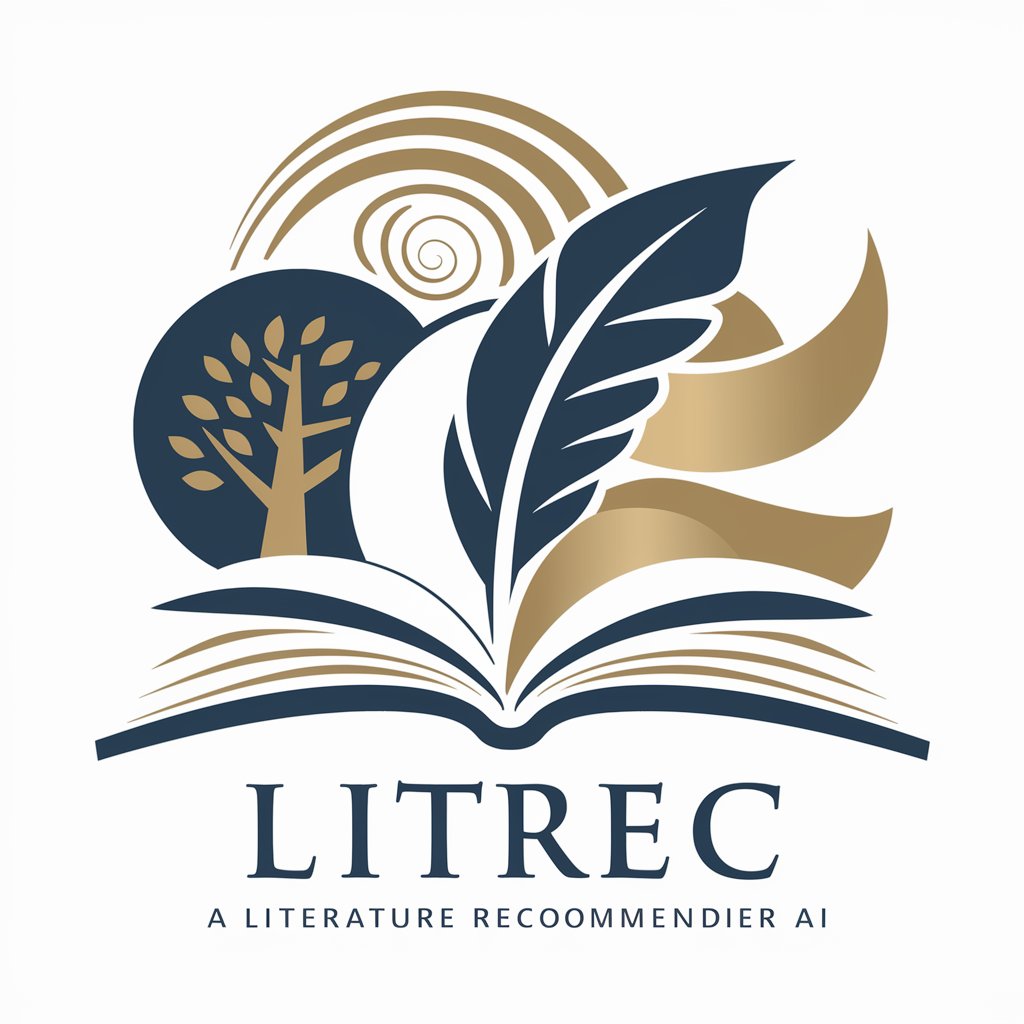
Essay Paraphraser
Revolutionizing Writing with AI-Powered Paraphrasing
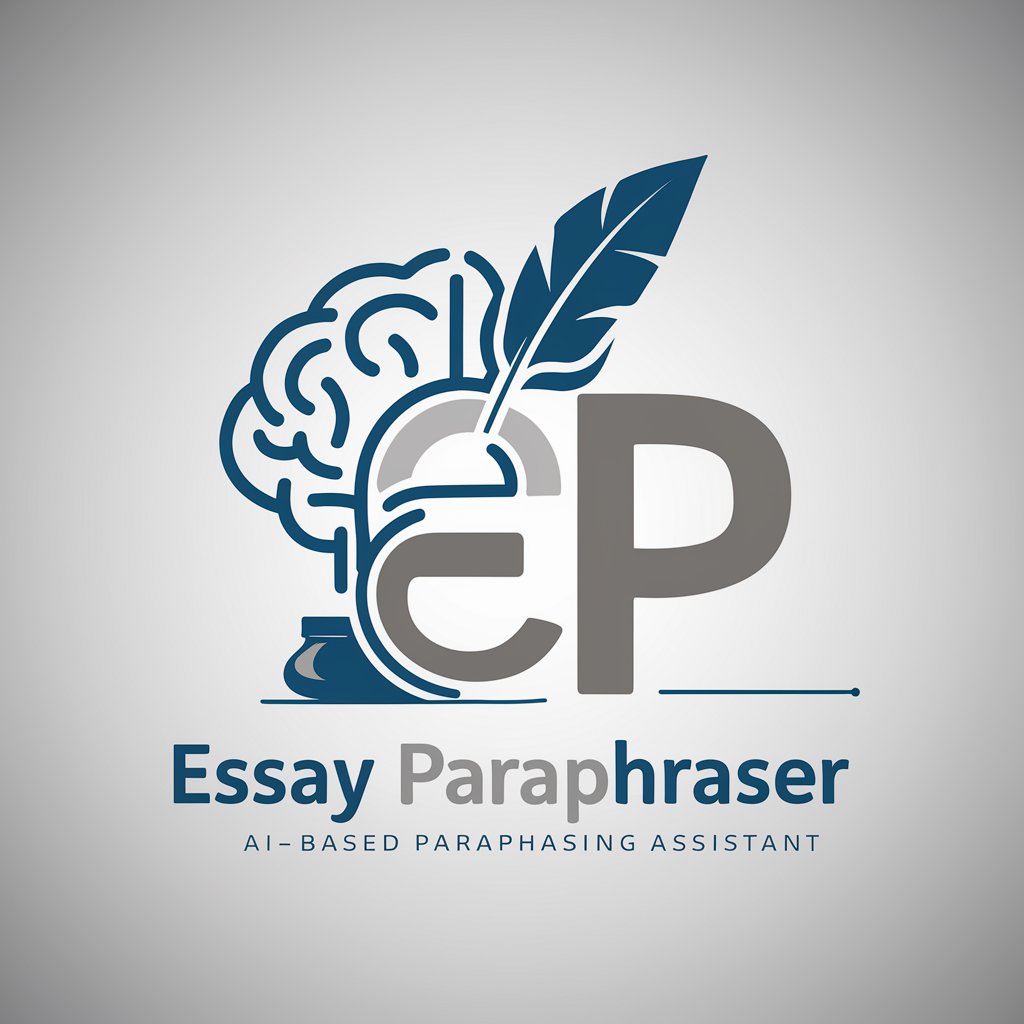
Programming Expert
Your AI-Powered Coding Companion

Web Search
AI-Powered, Multi-Source Information Synthesis

佳小明 EDGE 1040 金牌🏅客服
Empowering Garmin Users with AI-Powered Assistance

Common Questions About Video to Text
What video formats does Video to Text support?
Video to Text supports common formats like MP4, AVI, and MOV. It's designed to handle various codecs ensuring broad compatibility.
Can Video to Text transcribe videos in different languages?
Yes, it can transcribe in multiple languages and is equipped to handle various accents and dialects for better accuracy.
Is there a limit to the video length for transcription?
Yes, there are limits to ensure efficient processing. However, these limits are generous enough to accommodate most typical video lengths.
How accurate is the transcription service?
It's highly accurate, but accuracy can depend on the video's audio clarity, language, and speaker's articulation.
Can I edit the transcript after it's generated?
Absolutely. You can review and make necessary edits to the transcript to ensure it meets your requirements.