
Text to Video Creator - AI-Powered Video Creation

Hello! Ready to create an engaging product video?
Transform Text into Engaging Videos
What are the key features of your product?
Can you provide a URL for more details about your product?
Describe the primary benefits of your product.
What is the unique selling point of your product?
Get Embed Code
Introduction to Text to Video Creator
Text to Video Creator is a specialized GPT designed to transform text-based product information into engaging video scripts. Its primary goal is to facilitate the creation of product videos by providing detailed, adaptable scripts that highlight a product's features and benefits. This tool caters to the need for creating compelling visual content without requiring extensive video production skills. An example scenario involves a small business owner launching a new product. The owner provides product details or a URL to Text to Video Creator, which then generates a script focusing on the product's unique selling points, how it solves problems, and its advantages over competitors. This script can be directly used to create a video, making the promotion process more efficient and effective. Powered by ChatGPT-4o。

Main Functions of Text to Video Creator
Script Generation
Example
Generating a video script for a new eco-friendly water bottle, highlighting its features such as biodegradable materials, innovative design, and health benefits.
Scenario
Used by a marketing team to quickly create a script for a product launch video, saving time and focusing on the product's environmental impact.
Feature Highlighting
Example
Creating a script that emphasizes the advanced technology of a smartwatch, including its health monitoring features, battery life, and compatibility with various apps.
Scenario
Employed by a tech startup to showcase the unique features of their latest smartwatch model to potential customers through an informative video.
Engagement Optimization
Example
Writing a script designed to engage viewers by asking questions, including calls to action, and using a storytelling approach to relate the product to real-life scenarios.
Scenario
Utilized by an e-commerce platform to increase viewer interaction and conversion rates for featured products through engaging and persuasive video content.
Ideal Users of Text to Video Creator Services
Small Business Owners
These users benefit from creating videos to promote their products without the need for a large marketing budget or specialized video production skills. Text to Video Creator helps them convey their product's value effectively.
Marketing Professionals
Marketing professionals use the service to streamline content creation, allowing for rapid development of video scripts that capture the essence of a product, saving time and resources while maintaining high-quality output.
E-commerce Platforms
E-commerce platforms utilize the tool to create engaging videos for a wide range of products, enhancing product pages and potentially increasing sales through more compelling visual content.
Content Creators
Content creators looking to diversify their content with product-related videos find Text to Video Creator useful for generating scripts that are both informative and engaging, thus expanding their audience reach.

How to Use Text to Video Creator
Start Your Journey
Visit yeschat.ai to explore Text to Video Creator with a free trial, no login or ChatGPT Plus subscription required.
Define Your Content
Prepare a detailed script or outline of the video content, focusing on the product's features, benefits, and any specific messages you want to convey.
Customize Your Video
Select a video style and format that best suits your content. Use customization options to adjust visuals, pacing, and voiceovers to match your brand identity.
Review and Edit
Preview your video and make any necessary edits to ensure the final product aligns with your vision and content objectives.
Share Your Creation
Once satisfied, finalize your video. Share the URL or directly embed it in your digital platforms to engage your audience.
Try other advanced and practical GPTs
Text To Video Assistant
Crafting Videos with AI Simplicity

Systinfo.Net
Your AI-Powered Content Creation Companion

Image to Table Converter
Transform images into structured data with AI

Table Extractor Pro
Extract table data effortlessly with AI

Pharm Lecture Table Maker
Streamlining pharmacology study with AI

Periodic Table
Exploring chemistry with AI-driven insights
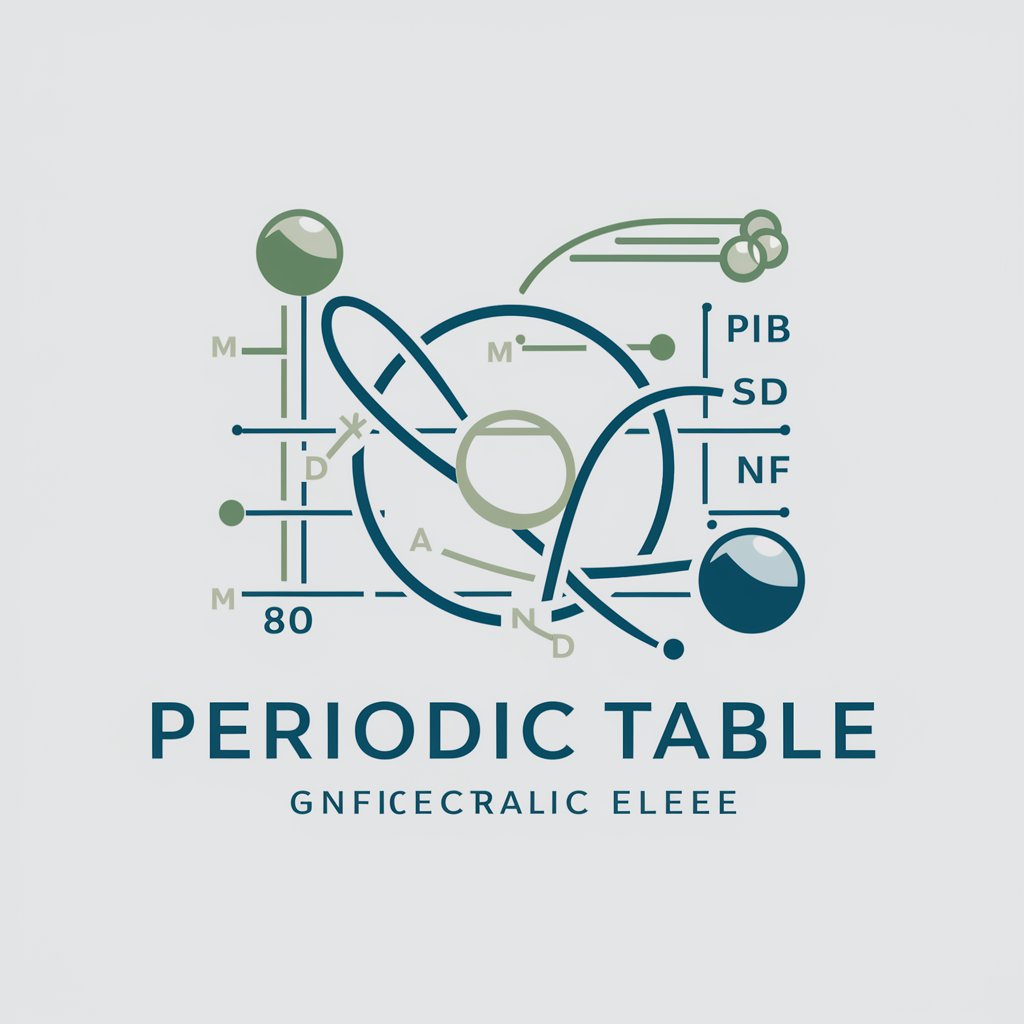
AI Text to Video
Bringing Text to Life with AI
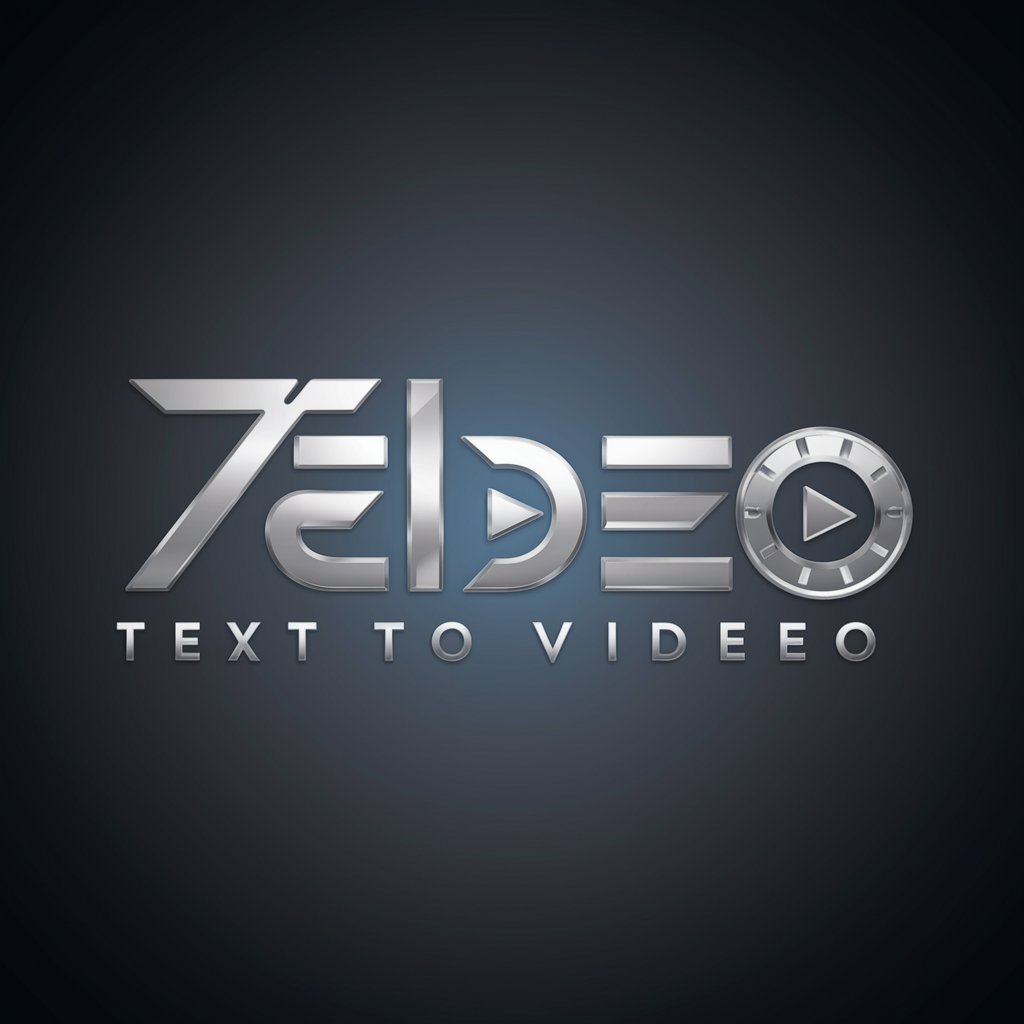
Prompt builder for text-to-video AI Video tools
Crafting your stories into videos

Novi AI - AI Text to Video
Turn text into video with AI.

Blinkcuts - Text To Video
AI-powered text to video converter

Transcript Video to Text
AI-powered tool to transform video transcripts into detailed text

Text to Video AI by Shimmer
Bringing Text to Life with AI
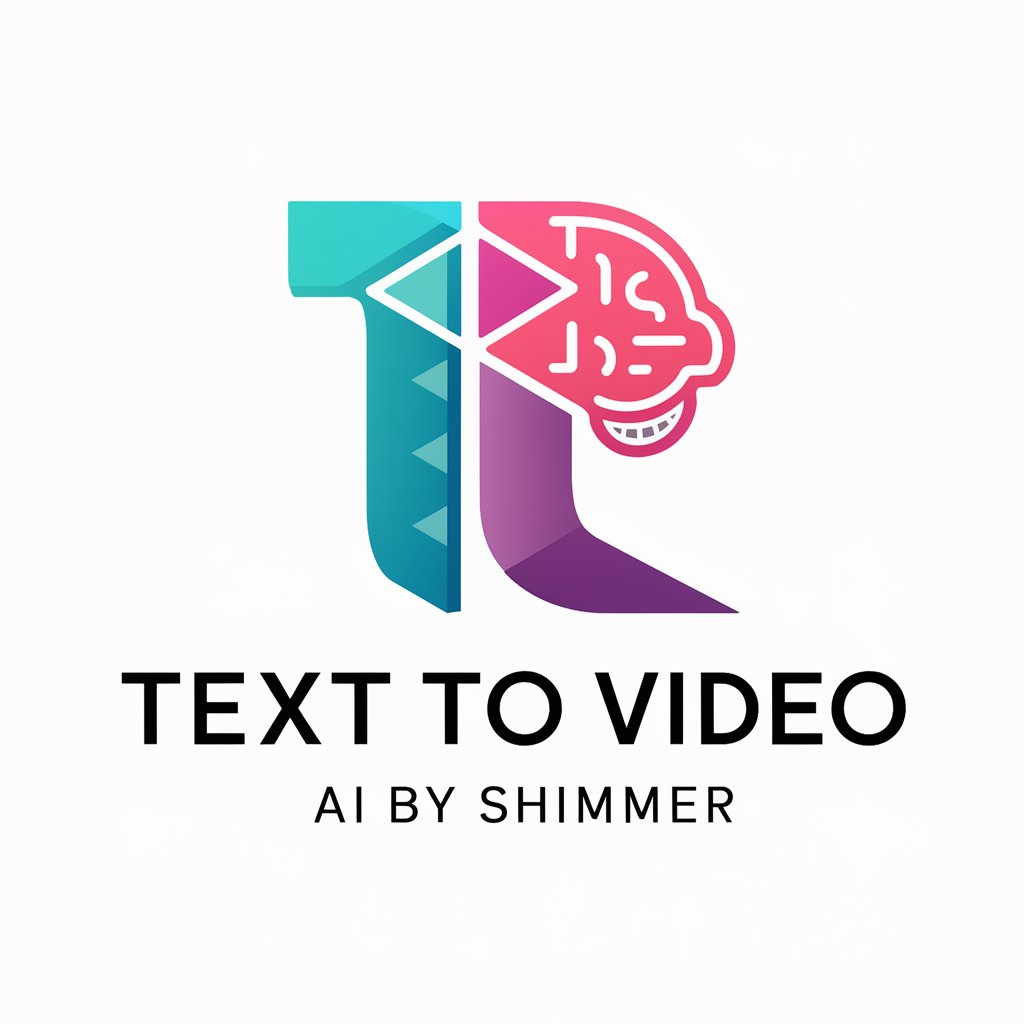
Frequently Asked Questions About Text to Video Creator
What types of content can I create with Text to Video Creator?
You can create a wide range of video content, including product showcases, educational tutorials, marketing advertisements, and personalized storytelling videos.
Do I need any video editing skills to use this tool?
No, Text to Video Creator is designed to be user-friendly. You don't need any prior video editing experience to create professional-looking videos.
How does AI contribute to the video creation process?
AI powers the transformation of text scripts into engaging video content, optimizing the visuals, voiceovers, and pacing to match the intended message and tone.
Can I customize videos to match my brand identity?
Yes, the tool offers customization options, including styles, formats, and voiceover choices, to ensure your video aligns with your brand's identity and message.
Is it possible to preview and edit my video before finalizing?
Absolutely. You can preview your video and make any necessary adjustments to ensure the content meets your expectations before sharing or embedding it.





