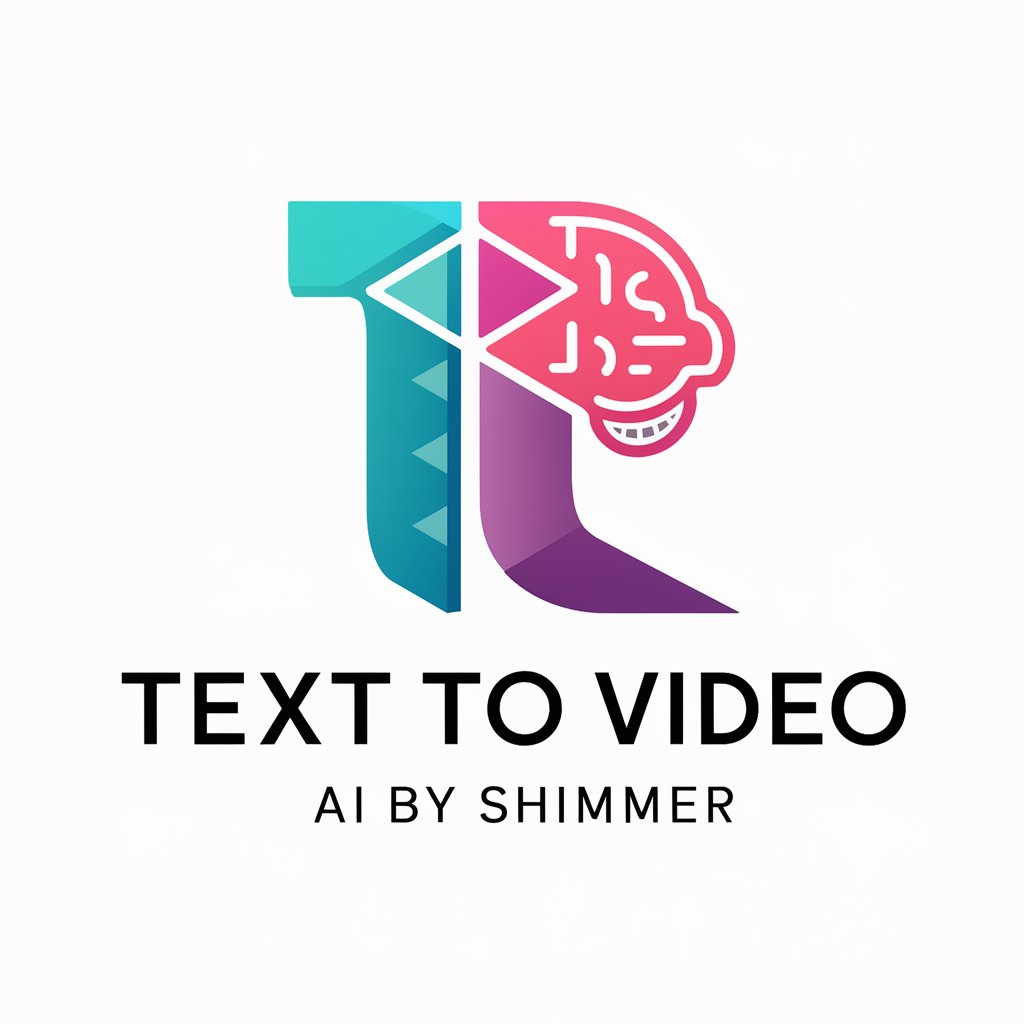Text to Video Maker - AI Video Creation Tool

Welcome to Generator Text to Video Maker!
Turn Text into Engaging Videos, Powered by AI
Create a YouTube Short on...
Generate an Instagram Reel about...
Produce a LinkedIn video focusing on...
Develop a TikTok clip that highlights...
Get Embed Code
Understanding Text to Video Maker
Text to Video Maker is designed to transform text-based content into engaging video material. It caters to users who want to create narrated videos from broad ideas or scripts. The service leverages advanced AI to craft videos that include voiceovers, suitable visuals, and background music. This tool is ideal for generating quick content for social media platforms like YouTube, Instagram, and TikTok. For example, a user can provide a topic such as 'The Importance of Bees in Our Ecosystem', and Text to Video Maker will generate a video explaining key points like pollination and biodiversity conservation, tailored to the user's preferred style and tone. Powered by ChatGPT-4o。

Core Functions of Text to Video Maker
Script Generation
Example
Generating a script from a user's topic idea
Scenario
A user inputs the topic 'Smart Home Technology'. The service creates a detailed script covering various aspects of smart homes, including benefits and challenges, which is then used to produce a video.
Video Production
Example
Converting scripts into fully produced videos
Scenario
The generated script about smart homes is transformed into a video, incorporating voice narration, thematic visuals, and background music, suitable for platforms like YouTube Shorts or Instagram.
Customization Options
Example
Tailoring the video's tone, style, and target audience
Scenario
For a video on 'Mental Health Awareness', the user opts for a gentle tone, supportive style, and targets it towards young adults, enhancing engagement and understanding.
Ideal Users of Text to Video Maker
Content Creators
YouTube vloggers, social media influencers, and content marketers who require quick turnaround for high-quality, engaging video content tailored to diverse audiences.
Educators and Trainers
Teachers, corporate trainers, and educational content developers who want to create instructional or informational videos to enhance learning experiences.
Small Business Owners
Owners looking to promote their products or services through informative videos on social media platforms, thereby increasing visibility and customer engagement.

How to Use Text to Video Maker
Start Here
Visit yeschat.ai for a complimentary trial, no ChatGPT Plus or login required.
Choose a Topic
Select the central topic or theme for your video. This could be anything from a product demonstration to an educational lesson.
Customize the Script
Craft a script or outline key points for your video's narrative. You can specify the tone, style, and any specific messages you wish to include.
Set Preferences
Decide on the video length, target platform (such as YouTube Shorts or Instagram), and audience demographics to ensure the content is tailored appropriately.
Generate Video
Submit your script and preferences. The tool will automatically generate a high-quality video, complete with voiceovers and thematic visuals.
Try other advanced and practical GPTs
Startup Ideation Coach
AI-Powered Startup Idea Coaching

DID Ideation
Harness multiple AI personalities for unparalleled creativity.

Robotics Mentor
Empowering Robotics Teams with AI
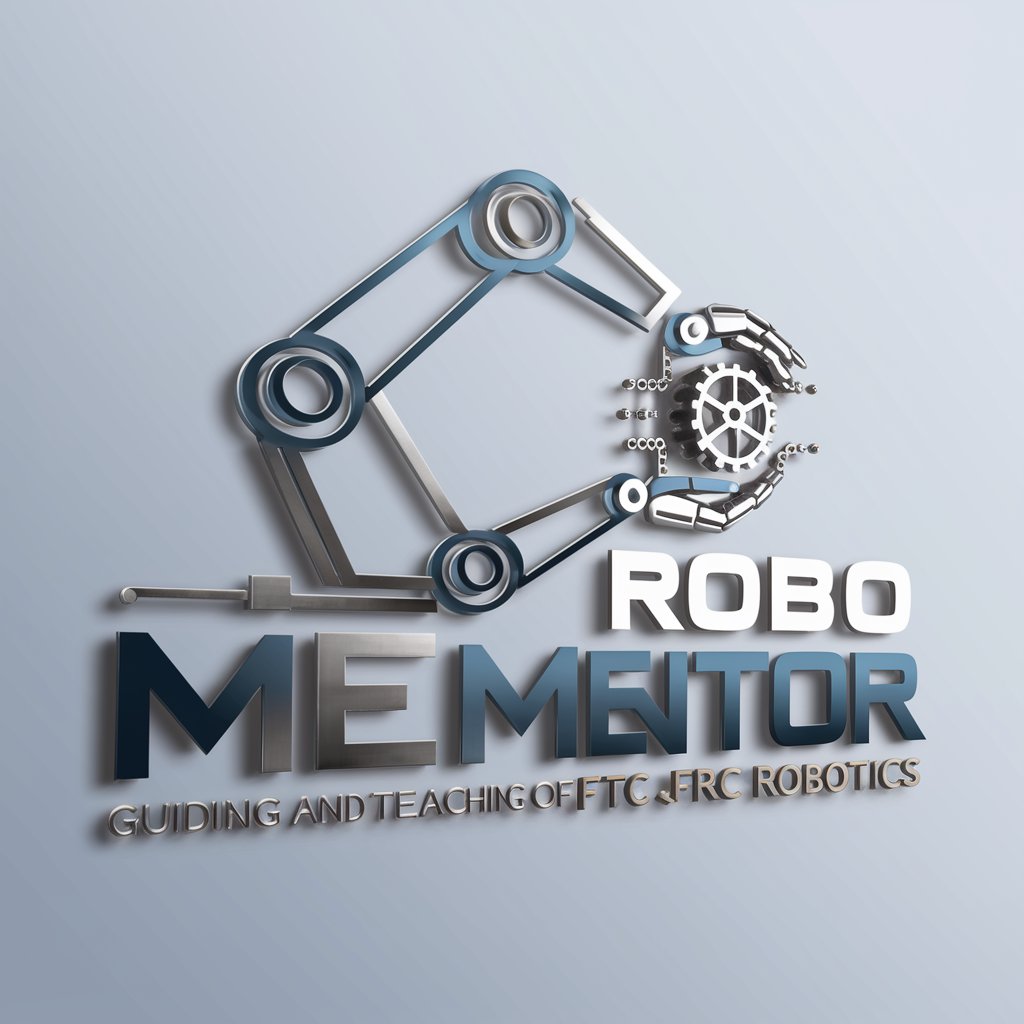
OpenCV
OpenCV: AI-Powered Vision Toolkit.
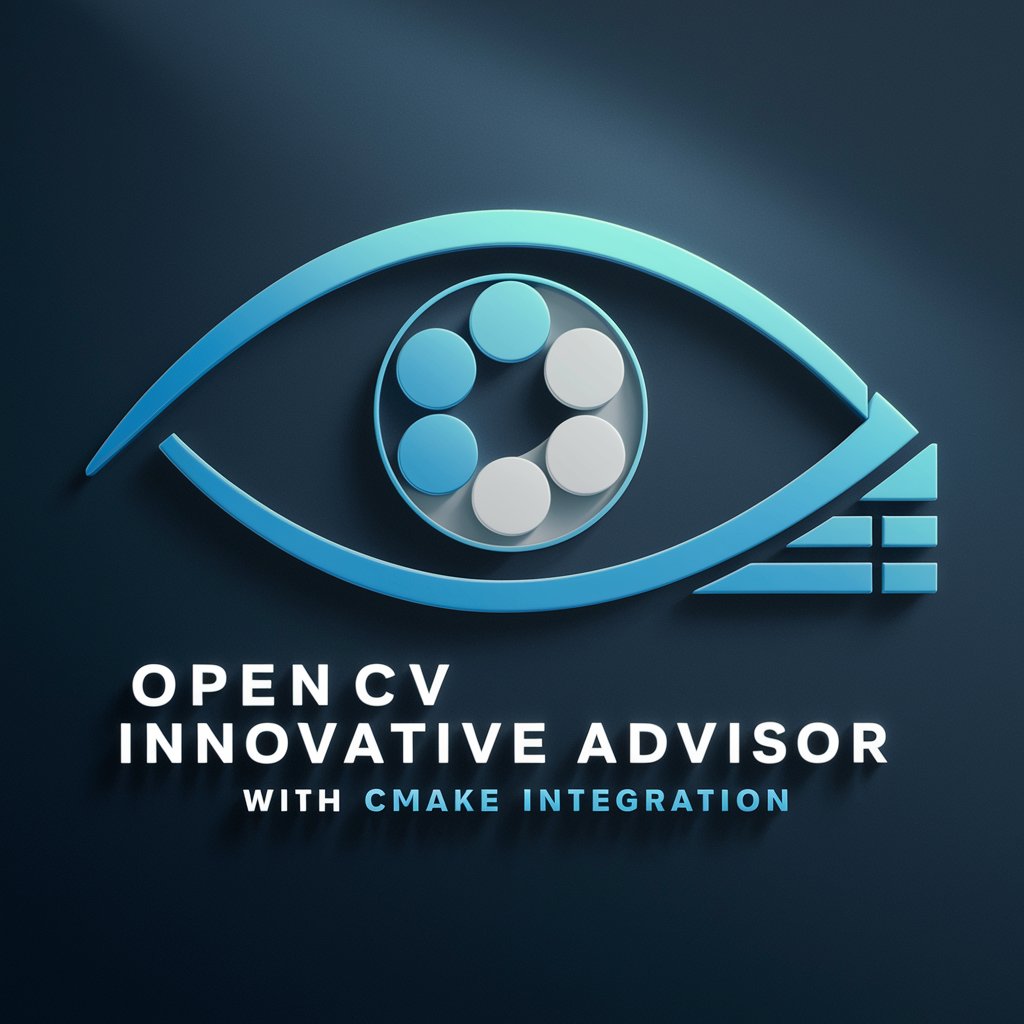
Digital Image Processing Tutor
Empowering your imaging with AI

画像修正者
Refine Images with AI Precision

01A VINTAGE PHOTOGRAPHY MIDJOURNEY PROMPT CREATOR
Craft Vintage Visions with AI
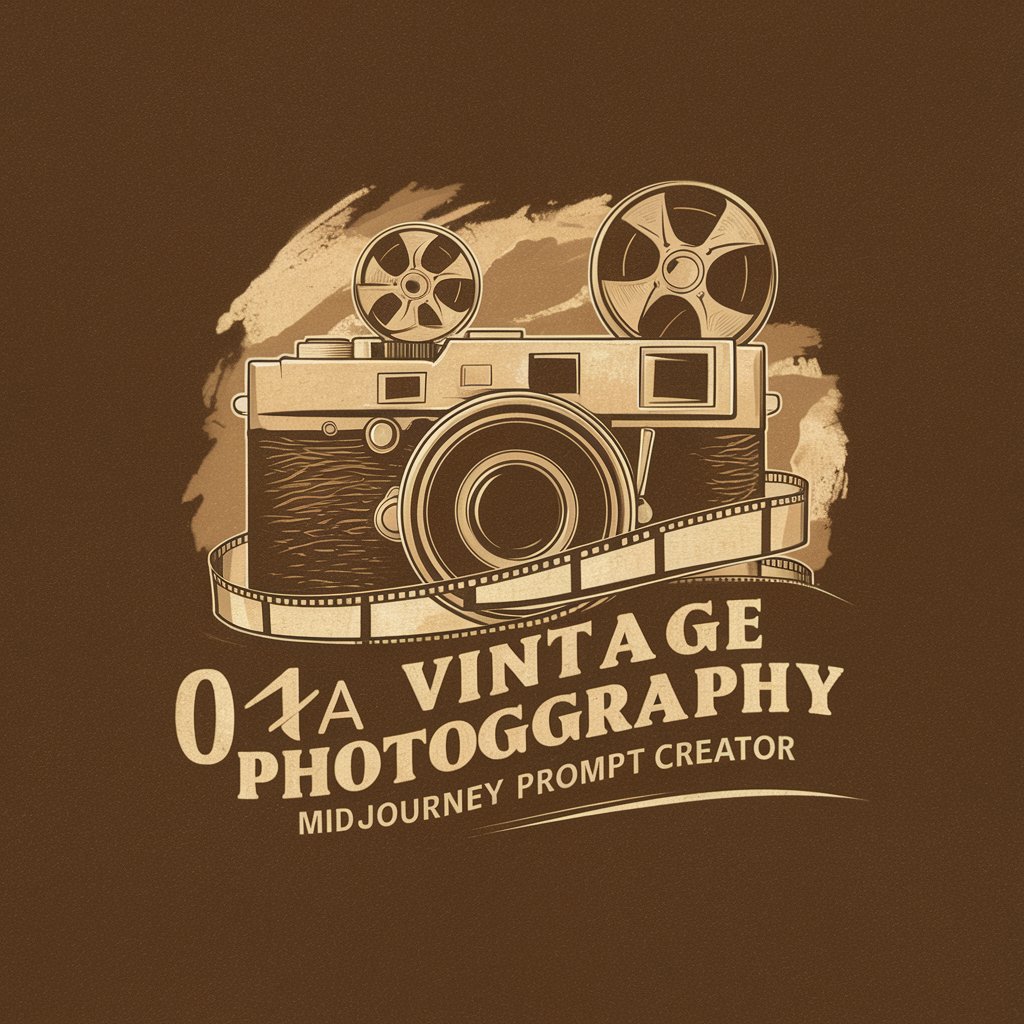
The Architect
AI-powered precision prompts for your needs.

Rate My Face
AI-Powered Facial Aesthetics Analysis

Algorithm Analysis and Implementation Expert
Empowering algorithmic solutions with AI

Codelgniter 3
AI-powered, lightweight PHP framework.

Ayesen Gerci (v2)
Empowering Your Code with AI

Frequently Asked Questions about Text to Video Maker
What is Text to Video Maker?
Text to Video Maker is an AI-driven tool that converts written scripts into fully produced videos, including professional narration and relevant visual content.
Who can benefit from using this tool?
Educators, marketers, content creators, and business professionals looking to create engaging video content without prior video production skills can greatly benefit from this tool.
Can I customize the voiceover in my videos?
Yes, you can choose the gender, accent, and tone of the voiceover to match your brand or content's style and audience.
What formats can I export the videos in?
The tool supports multiple video formats suitable for various platforms including MP4 for broad compatibility.
Is there support for different languages?
Yes, Text to Video Maker offers multi-language support, allowing you to create videos in several major languages, enhancing its utility for global applications.