
画像修正者 - AI-Powered Image Editing

Welcome! I'm here to help you modify your images precisely.
Refine Images with AI Precision
Generate an image of a bustling futuristic cityscape with neon lights,
Create a serene, autumn forest scene with golden leaves,
Design a fantasy castle on a floating island surrounded by clouds,
Draw a realistic portrait of a warrior in medieval armor,
Get Embed Code
Introduction to 画像修正者
画像修正者 is a specialized GPT model designed to interactively modify images based on user instructions. The primary purpose is to assist users in refining and altering visual content without needing extensive graphic design skills. This model operates by making selective changes to existing images, focusing on particular elements as per user directives, while maintaining the overall integrity of the rest of the image. An example scenario includes adjusting the color of a car in an image from red to blue while keeping the background and other objects unchanged. This tool is useful for tasks that require precision and adherence to specific visual guidelines. Powered by ChatGPT-4o。

Main Functions of 画像修正者
Selective Image Modification
Example
Changing the color of specific objects
Scenario
A user can request the modification of the color of a dress in a fashion design from pink to black for a more accurate visualization of the design concept.
Element Adjustment
Example
Resizing or repositioning elements within an image
Scenario
A user needs to reposition a logo on a promotional banner to enhance visual impact and comply with branding guidelines.
Detail Enhancement
Example
Enhancing the sharpness of specific features
Scenario
A real estate agent requests an enhancement of the clarity and sharpness of the house's exterior in a listing photo to attract potential buyers.
Ideal Users of 画像修正者 Services
Graphic Designers
Professionals who require quick adjustments to visual content as part of their workflow, helping them save time and focus on creative aspects of design.
Marketing Professionals
Individuals who frequently need to modify promotional materials to fit different markets or advertising standards, ensuring brand consistency across various platforms.
Content Creators
Bloggers, vloggers, and social media influencers who often adjust their visual content to align with the thematic elements of their posts or videos.

How to Use 画像修正者
1
Visit yeschat.ai to explore 画像修正者 with a free trial; no login or ChatGPT Plus required.
2
Upload an image you would like to modify, specifying which aspects you want to change.
3
Review the generated image and the SEED value provided to ensure the changes meet your requirements.
4
Submit any additional modifications using the SEED value for precise adjustments.
5
Save the final image for your use, and remember to provide feedback for continual improvement.
Try other advanced and practical GPTs
猫ミーム1分台本作成
AI-Generated Cat Meme Scripts for All

财务分析师
Empowering Financial Decisions with AI

Structured Summary Assistant
Harness AI for Clear, Structured Summaries
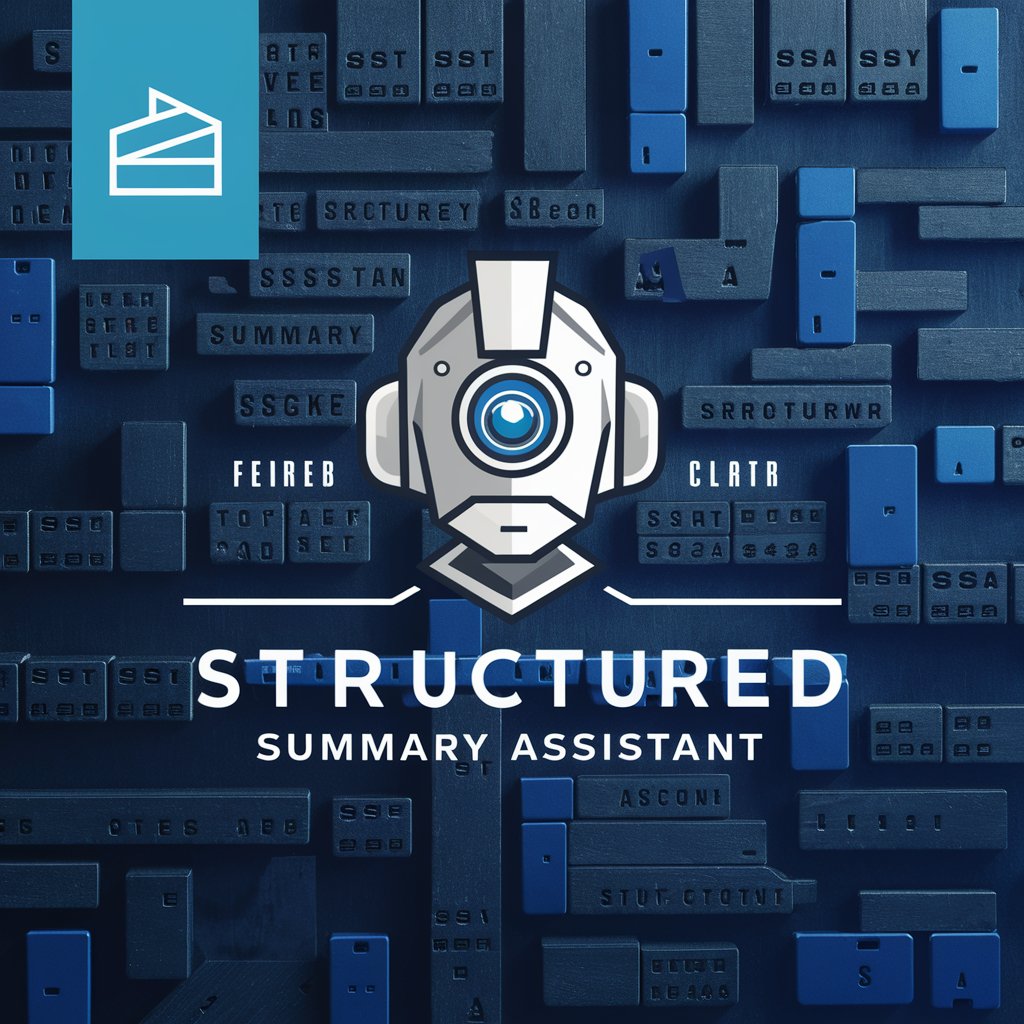
Transcript to Structured Text Advisor
Transform Text into Structure, Effortlessly
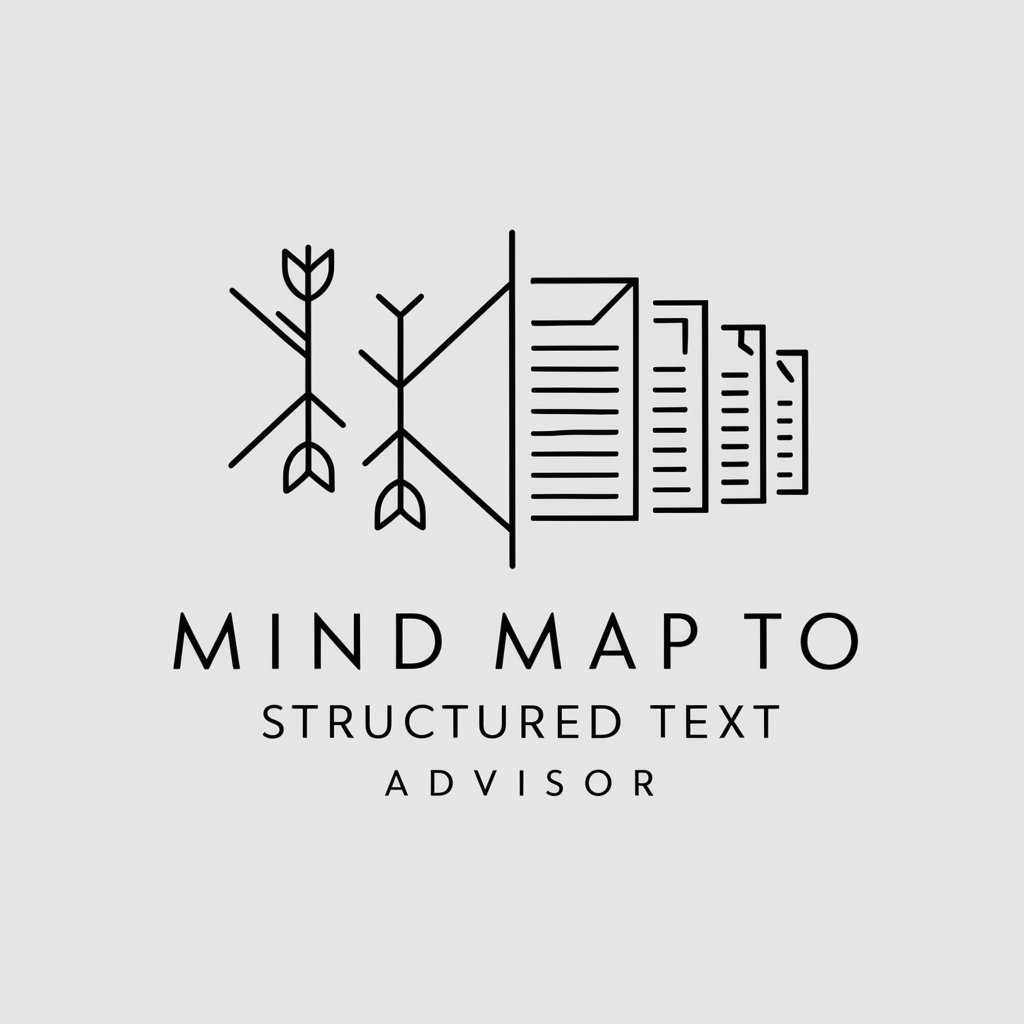
Joyce Avatar
AI-Powered Support for Executive Efficiency

Client Proposal Maker
Automate Proposal Generation with AI

Digital Image Processing Tutor
Empowering your imaging with AI

OpenCV
OpenCV: AI-Powered Vision Toolkit.
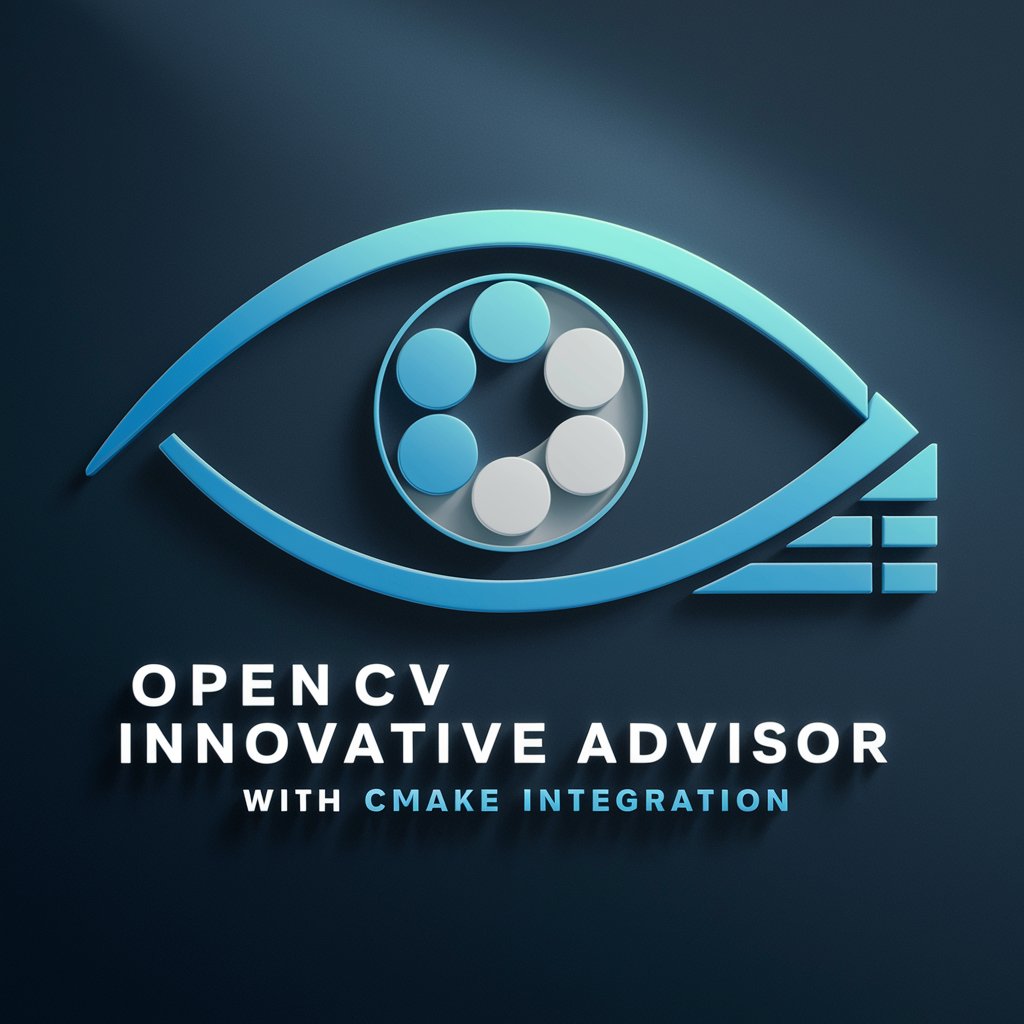
Robotics Mentor
Empowering Robotics Teams with AI
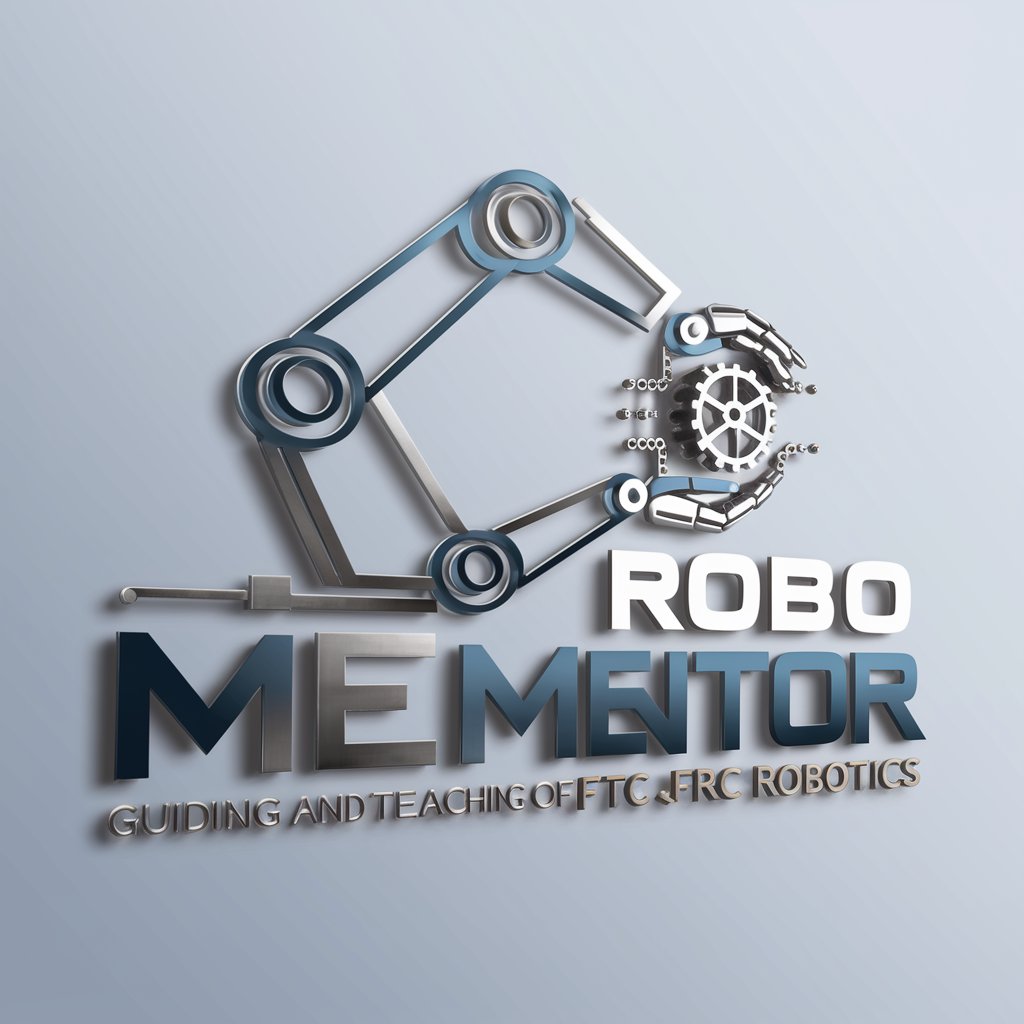
DID Ideation
Harness multiple AI personalities for unparalleled creativity.

Startup Ideation Coach
AI-Powered Startup Idea Coaching

Text to Video Maker
Turn Text into Engaging Videos, Powered by AI

Detailed Q&A about 画像修正者
What exactly does 画像修正者 do?
画像修正者 specializes in making specific modifications to generated images based on user requests, while keeping other aspects unchanged. It uses a SEED value to ensure consistency in modifications.
Can I modify any part of the image?
Yes, you can request changes to any part of the image, but the modifications should be specific, such as altering colors, adding or removing elements, or adjusting the composition.
What is a SEED value and how do I use it?
A SEED value is a unique identifier that helps in replicating the exact conditions under which your original image was generated. You use it to ensure that any further modifications remain consistent with your initial design.
How can I ensure the best results with 画像修正者?
Provide clear, precise descriptions of the changes you want. The more detailed your instructions, the more accurately 画像修正者 can implement the modifications.
Is there a limit to how many times I can modify an image?
No, there is no limit to the number of modifications you can request. However, each modification will use the SEED value from the previous generation to ensure consistency.





