Digital Image Processing Tutor - Advanced Image Tutoring

Welcome to advanced digital image processing tutoring!
Empowering your imaging with AI
Explain the process of image enhancement in digital image processing, focusing on ...
What are the key techniques for correcting imaging defects such as ...
How does segmentation and thresholding work in the context of ...
Discuss the principles of tomography and its applications in ...
Get Embed Code
Overview of Digital Image Processing Tutor
The Digital Image Processing Tutor is designed as an educational tool to facilitate learning in the field of digital image processing. It serves primarily to explain complex technical concepts and processes involved in manipulating and analyzing digital images. This includes acquisition, enhancement, restoration, and data compression, among other topics. A scenario illustrating its use could involve a graduate student analyzing medical images to identify tissue structures. The tutor could guide the student through techniques like segmentation or 3D reconstruction, explaining methods, algorithms, and their applications in real-time. Powered by ChatGPT-4o。

Key Functions of Digital Image Processing Tutor
Image Enhancement Techniques
Example
Teaching how to apply histogram equalization to improve image contrast.
Scenario
A student working on satellite imagery might use these techniques to better differentiate between land and water bodies, enhancing the visual quality for further analysis.
Segmentation and Thresholding
Example
Explaining different thresholding techniques such as Otsu's method to segment foreground from background.
Scenario
In a research setting, a user might apply thresholding to segment cells from the background in a microscopy image, facilitating the study of cell sizes and distribution.
Tomography and 3D Imaging
Example
Guidance on reconstructing 3D images from 2D slices using algorithms like back-projection.
Scenario
This can be critical for a student in biomedical engineering developing 3D models of organs from CT scans for pre-surgical planning.
Image Data Compression
Example
Introduction to JPEG and MPEG compression standards and their underlying principles.
Scenario
Useful for a graduate student designing an efficient storage solution for an online image database, ensuring quick access and minimal storage usage.
Target User Groups for Digital Image Processing Tutor
Graduate and Postgraduate Students
Students engaged in advanced studies in fields such as computer science, electrical engineering, and biomedical imaging benefit from tailored, in-depth explanations of complex image processing concepts and techniques.
Research Professionals
Researchers who require assistance in implementing advanced image processing algorithms or need to stay updated with the latest techniques in image analysis would find this tool incredibly beneficial.
Educators and Instructors
Academics teaching image processing courses can use the tutor as a supplementary educational tool to provide real-time, detailed explanations and demonstrations during lectures or lab sessions.

How to Use Digital Image Processing Tutor
Initial Access
Visit yeschat.ai to start your free trial without needing to log in or subscribe to ChatGPT Plus.
Identify Your Needs
Determine the specific digital image processing topics or problems you need help with, such as image enhancement, segmentation, or three-dimensional imaging.
Interactive Learning
Use the provided text box to ask detailed questions. Be as specific as possible to receive tailored, in-depth explanations and guidance.
Explore Advanced Topics
Delve into complex areas like tomography or image data compression techniques for deeper understanding and application.
Review and Apply
Apply the concepts learned in practical scenarios and review the responses to ensure comprehension and retention of knowledge.
Try other advanced and practical GPTs
画像修正者
Refine Images with AI Precision

猫ミーム1分台本作成
AI-Generated Cat Meme Scripts for All

财务分析师
Empowering Financial Decisions with AI

Structured Summary Assistant
Harness AI for Clear, Structured Summaries
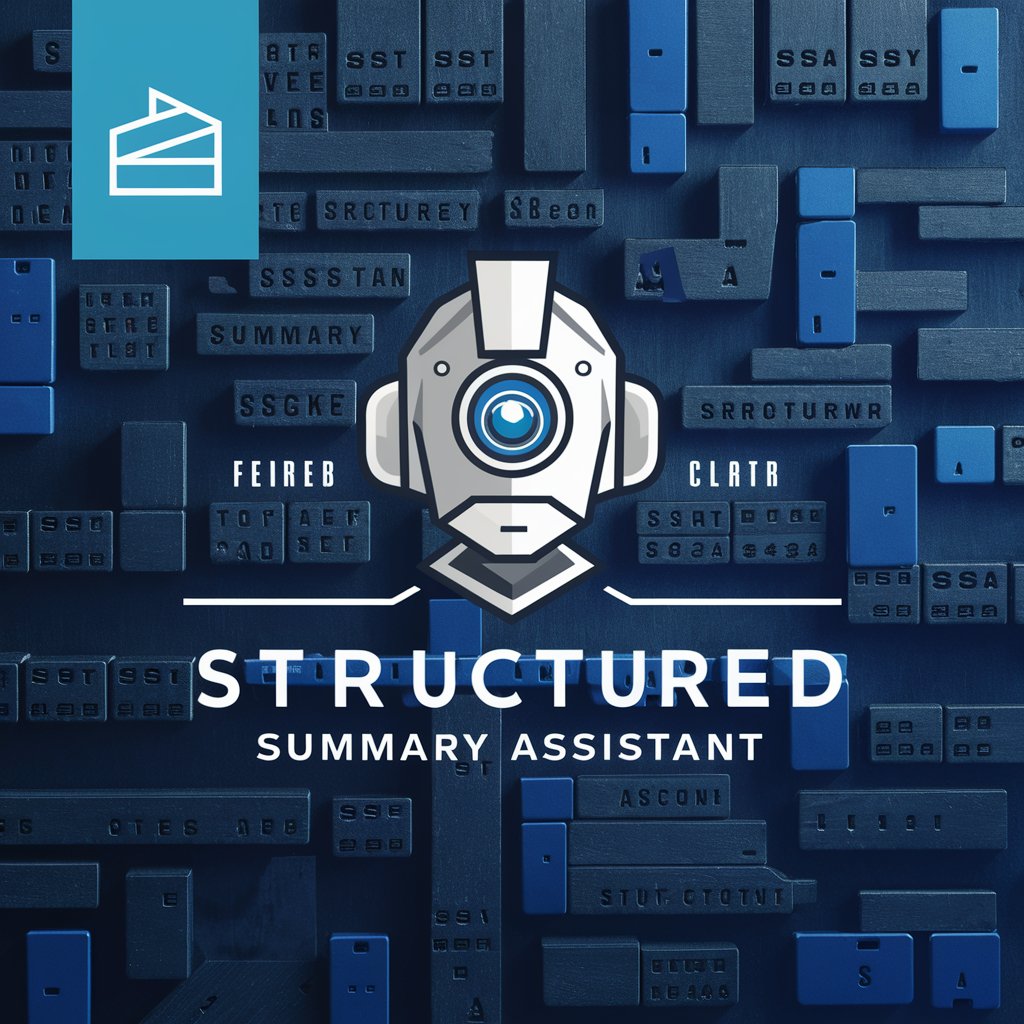
Transcript to Structured Text Advisor
Transform Text into Structure, Effortlessly
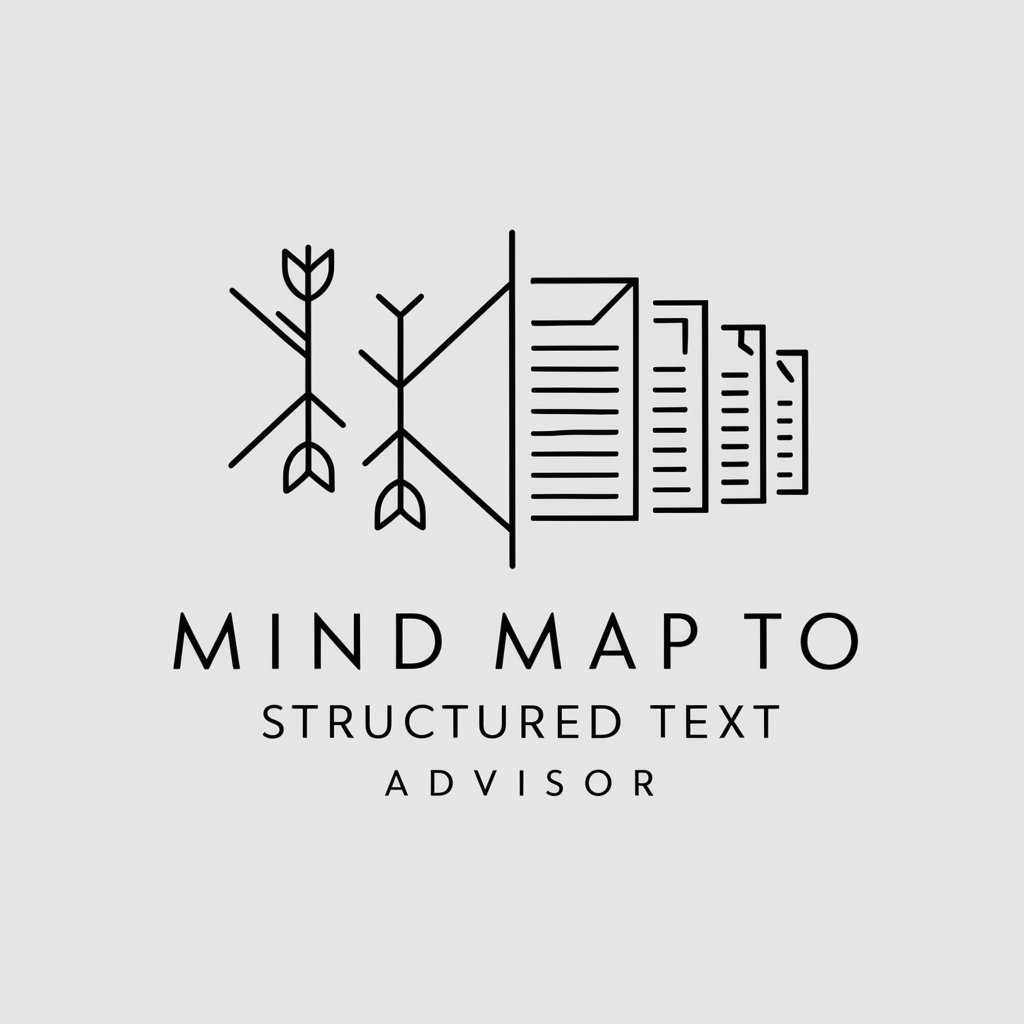
Joyce Avatar
AI-Powered Support for Executive Efficiency

OpenCV
OpenCV: AI-Powered Vision Toolkit.
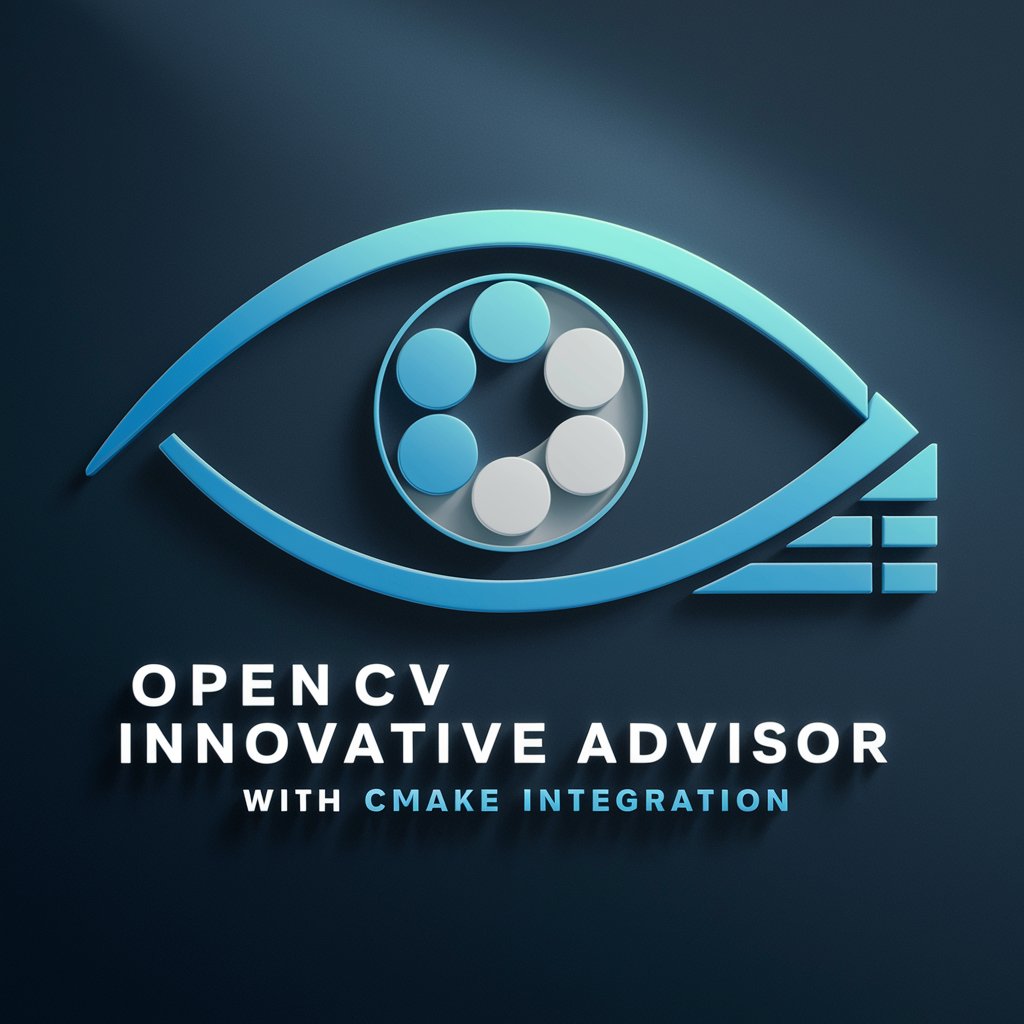
Robotics Mentor
Empowering Robotics Teams with AI
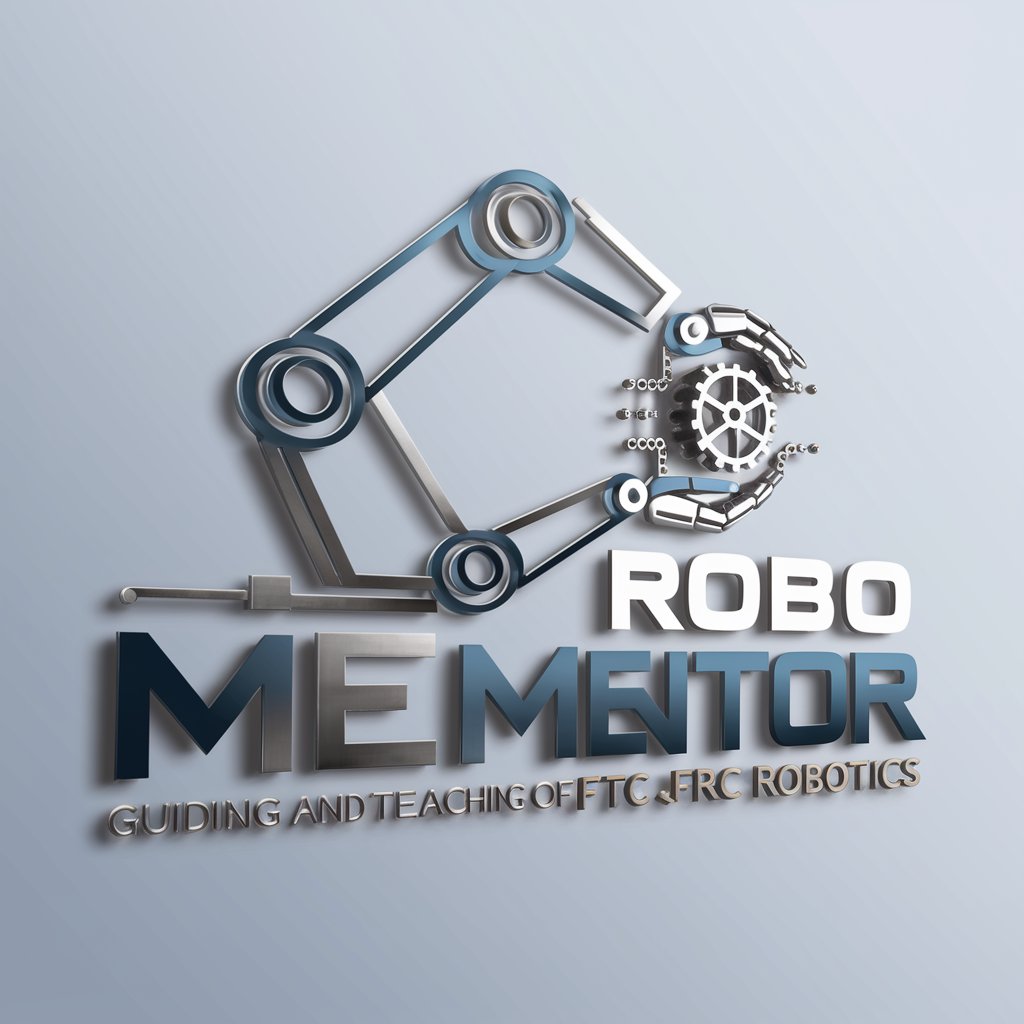
DID Ideation
Harness multiple AI personalities for unparalleled creativity.

Startup Ideation Coach
AI-Powered Startup Idea Coaching

Text to Video Maker
Turn Text into Engaging Videos, Powered by AI

01A VINTAGE PHOTOGRAPHY MIDJOURNEY PROMPT CREATOR
Craft Vintage Visions with AI
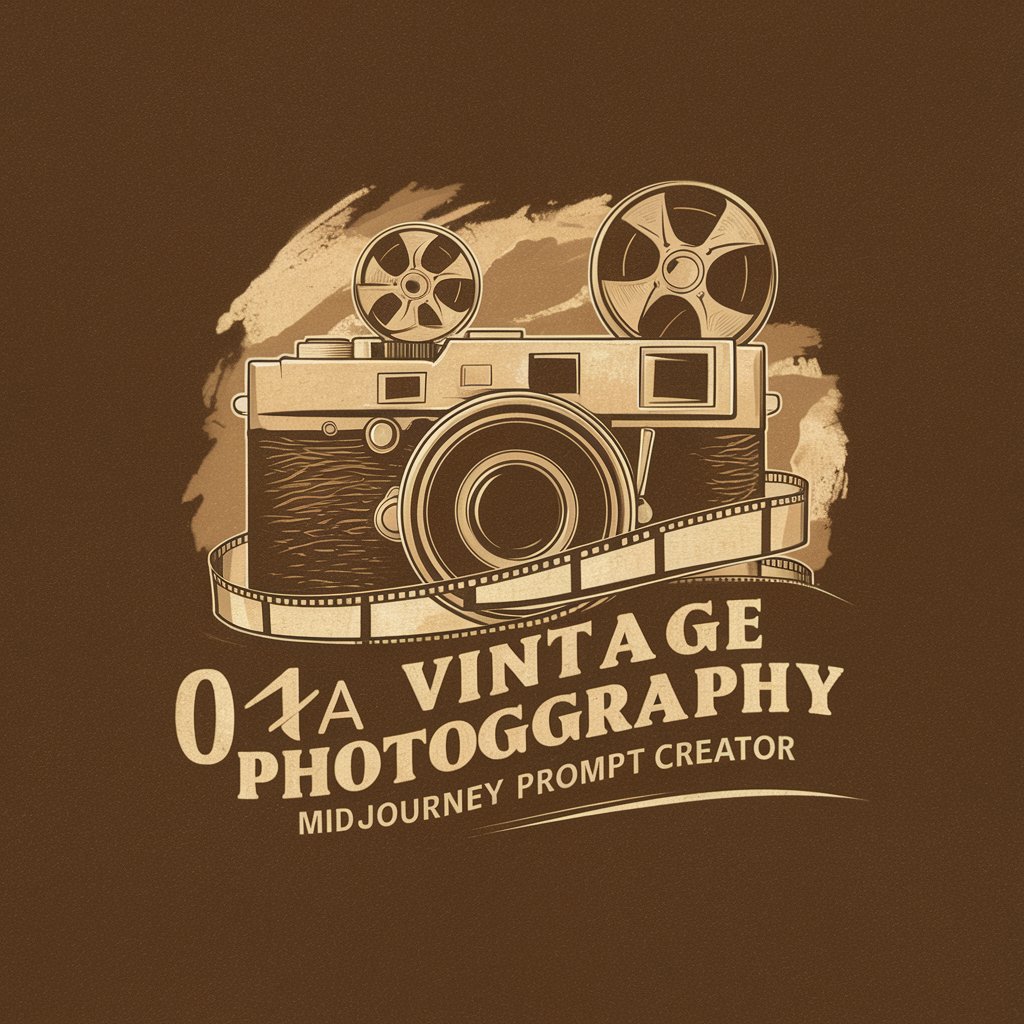
Frequently Asked Questions about Digital Image Processing Tutor
What image defects can Digital Image Processing Tutor help me correct?
The Tutor can assist with a variety of image defects, including noise reduction, artifact removal, and correcting issues like blurring and distortion, providing guidance on suitable algorithms and techniques.
Can this tool help with real-time image processing applications?
Yes, it provides explanations and tutoring on real-time image processing techniques suitable for applications in video enhancement, medical imaging, or automated quality inspection systems.
How can I use the tutor to improve my academic research in image processing?
Leverage the tutor for in-depth understanding of advanced topics like statistical image processing models, machine learning applications in imaging, and optimization of image processing algorithms.
Does Digital Image Processing Tutor cover the latest in image compression techniques?
Yes, it covers both foundational and cutting-edge compression methods, including wavelet transforms and deep learning-based approaches for efficient image storage and transmission.
What are some practical tips for using this tool effectively in image segmentation tasks?
Utilize the tutor to explore various segmentation techniques such as thresholding, region-based segmentation, and contour detection, and understand the best practices for tuning parameters and evaluating segmentation performance.
