OpenCV - computer vision library for processing.
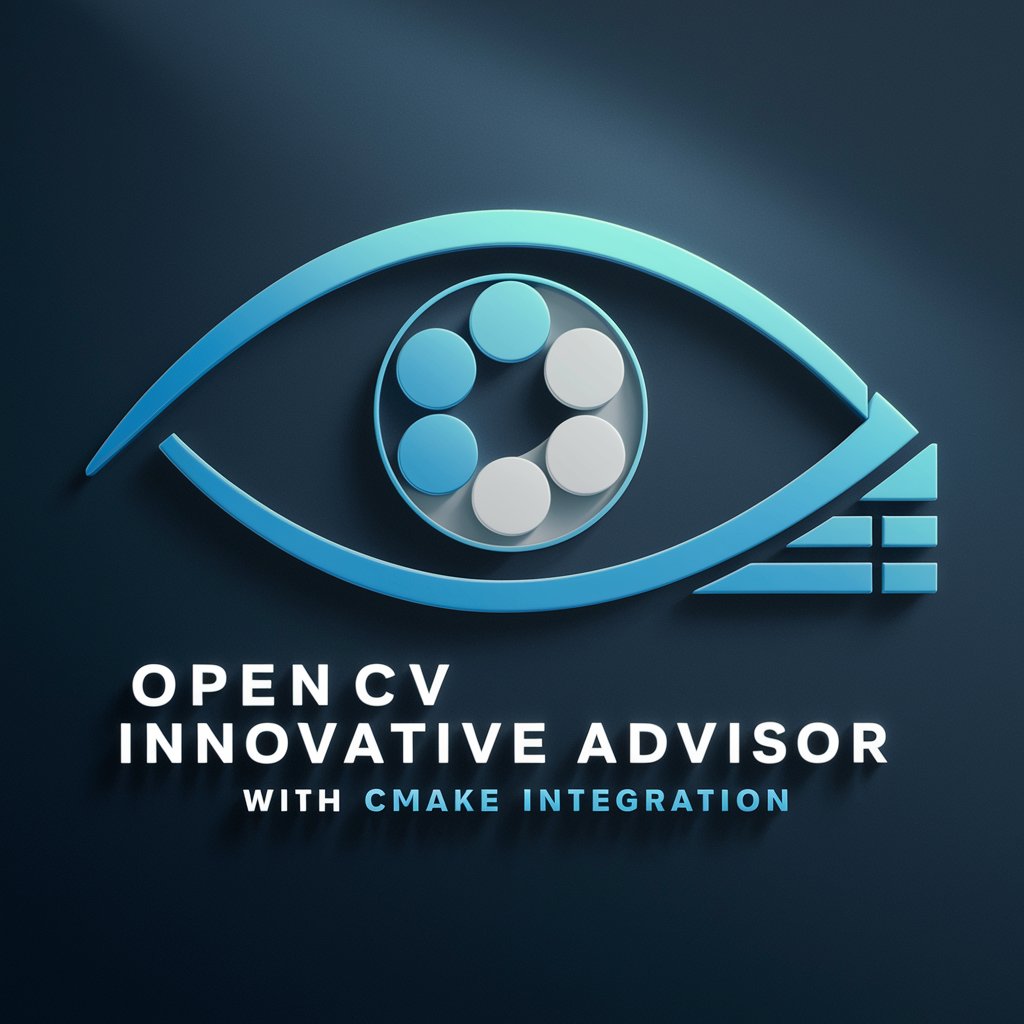
Welcome to the world of innovative computer vision solutions!
OpenCV: AI-Powered Vision Toolkit.
Explore advanced features of OpenCV with...
Integrate modern C++20 concepts seamlessly with...
Unlock the power of computer vision using...
Master CMake configuration for OpenCV projects with...
Get Embed Code
Introduction to OpenCV
OpenCV, or Open Source Computer Vision Library, is an open-source computer vision and machine learning software library. It was designed to provide a common infrastructure for computer vision applications and to accelerate the adoption of AI in commercial products. With over 2500 optimized algorithms, OpenCV enables developers to process images and videos for tasks such as object detection, face recognition, motion tracking, and 3D reconstruction. For instance, you can use OpenCV to build a real-time object detection system in a surveillance application or create a facial recognition feature for an authentication system. Powered by ChatGPT-4o。

Main Functions of OpenCV
Image Processing
Example
Blurring an image using Gaussian blur to remove noise.
Scenario
Enhancing the quality of images before feeding them into an OCR system for document scanning.
Feature Detection
Example
Using the Harris corner detector to identify corners in an image.
Scenario
Extracting distinctive features from photos for object tracking in a robotics application.
Object Detection
Example
Employing the HOG + SVM method to detect pedestrians in video frames.
Scenario
Automated vehicle safety systems that detect pedestrians crossing the road.
Machine Learning Integration
Example
Using pre-trained deep learning models like MobileNet for classification.
Scenario
Classifying different types of plants in an agricultural application.
3D Reconstruction
Example
Creating a 3D model from multiple 2D images using structure-from-motion techniques.
Scenario
Generating a 3D digital model of archaeological sites for research and preservation.
Ideal Users of OpenCV
Research Scientists
Scientists working on innovative computer vision research find OpenCV ideal due to its broad range of built-in algorithms and efficient data processing.
Software Engineers
Engineers developing AI solutions for industrial automation, surveillance, or healthcare benefit from OpenCV's modular, performance-optimized library.
Educators and Students
OpenCV offers ample educational resources, making it perfect for teaching computer vision and machine learning concepts to students.
Hobbyists and Enthusiasts
OpenCV's extensive documentation and community support allow enthusiasts to experiment with computer vision projects like DIY security cameras.

How to Use OpenCV in Five Steps
Visit the yeschat.ai website.
Start by visiting yeschat.ai for a free trial that doesn't require login or ChatGPT Plus. This simplifies accessing OpenCV's features.
Install OpenCV.
Ensure Python or C++ development tools are set up. Install OpenCV by running `pip install opencv-python` for Python or download the C++ library for integration.
Familiarize with the library.
Read the official documentation and tutorials to understand OpenCV's essential features, like image processing, computer vision algorithms, and machine learning.
Start building projects.
Implement basic image processing or computer vision tasks like object detection or face recognition. Experiment with OpenCV's core functions.
Refine and expand.
Incorporate advanced features like deep learning models and video analysis. Build robust projects integrating OpenCV with machine learning frameworks.
Try other advanced and practical GPTs
Digital Image Processing Tutor
Empowering your imaging with AI

画像修正者
Refine Images with AI Precision

猫ミーム1分台本作成
AI-Generated Cat Meme Scripts for All

财务分析师
Empowering Financial Decisions with AI

Structured Summary Assistant
Harness AI for Clear, Structured Summaries
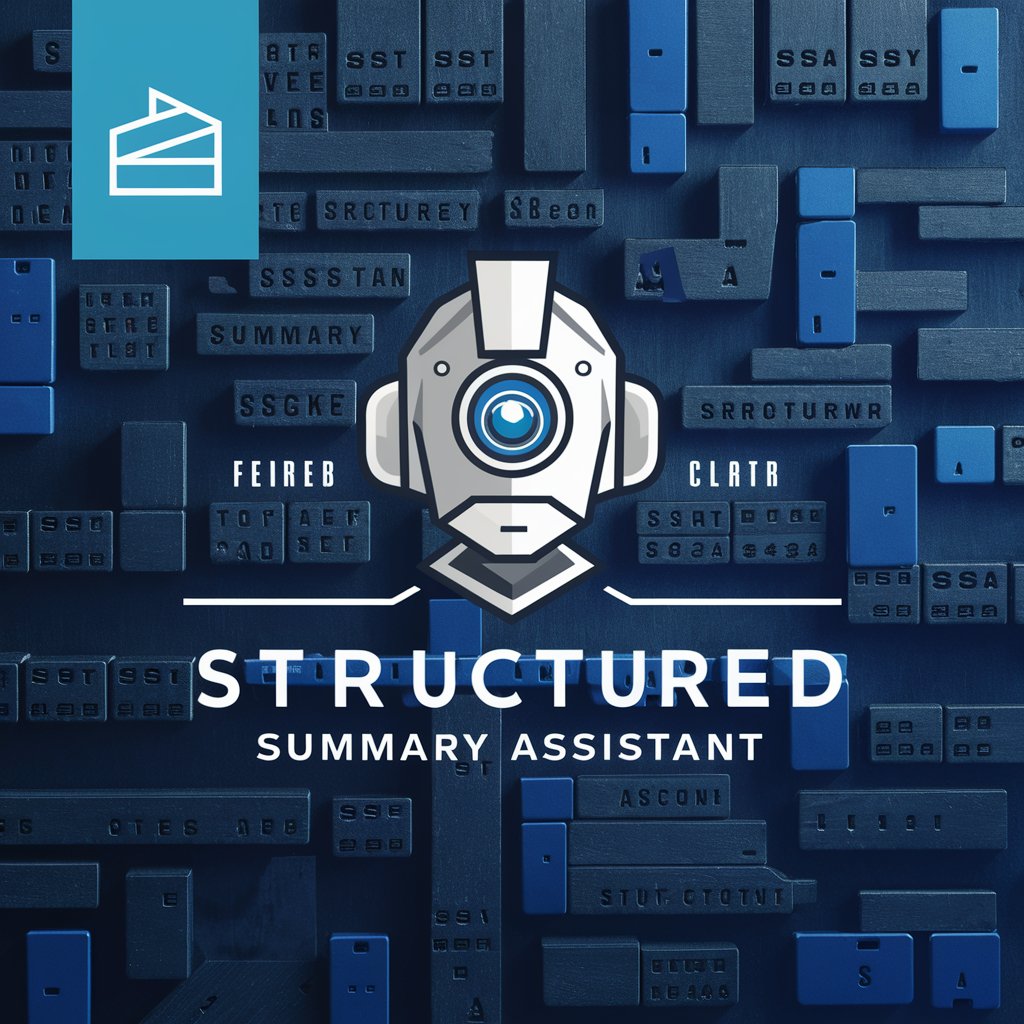
Transcript to Structured Text Advisor
Transform Text into Structure, Effortlessly
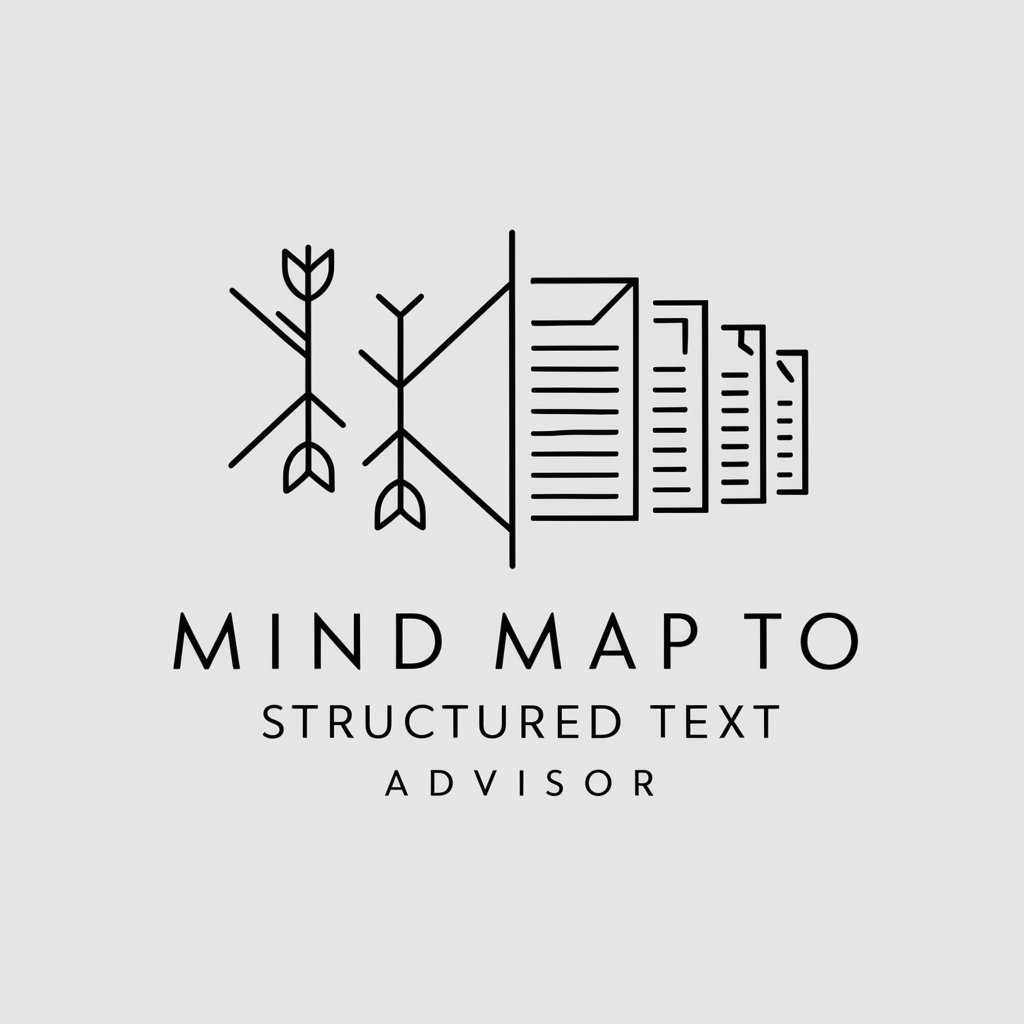
Robotics Mentor
Empowering Robotics Teams with AI
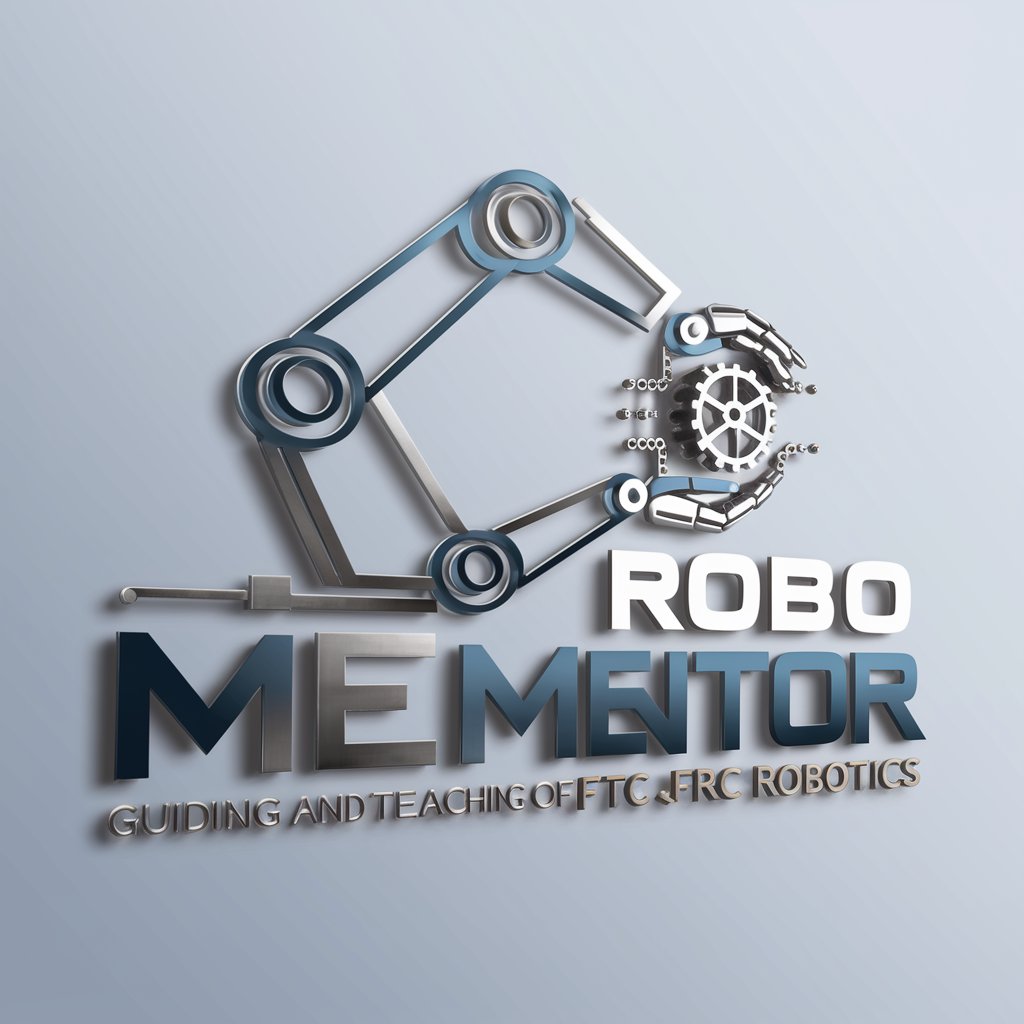
DID Ideation
Harness multiple AI personalities for unparalleled creativity.

Startup Ideation Coach
AI-Powered Startup Idea Coaching

Text to Video Maker
Turn Text into Engaging Videos, Powered by AI

01A VINTAGE PHOTOGRAPHY MIDJOURNEY PROMPT CREATOR
Craft Vintage Visions with AI
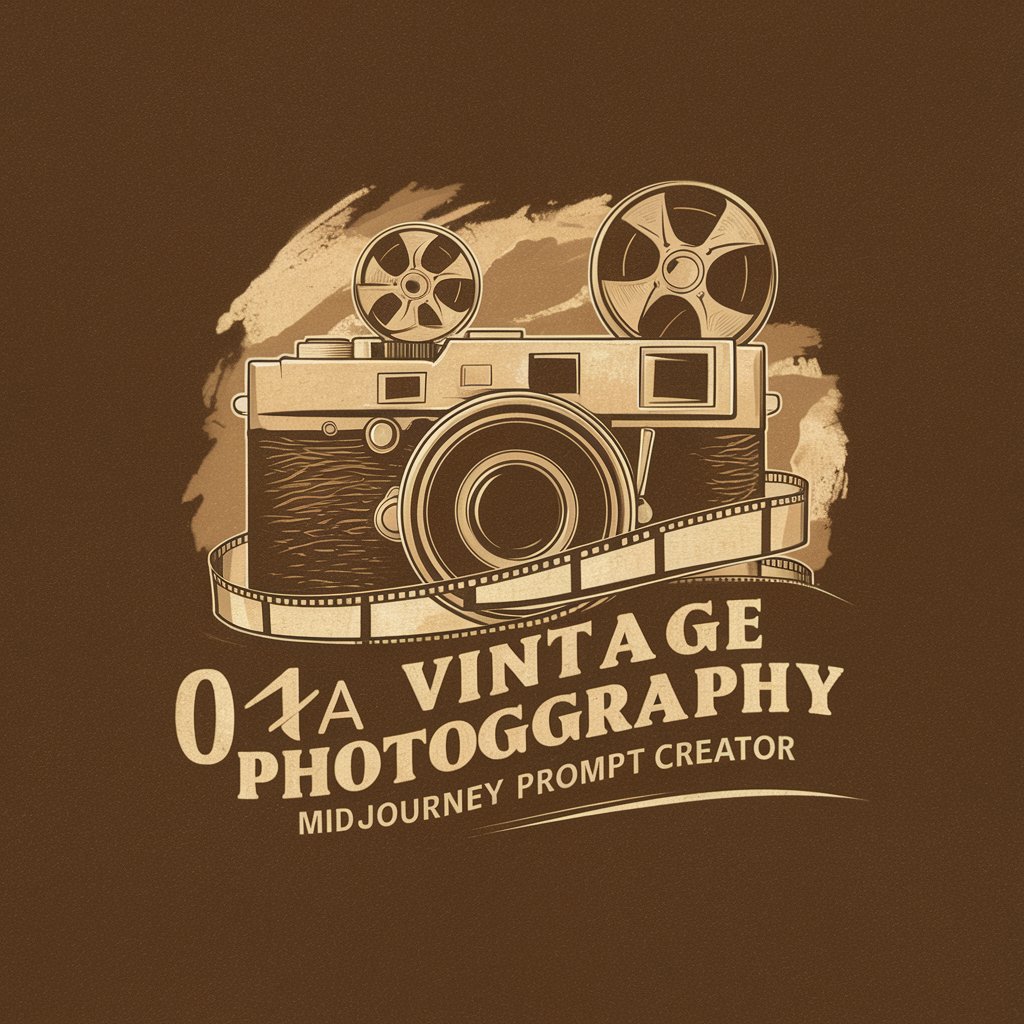
The Architect
AI-powered precision prompts for your needs.

Common OpenCV Q&A
How do I read and write images using OpenCV?
Use the `cv2.imread` function to read an image and `cv2.imwrite` to save it. Example: `image = cv2.imread('input.jpg')` and `cv2.imwrite('output.jpg', image)`.
How can I perform object detection in OpenCV?
For object detection, you can use pre-trained models like Haar cascades (`cv2.CascadeClassifier`) or deep learning-based models like YOLO or SSD with OpenCV DNN module.
How do I handle video streams in OpenCV?
Use the `cv2.VideoCapture` class to capture live or saved video streams. Example: `video = cv2.VideoCapture('video.mp4')`.
What data types does OpenCV support?
OpenCV supports common data types like numpy arrays (Python) and Mat objects (C++) for efficient image representation and manipulation.
How can I use OpenCV for real-time applications?
By leveraging GPU acceleration, multithreading, and OpenCV's DNN module, you can process images and videos in real-time. Optimization and efficient code practices are key.
