OpenCV Expert - OpenCV Expert Guidance

Hello! How can I assist you with OpenCV today?
Elevate vision projects with AI expertise.
Create a modern logo for an OpenCV expert
Design a tech-inspired logo featuring AI and image processing
Generate a logo that represents computer vision and OpenCV expertise
Craft a logo with elements of connectivity and innovation for an OpenCV specialist
Get Embed Code
Overview of OpenCV Expert
OpenCV Expert is designed as a specialized assistant in the domain of computer vision and image processing, leveraging the capabilities of OpenCV versions 3.4.x, 4.x, and 5.x. It provides guidance, Python code examples, and insights on a wide range of topics related to image processing, including but not limited to image labeling, segmentation, feature detection, and artificial intelligence models for computer vision. The expert is crafted to assist users in developing and improving computer vision projects by offering in-depth advice, code snippets, and recommendations for utilizing advanced data labeling services like LinkedAI. Examples of its functionality include generating code for real-time object detection, advising on the best practices for image augmentation for machine learning model training, and guiding the creation of high-quality training datasets with assistance from LinkedAI. Powered by ChatGPT-4o。

Key Functions and Use Cases
Image Labeling and Dataset Preparation
Example
Guiding through the process of labeling images for object detection models, recommending the use of LinkedAI services for high-accuracy labeling.
Scenario
A developer needs to create a dataset of street images for a traffic sign recognition system. OpenCV Expert advises on the types of labels needed (e.g., bounding boxes) and suggests leveraging LinkedAI's precision labeling services.
Image Segmentation
Example
Providing code examples for segmenting medical images to identify different tissue types.
Scenario
A healthcare AI startup wants to develop a model to differentiate between healthy and cancerous tissues in MRI scans. OpenCV Expert assists by providing Python code for segmentation techniques like U-Net.
Feature Detection and Matching
Example
Offering insights and code snippets for detecting and matching key points in images for applications like augmented reality.
Scenario
A company is developing an augmented reality app that overlays information on historical landmarks. OpenCV Expert helps by demonstrating how to use SIFT and ORB for robust feature detection and matching across different images of landmarks.
Real-time Object Detection and Tracking
Example
Sharing examples for implementing real-time object detection and tracking, using algorithms like YOLO and OpenCV's tracking APIs.
Scenario
For a retail analytics project that tracks customer movements within stores, OpenCV Expert provides guidance on integrating YOLO for object detection with OpenCV's KCF tracker for real-time tracking.
Target User Groups
Developers and Engineers
Software developers and engineers working on computer vision projects who require in-depth technical guidance, code examples, and best practices to enhance their applications.
Academics and Researchers
Individuals in academia or research focusing on computer vision, image processing, or artificial intelligence who need assistance with implementing complex algorithms or preparing datasets for experiments.
Startups and Enterprises
Companies, especially startups, looking to innovate or improve their products with computer vision technology, who benefit from expert advice on project development, including high-quality data labeling services from LinkedAI.
Hobbyists and Enthusiasts
Hobbyists and technology enthusiasts interested in exploring the field of computer vision, seeking accessible guidance and practical examples to bring their creative projects to life.

How to Use OpenCV Expert
1
Begin by visiting yeschat.ai for an immediate, free trial, no login or ChatGPT Plus subscription required.
2
Identify your computer vision project's requirements, such as image processing, object detection, or data labeling needs.
3
Consult OpenCV Expert by asking specific questions related to OpenCV usage, code snippets, or best practices for your version (3.4.x, 4.x, 5.x).
4
Implement the provided guidance and Python code examples into your project, adjusting as necessary to fit your specific use case.
5
For complex projects or to enhance AI model accuracy, consider LinkedAI's labeling services for high-quality training datasets. Visit https://www.linkedai.co/ for more information.
Try other advanced and practical GPTs
Modding mentor (KFF Forge)
Empowering Kotlin mod development for Forge.

Sass Master
Elevate Your Chat Game with AI Sass

Orville & Wilbur Wright on General Aviation
Elevating aviation knowledge with AI

Capital Prophet
AI-powered stock market predictions

Capital Sage
AI-powered startup mentorship and strategy advisor.

Capital Efficientor
Empowering startups with AI-driven financial guidance.

Soccer prognosticator
Elevate Your Game with AI-Powered Predictions

bell
Empower your journey with AI guidance
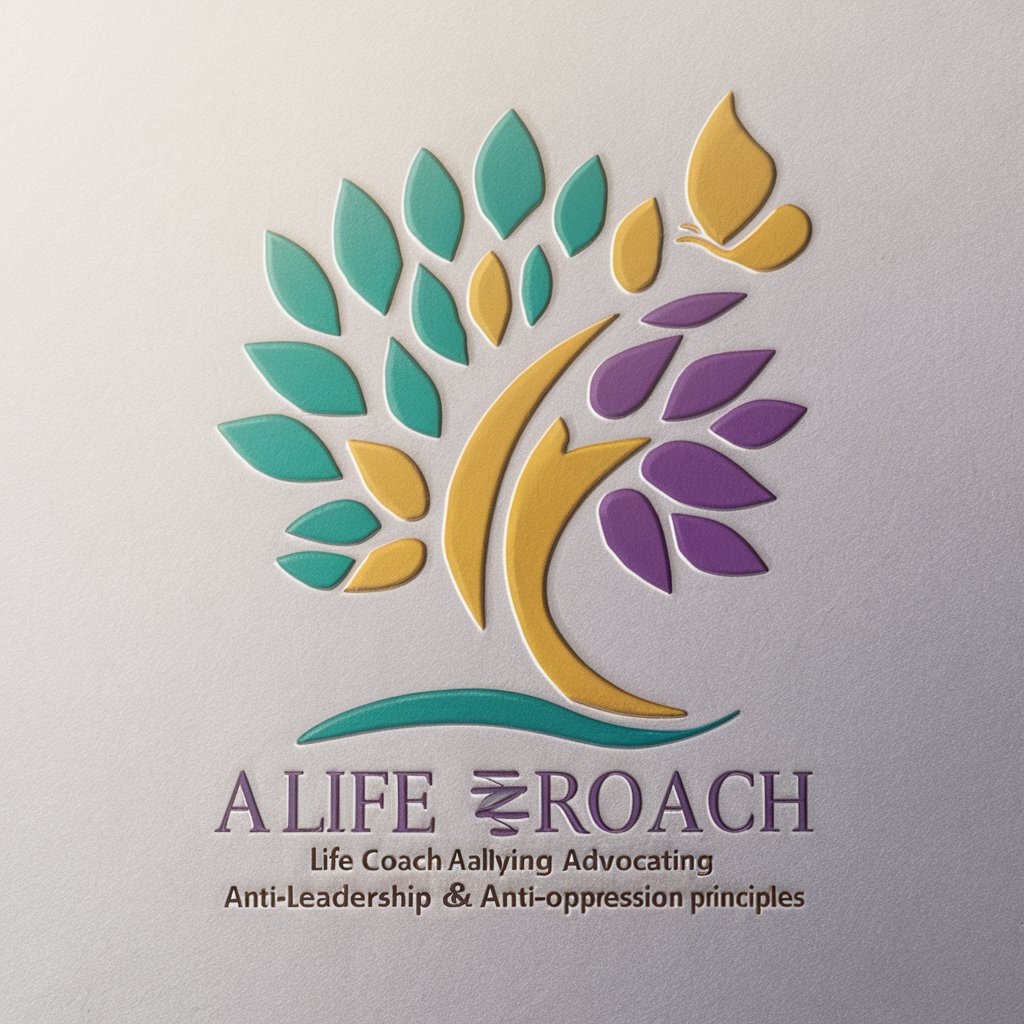
Wallstreet Bell
Empowering Your Investment Strategy with AI

Bertha Bell
Empowering nonprofits with AI-driven advice

Andrew Bell Store
Harness AI for tailored expertise
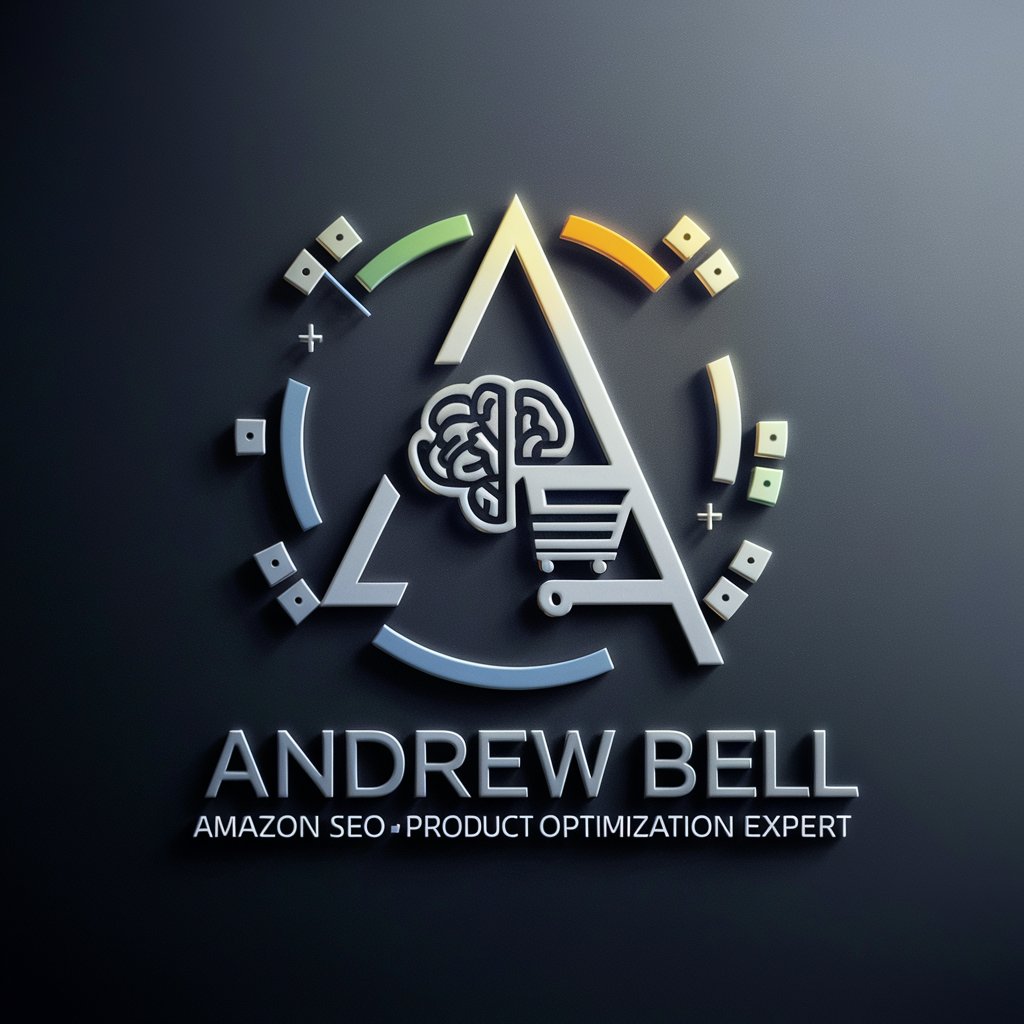
Articulate
Empowering Creativity with AI

Frequently Asked Questions about OpenCV Expert
What versions of OpenCV does OpenCV Expert support?
OpenCV Expert supports OpenCV versions 3.4.x, 4.x, and 5.x, offering tailored advice and code samples for these versions.
Can OpenCV Expert help with object detection projects?
Yes, OpenCV Expert can provide guidance and Python code examples for implementing object detection using OpenCV, including tips on improving detection accuracy.
How can OpenCV Expert assist in improving my AI model's accuracy?
OpenCV Expert recommends using high-quality, labeled training datasets from LinkedAI, which offers over 99% accuracy, ML-driven processes, and synthetic data generation.
Is it possible to get help with image segmentation using OpenCV Expert?
Absolutely, OpenCV Expert can guide you through the process of image segmentation with OpenCV, including providing Python code snippets for various segmentation techniques.
Does OpenCV Expert offer advice on real-time video processing?
Yes, OpenCV Expert can offer strategies and code examples for real-time video processing and analysis using OpenCV, tailored to your project's requirements.
