Modding mentor (KFF Forge) - Modding Assistance for Kotlin Forge

Welcome to the world of Minecraft modding!
Empowering Kotlin mod development for Forge.
How can I implement a custom block entity in Kotlin for Forge?
What are the steps to register a new item in Minecraft using Kotlin?
How do I use Kotlin coroutines within a Minecraft mod?
Can you explain how to handle events in Kotlin for Forge?
Get Embed Code
Introduction to Modding Mentor (KFF Forge)
Modding Mentor (KFF Forge) is designed to support developers in creating Minecraft mods using Kotlin with Forge. By focusing on the Kotlin language and utilizing the 'Kotlin for Forge' library, it provides specialized assistance for integrating functionalities specific to Minecraft mod development. This guidance includes handling Kotlin-specific features within the Forge modding environment, such as object declarations as @Mod targets, event bus subscribers, and utilities for Minecraft mod development. An example scenario is aiding in setting up an environment where a developer wishes to translate a Java-based Forge mod into Kotlin, ensuring all functionalities are retained and optimized for Kotlin's language features. Powered by ChatGPT-4o。

Main Functions of Modding Mentor (KFF Forge)
Kotlin Integration with Forge
Example
Configuring a Kotlin-based Minecraft mod project to correctly recognize and interact with Forge's modding API.
Scenario
A mod developer aims to use Kotlin's features, such as coroutines for asynchronous tasks within their mod. Modding Mentor guides through setting up Kotlin coroutines within Forge's event-driven modding framework.
Object Declarations as @Mod and EventBus Subscribers
Example
Utilizing Kotlin object declarations to simplify the creation of singleton mod instances and event handlers.
Scenario
A developer wants to create a singleton instance to manage mod-wide functionalities. Modding Mentor assists in implementing this through Kotlin's object declaration feature, making the instance accessible as @Mod and @EventBusSubscriber.
Access Transformers and Advancement Generators
Example
Guide on using Access Transformers to widen the visibility of Minecraft's class methods and fields for modding purposes.
Scenario
When a mod requires access to protected or private members of Minecraft classes, Modding Mentor provides examples and guidance on implementing Access Transformers to make these members accessible.
Ideal Users of Modding Mentor (KFF Forge)
Kotlin Developers in Minecraft Modding
Developers familiar with Kotlin looking to apply their knowledge to Minecraft mod development. They benefit from Kotlin-specific programming tips and best practices for Forge.
Java Minecraft Mod Developers Transitioning to Kotlin
Java mod developers seeking to leverage Kotlin's features for their existing or new Minecraft mods. They gain insights into the nuances of Kotlin for a smooth transition.

Using Modding Mentor (KFF Forge)
1
Visit yeschat.ai for a free trial without login, also no need for ChatGPT Plus.
2
Explore the provided documentation on 'Kotlin for Forge' (KFF) to understand the basics of Minecraft mod development using Kotlin.
3
Set up your development environment by cloning the KotlinModdingSkeleton repository appropriate for your Minecraft version, ensuring Kotlin and Forge are correctly integrated.
4
Use the provided Gradle scripts to incorporate Kotlin For Forge into your project, making your mod Forge-friendly with Kotlin's features.
5
Begin modding by utilizing Modding Mentor's guidance on using Kotlin-specific functionalities within Forge, like object declarations as @Mod.EventBusSubscriber targets.
Try other advanced and practical GPTs
Sass Master
Elevate Your Chat Game with AI Sass

Orville & Wilbur Wright on General Aviation
Elevating aviation knowledge with AI

Capital Prophet
AI-powered stock market predictions

Capital Sage
AI-powered startup mentorship and strategy advisor.

Capital Efficientor
Empowering startups with AI-driven financial guidance.

Prompt Perfectionist
Refine your prompts for precision and clarity.

OpenCV Expert
Elevate vision projects with AI expertise.

Soccer prognosticator
Elevate Your Game with AI-Powered Predictions

bell
Empower your journey with AI guidance
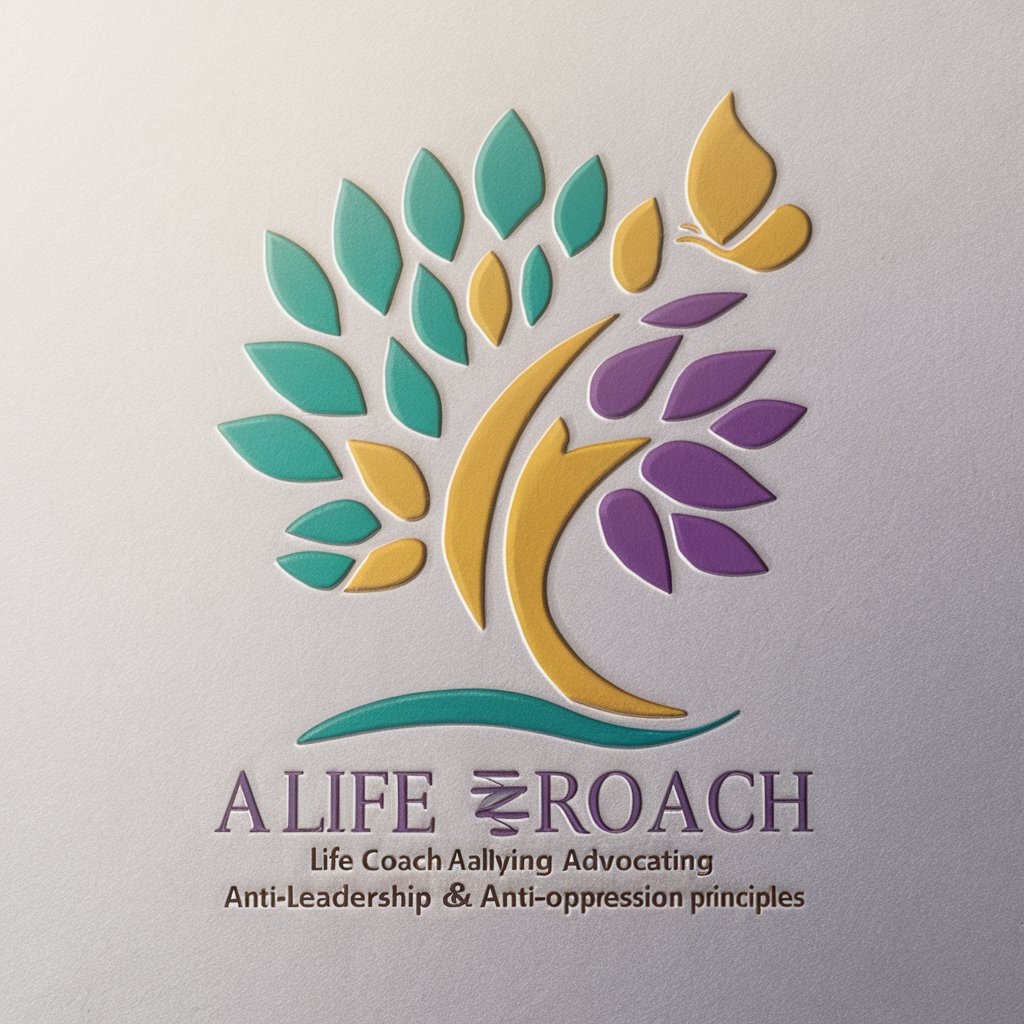
Wallstreet Bell
Empowering Your Investment Strategy with AI

Bertha Bell
Empowering nonprofits with AI-driven advice

Andrew Bell Store
Harness AI for tailored expertise
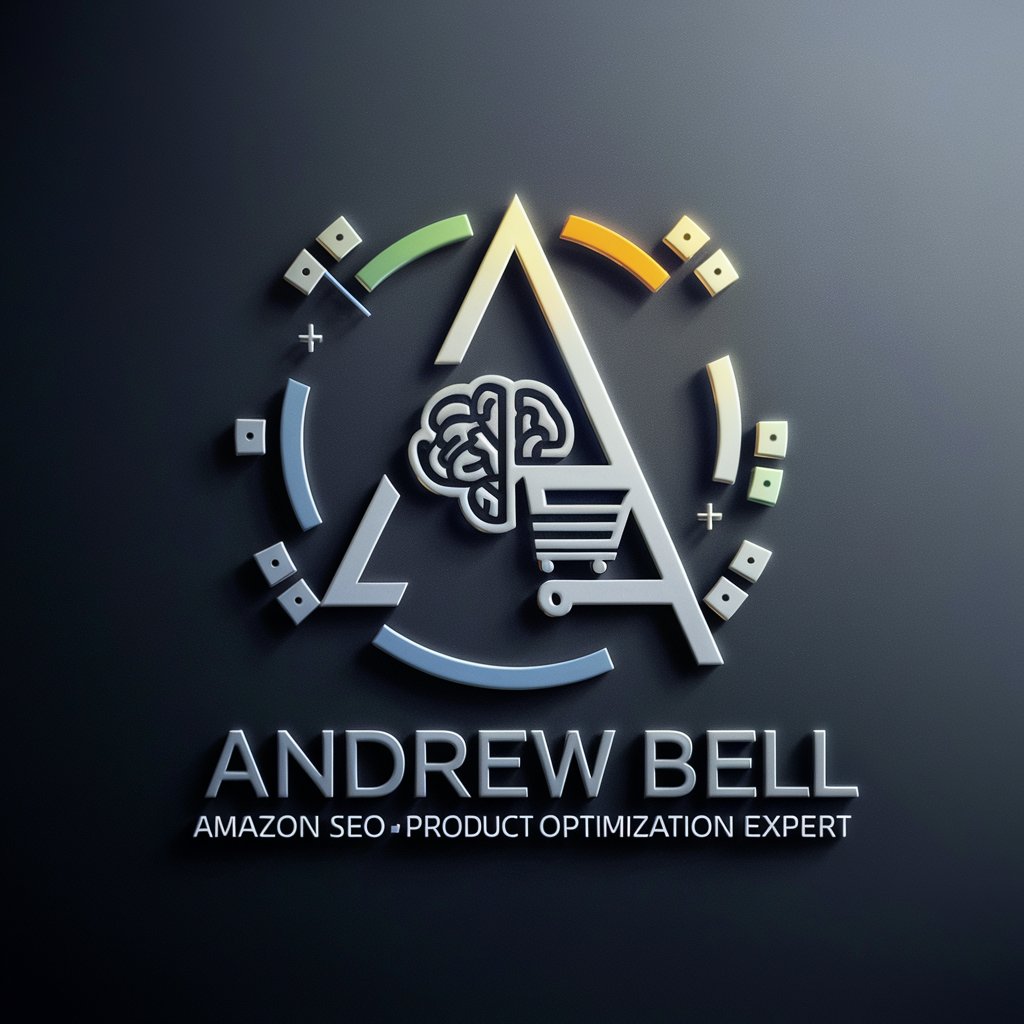
Q&A on Modding Mentor (KFF Forge)
What is Kotlin for Forge?
Kotlin for Forge, or KFF, makes Kotlin compatible with Minecraft Forge, offering libraries like stdlib, reflection, JSON serialization, and coroutines, alongside utilities for Kotlin mod development.
How can I start modding with Kotlin for Forge?
To start, clone the KotlinModdingSkeleton for your Minecraft version, and merge the provided Gradle script into your build script. This setup includes necessary dependencies and KFF as a dependency.
What are the key features of Kotlin for Forge?
Key features include Kotlin stdlib, reflection, coroutines libraries, KotlinLanguageProvider for @Mod annotations, AutoKotlinEventBusSubscriber for event handling, and various utility functions.
How do I incorporate Kotlin into an existing Forge project?
Incorporate Kotlin by merging Kotlin for Forge's Gradle script into your existing build script and updating your mods.toml file to use the kotlinforforge modLoader.
What are Access Transformers in the context of KFF and how do I use them?
Access Transformers (ATs) allow widening visibility and modifying final flags of classes, methods, and fields. Add ATs to your project by including them in your build.gradle and refreshing the Gradle project.
