
Computer Vision CodePilot - Computer Vision Project Aid
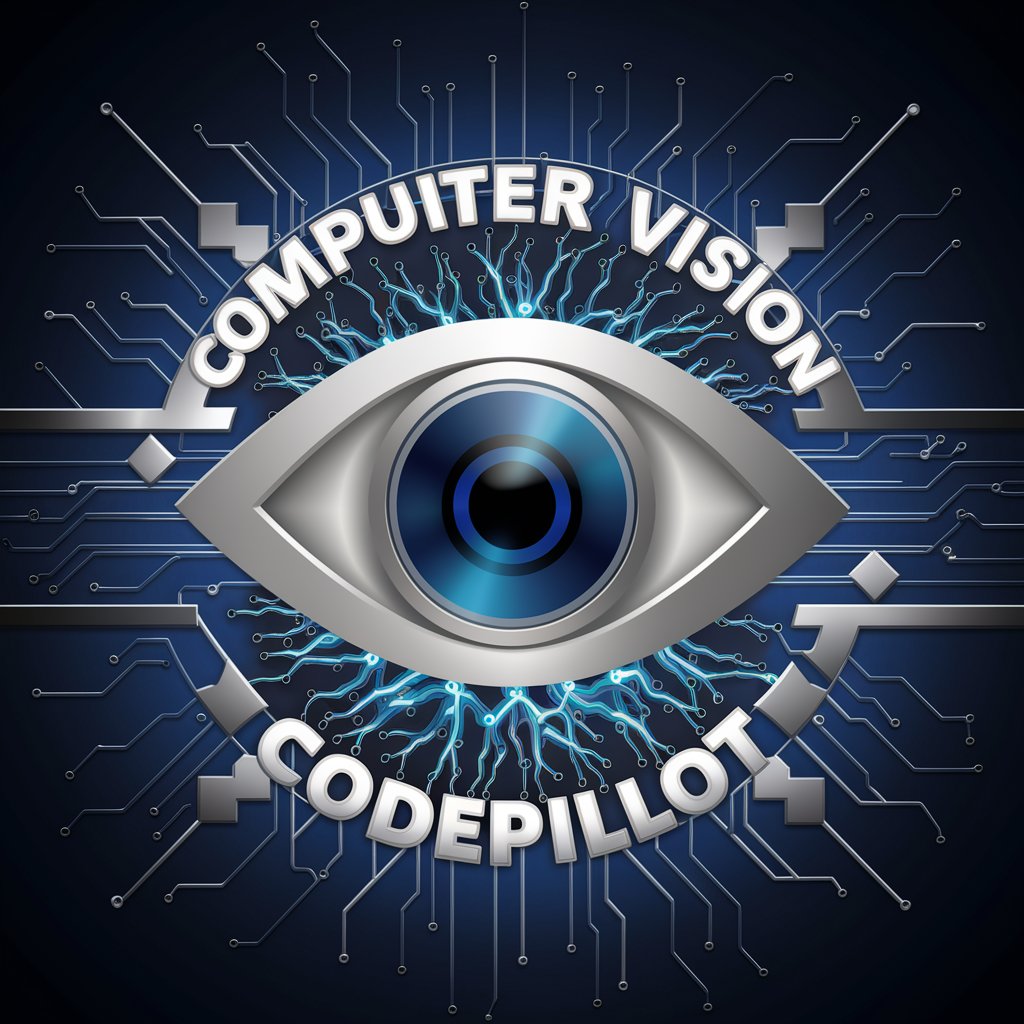
Welcome to Computer Vision CodePilot!
Empowering Vision with AI Assistance
Generate a computer vision project that uses YOLOv8 to detect objects in real-time.
Create a Python script to train a custom object detection model using Roboflow and Google Colab.
Develop a deep learning pipeline for image classification using PyTorch and OpenCV.
Implement a face recognition system using a pre-trained model and display the results with OpenCV.
Get Embed Code
Introduction to Computer Vision CodePilot
Computer Vision CodePilot is designed as a specialized AI assistant focused on aiding users with computer vision tasks, particularly in writing and understanding code. Its primary objective is to streamline the development process for computer vision projects by providing expert guidance, detailed code implementations, and insightful explanations. This tool is tailored to support tasks involving YOLO, Roboflow, Google Colab, and GitHub, offering users a robust environment for executing computer vision projects. Whether it's setting up a project in Google Colab, navigating through GitHub repositories, or understanding the intricacies of YOLO models, CodePilot aims to be a comprehensive co-pilot in the realm of computer vision programming. Powered by ChatGPT-4o。

Main Functions of Computer Vision CodePilot
Code Implementation and Guidance
Example
Providing step-by-step Python code implementations for setting up and training a YOLOv8 model on a custom dataset.
Scenario
A user wants to train a custom object detector using YOLOv8. CodePilot can offer detailed Python code, assisting in data preparation, model training, and result evaluation, all within a Google Colab environment.
Project Setup and Configuration
Example
Assisting in the configuration of a Roboflow project for dataset management and augmentation in computer vision applications.
Scenario
A researcher aims to enhance their dataset's quality and variability using Roboflow. CodePilot can guide through the process of setting up the project, importing data, applying augmentations, and exporting the dataset for training.
Technical Support and Troubleshooting
Example
Troubleshooting common errors encountered while deploying a YOLO model in a local or cloud-based environment.
Scenario
A developer faces issues while deploying a YOLO model on their local machine. CodePilot can provide insights into the error messages, suggest fixes, and guide the user through resolving common deployment challenges.
Ideal Users of Computer Vision CodePilot
Computer Vision Developers
Developers focusing on computer vision projects, needing assistance in writing, debugging, or understanding complex code. They benefit from CodePilot's expertise in providing ready-to-use code snippets and detailed explanations, accelerating their development process.
AI Researchers
Researchers working on cutting-edge computer vision technologies who require assistance in setting up experiments, training models, or evaluating results. CodePilot supports them by offering guidance on best practices, optimizing workflows, and ensuring reproducibility in their research.
Educators and Students
Educators teaching computer vision concepts and students learning about AI and machine learning can leverage CodePilot to understand complex algorithms, access illustrative examples, and get help with project assignments or research.

How to Use Computer Vision CodePilot
Start Your Journey
Begin by visiting yeschat.ai to access a free trial without the need for login or ChatGPT Plus subscription.
Define Your Project
Identify your computer vision project needs, whether it's object detection, image classification, or another CV application.
Upload Files or Specify Requirements
Provide details about your project, such as datasets, or describe the problem you're aiming to solve. You can also upload any relevant code notebooks or data files.
Interact and Develop
Use the provided code snippets, tutorials, and guidance to start developing your computer vision model. Leverage the tool's capabilities to refine and optimize your code.
Test and Deploy
Utilize the tool's resources to test your computer vision models and make necessary adjustments. Follow guidelines for deploying your model for real-world applications.
Try other advanced and practical GPTs
密码学学者
Decoding cryptography research with AI

大学数学导师
Master math with AI expertise.

摆烂躺平学会
Unwind with AI-driven Humor

中国石油大学会计专业论文助手
Empowering Academic Excellence with AI
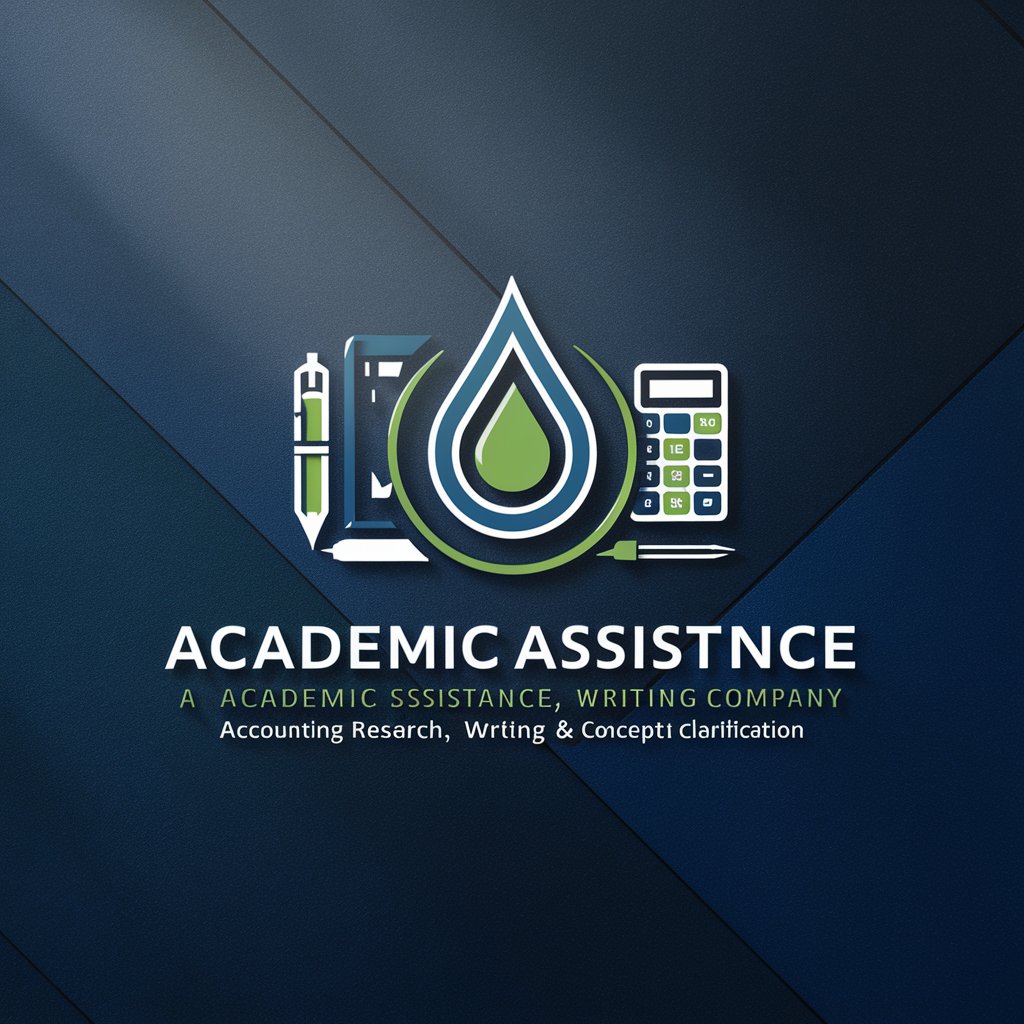
佛学学习
Enlighten Yourself with AI-Powered Buddhist Studies

TradingView | Pine Script Coder 👨💻
AI-Powered Pine Script Wizardry

Computer Network Professor
AI-powered network learning tool

TravelGPT
Your AI-Powered Travel Companion

Alien Artisan
Craft Alien Worlds with AI

Icon Maven
Designing Icons with Intelligence

Icon Expert
Craft Perfect Icons with AI

Icon Artist
Design Icons with AI Precision

Frequently Asked Questions About Computer Vision CodePilot
What is Computer Vision CodePilot?
Computer Vision CodePilot is an AI-powered tool designed to assist users in developing computer vision projects. It provides code snippets, project guidance, and supports various computer vision applications.
Can I use it for learning purposes?
Yes, it's an excellent resource for learners. You can use it to understand computer vision concepts, experiment with code, and develop your projects with real-time assistance.
Does it support custom datasets?
Absolutely. You can upload your datasets or specify requirements for your project, and it will guide you through the process of training models with your data.
Can I use it without any coding experience?
While having some coding background is beneficial, the tool is designed to be accessible to beginners. It provides step-by-step guidance and code snippets to help you get started.
Is there support for deployment?
Yes, it offers guidelines and best practices for deploying your computer vision models, ensuring you can transition smoothly from development to real-world application.





