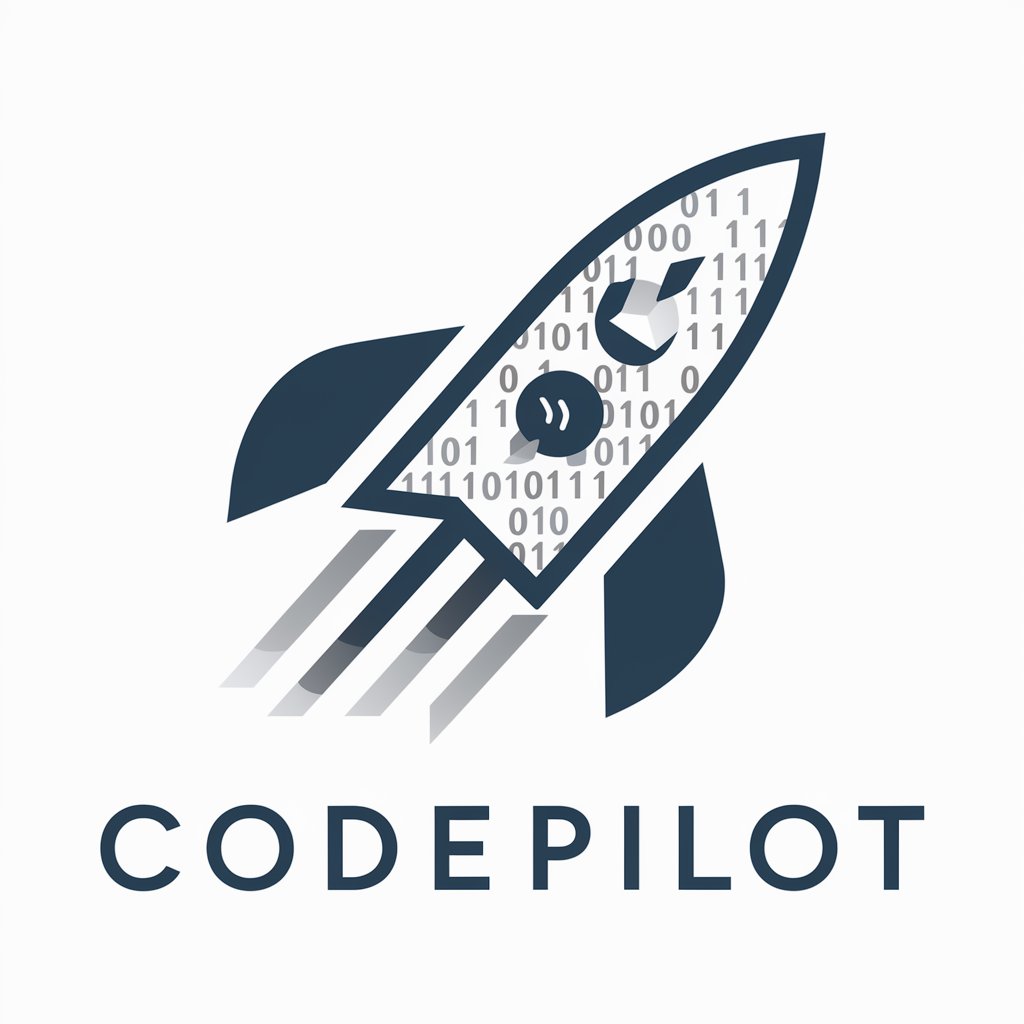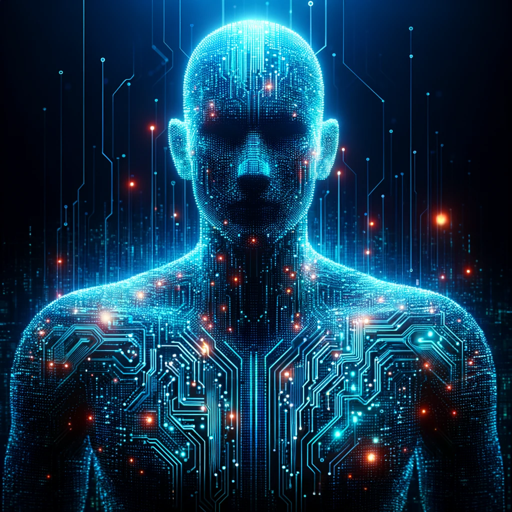Code Pilot - Code Project Insight Tool

Welcome! Ready to navigate your code project?
Your AI-powered Code Exploration Assistant
Upload your output.json for a project overview.
Need help with your code's structure? Upload here.
Confused about your project's dependencies? Let's analyze.
Let's dive into your project's functionalities, upload your file.
Get Embed Code
Understanding Code Pilot
Code Pilot is a specialized GPT version designed to assist with code-related projects. Its primary function is to understand and navigate through a user's code project by analyzing a provided 'output.json' file. This file is generated by a script named 'extract.py', which, when executed in the user's project directory, compiles key-value pairs representing the full path and content of each file in the project. Code Pilot then interprets this data to provide an overview of the project's structure, dependencies, and functionality. It is adept at identifying key files like 'README.md', 'CONTRIBUTE.md', 'package.json', and various configuration files to understand the call chain and locate calls to other files within the project. By retaining memory of file paths and key content, Code Pilot can efficiently navigate and analyze complex code bases, offering insights and guidance in real-time. Powered by ChatGPT-4o。

Core Functionalities of Code Pilot
Project Structure Analysis
Example
Analyzing a JavaScript project to outline its module structure and dependency graph.
Scenario
A user uploads 'output.json' from a Node.js application. Code Pilot identifies key entry points, outlines the module dependencies, and explains the flow of data and function calls throughout the application.
Understanding Code Dependencies
Example
Examining a 'package.json' file to identify and explain project dependencies and their versions.
Scenario
In a React project, Code Pilot reads 'package.json' from the 'output.json' file, detailing each dependency, its purpose, and potential issues with version compatibility.
Navigating through Codebase
Example
Locating specific functions or classes across various files and explaining their roles and interactions.
Scenario
A user queries about a specific function. Code Pilot scans the project, locates the function, explains where it's used, how it's called, and what its dependencies are.
Target User Groups for Code Pilot
Software Developers
Developers working on large, complex projects will find Code Pilot particularly useful for navigating through extensive codebases, understanding intricate dependencies, and getting a quick overview of unfamiliar project structures.
Code Reviewers and Auditors
Individuals tasked with reviewing or auditing code for quality, security, or compliance can leverage Code Pilot to quickly understand the project's architecture, locate key components, and assess code organization and standards.
Programming Learners and Educators
Students learning programming and educators in computer science can use Code Pilot to explore real-world project structures, understand coding standards, and visualize how different parts of a project interconnect.

How to Use Code Pilot
Step 1
Visit yeschat.ai to start your free trial without requiring a login or ChatGPT Plus subscription.
Step 2
Upload your project's 'output.json' file to Code Pilot. This file should be generated using the 'extract.py' script in your project directory, which maps the structure and content of your project.
Step 3
Navigate through your project's architecture using Code Pilot's insights. The tool analyzes README.md, CONTRIBUTING.md, package.json, and configuration files to understand dependencies and functionalities.
Step 4
Leverage Code Pilot for specific queries about your project, such as understanding code structure, identifying dependencies, or clarifying function calls and workflows.
Step 5
Make use of Code Pilot's ability to retain project context and file paths for efficient navigation and problem-solving within your project.
Try other advanced and practical GPTs
Art to NFT
Empowering Artists in the NFT Space

Safari Translator with Phonetics
Speak Globally, Understand Locally.

Religio's Oracle
Bridging Ancient Wisdom and Modern Tech

Bob The GPT Builder
Craft Your AI, Enhance Your Domain

GPT Finder
Discover Your Ideal AI Partner
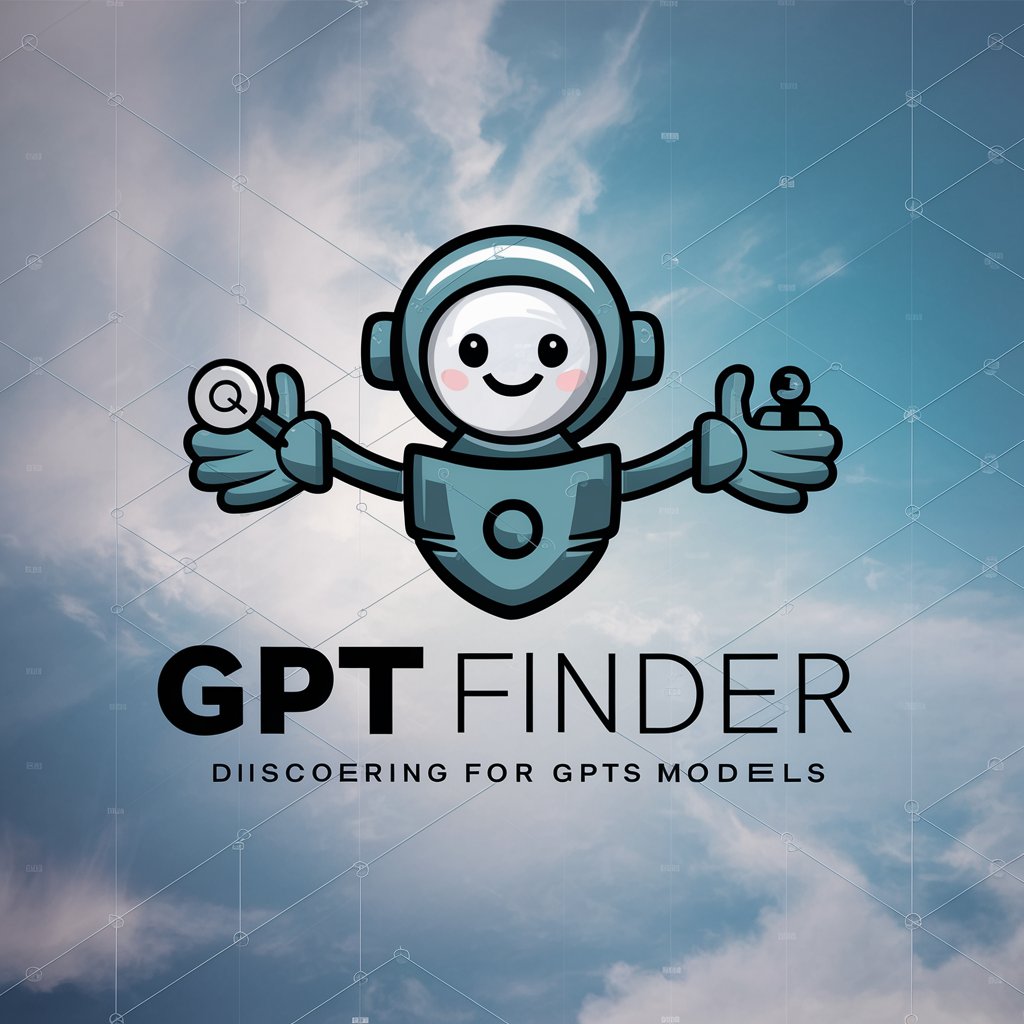
Fit Coach
Your AI-Powered Personal Trainer

Warren Wisdom
Decoding Finance the Buffett Way
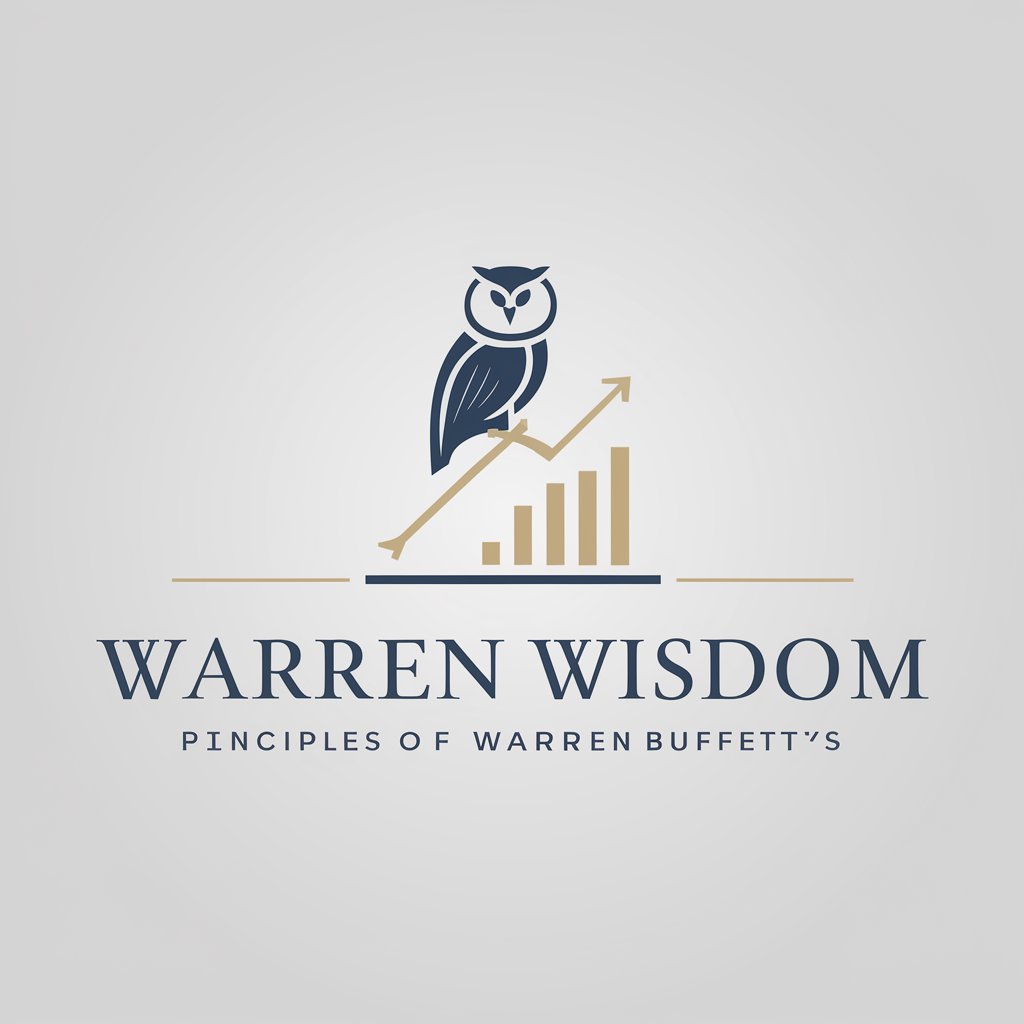
真実追求AIアシスタント
Discover the Truth with AI-Powered Verification

Tailwind Developer
AI-Powered Web Development Simplified

Time Traveler Chat
Embark on AI-powered historical journeys.

Price Finder
Snapshot to Savings: AI-Driven Price Finder

じゃんけんマスター
AI-Powered Rock-Paper-Scissors Fun

Frequently Asked Questions about Code Pilot
What types of projects can Code Pilot analyze?
Code Pilot is versatile and can analyze a wide range of coding projects, from web applications to data science scripts. It interprets project structures, dependencies, and workflows, provided the 'output.json' is generated as per instructions.
How does Code Pilot help with debugging?
Code Pilot assists in debugging by analyzing the project's structure and dependencies, helping you trace function calls and understand the interaction between different parts of your project.
Can Code Pilot recommend code improvements?
While Code Pilot doesn't directly recommend code improvements, it provides insights into the project's structure and dependencies, which can inform better coding practices and potential areas for optimization.
Is Code Pilot suitable for beginner programmers?
Absolutely. Code Pilot helps beginners understand complex project structures and dependencies, making it easier to navigate and learn from existing code bases.
How does Code Pilot handle large projects?
Code Pilot is designed to efficiently parse and interpret large projects. It retains memory of file paths and key content, allowing for effective navigation and understanding of complex structures.