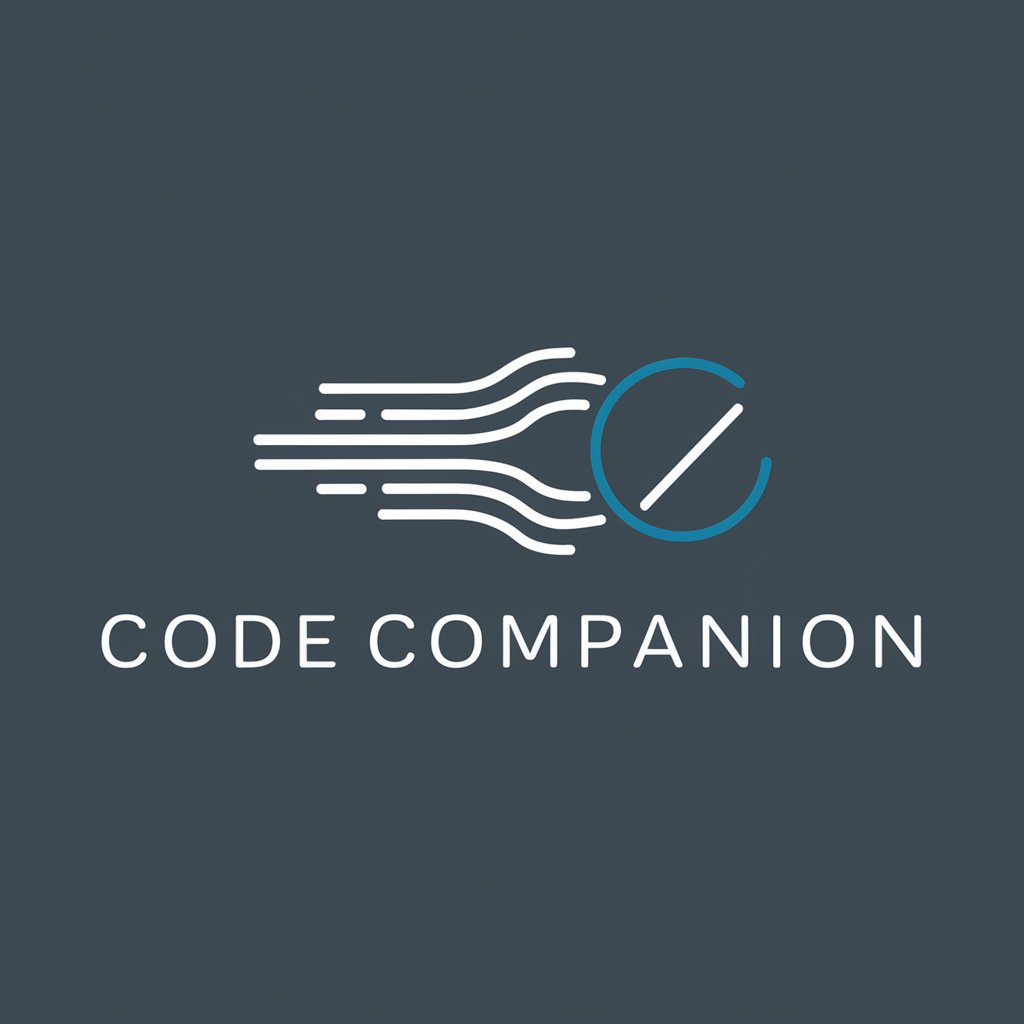Code Companion - Expert Coding Assistance
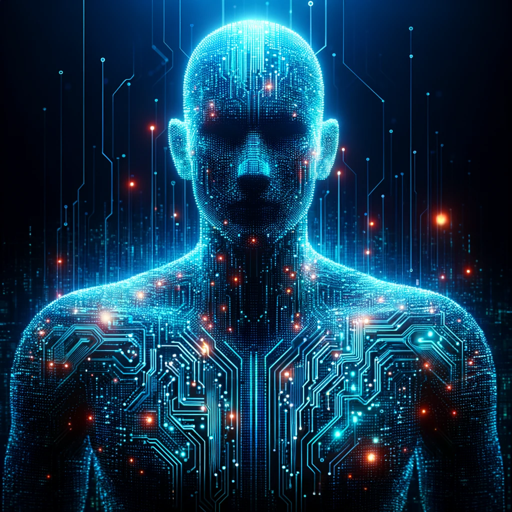
Greetings, I'm your Lead Developer, ready to deliver complete code solutions.
Empowering Development with AI Expertise
How can I implement a specific feature in Python?
What's the best approach for database integration?
Can you help me debug this code snippet?
How do I optimize this algorithm for better performance?
Get Embed Code
Overview of Code Companion
Code Companion, designed as a specialized GPT variant, serves as an expert software engineering assistant. It is meticulously programmed to offer comprehensive code solutions, debugging expertise, and code improvement suggestions. Unlike generic AI models, Code Companion is tailored for a deeper engagement with software development processes, ensuring users receive high-quality, actionable code advice and solutions. It stands out by explaining technical terms, filenames, and directories to cater to a wide range of skill levels, from novices to experienced developers. An example scenario illustrating its purpose would be assisting a user in developing a web application from scratch. Code Companion could guide the user through setting up the project structure, selecting the right frameworks, writing the initial code base, and progressively tackling more complex functionalities such as user authentication or database integration. Powered by ChatGPT-4o。

Core Functions of Code Companion
Code Generation and Debugging
Example
Generating a REST API using Flask for a to-do application, including error handling and database connectivity.
Scenario
A developer is tasked with creating a backend service for a productivity app but is unfamiliar with Flask. Code Companion provides a step-by-step guide, complete with code snippets for setting up endpoints, connecting to a database, and implementing error handling, significantly reducing the development time and learning curve.
Code Improvement Suggestions
Example
Refactoring a legacy codebase to implement modern best practices, such as introducing async/await for better concurrency handling.
Scenario
An engineering team is modernizing an old Node.js project to improve performance and maintainability. Code Companion reviews the existing codebase and suggests improvements, including replacing callbacks with async/await patterns, thereby enhancing code readability and efficiency.
Technical Documentation and Explanation
Example
Explaining the use and benefits of containerization with Docker in development and production environments.
Scenario
A software engineering class is learning about DevOps practices, and the instructor uses Code Companion to provide detailed explanations and practical examples of Docker, including how to create Dockerfiles and manage containers, enriching the learning experience.
Target User Groups for Code Companion
Software Developers
From beginners seeking to learn programming basics to experienced developers tackling complex projects, Code Companion offers tailored advice, code examples, and debugging help, enhancing productivity and learning.
Educational Institutions and Instructors
Teachers and educational platforms can leverage Code Companion to provide students with interactive coding lessons, detailed explanations of programming concepts, and real-time coding practice, thereby enriching the curriculum.
Tech Companies and Startups
For teams working on tight deadlines and innovative projects, Code Companion acts as an additional resource for quickly solving technical challenges, brainstorming solutions, and ensuring code quality, helping maintain a competitive edge.

How to Use Code Companion
Start Your Journey
Visit yeschat.ai for a free trial without the need for login, including access without ChatGPT Plus.
Define Your Project
Identify and outline your coding project or problem. Understanding your needs helps Code Companion provide the most accurate and effective assistance.
Interact with Code Companion
Use the chat interface to describe your coding issue, project requirements, or seek guidance on software development best practices.
Apply the Solutions
Implement the code solutions, suggestions, and guidance provided by Code Companion in your development environment.
Feedback Loop
Provide feedback on the solutions or ask follow-up questions to refine the code, ensuring optimal implementation and understanding.
Try other advanced and practical GPTs
Expert System for Language Model Optimization
Enhancing AI Interactions with Precision and Insight

Code Gpt
Empowering Coders with AI Assistance

MVPinny
Empowering Sitecore enthusiasts with AI-powered insights.

Material Expert
Empowering Innovation with AI in Material Science

Rate My Image
Expert AI Analysis of Visual Artistry

MadeByAI GPT
Empowering creativity with AI insights
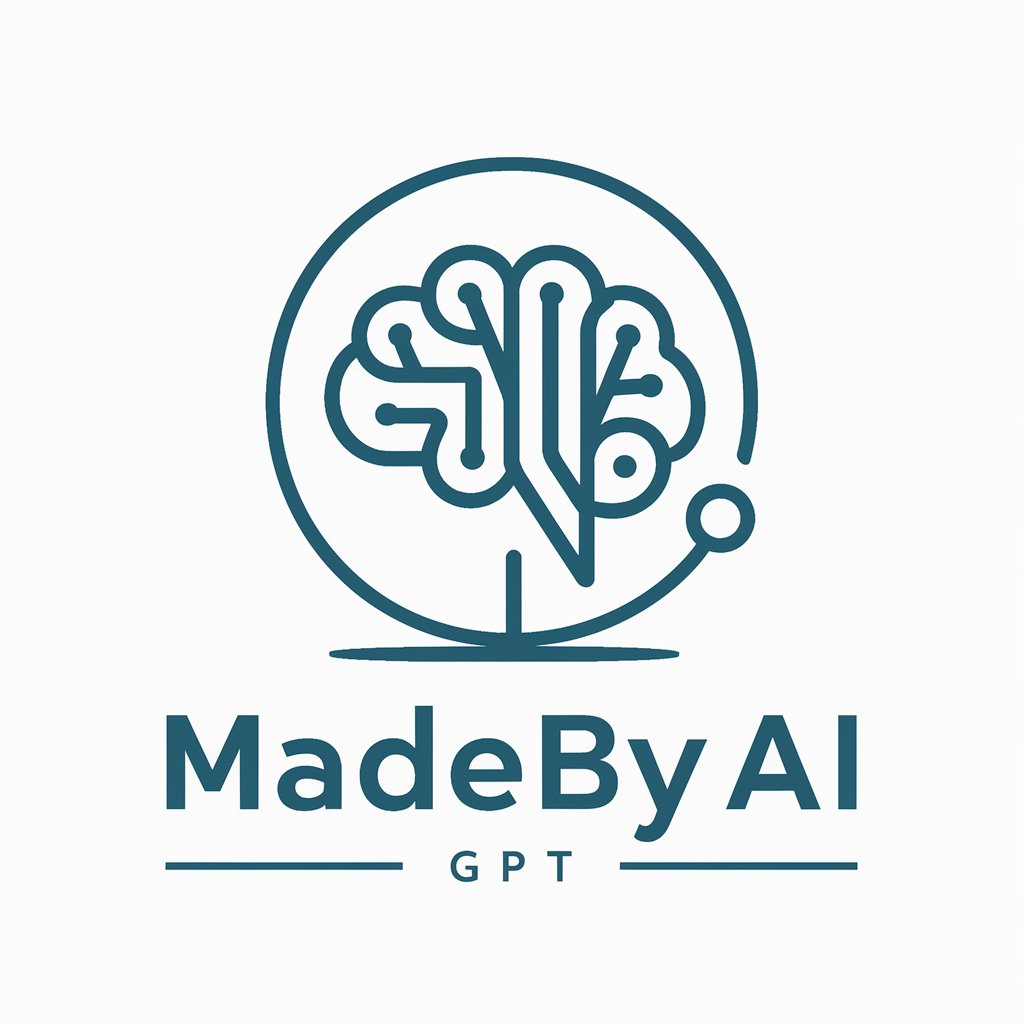
Image Gen AI Mentor: AI Mentor Agency
Unleash Creativity with AI-Powered Image Generation

Propel Affinity Mapper
Mapping Ideas with AI Precision

Investment Diligence Assistant
AI-Powered Investment Insights at Your Fingertips

UnrealGPT
Elevate Your Unreal Engine 5 Projects with AI-Powered Guidance

Shirt GPT
Empowering creativity with AI insights.

Runhouse
Empower Projects with AI

Code Companion Q&A
What languages and technologies does Code Companion support?
Code Companion supports a wide range of programming languages and technologies, including but not limited to Python, JavaScript, HTML/CSS, Java, C++, and frameworks such as React, Angular, and Django. Its knowledge is continually updated to include the latest trends and practices in software development.
Can Code Companion help with debugging?
Yes, Code Companion can assist with debugging by analyzing code snippets provided by users, identifying syntax errors, logical errors, and offering solutions to fix them. It can also suggest best practices to avoid common mistakes.
How does Code Companion handle complex coding projects?
For complex projects, Code Companion breaks down the problem into manageable components, offering step-by-step guidance and coding solutions for each part. It encourages iterative development and testing to ensure project goals are met efficiently.
Is Code Companion suitable for beginners?
Absolutely. Code Companion is designed to cater to all skill levels, from beginners to experienced developers. It explains technical jargon, offers learning resources, and provides detailed coding examples to foster understanding and skill development.
Can Code Companion provide industry-specific coding advice?
Yes, Code Companion can offer industry-specific coding advice, leveraging its extensive database of coding patterns, frameworks, and best practices relevant to industries such as web development, data science, mobile app development, and more.