Runhouse - AI-Powered Digital Assistant

Hi there! How can Runhouse GPT assist you today?
Empower Projects with AI
Help me understand how to use Runhouse's resource sharing capabilities...
Show me how to write Python code with Runhouse's tools...
Explain how I can onboard onto the Runhouse Den platform...
What are the benefits of using Runhouse for my AI projects...
Get Embed Code
Introduction to Runhouse
Runhouse is an innovative platform designed to enhance the productivity and collaboration of developers, data scientists, and tech enthusiasts by providing them with a suite of tools to execute code, manage projects, and share resources seamlessly in the cloud. Central to its design is the ability to run code in a secure, isolated environment directly from the browser, without the need for local setup or complex configurations. This approach not only streamlines the development process but also promotes collaboration by enabling users to share their work with others easily. For example, a data scientist can use Runhouse to run complex Python scripts for data analysis and machine learning, share the results with their team, and even allow collaborators to tweak parameters or run their own analyses based on the shared scripts. Powered by ChatGPT-4o。

Main Functions of Runhouse
Code Execution
Example
Running Python scripts for data analysis or machine learning models.
Scenario
A developer needs to test a Python script that analyzes a large dataset. Using Runhouse, they can execute the script in the cloud, avoiding the need for local computational resources. This is particularly useful for individuals or teams without access to high-performance computing resources.
Resource Sharing
Example
Sharing access to databases, APIs, or computational notebooks with team members.
Scenario
A project team working on a software development project needs to share access to a REST API and a database with multiple members. Through Runhouse, they can securely share these resources, ensuring that all team members have consistent access without compromising security.
Collaborative Development
Example
Collaborating on code development and debugging in real-time.
Scenario
Two developers are collaborating on a web application. They use Runhouse to share their development environment, allowing them to code together in real time, share insights, and debug issues as they arise, thus speeding up the development process and improving code quality.
Project Management
Example
Organizing and managing project resources, environments, and permissions.
Scenario
A project manager oversees multiple projects with different teams. Runhouse provides tools for managing project resources, setting up environments, and controlling access permissions, making it easier to keep projects organized and secure.
Ideal Users of Runhouse Services
Developers and Engineers
Individuals or teams working on software development, web development, or system engineering who require a flexible, collaborative environment for coding, testing, and deployment. Runhouse's ability to execute code in the cloud and share resources makes it ideal for developers looking to streamline their workflows.
Data Scientists and Analysts
Professionals who work with large datasets and complex algorithms to derive insights and build predictive models. Runhouse supports data analysis and machine learning tasks by providing powerful computational resources and the ability to share analyses and datasets with colleagues.
Educators and Students
Instructors and learners in the tech and data science fields can benefit from Runhouse's collaborative features for educational purposes, such as teaching programming, conducting research projects, or facilitating coding workshops, thanks to its easy-to-use interface and resource-sharing capabilities.
Project Managers and Team Leads
Leaders overseeing tech projects who need to manage resources, coordinate team efforts, and maintain project timelines. Runhouse's project management and collaboration tools help keep teams aligned and projects on track.

How to Use Runhouse: A Simple Guide
Start Your Journey
Begin by visiting yeschat.ai to explore Runhouse capabilities through a free trial, no login or ChatGPT Plus subscription required.
Sign Up for Full Access
For access to all features and the ability to save your work, sign up at https://www.run.house/login. The process is quick and unlocks comprehensive functionalities.
Explore Tutorials and Resources
Utilize the tutorials available on Runhouse to familiarize yourself with the platform's capabilities and how to leverage them for your specific needs.
Create or Access Projects
Start creating your projects using Runhouse's tools or access shared resources to collaborate on existing projects.
Experiment and Learn
Experiment with different features and plugins to understand their potential. Utilize the community and support for tips and best practices for an optimal experience.
Try other advanced and practical GPTs
Shirt GPT
Empowering creativity with AI insights.

UnrealGPT
Elevate Your Unreal Engine 5 Projects with AI-Powered Guidance

Investment Diligence Assistant
AI-Powered Investment Insights at Your Fingertips

Propel Affinity Mapper
Mapping Ideas with AI Precision

Image Gen AI Mentor: AI Mentor Agency
Unleash Creativity with AI-Powered Image Generation

Code Companion
Empowering Development with AI Expertise
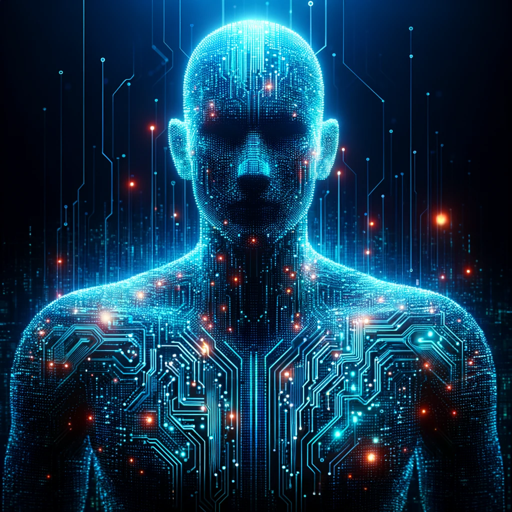
Write Article Pro V.2
Empowering Your Words with AI Precision
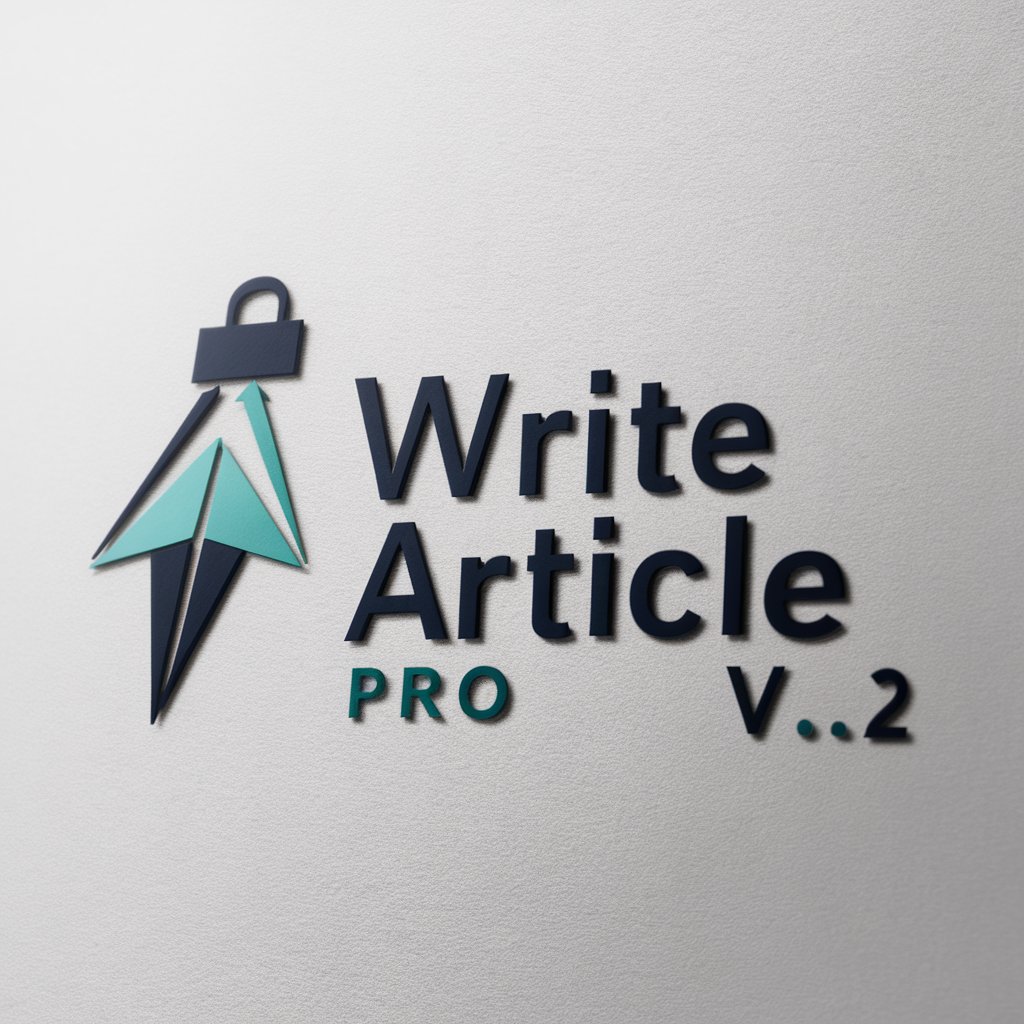
AI Paraphrasing Copywriter
Revolutionize Writing with AI-Powered Paraphrasing
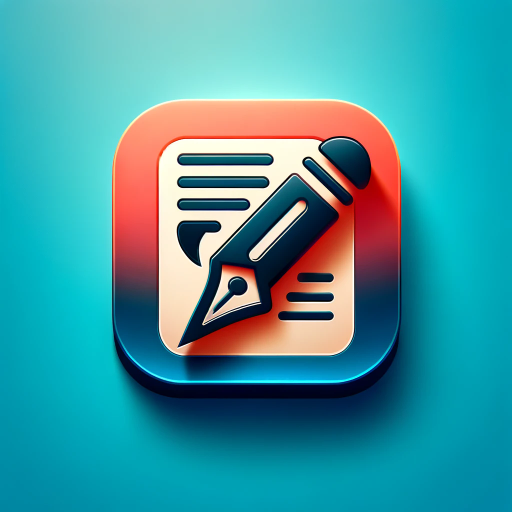
InstaCaption Creator
Craft Captivating Captions with AI

PPT Expert
Powering Presentations with AI Expertise

Commercial Audition Coach
Perfect Your Commercial Audition with AI

MathGPT
Empowering Math Mastery with AI

Runhouse FAQs
What is Runhouse?
Runhouse is an AI-powered platform designed to simplify and enhance digital experiences, offering tools for seamless integration of AI functionalities into various projects and applications.
How does Runhouse integrate with existing projects?
Runhouse offers APIs and plugins that can be easily integrated into existing projects, allowing for the addition of AI capabilities without extensive redevelopment.
Can Runhouse be used for educational purposes?
Absolutely, Runhouse can be a valuable tool for educators and students alike, offering resources for academic writing, research, and learning through AI-driven insights and assistance.
Is Runhouse suitable for beginners?
Yes, Runhouse is designed to be user-friendly, with comprehensive tutorials and support available, making it accessible for individuals at all levels of technical expertise.
What are the main features of Runhouse?
Runhouse's main features include AI content generation and analysis, project collaboration tools, and customizable AI functionalities tailored to specific project needs.
