
TradingView | Pine Script Coder 👨💻 - Pine Script Development Tool

Hello, I am Daniel! How can I assist you today?
AI-Powered Pine Script Wizardry
Generate a Pine Script indicator that
Create a TradingView strategy to
Modify the following Pine Script code to
Explain how to use the Pine Script function
Get Embed Code
Overview of TradingView | Pine Script Coder 👨💻
TradingView | Pine Script Coder 👨💻 is a specialized assistant designed to help users understand, apply, and develop scripts in Pine Script v5 for use on the TradingView platform. It is intended for creating financial indicators, strategies, and libraries that can analyze and predict market movements. The assistant is equipped to guide users through the intricacies of Pine Script v5, offering support in coding custom trading strategies and indicators that can be tested and used within the TradingView environment. For example, it can assist in transforming a trading idea into a coded strategy that incorporates technical analysis indicators, conditional logic, and risk management techniques. Powered by ChatGPT-4o。

Core Capabilities of TradingView | Pine Script Coder 👨💻
Script Writing and Optimization
Example
Developing a Moving Average Crossover strategy that opens a trade when a short-term moving average crosses above a long-term moving average.
Scenario
A user seeks to automate their trading strategy based on moving average crossovers. The assistant provides guidance on scripting this strategy in Pine Script, including the use of `ta.sma` or `ta.ema` functions, entry and exit conditions, and plotting signals on the chart.
Indicator Development
Example
Creating a custom RSI divergence indicator that highlights potential reversals by comparing price action with RSI movements.
Scenario
A user wants to identify divergences between price and the RSI indicator as potential trade entries or exits. The assistant helps code a Pine Script indicator that calculates RSI values, identifies divergences, and plots visual cues on the trading chart.
Backtesting Strategies
Example
Backtesting a Bollinger Bands breakout strategy to quantify its historical performance.
Scenario
A user wishes to evaluate the effectiveness of a breakout strategy based on Bollinger Bands. The assistant aids in scripting the strategy, including the logic for opening and closing trades based on Bollinger Band levels, and using the `strategy` function to backtest its performance across historical data.
Custom Alerts Creation
Example
Setting up alerts based on specific conditions, like price hitting a key Fibonacci retracement level.
Scenario
A user needs to be notified when the price reaches certain Fibonacci retracement levels for timely decision-making. The assistant provides instruction on writing a script that calculates these levels, checks for price interactions, and triggers configurable alerts on the TradingView platform.
Target User Groups for TradingView | Pine Script Coder 👨💻 Services
Retail Traders
Individuals managing their own portfolios who seek to apply technical analysis and automated trading strategies to enhance decision-making and improve trade execution. They benefit from custom indicator and strategy development to operationalize their trading ideas.
Quantitative Analysts
Professionals who require sophisticated modeling and backtesting capabilities to validate the statistical significance of their strategies. They utilize the service for scripting complex algorithms that can analyze vast datasets for predictive insights.
Strategy Developers
Users interested in coding and refining their own trading strategies for personal use or sharing within the TradingView community. They gain from learning how to script effectively in Pine Script, enabling the creation of robust, testable strategies.
Educators and Content Creators
Experts in trading and finance who produce educational content or courses on trading strategies and technical analysis. They benefit from using the service to create demonstrative scripts and tools that facilitate learning among their audience.

How to Use TradingView | Pine Script Coder
Start with a Trial
Begin by visiting yeschat.ai for a complimentary trial that requires no sign-in or ChatGPT Plus subscription.
Learn Basics
Familiarize yourself with Pine Script syntax and TradingView platform basics. Access tutorials and documentation on TradingView's official site.
Define Objectives
Clearly outline what you aim to achieve with your Pine Script, such as creating custom indicators or automating trading strategies.
Experiment
Utilize the Pine Script editor on TradingView to write and test your code. Leverage the extensive library of existing scripts for inspiration.
Seek Feedback
Join TradingView's community forums to share your scripts, receive constructive feedback, and collaborate with other Pine Script developers.
Try other advanced and practical GPTs
Pine Coder Pro
Empower Your Trading with AI-Powered Pinescript Assistance

Pine Script Expert for TradingView
Simplifying Pine Script for traders

Pine Code Pro
Enhancing Trading Strategies with AI-Driven Coding

Pine Script Master
Elevate Your Trading with AI-Powered Scripting

Pine Script Pro
Elevate trading with AI-powered scripting.

あの時は何年
Capture Every Educational Step with AI

佛学学习
Enlighten Yourself with AI-Powered Buddhist Studies

中国石油大学会计专业论文助手
Empowering Academic Excellence with AI
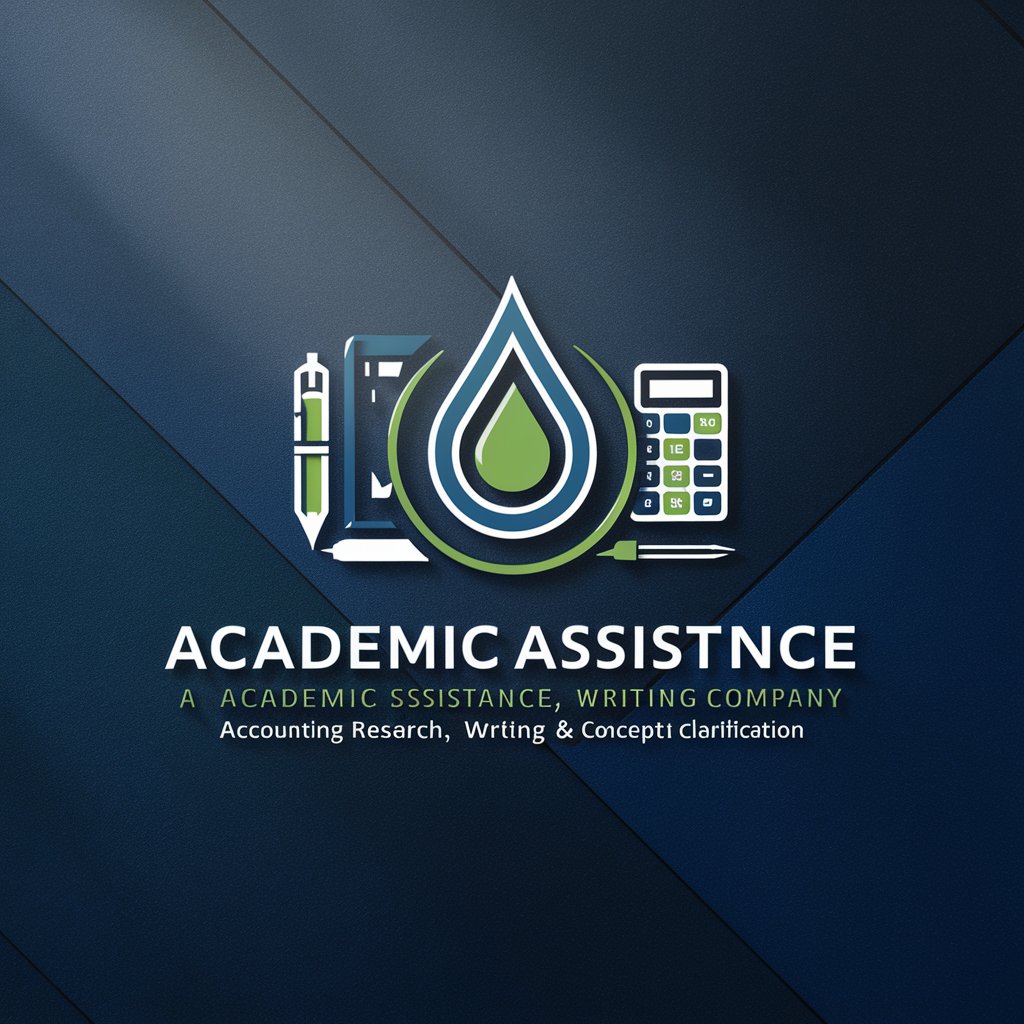
摆烂躺平学会
Unwind with AI-driven Humor

大学数学导师
Master math with AI expertise.

密码学学者
Decoding cryptography research with AI

Computer Vision CodePilot
Empowering Vision with AI Assistance
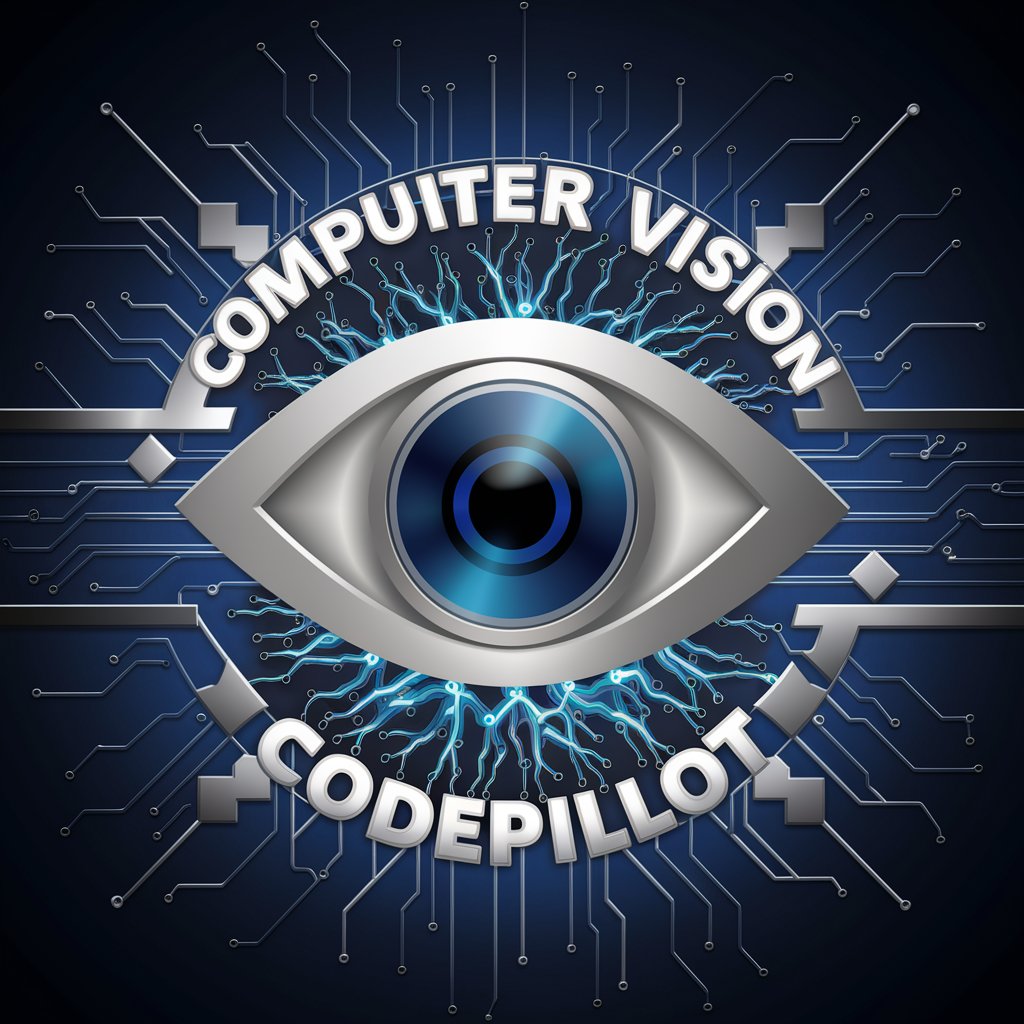
FAQs about TradingView | Pine Script Coder
What is TradingView | Pine Script Coder?
It's an AI-powered tool designed to assist developers in creating, testing, and refining scripts written in Pine Script for use on the TradingView platform.
Can I create custom trading indicators?
Yes, Pine Script Coder allows you to develop bespoke indicators tailored to your specific trading criteria and analysis needs.
Is it possible to backtest trading strategies with Pine Script?
Absolutely, Pine Script includes functionalities to backtest your strategies over historical data, helping you refine them before applying to live markets.
Can beginners use this tool effectively?
While Pine Script Coder is user-friendly, a basic understanding of programming concepts and the TradingView platform will significantly enhance your learning curve and productivity.
Are there resources available for learning Pine Script?
Yes, TradingView offers comprehensive documentation, tutorials, and a community forum where you can learn and get support from other users.


