
Pine Script Pro - Advanced Scripting for Trading

Welcome to Pine Script Pro, your coding assistant!
Elevate trading with AI-powered scripting.
Can you help me create a Pine Script indicator that...
How do I modify my existing Pine Script code to include...
What is the best way to implement a function in Pine Script that...
Could you explain how to debug an error in my Pine Script that...
Get Embed Code
Introduction to Pine Script Pro
Pine Script Pro is a specialized tool designed to enhance the trading strategy development and analysis process on the TradingView platform. Its primary focus is on crafting and refining trading algorithms through Pine Script, TradingView's own scripting language for creating custom technical analysis indicators and strategies. Pine Script Pro stands out by adapting to the user's expertise level, offering simplified code snippets for beginners and more complex, sophisticated scripts for experienced users. For instance, a novice might receive guidance on creating a basic moving average crossover strategy, while an advanced user could explore multi-timeframe analysis or custom risk management functions. This adaptive approach ensures users receive tailored support that aligns with their coding skills and trading strategy development needs. Powered by ChatGPT-4o。

Main Functions Offered by Pine Script Pro
Custom Indicator Development
Example
Creating a momentum-based indicator that combines RSI and MACD values for a unique trading signal.
Scenario
A trader wants to develop a unique indicator that helps identify potential buy or sell opportunities by analyzing the convergence and divergence of RSI and MACD. Pine Script Pro facilitates the creation of such custom indicators by providing code snippets and guidance on integrating multiple technical analysis tools.
Strategy Testing and Optimization
Example
Backtesting a dual moving average crossover strategy with variable lookback periods to find the most profitable settings.
Scenario
An investor seeks to determine the optimal short-term and long-term moving average periods for their crossover strategy. Pine Script Pro assists by offering examples on how to set up backtesting environments, including performance metrics calculation and optimization techniques to fine-tune strategy parameters.
Multi-Timeframe Analysis
Example
Analyzing price trends across several timeframes simultaneously to identify consistent patterns or divergences.
Scenario
A day trader wants to ensure their short-term trading decisions align with the longer-term trend. Pine Script Pro enables the creation of scripts that pull and compare data across different timeframes, providing a more holistic view of market movements.
Ideal Users of Pine Script Pro Services
Trading Strategy Developers
Individuals or entities focused on developing, testing, and refining trading algorithms. They benefit from Pine Script Pro's ability to provide customized coding support, ranging from basic indicator creation to complex strategy optimization.
Financial Analysts and Researchers
Professionals engaged in market analysis or research who require custom tools for data analysis. Pine Script Pro aids in the creation of specialized scripts that can analyze market trends, volatility patterns, or correlations between different assets.
Educators and Content Creators
Those involved in teaching trading strategies, technical analysis, or financial markets. Pine Script Pro offers a platform to develop and showcase custom indicators or strategies, enhancing the learning experience for students or followers.

Getting Started with Pine Script Pro
Begin Your Journey
Start by visiting a platform like yeschat.ai to access Pine Script Pro for a hassle-free trial, no login or ChatGPT Plus subscription required.
Familiarize Yourself
Explore Pine Script Pro's documentation and resources to understand its capabilities and syntax, setting a strong foundation for script development.
Define Your Goals
Identify the specific trading strategies or indicators you wish to implement using Pine Script, focusing on your unique trading needs.
Start Scripting
Begin writing your scripts in the Pine Script editor. Utilize the platform's built-in functions and customize your code to create personalized trading indicators and strategies.
Test and Iterate
Leverage the backtesting features to evaluate the performance of your scripts. Iterate and optimize your code based on the results for improved trading insights.
Try other advanced and practical GPTs
あの時は何年
Capture Every Educational Step with AI

眠れる小説なのだ
Crafting Dreams Through AI Stories

眠れる小説なのだ
Crafting Stories, Soothing Souls
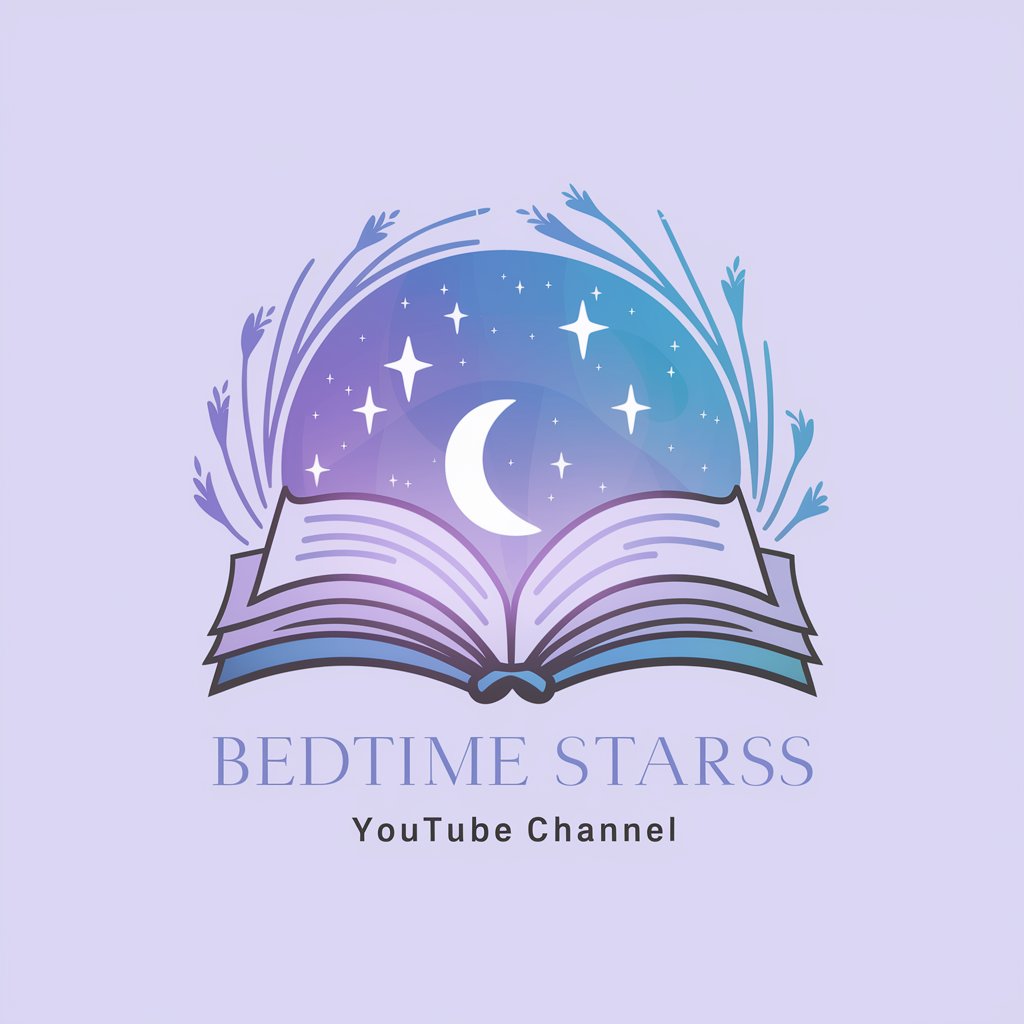
AI小説家📖星新一郎
Craft unique tales with AI magic

Overcome Writers Block
Unleash Creativity with AI
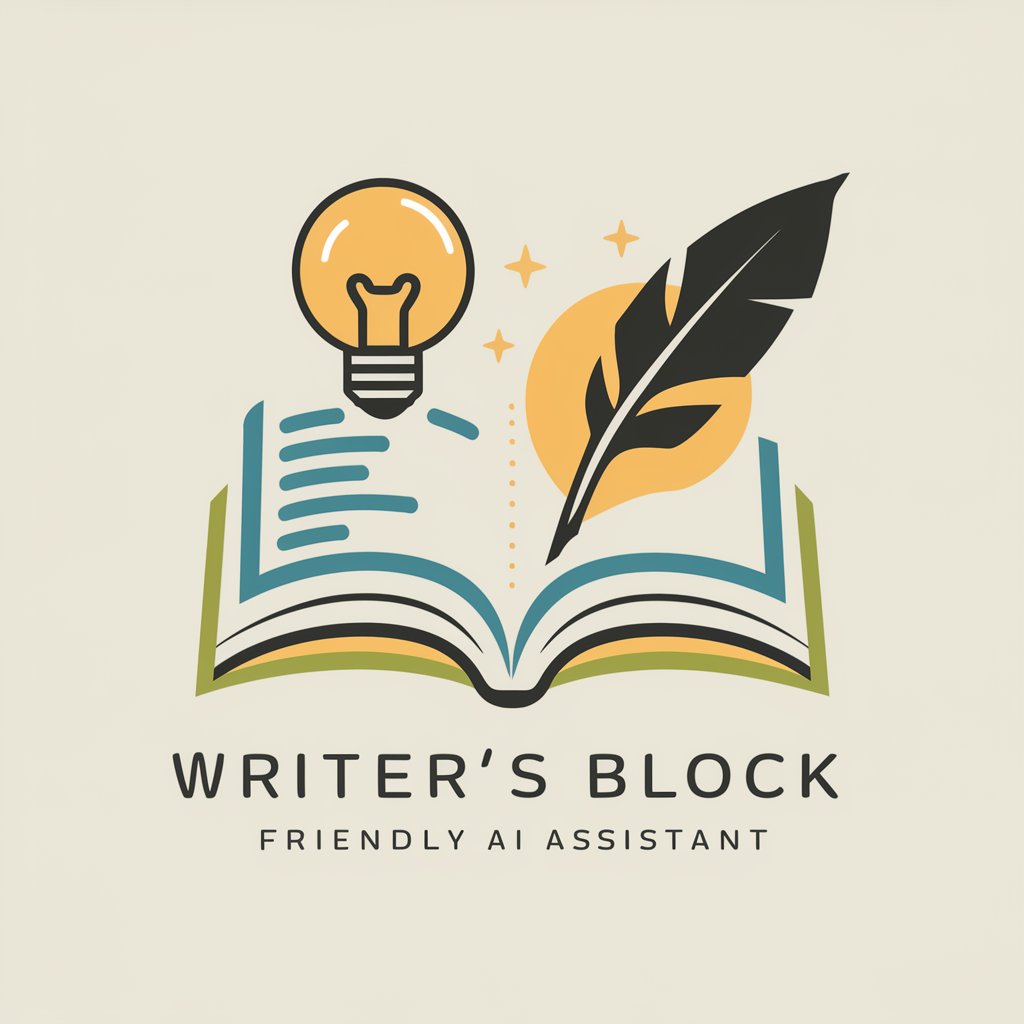
Avanto - Overcome Coldness
Dive Deep, Warm Up Smart with AI
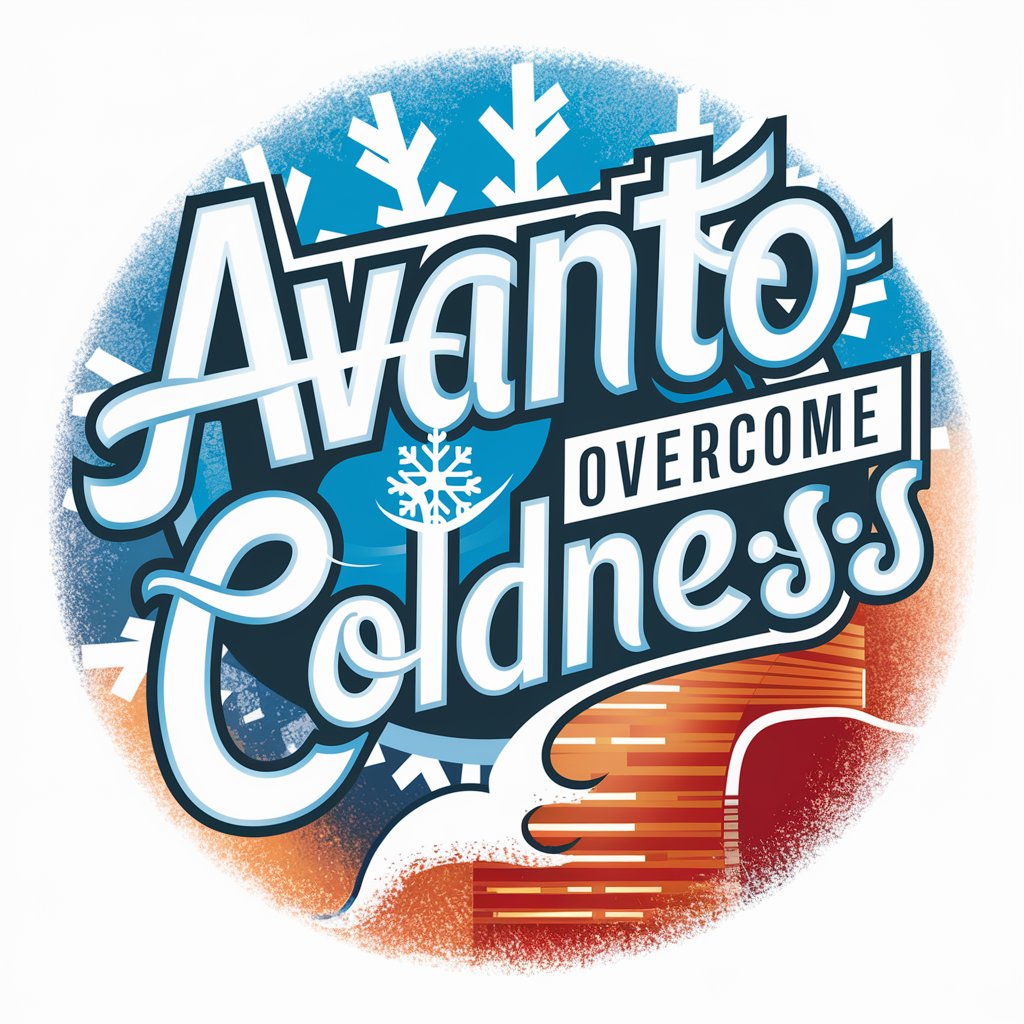
Pine Script Master
Elevate Your Trading with AI-Powered Scripting

Pine Code Pro
Enhancing Trading Strategies with AI-Driven Coding

Pine Script Expert for TradingView
Simplifying Pine Script for traders

Pine Coder Pro
Empower Your Trading with AI-Powered Pinescript Assistance

TradingView | Pine Script Coder 👨💻
AI-Powered Pine Script Wizardry

佛学学习
Enlighten Yourself with AI-Powered Buddhist Studies

Frequently Asked Questions about Pine Script Pro
What is Pine Script Pro?
Pine Script Pro is an advanced version of Pine Script, designed to cater to both novice and experienced traders by offering a range of scripting capabilities to create custom trading strategies and indicators.
Can I use Pine Script Pro without prior coding experience?
Yes, Pine Script Pro is user-friendly for beginners, providing extensive documentation and examples to help users gradually build their scripting skills.
What makes Pine Script Pro different from standard Pine Script?
Pine Script Pro offers enhanced features and functionalities, including more sophisticated data handling, optimized performance, and a wider range of built-in functions, tailored for complex trading strategy development.
Is Pine Script Pro suitable for backtesting trading strategies?
Absolutely, Pine Script Pro excels in backtesting capabilities, allowing users to rigorously test and refine their trading strategies against historical data for informed decision-making.
How can I share or collaborate on scripts within Pine Script Pro?
Pine Script Pro supports script sharing and collaboration, enabling users to exchange ideas, receive feedback, and collectively improve their trading scripts within a community of traders and developers.




