
Pine Code Pro - User-Friendly Pine Script Assistant

Welcome to Pine Script Pro!
Enhancing Trading Strategies with AI-Driven Coding
Design a sophisticated logo for a Pine Script Version 5 assistant.
Create a modern, minimalist logo representing technical trading expertise.
Develop a logo that incorporates trading charts and code snippets.
Design a professional logo that evokes trust and expertise in Pine Script.
Get Embed Code
Introduction to Pine Code Pro
Pine Code Pro is a specialized tool designed to assist users in creating and customizing indicators and strategies within the TradingView platform using Pine Script Version 5. Its primary design purpose is to simplify the programming process for users without a background in coding, enabling them to implement their trading ideas directly on TradingView charts. Through Pine Code Pro, users can develop custom technical analysis tools, automate trading strategies, and enhance their trading decision-making process with tailor-made indicators. For example, a user wanting to analyze cryptocurrency volatility could use Pine Code Pro to create a custom indicator that highlights periods of high volatility based on historical price data, thus identifying potential trading opportunities. Powered by ChatGPT-4o。

Main Functions of Pine Code Pro
Custom Indicator Creation
Example
Developing a Moving Average Convergence Divergence (MACD) indicator tailored to specific trading strategies.
Scenario
A trader wants to modify the traditional MACD by incorporating a custom smoothing technique. Using Pine Code Pro, they write a script that applies this technique, enabling more precise signal generation for their trading strategy.
Strategy Backtesting
Example
Creating and testing a breakout trading strategy that executes trades based on price moving above a defined resistance level.
Scenario
An investor aims to capitalize on breakout patterns. They use Pine Code Pro to code a strategy that automatically identifies breakout conditions, backtests its performance across historical data, and calculates potential profitability and risk metrics.
Alerts and Notifications
Example
Setting up real-time alerts for specific market conditions, such as unusual volume spikes or price gaps.
Scenario
A day trader needs to stay informed about sudden market movements. They utilize Pine Code Pro to script an alert system that notifies them whenever their custom criteria are met, allowing for quick decision-making and execution.
Ideal Users of Pine Code Pro Services
Retail Traders
Individual traders looking to personalize their trading experience with custom tools. Pine Code Pro enables them to create indicators and strategies that match their unique trading style and preferences, thus improving their market analysis and trade execution.
Financial Analysts
Professionals conducting technical analysis who require bespoke indicators for thorough market research. Pine Code Pro allows them to develop sophisticated tools for in-depth market analysis, trend identification, and predictive modeling.
Algorithmic Traders
Traders specializing in automated trading systems who benefit from Pine Code Pro by coding, testing, and refining algorithms based on historical data to ensure their strategies are robust and profitable under various market conditions.

Using Pine Code Pro: A Step-by-Step Guide
1
Visit yeschat.ai for a free trial without login, also no need for ChatGPT Plus.
2
Explore the Pine Code Pro interface to understand the layout and available features.
3
Input your coding query or request in the chat interface, specifying any unique requirements for your Pine Script.
4
Review the generated Pine Script code and adapt it if necessary to fit your trading strategy or analysis.
5
Test the Pine Script on TradingView, utilizing the tool's guidance to refine and optimize your script.
Try other advanced and practical GPTs
Pine Script Master
Elevate Your Trading with AI-Powered Scripting

Pine Script Pro
Elevate trading with AI-powered scripting.

あの時は何年
Capture Every Educational Step with AI

眠れる小説なのだ
Crafting Dreams Through AI Stories

眠れる小説なのだ
Crafting Stories, Soothing Souls
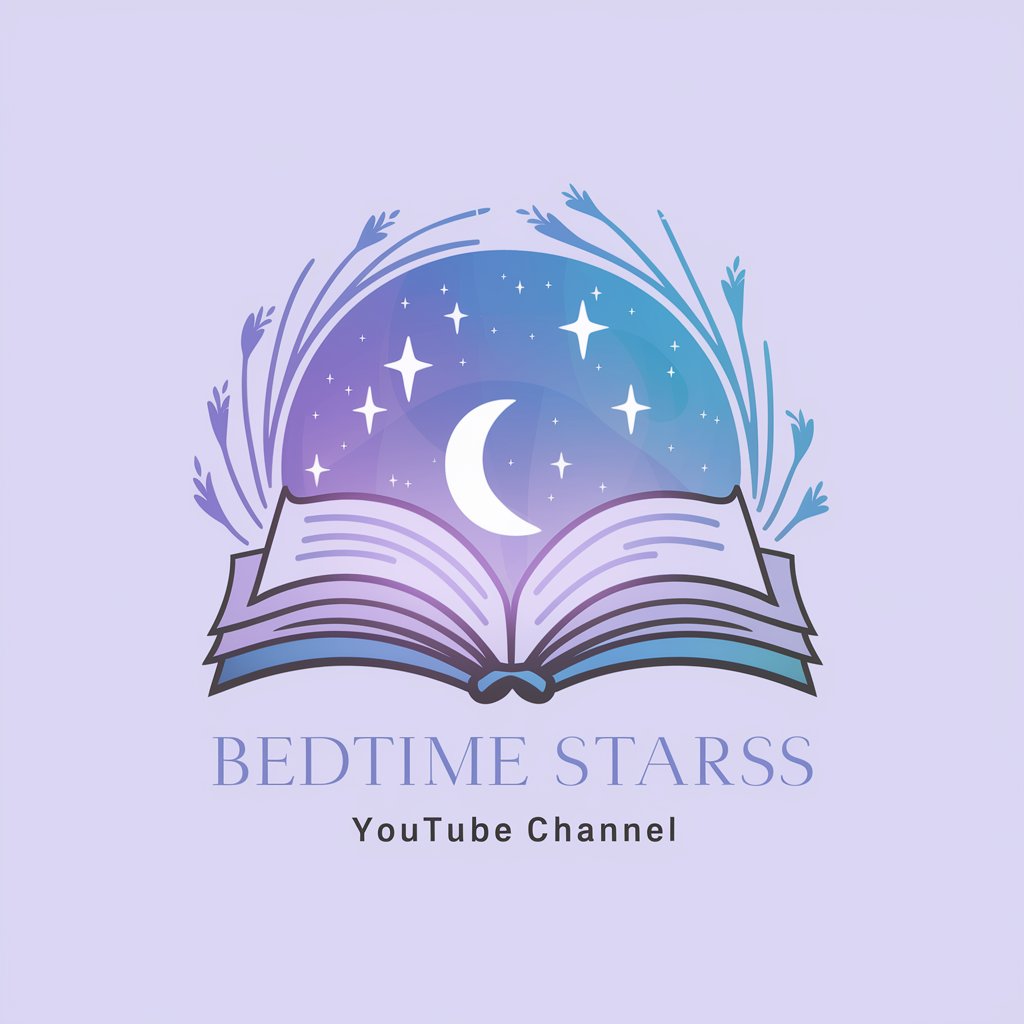
AI小説家📖星新一郎
Craft unique tales with AI magic

Pine Script Expert for TradingView
Simplifying Pine Script for traders

Pine Coder Pro
Empower Your Trading with AI-Powered Pinescript Assistance

TradingView | Pine Script Coder 👨💻
AI-Powered Pine Script Wizardry

佛学学习
Enlighten Yourself with AI-Powered Buddhist Studies

中国石油大学会计专业论文助手
Empowering Academic Excellence with AI
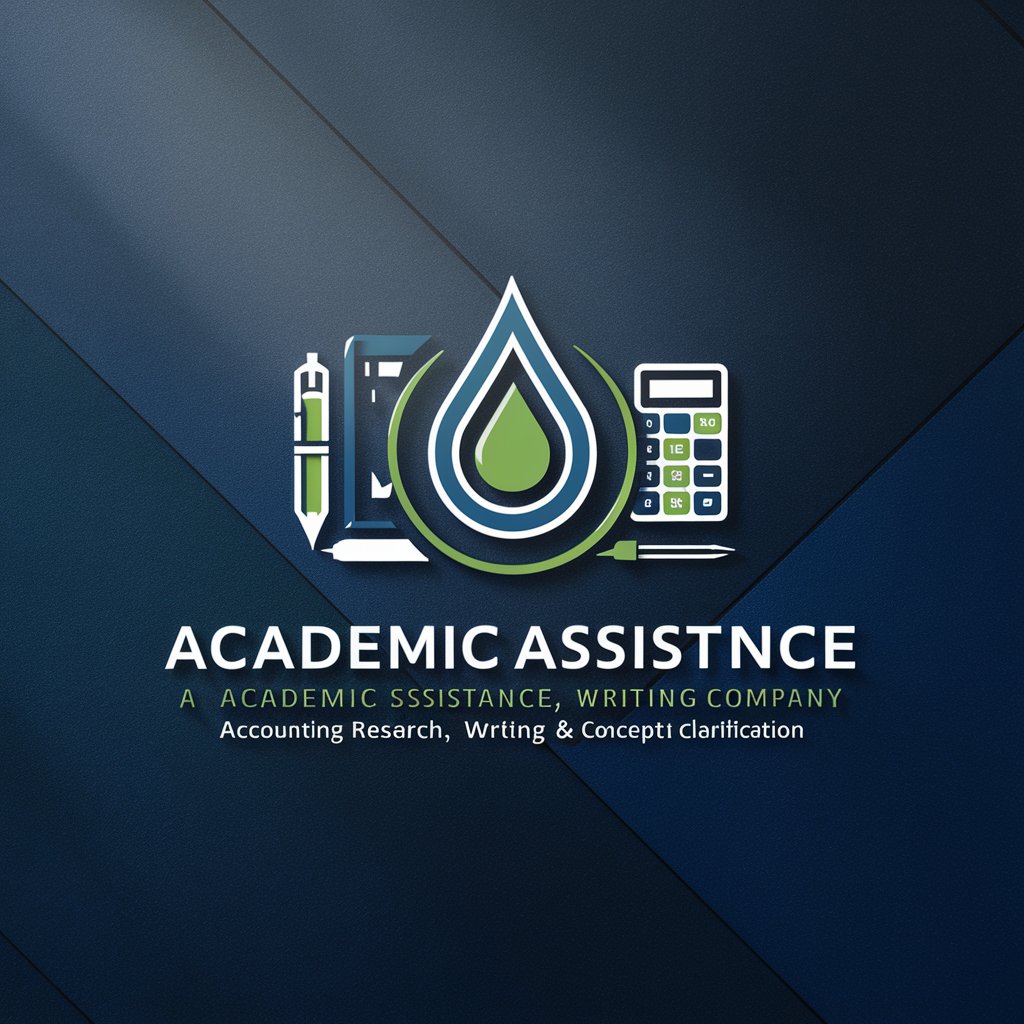
摆烂躺平学会
Unwind with AI-driven Humor

Frequently Asked Questions about Pine Code Pro
What is Pine Code Pro primarily used for?
Pine Code Pro is designed to assist users in creating and optimizing Pine Script indicators and strategies for TradingView, particularly for those without extensive programming experience.
Can Pine Code Pro create scripts for automated trading?
Yes, Pine Code Pro can generate Pine Script code for strategies that can be used for automated trading on the TradingView platform.
Is prior coding experience required to use Pine Code Pro effectively?
No, it's designed to be accessible even to those with little to no programming background, providing complete, executable code based on user inputs.
Can I customize the code generated by Pine Code Pro?
Absolutely, users are encouraged to adapt and refine the code to fit their specific trading strategies and analysis needs.
How accurate is the code generated by Pine Code Pro?
The tool aims to provide accurate and functional Pine Script code, adhering to the latest Pine Script Version 5 standards and practices.




