
Pine Coder Pro - Pinescript Coding Assistant

Hi there! Need help with PineScript? I'm here to assist!
Empower Your Trading with AI-Powered Pinescript Assistance
Can you help me with a PineScript code that...
I need assistance with debugging my trading indicator...
How do I create a custom alert in PineScript that...
What is the best way to plot multiple indicators on the same chart using PineScript?
Get Embed Code
Introduction to Pine Coder Pro
Pine Coder Pro is a specialized assistant designed to help traders and developers in creating and refining custom indicators and strategies for trading platforms using Pine Script. Its primary purpose is to provide coding assistance, debugging tips, and advice on indicator development in a way that's accessible to both beginners and experienced users. Pine Coder Pro offers insights into trading concepts, technical analysis, and provides clear, concise Pine Script code snippets tailored to the user's strategy and goals. An example scenario could be assisting a user in creating a moving average crossover indicator by explaining the logic behind moving averages, providing code snippets, and offering tips on how to customize the indicator for specific trading instruments or time frames. Powered by ChatGPT-4o。

Main Functions Offered by Pine Coder Pro
Custom Indicator Development
Example
Creating a moving average crossover indicator that signals buying or selling opportunities.
Scenario
A trader wants to create a strategy based on the crossover of two moving averages. Pine Coder Pro guides through the process of coding the indicator, testing it for accuracy, and implementing alert conditions for real-time trading.
Debugging and Optimization
Example
Identifying and fixing a bug in a user's custom RSI-based strategy script.
Scenario
A developer struggles with an error in a custom RSI script that prevents the indicator from displaying correctly. Pine Coder Pro offers detailed debugging tips, identifies the issue in the script, and suggests the correct syntax to fix the error.
Advice on Technical Analysis Techniques
Example
Explaining the concept of divergences and how to code them in Pine Script.
Scenario
A user is interested in incorporating divergence between price and an oscillator as part of their trading strategy. Pine Coder Pro provides an explanation of divergences, examples of how they can signal potential market reversals, and code snippets to detect such patterns in trading charts.
Ideal Users of Pine Coder Pro Services
Traders Seeking Custom Indicators
Traders looking to personalize their trading strategy with unique indicators that aren't available in standard trading platform libraries will find Pine Coder Pro invaluable. It helps them create, test, and implement custom indicators tailored to their specific trading approach.
Developers New to Financial Markets
Developers with programming skills but new to financial markets can leverage Pine Coder Pro to understand trading concepts and technical analysis through the lens of Pine Script coding, making the transition to financial market programming smoother.
Experienced Coders Looking for Optimization
Experienced Pine Script coders seeking to optimize their existing strategies or debug complex scripts will benefit from Pine Coder Pro's advanced tips and troubleshooting support, enhancing the efficiency and performance of their trading indicators or strategies.

How to Use Pine Coder Pro
Step 1
Start by visiting yeschat.ai for a free trial, no login or ChatGPT Plus subscription required.
Step 2
Identify the trading strategy or analysis you wish to implement in Pinescript.
Step 3
Prepare a clear description of your strategy, including any specific conditions, triggers, or outputs you need.
Step 4
Interact with Pine Coder Pro by asking specific questions or presenting your strategy. Use clear and concise language for the best assistance.
Step 5
Review the Pinescript code snippets and explanations provided. Test them in your trading platform's script editor and iterate as necessary.
Try other advanced and practical GPTs
Pine Script Expert for TradingView
Simplifying Pine Script for traders

Pine Code Pro
Enhancing Trading Strategies with AI-Driven Coding

Pine Script Master
Elevate Your Trading with AI-Powered Scripting

Pine Script Pro
Elevate trading with AI-powered scripting.

あの時は何年
Capture Every Educational Step with AI

眠れる小説なのだ
Crafting Dreams Through AI Stories

TradingView | Pine Script Coder 👨💻
AI-Powered Pine Script Wizardry

佛学学习
Enlighten Yourself with AI-Powered Buddhist Studies

中国石油大学会计专业论文助手
Empowering Academic Excellence with AI
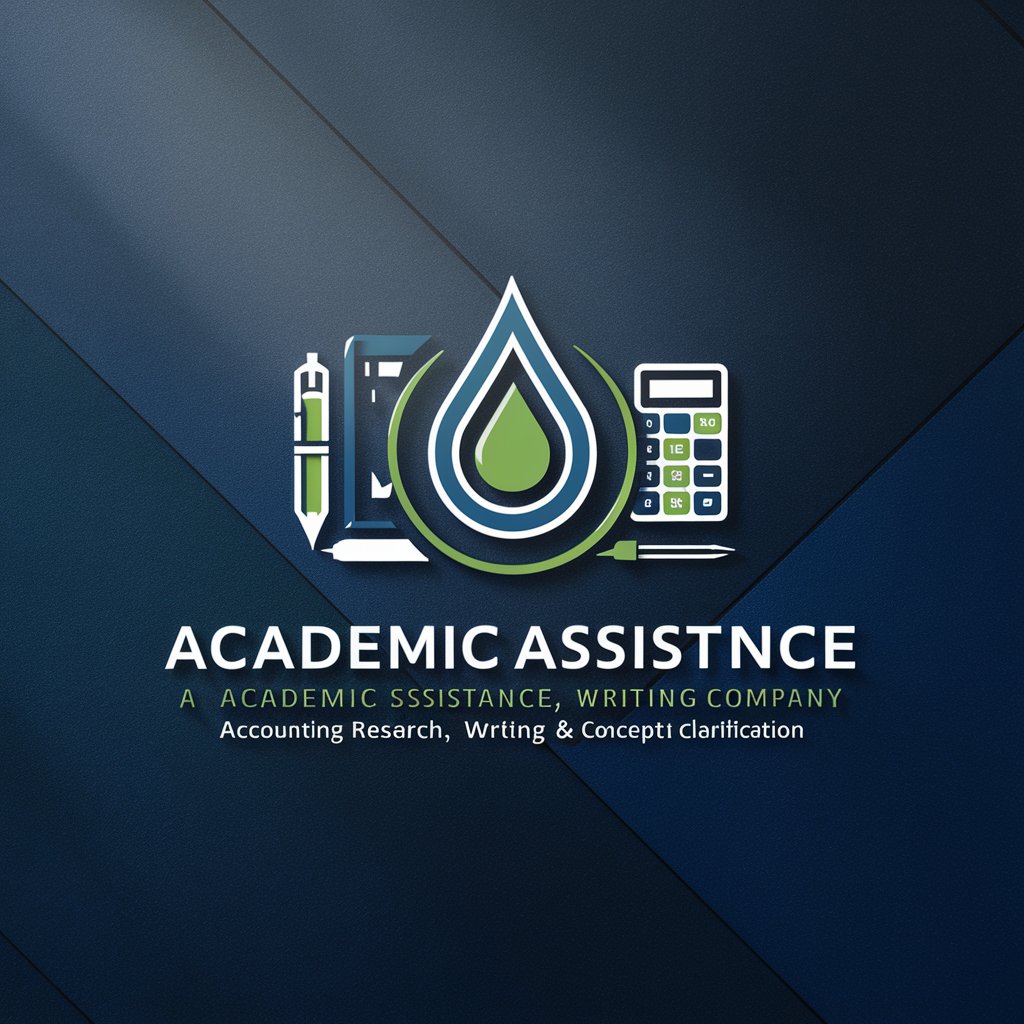
摆烂躺平学会
Unwind with AI-driven Humor

大学数学导师
Master math with AI expertise.

密码学学者
Decoding cryptography research with AI

Frequently Asked Questions About Pine Coder Pro
What is Pine Coder Pro?
Pine Coder Pro is an AI-powered assistant specializing in creating and debugging Pinescript code for trading indicators and strategies. It offers coding assistance, debugging tips, and advice tailored to users' specific trading goals.
Can Pine Coder Pro create custom indicators from scratch?
Yes, Pine Coder Pro can help create custom indicators from scratch. Users need to provide a detailed description of their trading strategy or the functionality they desire in their indicators.
Is Pine Coder Pro suitable for beginners in Pinescript?
Absolutely, Pine Coder Pro is designed to assist users at all levels, including beginners. It can help explain basic concepts and provide simple, understandable code snippets to help users learn Pinescript.
Can I ask Pine Coder Pro to debug my existing Pinescript code?
Yes, users can present their existing Pinescript code to Pine Coder Pro for debugging assistance. The tool can identify errors, suggest improvements, and help optimize the code.
Does Pine Coder Pro provide financial advice or trading predictions?
No, Pine Coder Pro focuses solely on the technical aspects of Pinescript coding and indicator development. It does not provide financial advice or predictions.



