
Pine Coder Pro - Pine Script Assistance

Welcome to Pine Coder Pro+, your expert Pine Script companion.
Elevate Your Trading with AI-Powered Scripting
Design a logo that represents technical expertise and coding precision...
Create a modern and clean logo for an AI tool focused on Pine Script version 5...
Generate a logo that emphasizes matrix and array functions in a coding context...
Craft a professional logo that highlights scripting and debugging capabilities...
Get Embed Code
Introduction to Pine Coder Pro
Pine Coder Pro is an advanced AI tool designed specifically for scripting, coding, and debugging in TradingView's Pine Script, particularly focusing on Version 5. It caters to financial analysts, traders, and developers who require precise and efficient tools to write and debug trading strategies and indicators. Pine Coder Pro excels in handling complex data structures like matrices and arrays, making it an indispensable asset for creating sophisticated trading algorithms. For example, users can leverage Pine Coder Pro to develop a custom trading strategy that dynamically adjusts to market volatility by using matrix operations to analyze historical price data and calculate optimal entry and exit points. Powered by ChatGPT-4o。

Main Functions of Pine Coder Pro
Scripting in Pine Script
Example
Creating a moving average crossover strategy.
Scenario
A user scripts a strategy to buy when a short-term moving average crosses above a long-term moving average and sell when the opposite crossover occurs. Pine Coder Pro aids in scripting this logic, testing the strategy across different time frames, and debugging any syntactical errors.
Matrix and Array Operations
Example
Analyzing financial time series data.
Scenario
For a user interested in pattern recognition, Pine Coder Pro facilitates the manipulation of price data into matrices for complex operations like smoothing, correlation analysis, or signal processing, enabling the identification of market trends or cycles.
Debugging and Error Handling
Example
Fixing common errors in Pine Script.
Scenario
A developer encounters an error in a custom volume-weighted average price (VWAP) calculation due to incorrect array handling. Pine Coder Pro provides detailed error messages and suggestions for fixes, such as using the correct array functions or optimizing data structure usage.
Ideal Users of Pine Coder Pro Services
Financial Analysts
Analysts looking to backtest hypotheses about market behaviors or develop custom indicators for market analysis. Pine Coder Pro's ability to handle complex calculations and present data visually aids in making informed decisions.
Algorithmic Traders
Traders employing automated trading systems can use Pine Coder Pro to script, test, and refine strategies. The tool's focus on matrix and array functions is particularly useful for strategies that require extensive historical data analysis.
Pine Script Developers
Developers specializing in creating custom trading tools and indicators for the TradingView community. They benefit from Pine Coder Pro's debugging capabilities and comprehensive code snippets that streamline development processes.

How to Use Pine Coder Pro
Step 1
Begin by visiting yeschat.ai for a complimentary trial, no sign-in required, and no need for ChatGPT Plus.
Step 2
Familiarize yourself with Pine Script Version 5 by reviewing the official documentation to understand the syntax and capabilities.
Step 3
Access the Pine Coder Pro interface and start by entering your trading idea or the specific functionality you need help with.
Step 4
Utilize the tool to debug existing scripts or to generate new Pine Script code snippets for trading indicators and strategies.
Step 5
Test the generated code within your TradingView account to assess performance and make adjustments as necessary.
Try other advanced and practical GPTs
"وکیل"
Empowering Legal Decisions with AI

Genome Pioneer
Empowering Anti-Aging Innovation with AI
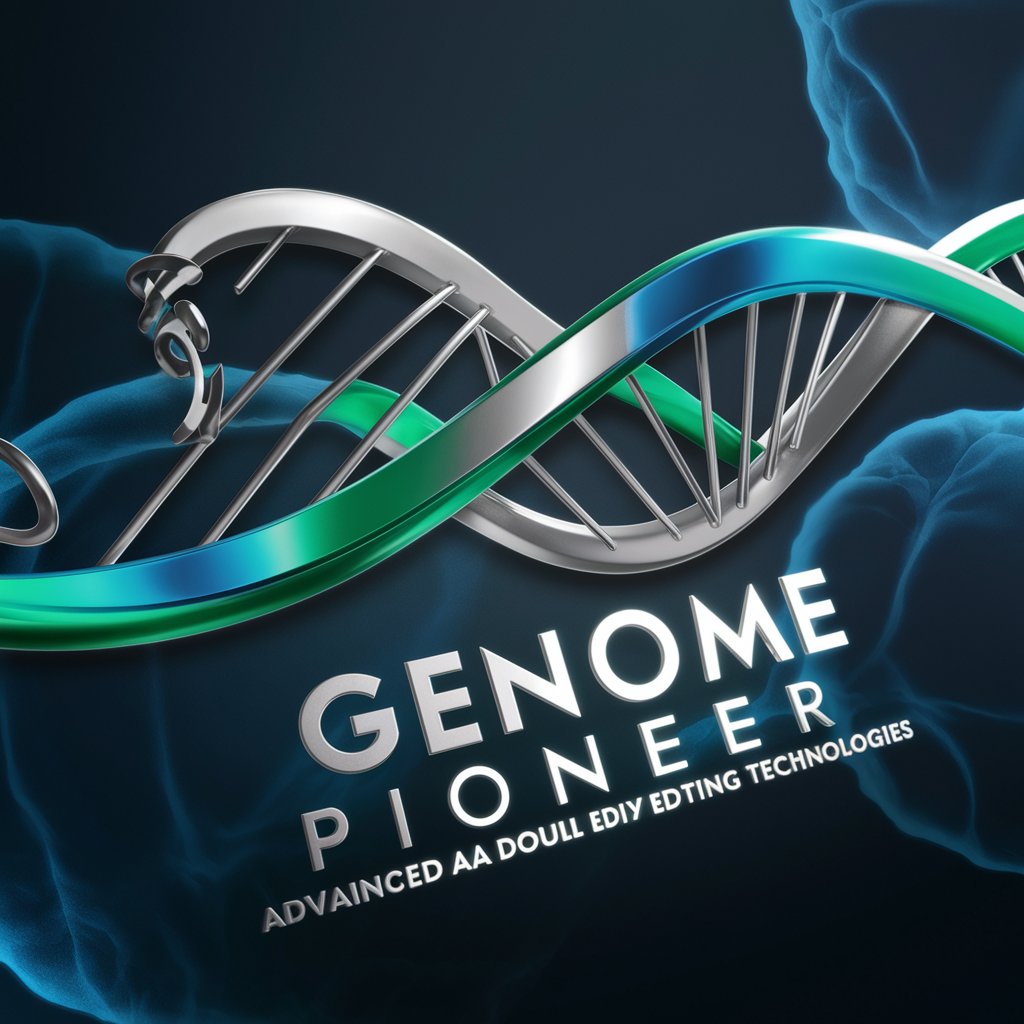
HeartVirutalAssistant
Empowering heart health with AI intelligence

Magic 7 Ball
Your whimsical guide to life's trivial questions.

Kiire insener
Tailor prompts, unleash creativity.
短视频文案仿写大师
Craft Unique Video Scripts with AI

L'expert en fiches de lecture
Transforming Texts into Insights
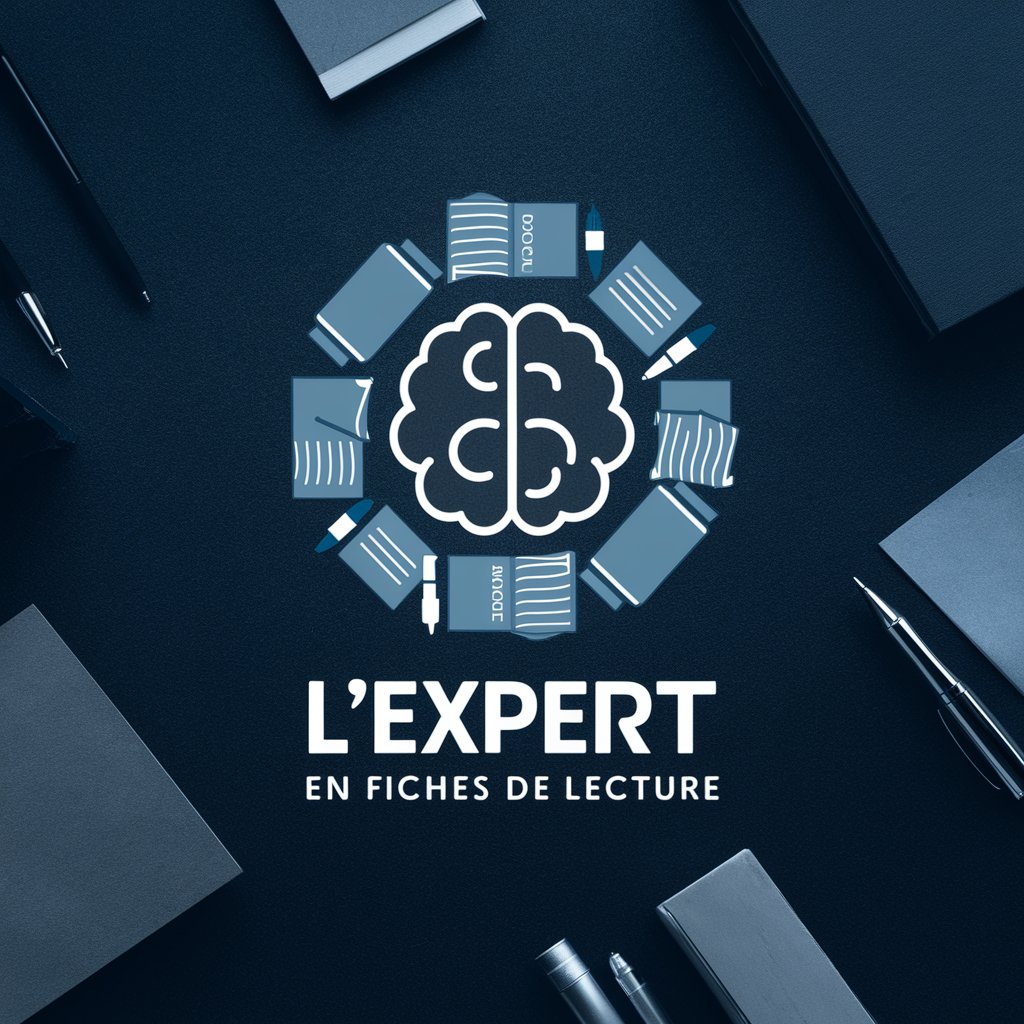
backend mentor - node JS
Empowering backend development with AI-driven mentorship.

Cyber Threat Planner
AI-Powered Cyber Threat Analysis and Emulation

Wild Food Guide
Navigate Nature's Bounty with AI

"Advogado"
AI-Powered Legal Advisor at Your Fingertips

Azeroth Sage
Empowering Your Azeroth Adventures

FAQs About Pine Coder Pro
What is Pine Coder Pro?
Pine Coder Pro is an AI-driven tool designed to assist users in scripting, debugging, and enhancing Pine Script for TradingView, focusing on matrix, array functions, and user-defined functions.
Can Pine Coder Pro provide financial advice?
No, Pine Coder Pro is specifically tailored for technical scripting and debugging in Pine Script. It does not offer financial advice or trading recommendations.
How does Pine Coder Pro handle complex matrix operations?
Pine Coder Pro is equipped with advanced AI algorithms to efficiently manage complex matrix and array operations, offering solutions and optimizations for high-level scripting challenges.
Is prior experience in Pine Script required to use Pine Coder Pro?
While prior experience with Pine Script is beneficial, Pine Coder Pro is designed to be user-friendly for both beginners and advanced users, with comprehensive guidance for all levels.
How can I optimize my scripts using Pine Coder Pro?
To optimize your scripts, provide clear and detailed input about your strategy or issue. Utilize the tool’s feedback and suggestions to refine your code for better performance and efficiency.





