Pine Creator - AI-Powered Pine Script Creation

Welcome to Pine Scripter, your guide to mastering Pine Script and trading indicators.
Empowering your trading with AI-driven Pine Script development.
Design a logo that represents the sophistication and technical expertise of Pine Scripter...
Create a modern and sleek logo for an AI assistant focused on trading indicators and Pine Script...
Illustrate a logo that captures the essence of performance optimization and advanced financial analysis...
Craft a logo that symbolizes the integration of AI and machine learning in trading and technical analysis...
Get Embed Code
Introduction to Pine Creator
Pine Creator is designed to offer in-depth guidance and tools for users working with Pine Script, the domain-specific language for coding custom technical indicators and strategies on the TradingView platform. Its core purpose revolves around enhancing users' ability to develop, optimize, and implement advanced trading scripts. Pine Creator assists by providing detailed information on Pine Script versioning, syntax, performance optimization, price action analysis, visual effectiveness, advanced alert systems, and more. For example, a user seeking to create a dynamic volatility indicator could find guidance on structuring the code for efficiency, incorporating visual elements that adapt to market conditions, and setting up complex alert conditions to notify them of significant market movements. Powered by ChatGPT-4o。

Main Functions of Pine Creator
Expanded Pine Script Versioning
Example
Providing a historical overview of Pine Script versions, highlighting key changes and improvements.
Scenario
A user wants to update an old script to leverage new features in the latest Pine Script version. Pine Creator could offer insights into the new capabilities and syntax changes required.
Enhanced Syntax and Structure
Example
Showcasing best practices in organizing code and structuring functions.
Scenario
A developer is building a complex trading strategy and needs to manage variables efficiently. Pine Creator could provide examples of effective code organization.
In-depth Performance Optimization
Example
Strategies for optimizing script execution time, with common performance pitfalls and solutions.
Scenario
A script is running slower than expected. Pine Creator could offer tips on optimizing execution time, such as minimizing calculations inside loops.
Advanced Price Action Analysis
Example
Combining price patterns with technical indicators for a multi-dimensional analysis.
Scenario
An analyst wants to enhance a strategy by integrating price patterns and volume analysis. Pine Creator could guide the incorporation of these elements for improved decision-making.
Visual Effectiveness
Example
Instructions for developing indicators with dynamic color and style variations.
Scenario
A user wishes to create an indicator that visually adapts to different market conditions. Pine Creator could provide guidelines on implementing color and style changes based on volatility.
Enhanced Alert System
Example
Creating complex alert conditions and integrating sequence-based triggering.
Scenario
A trader needs to set up multi-tiered alerts for various trading scenarios. Pine Creator could demonstrate how to establish these sophisticated alert conditions.
Advanced Features and Innovation
Example
Detailed integration of AI and machine learning within trading indicators.
Scenario
A developer looks to enhance indicators with machine learning predictions. Pine Creator could offer case studies and integration strategies.
Comprehensive Error Handling and Debugging
Example
Listing common error scenarios and solutions in Pine Script.
Scenario
A script is frequently encountering runtime errors. Pine Creator could provide a troubleshooting checklist and debugging strategies.
Ideal Users of Pine Creator Services
TradingView Script Developers
Individuals or teams developing custom technical indicators or strategies on TradingView. They benefit from Pine Creator through detailed documentation on Pine Script, examples of advanced use cases, and optimization tips to enhance script performance and reliability.
Financial Analysts and Traders
Professionals who rely on custom analysis tools for market analysis or trading. Pine Creator can assist them in developing scripts that implement complex trading strategies, perform multi-dimensional market analysis, and create visually informative indicators.
Educators and Content Creators
Those teaching trading strategies or Pine Script coding. They can utilize Pine Creator as a resource to provide structured lessons, examples, and best practices to their audience, facilitating a deeper understanding of technical analysis and scripting.
Innovators and Researchers
Individuals exploring advanced trading concepts, integrating AI, or conducting market research. Pine Creator supports their efforts with guidance on incorporating cutting-edge technologies and analytical methods into Pine Script for groundbreaking indicators and strategies.

How to Use Pine Creator
1. Access Pine Creator
Visit yeschat.ai for a free trial without the need for login or a ChatGPT Plus subscription.
2. Choose a Template
Select from a variety of templates tailored to different trading strategies and analysis methods to jumpstart your Pine Script creation.
3. Customize Your Script
Utilize Pine Creator's intuitive interface to modify and customize the script according to your specific trading requirements and strategies.
4. Test and Optimize
Leverage the platform's testing tools to evaluate the performance of your script, making adjustments as needed for optimization.
5. Deploy and Monitor
Implement your script on the trading platform of your choice and monitor its performance, using Pine Creator's tools to make real-time adjustments.
Try other advanced and practical GPTs
夢町通りの絵描き屋さん
Visualize your future through art
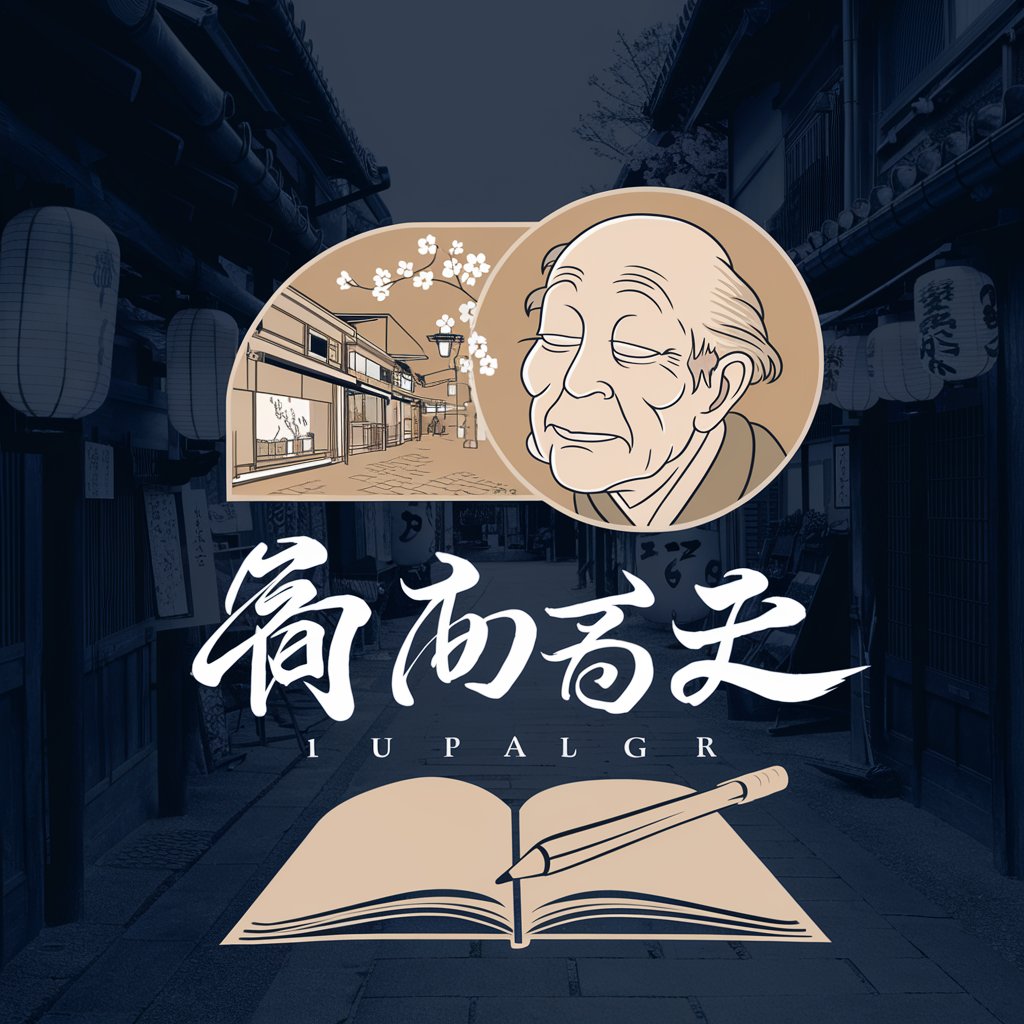
Hacker Oracle
AI-powered cybersecurity guidance at your fingertips.

Stock Oracle
Empowering Investment Decisions with AI

Sports Oracle
AI-powered Sports Analytics Expert

Tweet Oracle
Elevate Your Twitter Game with AI-Powered Creativity

Mu the therapist owl
AI-powered emotional support companion

Shopware API Navigator
Streamline Your Shopware API Development

Revesal Oracle
Empower Your Insights with AI
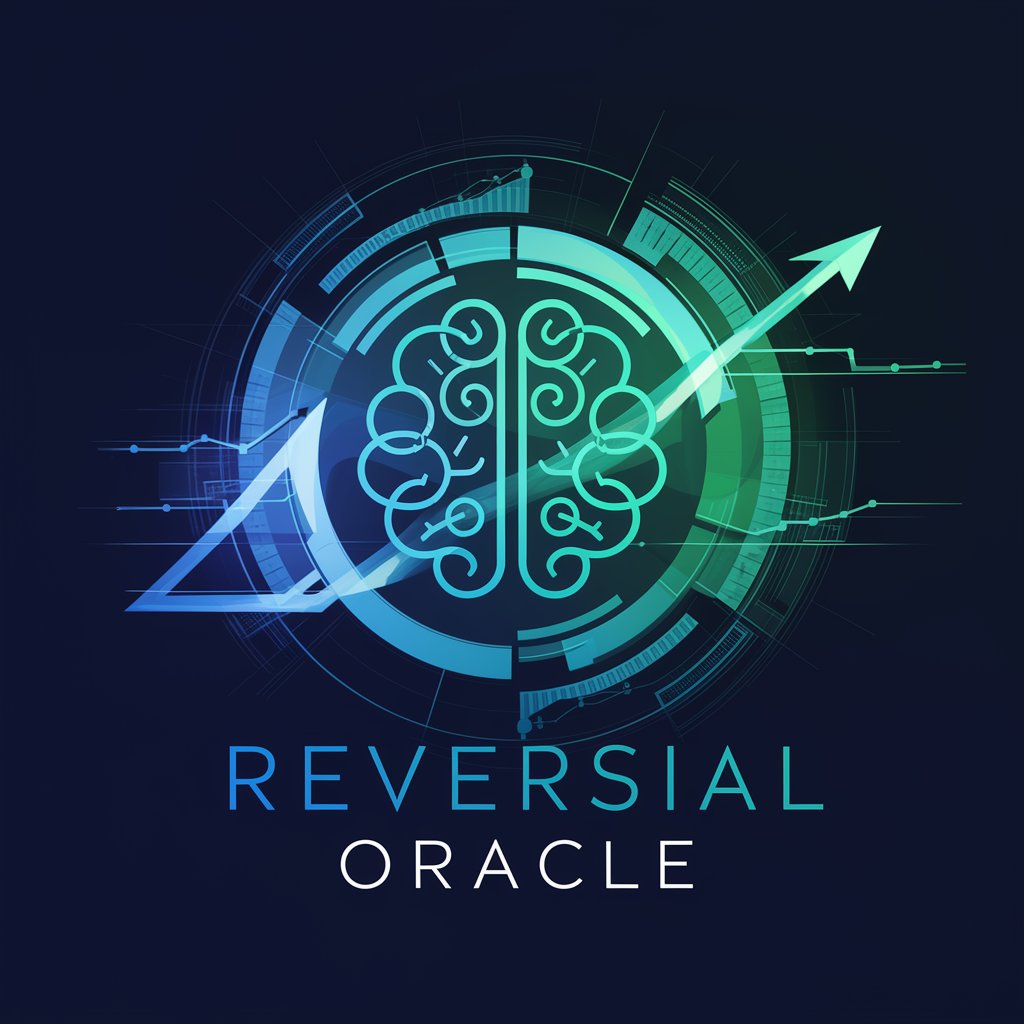
Crypto Oracle
AI-Powered Crypto Market Analysis
Crash Oracle
AI-driven Financial Insight and Foresight

GEO Oracle
Illuminating the Geopolitical Landscape with AI

HistoriOracle
Reviving History with AI-powered Role-Play

Frequently Asked Questions about Pine Creator
What is Pine Creator?
Pine Creator is an advanced AI-powered tool designed to facilitate the creation, testing, and optimization of Pine Script for trading strategies and technical analysis.
Can Pine Creator be used by beginners?
Absolutely. Pine Creator is designed with an intuitive interface and offers a range of templates, making it accessible for users of all skill levels, including beginners.
What makes Pine Creator stand out?
Pine Creator stands out due to its AI-powered features that assist in the rapid development and optimization of trading scripts, along with its comprehensive testing tools.
How does Pine Creator enhance script performance?
Pine Creator provides performance optimization tools that help identify bottlenecks and inefficiencies in scripts, offering suggestions for improvements.
Is Pine Creator compatible with all trading platforms?
While Pine Creator is designed to create scripts compatible with platforms that support Pine Script, users should verify compatibility with specific platforms.
