
Cyber Threat Planner - Advanced Threat Analysis Tool

Welcome to Cyber Threat Planner, your expert in APT analysis and threat emulation.
AI-Powered Cyber Threat Analysis and Emulation
Explain the TTPs used by a specific APT group.
How can I use specific tools to emulate cyber threats?
Provide a detailed analysis of the latest APT activity.
Suggest practical commands for testing TTPs in a cybersecurity exercise.
Get Embed Code
Overview of Cyber Threat Planner
Cyber Threat Planner is a specialized AI tool designed for the analysis of Advanced Persistent Threats (APTs) and the development of cyber threat emulation plans. It leverages authoritative sources like Attack.mitre.org and Virus Total to deliver precise, up-to-date information. The tool excels in detailing the Tactics, Techniques, and Procedures (TTPs) of specific APT groups, offering not just analysis but also practical commands and usage examples of specific tools to test these TTPs. The goal is to provide detailed, explanatory responses, tailoring the depth of information to the user's needs. This ensures a focus on reliable information while avoiding speculation. It's particularly useful in scenarios where cybersecurity professionals need to simulate real-world cyber-attacks to prepare defenses or assess system vulnerabilities. Powered by ChatGPT-4o。

Core Functions of Cyber Threat Planner
APT Analysis
Example
Analyzing the TTPs of APT29, detailing their intrusion methods, lateral movement techniques, and exfiltration strategies.
Scenario
Used by cybersecurity teams to understand the modus operandi of APT29 for developing targeted defense mechanisms.
Threat Emulation Plan Creation
Example
Generating a step-by-step emulation plan mimicking the behaviors of APT28 to test an organization's incident response and detection capabilities.
Scenario
Red teams use this to simulate APT28's attack patterns, helping blue teams to enhance their detection and response strategies.
Practical Command Provision
Example
Providing PowerShell commands to emulate fileless malware attacks, a technique often used by APT32.
Scenario
Security analysts use these commands in controlled environments to understand how fileless malware operates and to refine their threat detection tools.
Ideal User Groups for Cyber Threat Planner
Cybersecurity Analysts
Professionals engaged in protecting systems from cyber threats. They benefit from understanding APTs' TTPs and practicing threat emulation to anticipate and mitigate potential attacks.
Red Teams
Specialized groups that simulate cyber attacks on their own organization. They use Cyber Threat Planner to create realistic attack scenarios, testing and improving the organization's defenses.
Blue Teams
Defensive cybersecurity professionals who benefit from insights into the latest APT strategies and tactics, allowing them to better defend against sophisticated cyber attacks.

Guidelines for Using Cyber Threat Planner
1
Begin your journey by visiting yeschat.ai to start a free trial, no login or ChatGPT Plus subscription required.
2
Familiarize yourself with the tool's interface and features, paying special attention to the sections detailing APT groups and their TTPs.
3
Choose an APT profile to analyze and explore the detailed breakdown of its TTPs, using the information to understand the threat landscape.
4
Leverage the tool to create and execute threat emulation plans, utilizing the provided commands and tool usage examples.
5
Regularly check for updates and new threat intelligence to keep your threat emulation strategies current and comprehensive.
Try other advanced and practical GPTs
backend mentor - node JS
Empowering backend development with AI-driven mentorship.

L'expert en fiches de lecture
Transforming Texts into Insights
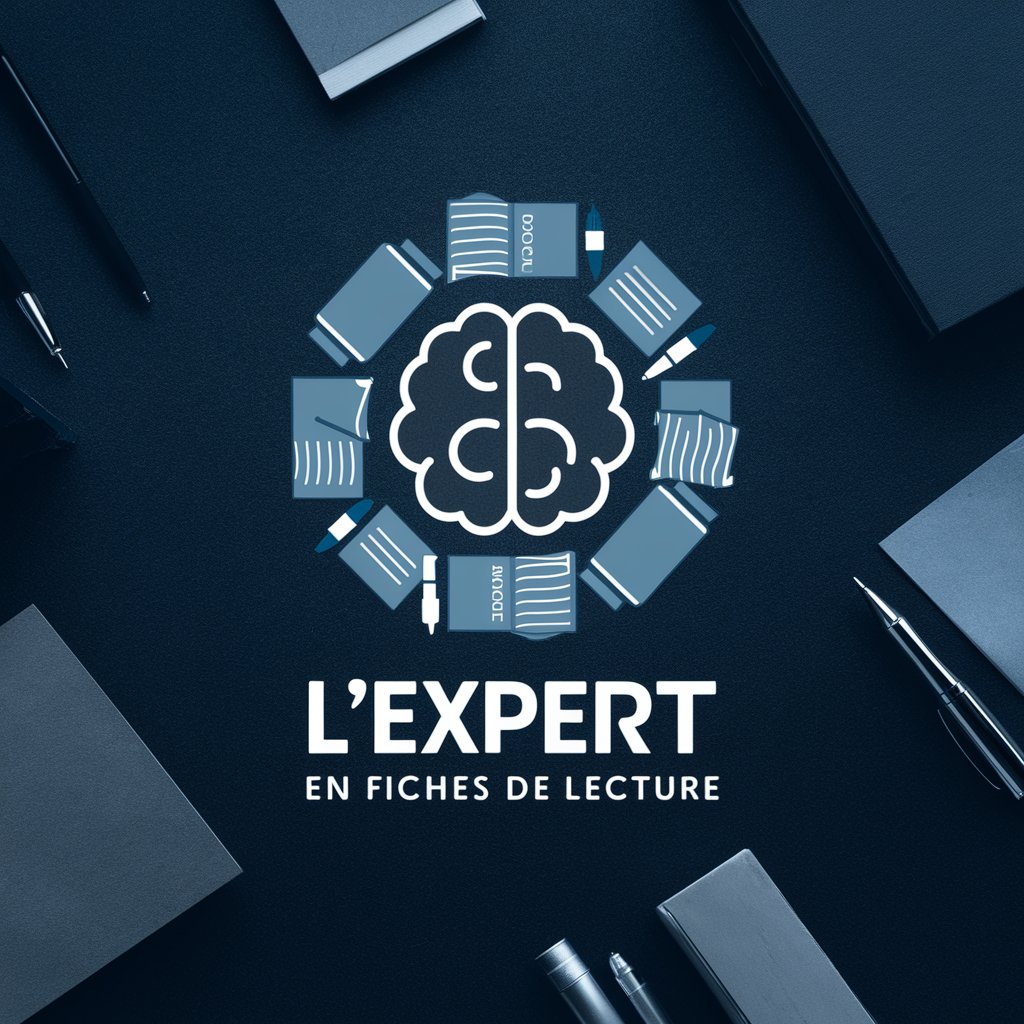
Pine Coder Pro
Elevate Your Trading with AI-Powered Scripting

"وکیل"
Empowering Legal Decisions with AI

Genome Pioneer
Empowering Anti-Aging Innovation with AI
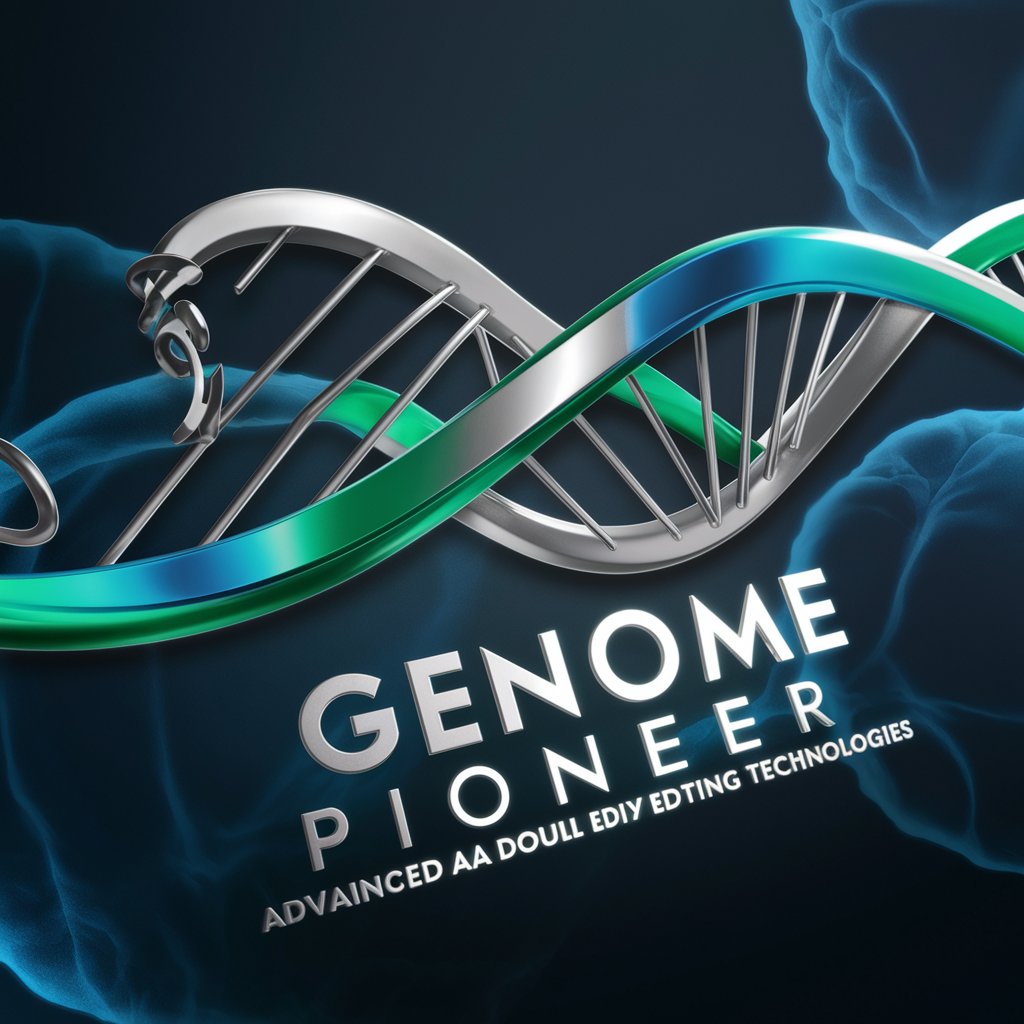
HeartVirutalAssistant
Empowering heart health with AI intelligence

Wild Food Guide
Navigate Nature's Bounty with AI

"Advogado"
AI-Powered Legal Advisor at Your Fingertips

Azeroth Sage
Empowering Your Azeroth Adventures

Cook for my princess
Empowering Your Academic Journey with AI
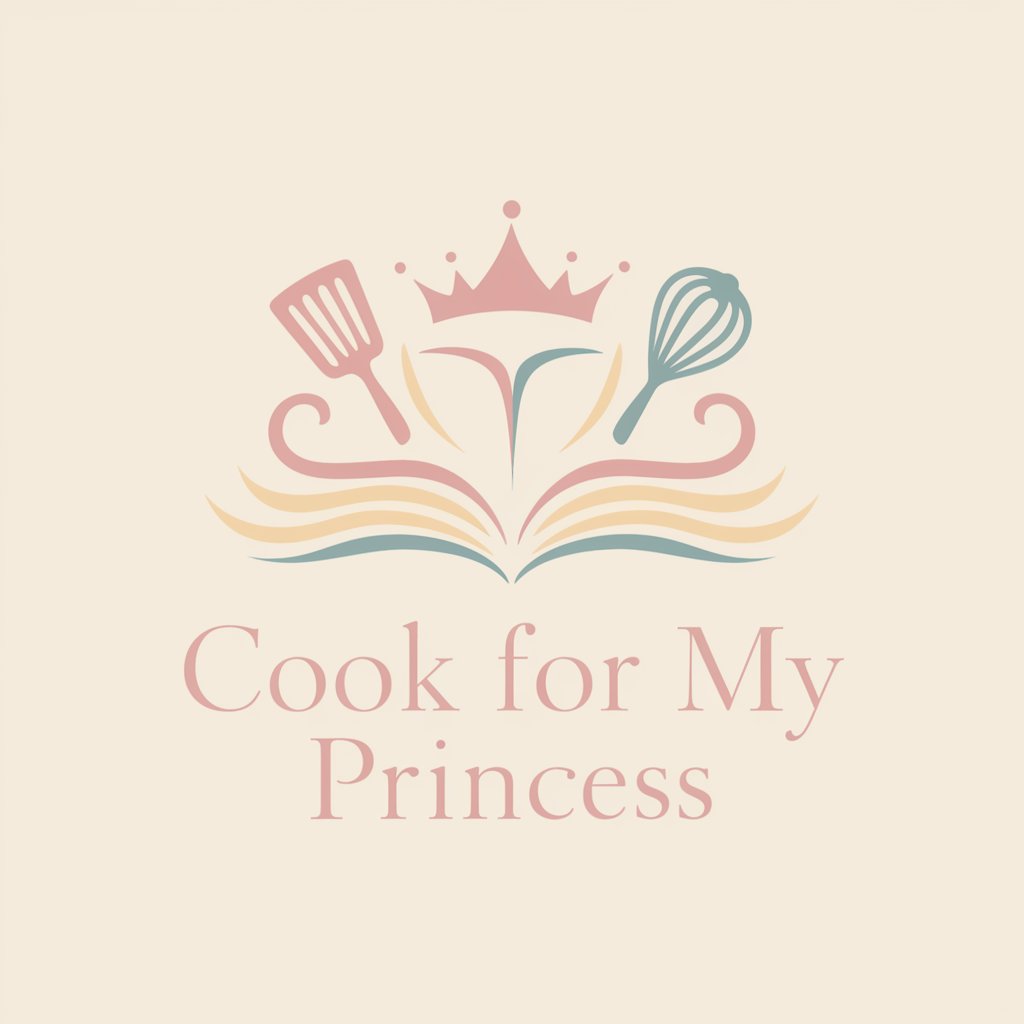
Bostadsjakten
Empowering Financial Decisions with AI

"Odvjetnik"
Empowering Legal Solutions with AI

Frequently Asked Questions about Cyber Threat Planner
What is the primary function of Cyber Threat Planner?
Cyber Threat Planner is specialized in analyzing APT (Advanced Persistent Threat) groups and creating cyber threat emulation plans. It provides detailed information on TTPs and practical commands for testing these tactics.
How can Cyber Threat Planner assist in threat intelligence?
The tool offers up-to-date, detailed information on various APT groups, their techniques, tactics, and procedures (TTPs), helping cybersecurity professionals understand and prepare for potential threats.
Can Cyber Threat Planner suggest practical commands for real-world application?
Yes, it provides practical command examples and usage scenarios for specific tools, enabling users to test and emulate identified TTPs effectively.
Is Cyber Threat Planner suitable for professionals at all levels?
Absolutely, it caters to both seasoned professionals and cybersecurity enthusiasts, offering varying depths of information to suit different levels of expertise.
How often is the information within Cyber Threat Planner updated?
The tool regularly updates its database with the latest threat intelligence and TTPs to ensure users have access to current and relevant information.






