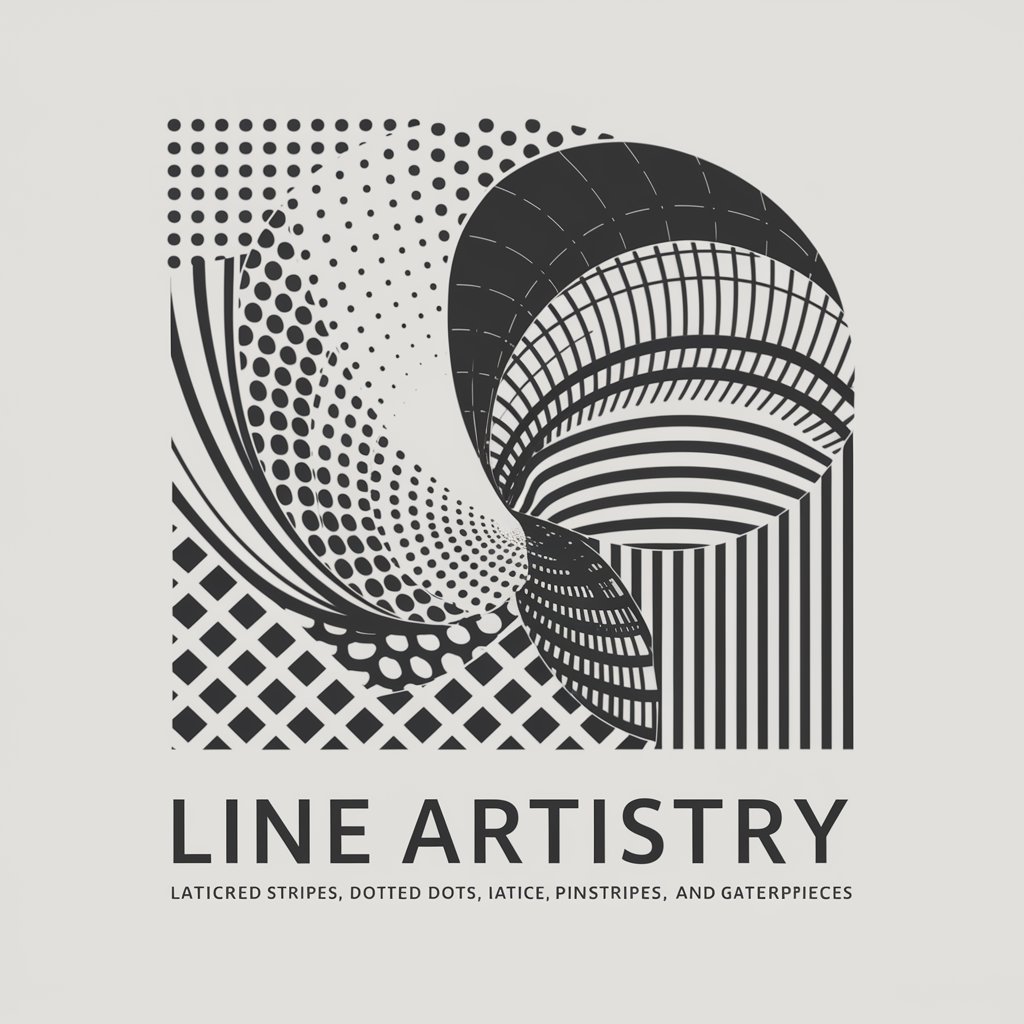Digital Art - Digital Art Creation Platform

Welcome! Let's explore the world of digital art together.
Unleash creativity with AI-powered digital art
Describe the key elements of a successful digital art portfolio.
What are the latest trends in digital illustration techniques?
How can I effectively use color theory in my digital paintings?
What tools and software are essential for a digital artist today?
Get Embed Code
Understanding Digital Art
Digital art encompasses a broad range of artistic works and practices that use digital technology as an essential part of the creation or presentation process. Since its inception in the 1960s, digital art has evolved significantly, leveraging advancements in technology to expand its forms and methodologies. This evolution has led to the emergence of various genres within digital art, including digital painting, 3D modeling, digital photography, computer-generated imagery (CGI), and interactive art, among others. A defining feature of digital art is its versatility, allowing artists to blend traditional art techniques with cutting-edge digital tools to produce artworks that were unimaginable in the past. For example, digital painting combines the use of digital tablets and stylus pens with software that simulates traditional painting mediums, providing artists with an expansive palette of textures and effects. Similarly, 3D modeling and animation have revolutionized the fields of film, gaming, and virtual reality, enabling the creation of complex, lifelike scenes and characters. Interactive art, which often incorporates sensors and software, invites audience participation, blurring the lines between creator and observer. These examples underscore digital art's role in pushing the boundaries of creativity and expression, facilitated by its inherent adaptability and potential for innovation. Powered by ChatGPT-4o。

Core Functions of Digital Art
Digital Painting and Illustration
Example
Creating artwork that mimics traditional painting techniques using software like Adobe Photoshop or Procreate.
Scenario
An artist uses a digital tablet and stylus to sketch, color, and texture a digital painting, employing layers and digital brushes to achieve desired effects.
3D Modeling and Animation
Example
Designing and animating characters and environments for video games, movies, or VR experiences using tools like Blender or Autodesk Maya.
Scenario
A 3D artist models a character, rigs it for movement, and then animates it for a video game, integrating it with game engines such as Unity or Unreal Engine for real-time rendering.
Digital Photography and Manipulation
Example
Enhancing or altering photographs using software like Adobe Lightroom and Photoshop.
Scenario
A photographer captures a landscape photo and uses digital tools to adjust the lighting, color balance, and add artistic effects, transforming the original image into a visually striking composition.
Interactive and Generative Art
Example
Creating artworks that change in response to user interaction or use algorithms to generate patterns and visuals.
Scenario
An artist codes a generative art piece that evolves its patterns based on the viewer's movements, detected through sensors, offering a unique experience with each interaction.
Who Benefits from Digital Art?
Artists and Designers
Professionals and hobbyists in the fields of art and design who seek to leverage digital tools to enhance their creative process, explore new mediums, and present their work to a wider audience. They benefit from the versatility and efficiency of digital art software and hardware, enabling the creation of diverse artworks, from digital paintings and illustrations to complex 3D models and animations.
Educators and Students
Teachers and learners in art, design, and multimedia courses benefit from digital art as a medium for education, experimentation, and portfolio development. Digital art platforms serve as powerful teaching tools, allowing for interactive lessons and the exploration of theoretical concepts through practical application.
Entertainment Industry Professionals
Individuals working in film, television, video games, and virtual reality who rely on digital art for creating visual effects, character designs, environments, and animations. These professionals benefit from the advanced capabilities of 3D modeling, CGI, and interactive art to produce engaging and immersive experiences.
Marketing and Advertising Professionals
Marketers and advertisers use digital art to create compelling visuals and campaigns that attract and engage audiences. From digital banners and social media graphics to interactive web designs, digital art tools enable the production of creative content that stands out in a crowded digital landscape.

Using Digital Art Tools
Start with a Free Trial
Begin by visiting a digital art platform that offers a free trial without the need for login or a ChatGPT Plus subscription, ensuring easy access to explore its features.
Choose the Right Tool
Select the digital art tool that suits your project's needs. Consider factors like ease of use, available features, and compatibility with your hardware.
Familiarize with the Interface
Spend some time exploring the tool's interface. Look for tutorials or guides offered by the platform to quickly learn the basics and advanced features.
Experiment with Features
Start experimenting with various features and functionalities, such as brushes, layers, and effects, to understand how they can enhance your artwork.
Engage with the Community
Join forums or communities related to the digital art tool. Sharing your work and receiving feedback can provide valuable insights and inspiration.
Try other advanced and practical GPTs
Buddhist Scholar Assistant BSA GPT
Unlocking Buddhist Wisdom with AI
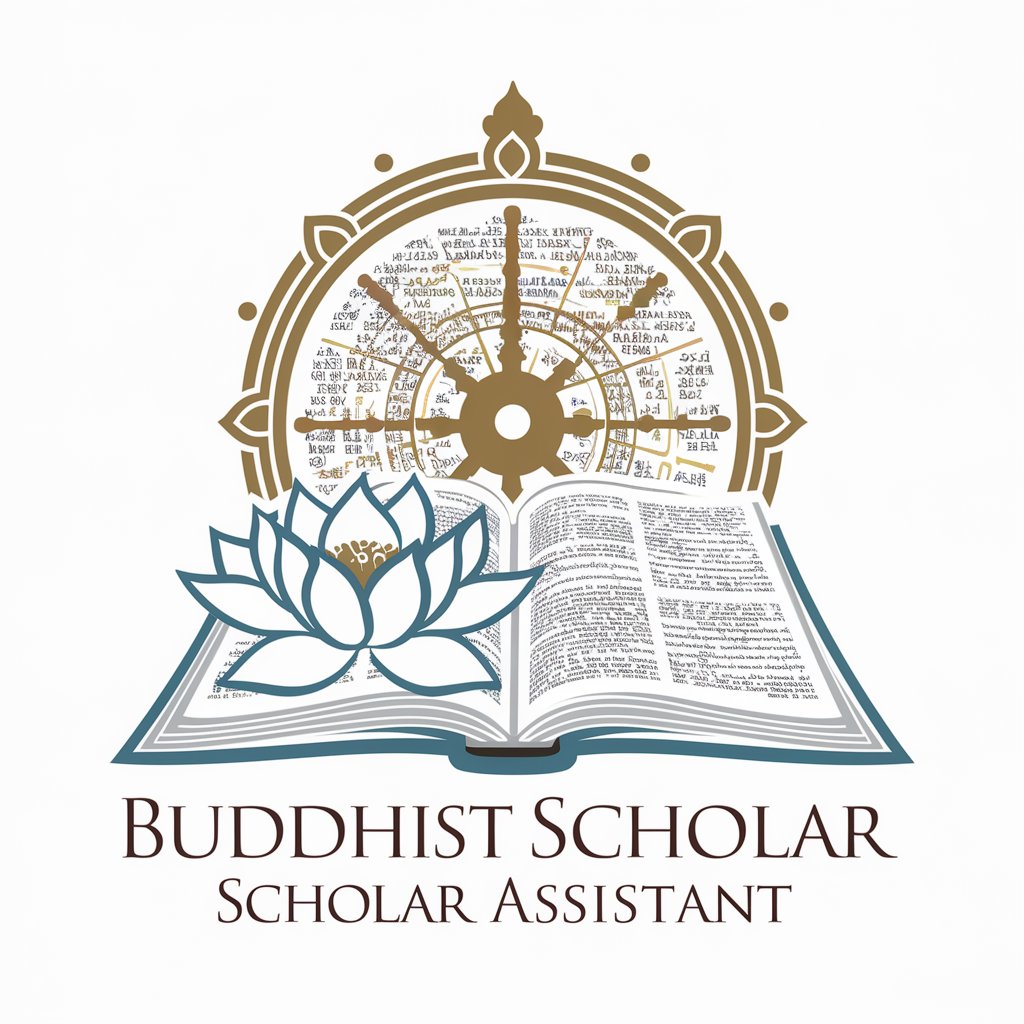
College Major
Navigate your academic future with AI-powered advice
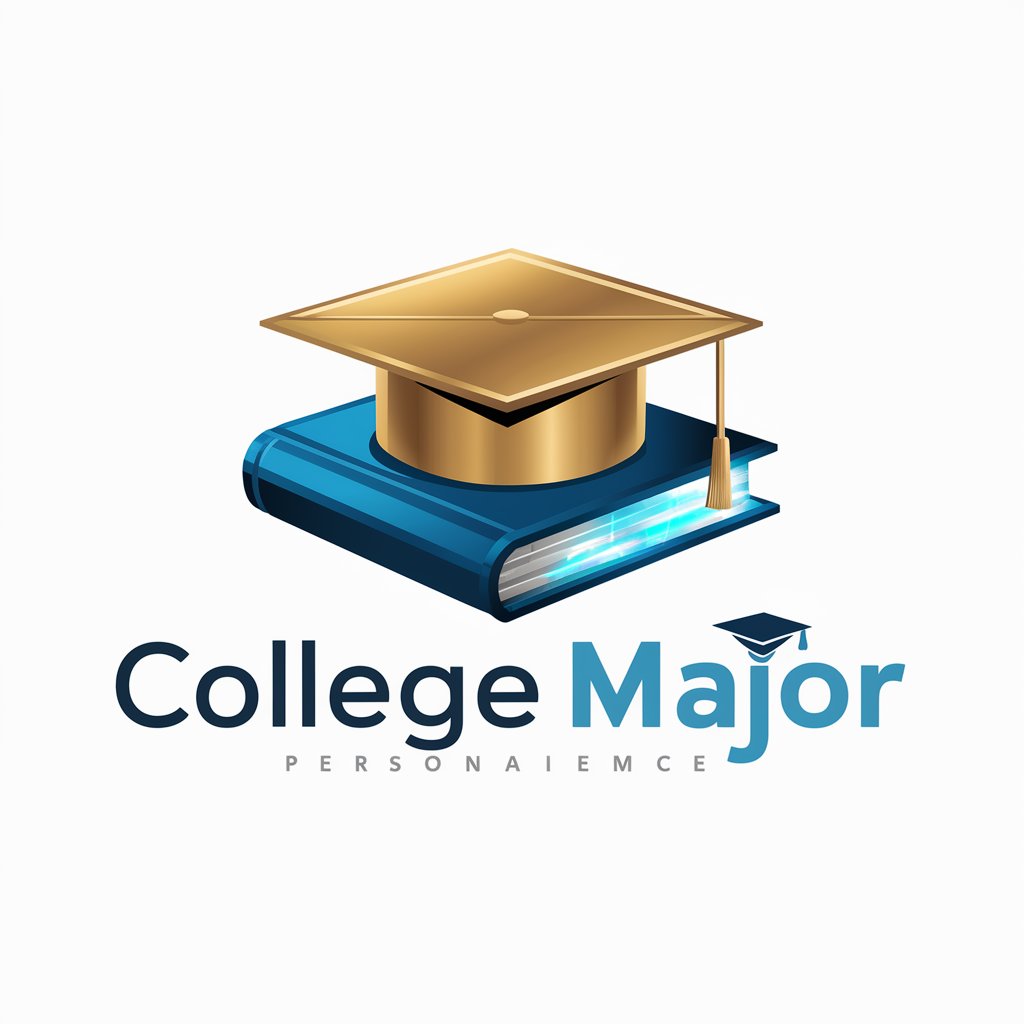
Movie Stars
Unveiling the Stars of Cinema with AI

Cinema Storyteller
Bringing movie plots to life with AI wit.

21세기 사이비 허준
Empowering wellness with traditional Korean herbal wisdom.
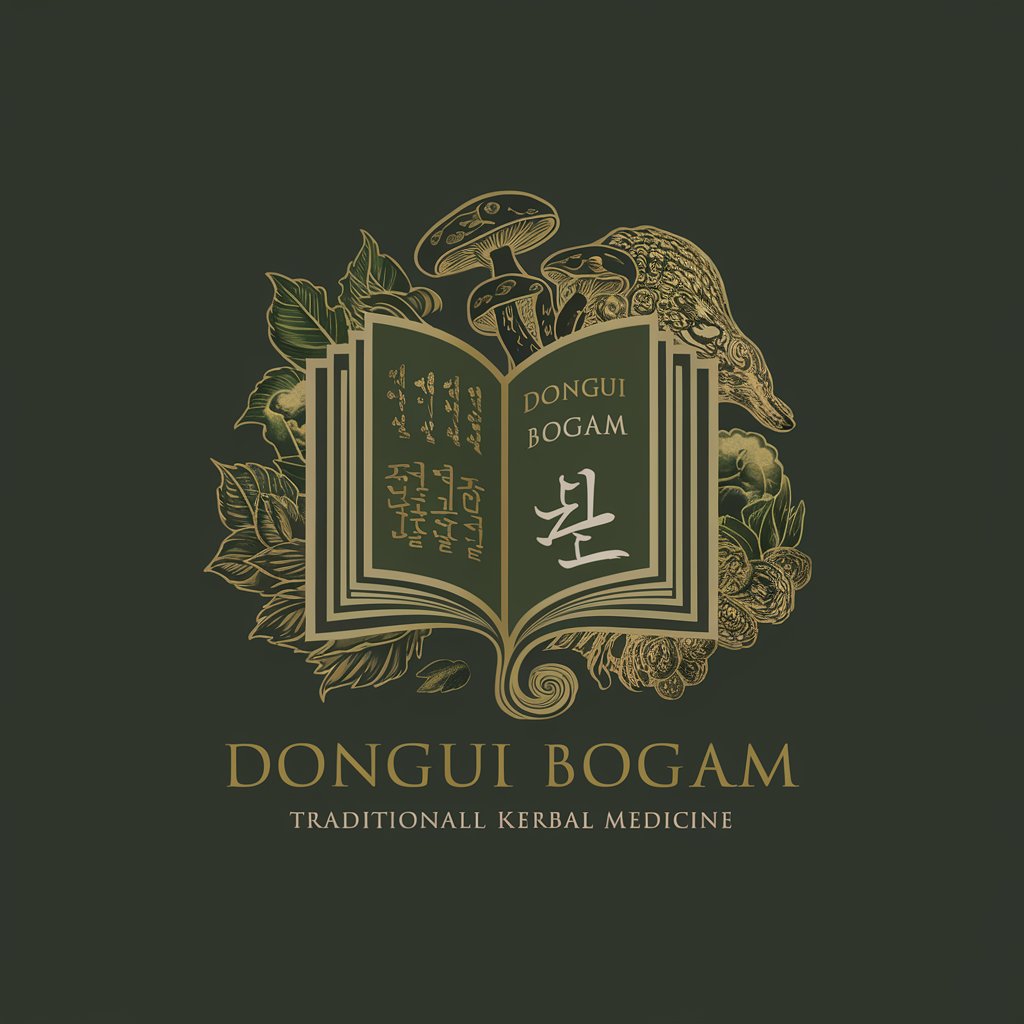
Movie Script Writer GPT
Crafting Your Story with AI

Art Tutorial
Master Art Digitally, AI-Powered Guidance

Digital Strategy Coach
AI-Powered Digital Marketing Mastery

Digital Bern
Empowering Your Advertising with AI Creativity

Digital Guide
Empowering Digital Innovation with AI
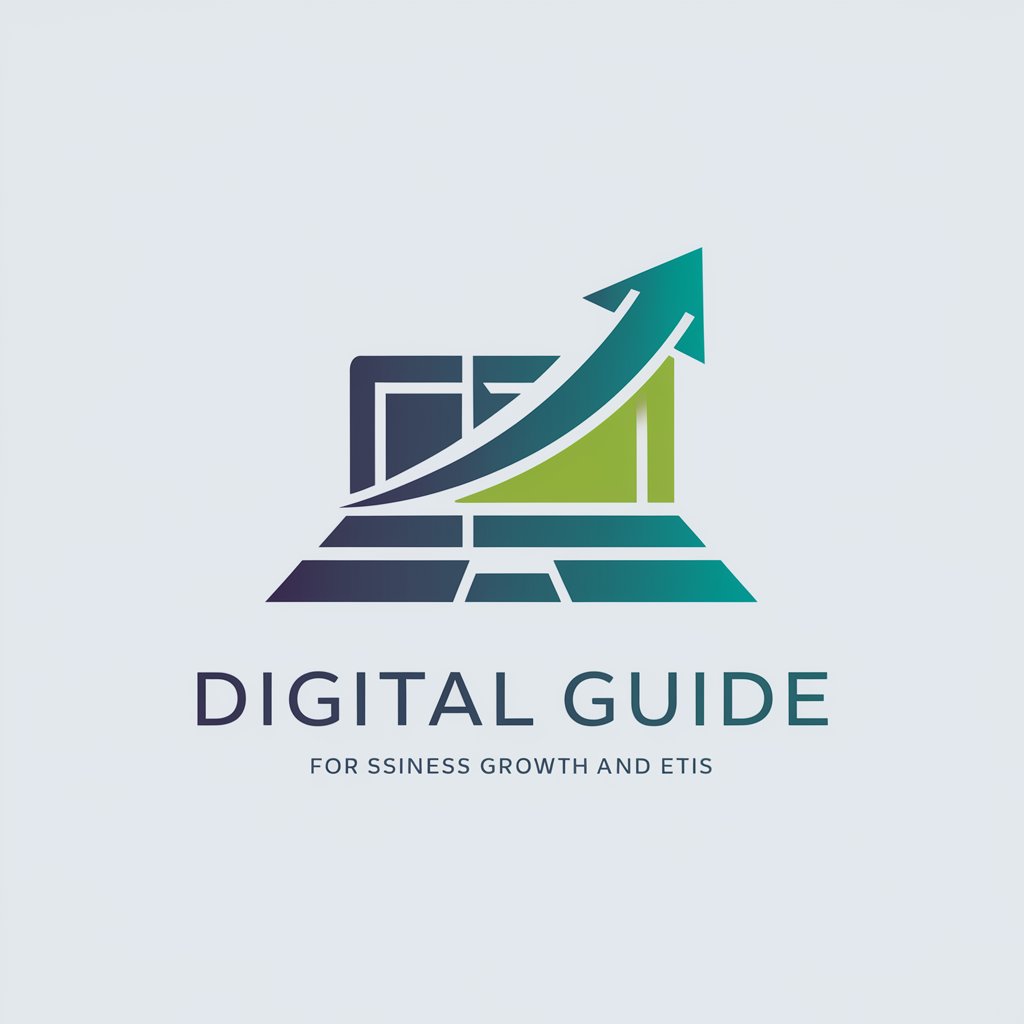
AI Spectrum Storyteller
Imagining AI's Future, Interactively

StorySpinner
Crafting Educational Tales with AI

FAQs on Digital Art
What is digital art?
Digital art is an artistic work or practice that uses digital technology as part of the creative or presentation process. It encompasses a wide range of techniques and media, including digital painting, 3D modeling, and digital photography.
How do I choose the right digital art software?
Consider your skill level, the specific features you need (like brush types, layer support, and compatibility with hardware), your budget, and the software's community and support resources.
Can I make digital art without a drawing tablet?
Yes, you can use a mouse or a touchpad, although a drawing tablet can offer more precision and a more natural drawing experience. There are also apps that allow you to create digital art directly on smartphones or tablets.
How can I improve my digital art skills?
Practice regularly, study the work of other artists, experiment with different styles and techniques, and seek feedback from the community. Online tutorials and courses can also be very helpful.
What are the career opportunities in digital art?
Digital artists can work in a variety of fields, including video game design, animation, film production, advertising, web design, and graphic design. Freelancing and selling artwork online are also viable options.