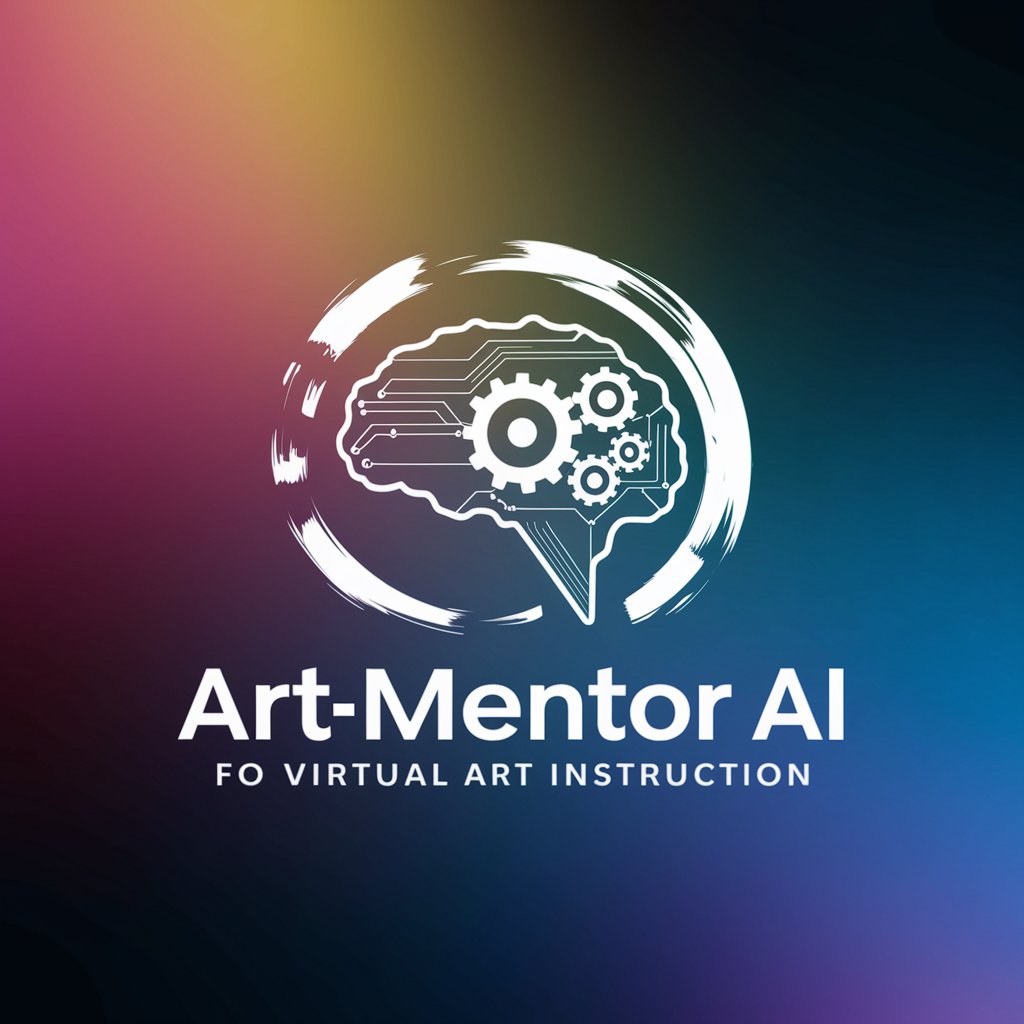Art Tutorial - Digital Art Learning

Welcome to Art Tutor, your guide to digital painting excellence.
Master Art Digitally, AI-Powered Guidance
Create a step-by-step tutorial on how to...
Explain the fundamentals of...
Provide a guide on mastering...
Develop a digital painting focused on...
Get Embed Code
Introduction to Art Tutorial
Art Tutorial is a specialized digital platform designed to offer comprehensive, step-by-step instructions for digital painting, emphasizing fundamental art skills and graphic appeal. It is engineered to assist learners at various stages of their artistic journey, providing tailored guidance through a combination of textual instructions and AI-generated images. Each tutorial segment is accompanied by a unique image, illustrating specific steps rather than condensing the entire process into a single visual. This approach allows users to grasp complex concepts more effectively by breaking down the art creation process into manageable, digestible parts. For example, in a tutorial about creating a digital landscape, Art Tutorial would guide the user through selecting appropriate brushes, layering techniques, color theory application, and finishing touches, with each step visually demonstrated through AI-generated artwork. Powered by ChatGPT-4o。

Main Functions of Art Tutorial
Step-by-Step Tutorials
Example
Creating a Digital Portrait
Scenario
A user wanting to learn portrait painting will be guided through choosing skin tones, understanding light and shadow, detailing facial features, and applying textures. Each step includes an AI-generated image showing the progression, enhancing comprehension and application.
Fundamentals of Art
Example
Understanding Color Theory
Scenario
This function helps users grasp the basics of color theory, including color harmony, contrasts, and how colors affect mood and perception in art. It's particularly useful for beginners or artists struggling with color selection, providing visual examples to illustrate concepts like complementary and analogous colors.
Graphic Appeal Enhancement
Example
Improving Composition and Dynamics
Scenario
Art Tutorial offers guidance on how to enhance the graphic appeal of artworks through composition, dynamic poses, and effective use of negative space. This is beneficial for artists looking to elevate the visual impact of their work, with tutorials focusing on layout strategies, balancing elements, and creating focal points.
Ideal Users of Art Tutorial
Beginner Artists
Individuals new to digital painting or seeking to solidify their foundational skills. They benefit from step-by-step guidance, understanding art fundamentals, and learning to use digital tools effectively.
Intermediate Artists
Artists with some experience looking to refine their skills, learn new techniques, or overcome specific challenges in their work. They can take advantage of detailed tutorials on advanced topics like lighting, texture, and complex compositions.
Educators and Instructors
Teachers seeking resourceful content to supplement their curriculum or to provide students with additional learning materials. Art Tutorial's structured approach and visual aids can enhance classroom instruction and provide valuable practice exercises.

How to Use Art Tutorial
1
Start by visiting yeschat.ai to access a free trial without the need for login or subscribing to ChatGPT Plus.
2
Choose the specific art tutorial you're interested in. Options range from basic drawing techniques to advanced digital painting.
3
Follow the step-by-step instructions provided for each tutorial. Each step is accompanied by an AI-generated image to guide your learning.
4
Practice the techniques by creating your own art pieces. Utilize the provided examples as a reference to improve your skills.
5
Explore various tutorials to broaden your skill set. Regular practice and experimentation with different styles and techniques are key to mastering digital art.
Try other advanced and practical GPTs
Digital Art
Unleash creativity with AI-powered digital art

Buddhist Scholar Assistant BSA GPT
Unlocking Buddhist Wisdom with AI
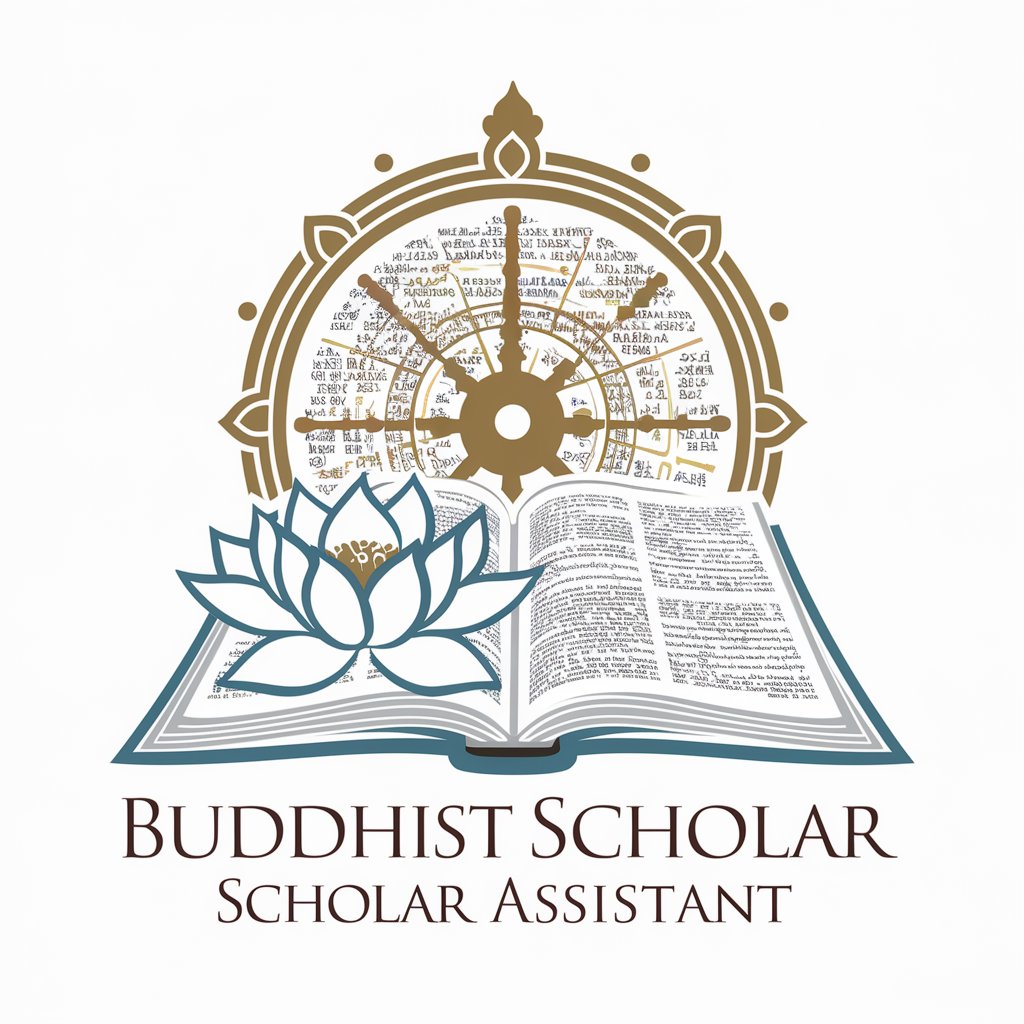
College Major
Navigate your academic future with AI-powered advice
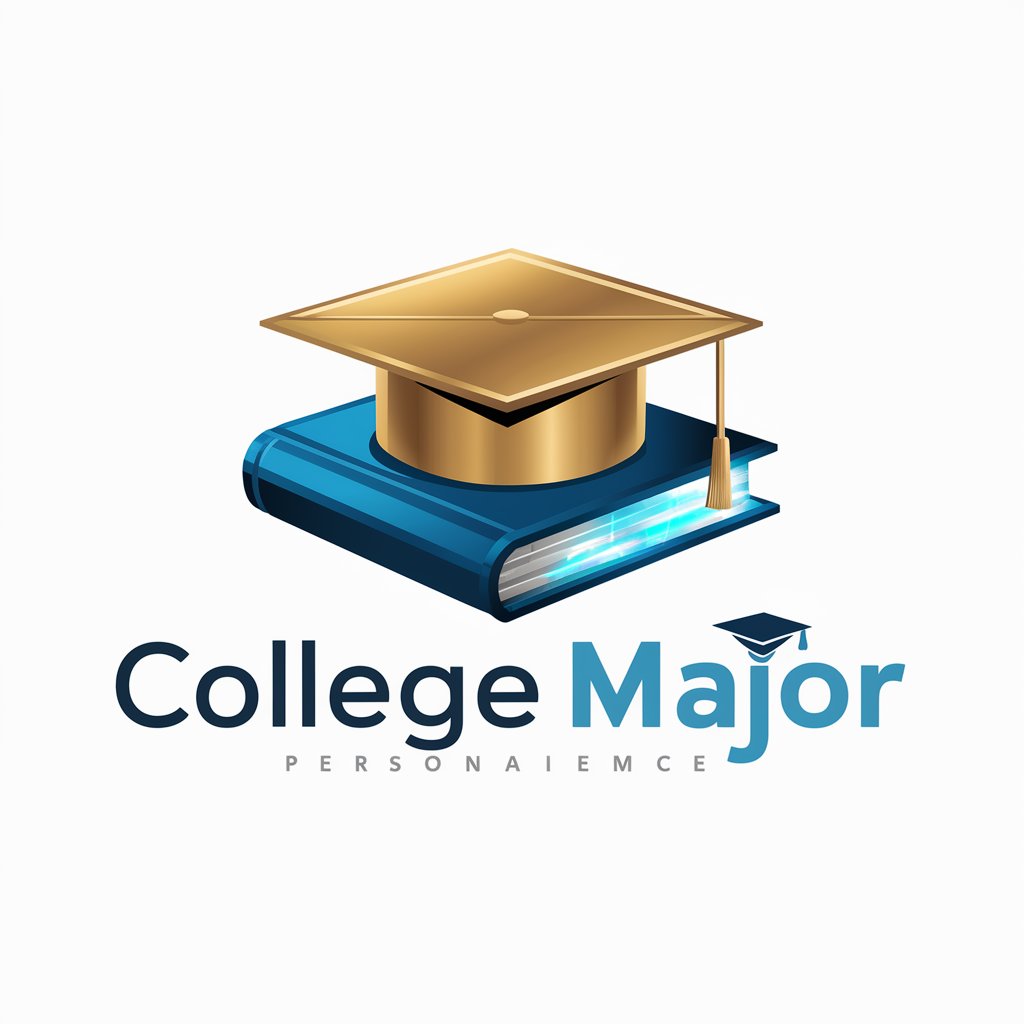
Movie Stars
Unveiling the Stars of Cinema with AI

Cinema Storyteller
Bringing movie plots to life with AI wit.

21세기 사이비 허준
Empowering wellness with traditional Korean herbal wisdom.
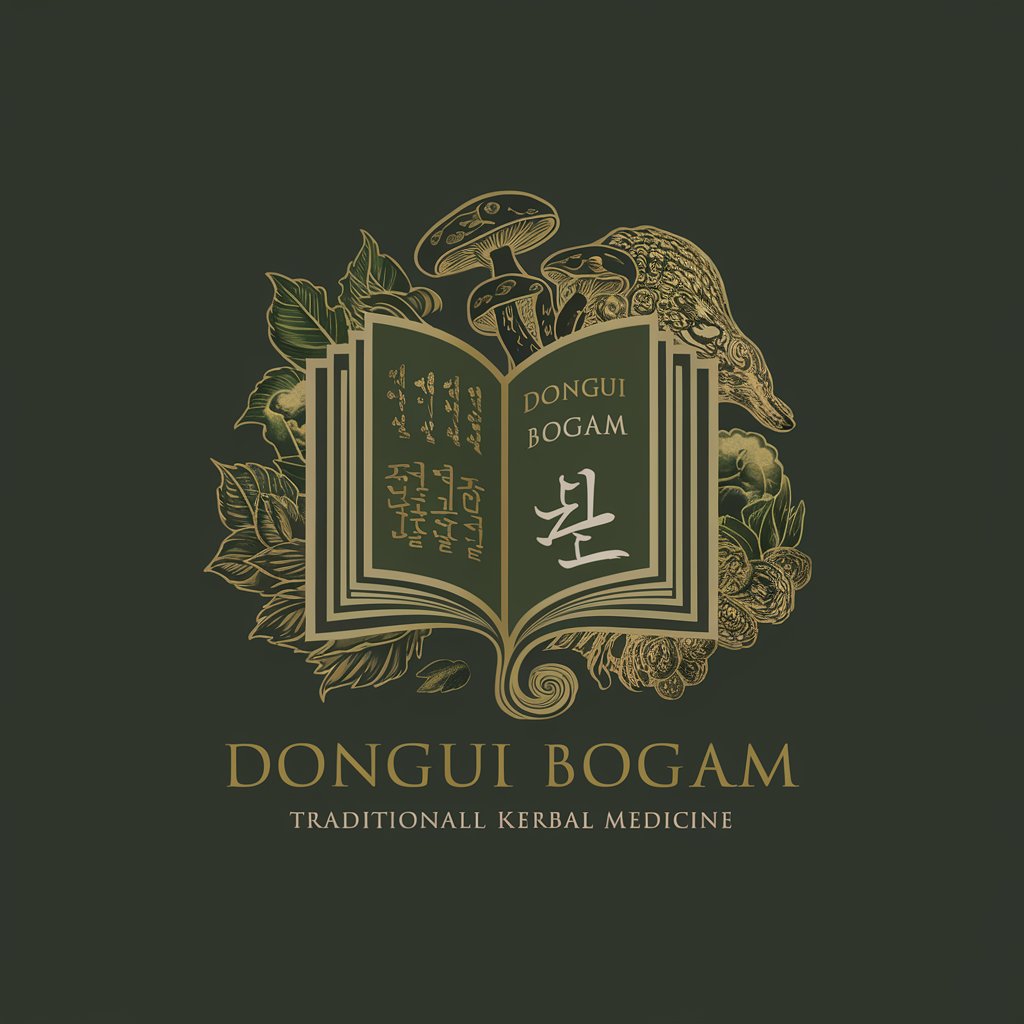
Digital Strategy Coach
AI-Powered Digital Marketing Mastery

Digital Bern
Empowering Your Advertising with AI Creativity

Digital Guide
Empowering Digital Innovation with AI
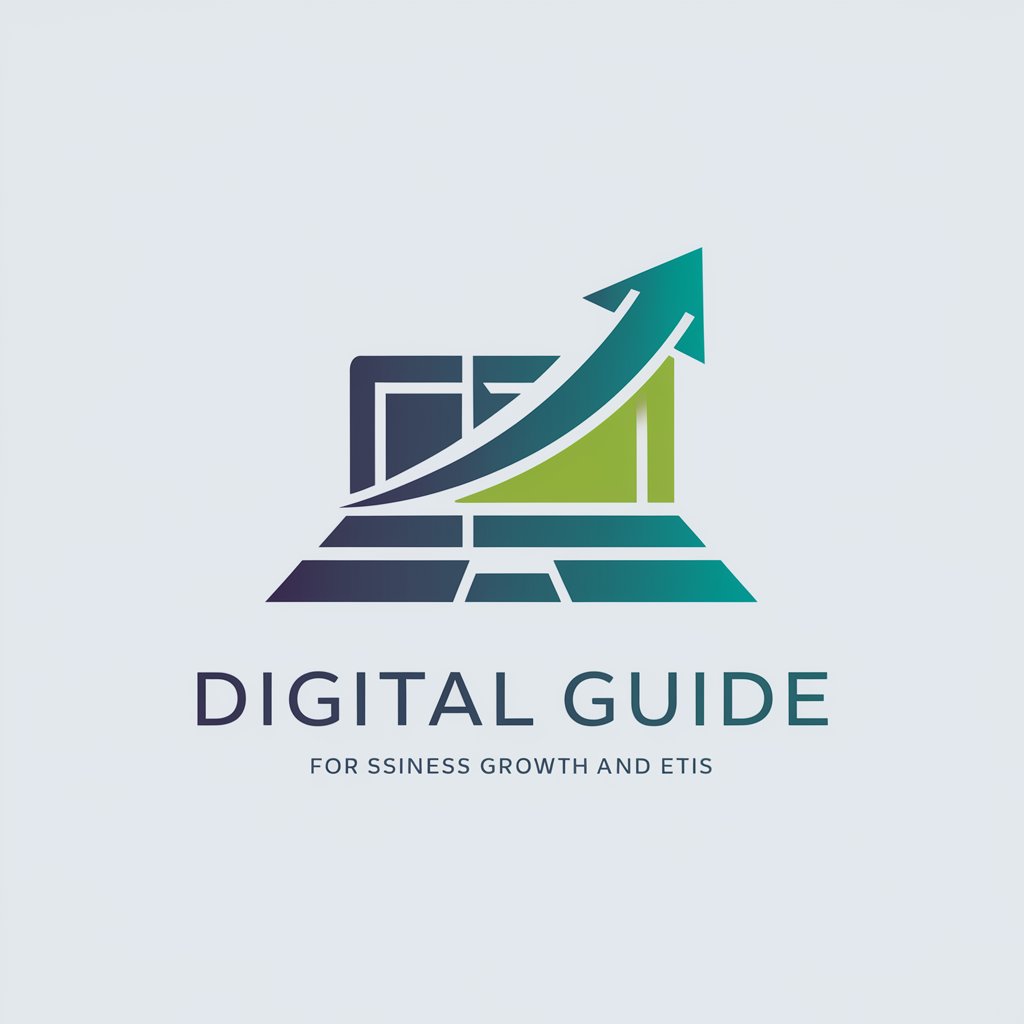
AI Spectrum Storyteller
Imagining AI's Future, Interactively

StorySpinner
Crafting Educational Tales with AI

Story Weaver
Empowering Your Stories with AI
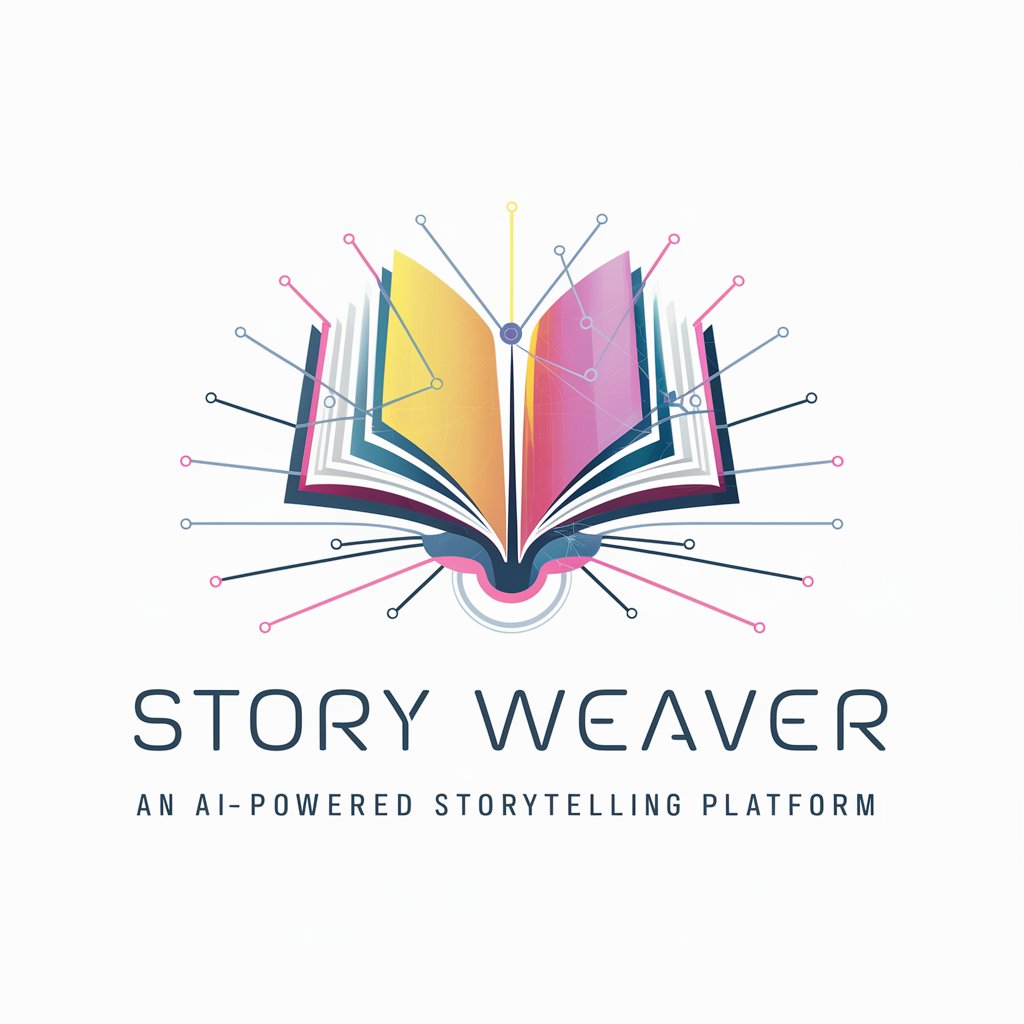
Frequently Asked Questions about Art Tutorial
What makes Art Tutorial unique compared to other art learning platforms?
Art Tutorial stands out due to its integration of AI-generated images that accompany each tutorial step, providing a visual learning experience that adapts to various artistic techniques and styles.
Can beginners use Art Tutorial effectively?
Absolutely, Art Tutorial is designed to cater to all skill levels, offering tutorials that range from basic drawing principles to more complex digital painting techniques.
How often are new tutorials added to Art Tutorial?
New tutorials are added regularly to ensure learners have access to fresh content that covers a broad spectrum of art topics and techniques.
Is there a community or platform for sharing and receiving feedback on artwork created through Art Tutorial?
While Art Tutorial focuses on providing high-quality tutorials, learners are encouraged to join art communities on social media platforms to share their work and receive feedback.
Are the AI-generated images customizable according to the user's learning needs?
Yes, the AI-generated images are designed to be versatile, offering visual guidance that can be adapted to suit a wide range of artistic styles and tutorial requirements.