
Tradingview PineScript V5+ Creator - Pine Script V5+ Scripting

Welcome! Let's enhance your trading strategies.
Empower Your Trading with AI
How can I create a Pine Script indicator that plots moving averages?
What are the best practices for using arrays in Pine Script v5?
Can you help me debug this Pine Script error?
How do I use the `request.security` function in Pine Script v5?
Get Embed Code
Tradingview PineScript V5+ Creator Overview
The Tradingview PineScript V5+ Creator is a specialized tool designed to empower traders and financial analysts with the ability to craft custom indicators, strategies, and scripts for use within the TradingView platform. This advanced version of Pine Script, version 5 and beyond, introduces enhanced features including but not limited to more sophisticated array handling, object-oriented programming capabilities, and improved performance for complex calculations. It serves as an essential resource for developing personalized trading strategies, visualizing market data in unique ways, and automating trading actions. Examples of its application range from creating dynamic support and resistance levels that adjust based on historical price movements to developing complex algorithms that analyze multiple market conditions to signal trading opportunities. Powered by ChatGPT-4o。

Key Functions and Use Cases
Custom Indicators Development
Example
A user creates an indicator that highlights periods of high volatility based on a combination of moving average convergence divergence (MACD) and average true range (ATR).
Scenario
Traders utilize this custom indicator to identify potential entry or exit points when the market demonstrates increased volatility, potentially leading to significant price movements.
Backtesting Trading Strategies
Example
Developing a script that simulates trading a crossover strategy where positions are entered when a short-term moving average crosses above a long-term moving average and exited when the opposite occurs.
Scenario
This allows traders to evaluate the historical performance of their strategy under various market conditions without risking actual capital, enabling refinement and optimization before live deployment.
Automating Trade Execution
Example
Creating a script that automatically executes buy or sell orders based on predefined criteria, such as reaching specific price levels or the occurrence of certain technical indicators.
Scenario
This is particularly useful for traders who wish to automate their trading strategies to take advantage of market opportunities around the clock without needing to manually monitor the markets.
Target User Groups
Retail Traders
Individual traders looking to apply custom technical analysis and automate their trading strategies. They benefit from the ability to create personalized indicators and strategies that align with their trading style and risk tolerance.
Quantitative Analysts
Professionals who specialize in quantitative analysis and require advanced scripting capabilities to develop complex trading models and perform rigorous backtesting. They leverage Pine Script V5+ for its enhanced mathematical and statistical function support.
Financial Institutions
Trading firms and financial institutions that use algorithmic trading strategies can utilize Pine Script V5+ to develop, test, and deploy automated trading systems tailored to their specific investment criteria and risk management protocols.

How to Use Tradingview PineScript V5+ Creator
1
Start by visiting yeschat.ai for a hassle-free trial, accessible without login or the need for ChatGPT Plus.
2
Familiarize yourself with Pine Script V5+ syntax by reviewing the Pine Script® language reference manual or the Pine Script V5 User Manual.
3
Identify your trading strategy or indicator idea. Clearly define the rules, conditions, and mathematical calculations it requires.
4
Use the Pine Script editor on Tradingview to begin scripting. Apply the syntax and functions of Pine Script V5+ to translate your trading strategy into code.
5
Test your script using Tradingview’s backtesting feature. Debug any issues and optimize the script for better performance.
Try other advanced and practical GPTs
Detailed Presentation Scripter
AI-powered Presentation Scripting

Rally Sisu
Drive wisdom with AI-powered rally legends

Tennis Analyst and Coaching
Elevate Your Game with AI-Powered Tennis Insights

Professor X
Empowering Entrepreneurs with AI Wisdom

LifeCoachAdvisor
Empowering Your Growth with AI

Financial Modeling GPT
Empowering finance with AI-driven insights.
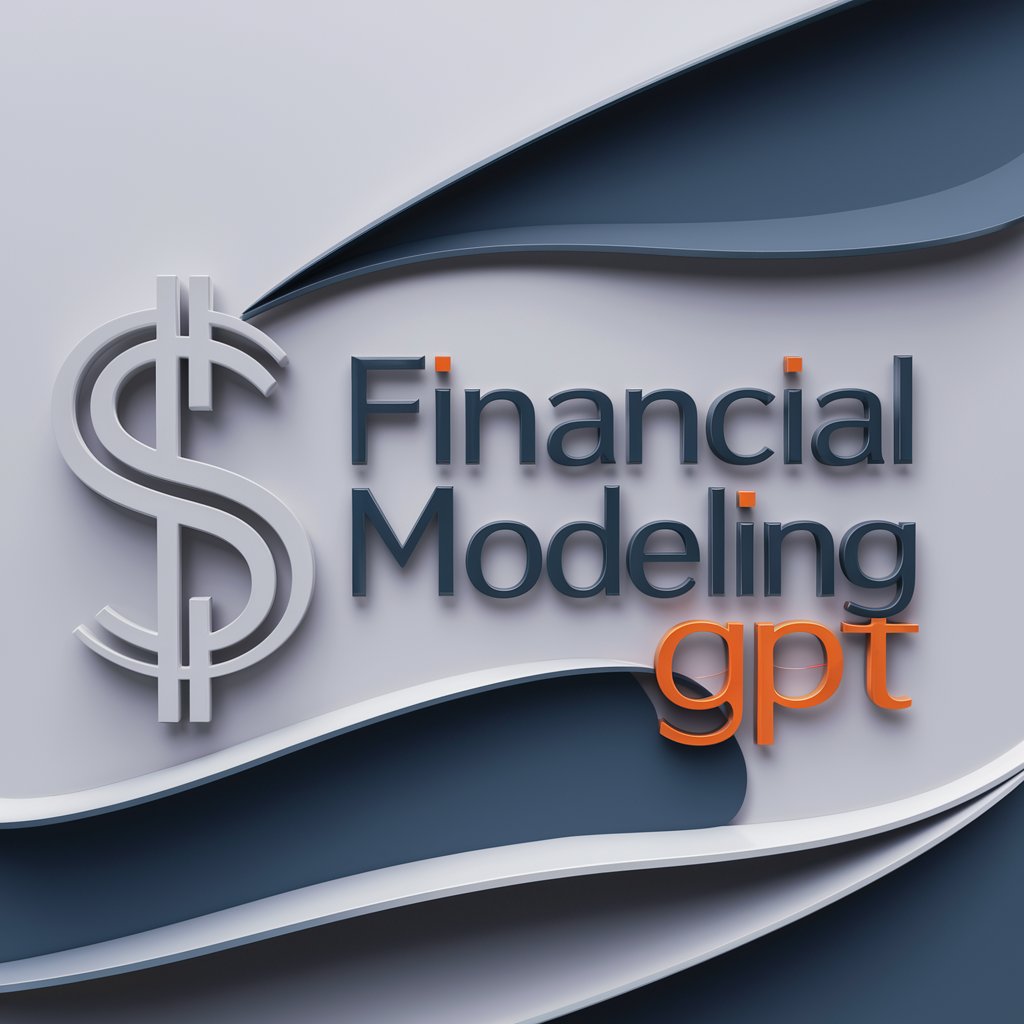
Meme Maverick
Crafting laughs with AI-powered wit.

AI Intel Analyst
Empowering Insights with AI-Driven Analysis

Classical Life
Empowering Pianists with AI-Driven Insights

Department of Gnomeland Security
Empowering Cybersecurity with AI

Técnico Especialista de Sator Electrónica
AI-powered electronic repair specialist

👑 Data Privacy for Non-Profits & Charities 👑
Empowering Non-Profits with AI-Driven Data Privacy Solutions

Q&A on Tradingview PineScript V5+ Creator
What is Pine Script V5+?
Pine Script V5+ is the latest version of Tradingview’s scripting language, designed for creating custom trading indicators and strategies.
Can I migrate scripts from older versions to V5+?
Yes, you can migrate scripts from older versions to V5+ by updating the syntax and functions according to the latest standards outlined in the Pine Script V5 documentation.
How do I debug a script in Pine Script V5+?
Debugging in Pine Script V5+ involves using the built-in debugger tool in Tradingview’s editor, checking for syntax errors, logical errors, and ensuring all variables are correctly defined.
Are there any resources for learning Pine Script V5+?
Yes, there are multiple resources including the Pine Script® language reference manual, Pine Script V5 User Manual, and online forums where you can learn and get assistance.
Can I share my custom scripts with the Tradingview community?
Absolutely! Tradingview encourages sharing and publishing custom scripts on their platform, allowing other users to benefit from your work.




