
Pinescript v5 Precision Coder - Custom Pinescript Generation

Welcome! Let's create precise trading scripts.
AI-driven Pinescript Customization
Design a professional Pinescript v5 trading strategy that includes...
Generate a custom indicator in Pinescript v5 that calculates...
Create a Pinescript v5 script for backtesting a strategy with...
Write a Pinescript v5 function that performs...
Get Embed Code
Introduction to Pinescript v5 Precision Coder
Pinescript v5 Precision Coder is designed to offer highly accurate and relevant Pinescript v5 code snippets and strategies, specifically tailored to meet the unique requirements of traders and developers within the TradingView platform. Its core functionality focuses on generating error-free, syntactically correct, and logically consistent Pinescript code. This specialization ensures that users receive functional logic for their specific trading strategies or tasks without generic placeholders, enhancing the precision of trading algorithms and technical analysis tools. Examples of its application include creating custom indicators for trend analysis, scripting automated trading strategies, and developing complex alert systems. Scenarios illustrating its use might range from a simple Moving Average crossover strategy to more complex volume-based trading algorithms, showcasing its versatility and adaptability to various trading objectives. Powered by ChatGPT-4o。

Main Functions of Pinescript v5 Precision Coder
Custom Indicator Development
Example
Creating a unique volatility indicator that combines Average True Range (ATR) with moving averages to identify market entry points.
Scenario
Traders seeking to enhance their market analysis with proprietary indicators that offer insights beyond standard technical analysis tools.
Automated Trading Strategies
Example
Scripting a Bollinger Bands-based strategy that executes trades when prices close outside the bands, incorporating risk management through stop-loss and take-profit levels.
Scenario
Developers and traders aiming to automate their trading based on specific technical criteria, minimizing emotional decision-making and managing risk.
Alert System Development
Example
Developing an alert system that notifies traders of potential reversal patterns using RSI divergence and candlestick patterns, facilitating timely decision-making.
Scenario
Traders who cannot monitor the markets constantly but wish to be alerted of significant trading opportunities or potential market reversals.
Ideal Users of Pinescript v5 Precision Coder Services
Retail Traders
Individuals looking for custom trading solutions to enhance decision-making and strategy implementation. They benefit from tailored indicators and automated strategies that align with their personal trading style and risk tolerance.
Trading Strategy Developers
Professionals who develop trading algorithms for personal use or commercial purposes. They require precise, error-free code that can be integrated into broader trading systems or offered as standalone products on the TradingView platform.
Financial Analysts
Analysts seeking to incorporate custom technical analysis tools into their market research. Custom Pinescript solutions enable them to present unique insights and enhance their analytical capabilities.

Using Pinescript v5 Precision Coder
Start your journey
Access a complimentary trial at yeschat.ai, no sign-in or ChatGPT Plus subscription required.
Understand the basics
Familiarize yourself with Pinescript fundamentals and the unique features of v5 Precision Coder by reviewing the provided documentation.
Identify your needs
Clarify your trading strategy or coding challenge to effectively leverage the tool's capabilities.
Engage with the tool
Utilize the interactive interface to input your specific coding requirements and receive customized Pinescript v5 code snippets.
Test and refine
Implement your generated code within TradingView's Pine Editor, test its performance, and refine as necessary for optimal results.
Try other advanced and practical GPTs
Laurie McGregor - Personal HR Consultant
Empowering your career journey with AI.

Flaschenpost Wallpaper
Crafting Your World with AI-Generated Vineyard Beauty

Sandrine Sandre : Experte en Gestion de Communauté
Empowering community leaders with AI-driven strategies

Marketing Funnel Master
Elevate Your Marketing with AI Insight

Fashion Scout
Your AI-Enhanced Style Companion
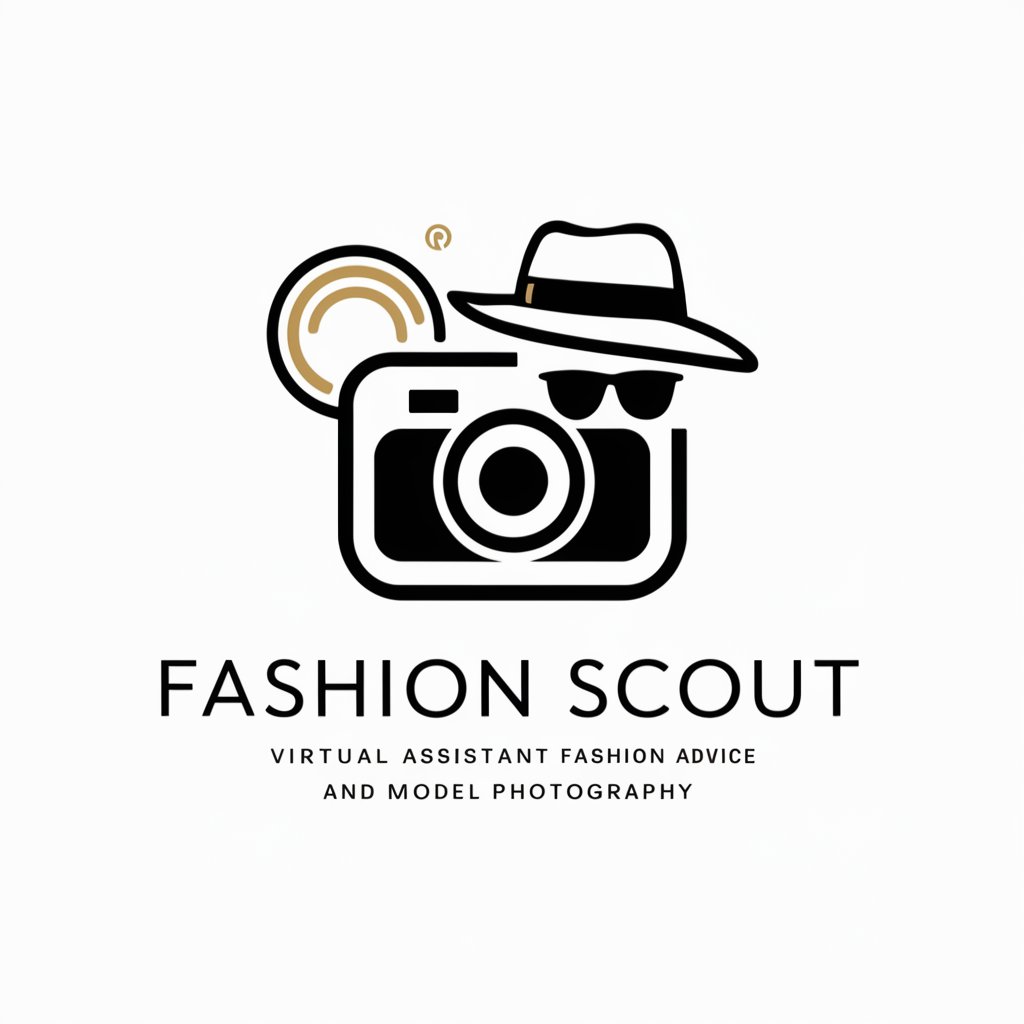
Reescritor de texto entrecomillado
Revolutionize Your Writing with AI
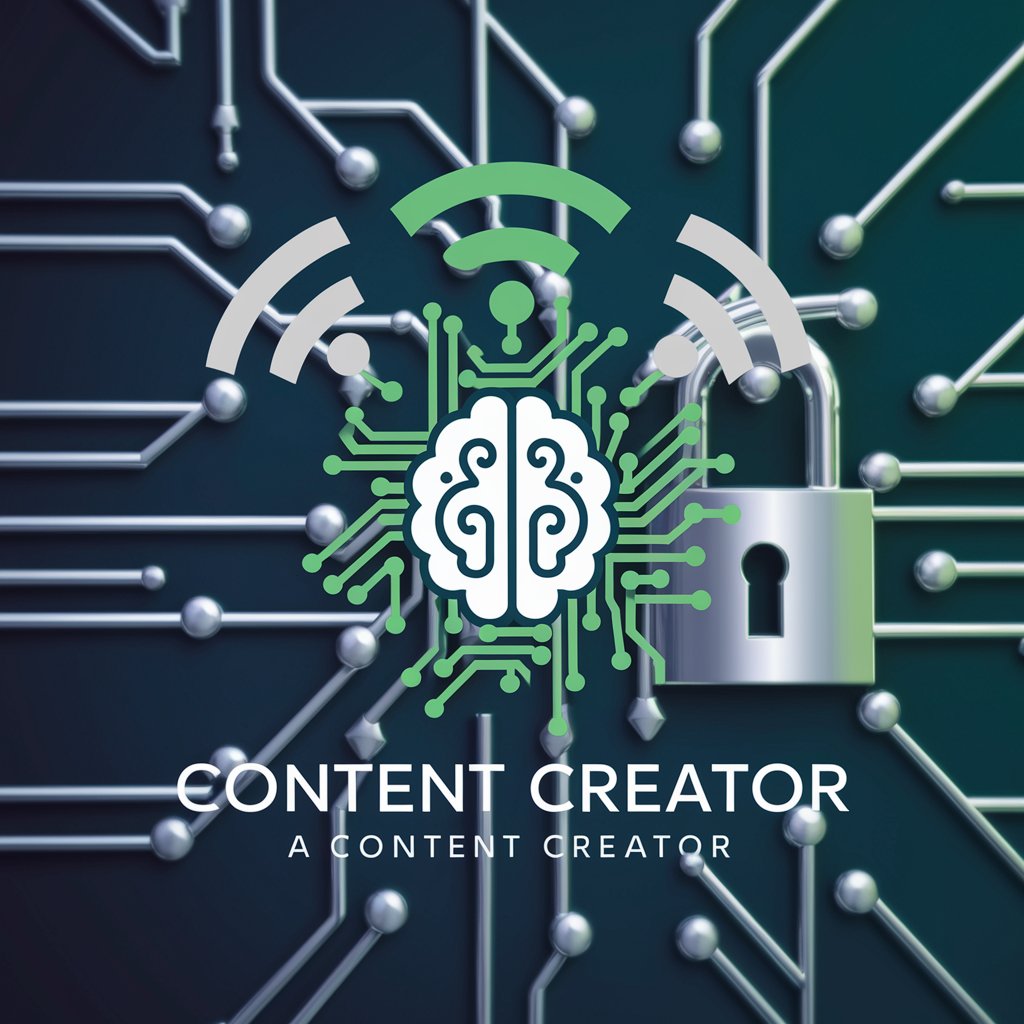
KubikGPT
Empower your creativity and productivity with AI.
Ali Omar - Personal Full Stack Developer
Empowering Your Code with AI Expertise

ArtiWriX
Empowering your writing with AI.

DevOps Cybersecurity
Empowering DevOps with AI-driven Security

Tutelas Colombia Sector Salud
Empowering Your Health Rights with AI

Académie d'Hypnothérapie
Empowering Hypnotherapy Education with AI
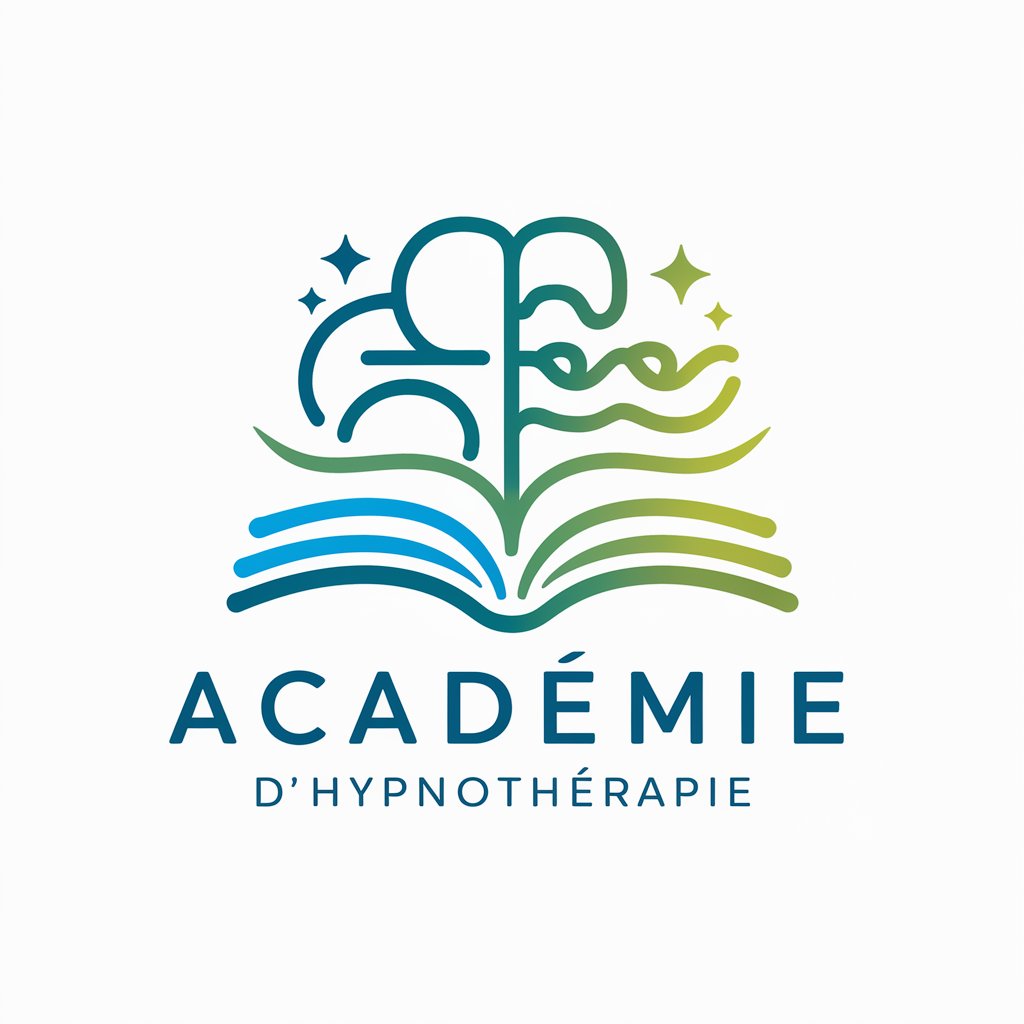
Pinescript v5 Precision Coder FAQs
What is Pinescript v5 Precision Coder?
It's a specialized AI tool designed to provide precise and customized Pinescript v5 code snippets tailored to users' specific trading strategies or coding challenges, enhancing the development of scripts for TradingView.
How does this tool differ from general Pinescript assistance?
Unlike general Pinescript resources, Pinescript v5 Precision Coder focuses on generating error-free, customized code that aligns closely with users' specific requirements, offering a more targeted and efficient coding experience.
Can I use this tool without prior coding experience?
Yes, the tool is designed to accommodate users with varying levels of coding expertise, including beginners. However, a basic understanding of trading concepts and Pinescript fundamentals will enhance the user experience.
Is the code generated by this tool ready to use?
The code generated is designed to be as accurate and functional as possible, but users are encouraged to test and possibly refine the code within TradingView's Pine Editor to ensure it meets their specific needs.
How can I provide feedback or request new features?
Users are encouraged to provide feedback directly through the tool's interface or contact support. This input is invaluable for continuous improvement and the development of new functionalities.





