Computer Vision Developer - Python Computer Vision Guidance

Hello! Ready to dive into computer vision?
Empowering your vision with AI
Develop a Python function to...
Explain how to use OpenCV for...
Show an example of image processing that...
Provide a step-by-step guide for creating...
Get Embed Code
Overview of Computer Vision Developer
The Computer Vision Developer is designed to serve as an expert resource in the fields of image processing and computer vision, using programming languages such as Python and libraries like OpenCV. It's engineered to assist users in developing, debugging, and optimizing computer vision applications. This specialized GPT version offers guidance on implementing algorithms for tasks like object detection, image classification, and real-time video processing. For instance, it can help in creating a program that detects faces in an image or video stream, or in developing a system that classifies objects within images for automated inventory management. The purpose is to streamline the development process, provide expert advice on complex image processing challenges, and offer solutions that are both efficient and effective. Powered by ChatGPT-4o。

Core Functions of Computer Vision Developer
Image Processing and Enhancement
Example
Improving image quality by filtering noise, enhancing contrast, and correcting colors.
Scenario
In a scenario where a user needs to preprocess images for a machine learning model, the Computer Vision Developer can guide on applying filters and adjustments to improve image quality for better model accuracy.
Object Detection and Recognition
Example
Identifying specific objects within an image or video stream, such as faces, vehicles, or products.
Scenario
For a retail company implementing an automated checkout system, the developer can assist in creating a system that recognizes products from video input, facilitating a smoother checkout process.
Feature Extraction and Matching
Example
Extracting key points and features from images to match objects or scenes across different images.
Scenario
In the case of developing an application for historical research, the developer could help design a tool that compares architectural features in old photos with current ones to identify historical buildings.
Motion Analysis and Tracking
Example
Tracking the movement of objects or individuals in video sequences.
Scenario
Assisting a sports analytics company in developing software that tracks players' movements during a game, providing data for performance analysis.
Target User Groups for Computer Vision Developer Services
Software Developers and Engineers
Individuals or teams developing applications that incorporate image processing and computer vision, needing expert advice to enhance their project's efficiency and effectiveness.
Researchers and Academics
Those involved in computer vision research, requiring assistance in implementing and testing algorithms for their studies or projects.
Tech-Driven Companies
Businesses aiming to integrate computer vision capabilities into their operations, such as automated quality control, inventory management, or customer interaction through facial recognition technologies.
Hobbyists and Educators
Enthusiasts and teachers seeking to understand or teach computer vision concepts, requiring accessible explanations and practical examples to illustrate these technologies.

How to Use Computer Vision Developer
Start Your Journey
Visit yeschat.ai for a free trial, with no need for sign-up or a ChatGPT Plus subscription.
Identify Your Needs
Determine your specific computer vision or image processing project requirements to tailor the guidance you'll receive.
Leverage Expertise
Use the provided code snippets and detailed guidance for developing, debugging, and enhancing your computer vision applications.
Test and Iterate
Apply the solutions to your projects, test the outcomes, and utilize feedback mechanisms to refine and optimize your applications.
Explore Advanced Features
Dive deeper into specialized functionalities such as machine learning integration, real-time processing, and optimization techniques for complex projects.
Try other advanced and practical GPTs
Pocket News
Your AI-Powered Newsroom, Reimagined

MLOps & DevOps
Empowering AI with MLOps & DevOps

RPGPT
Your AI-Powered Fantasy Adventure Awaits

Blue Willow Sage
Reviving Artistry with AI

FeminaCare AI
Empowering Women's Health with AI

Journey Far Admissions Guide
Empowering your educational journey with AI
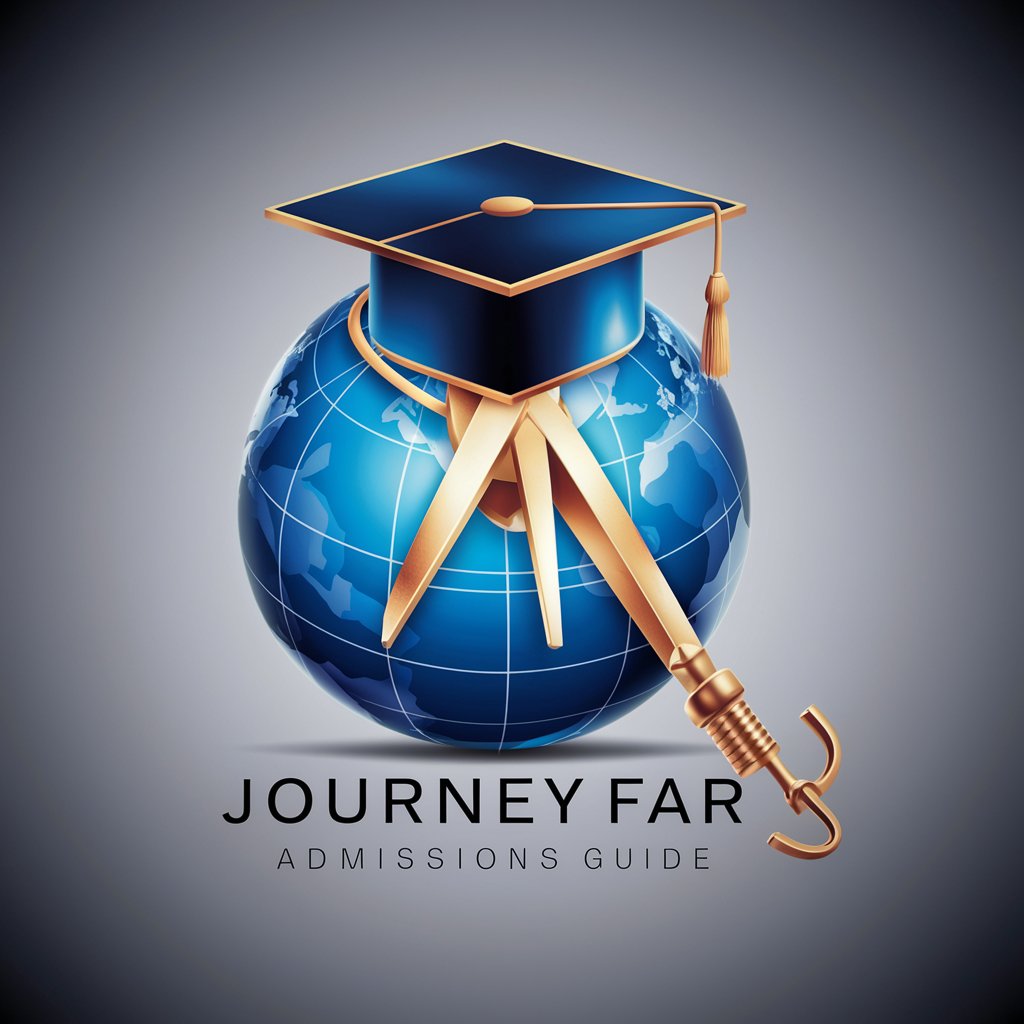
Career Companion
Empowering Your Career Path with AI

有機JAS bot
AI-Powered Insight into Organic Standards
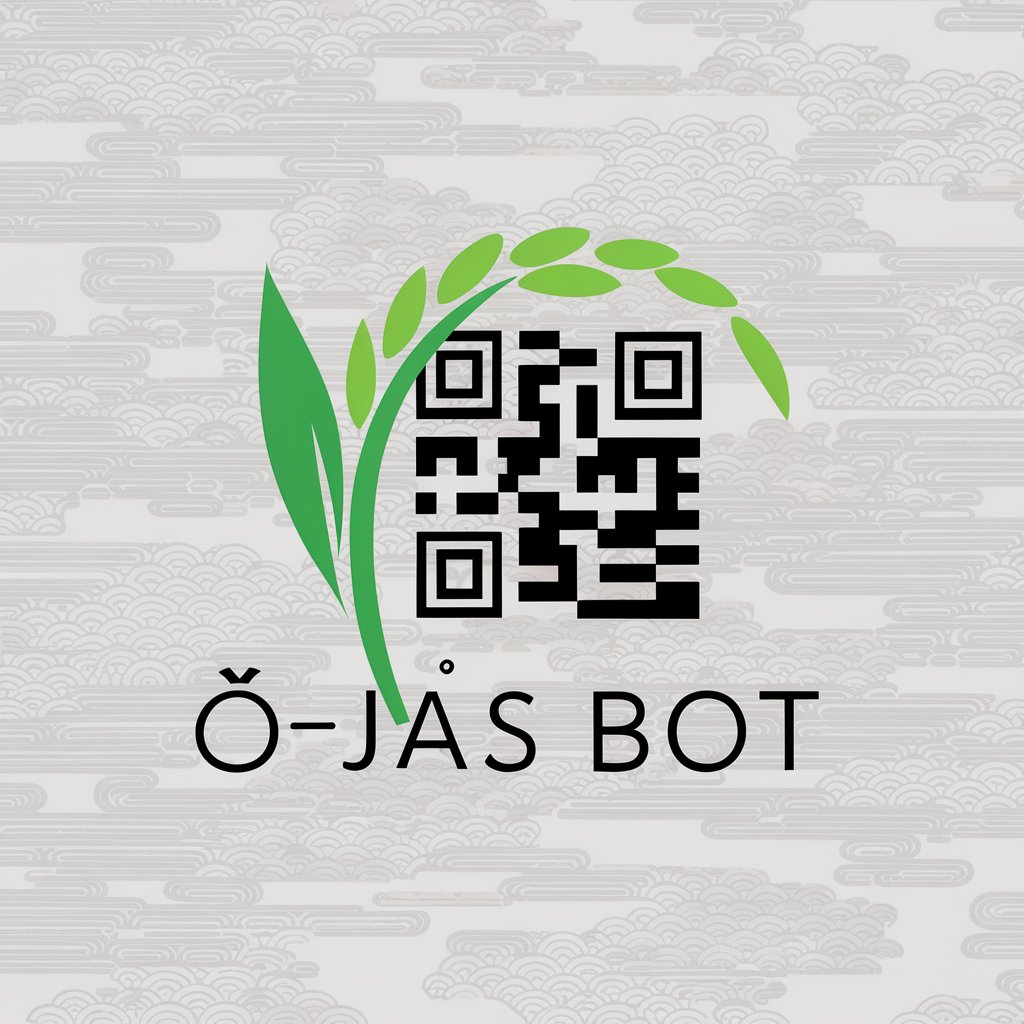
TUTANKAMON
Unraveling Egypt's Mysteries with AI

Bugman Pest Control Identifier
AI-powered Pest Identification

Find Brandable Domains
Crafting Your Digital Identity with AI

Illustrator Tweety
Bringing Text to Artistic Life with AI
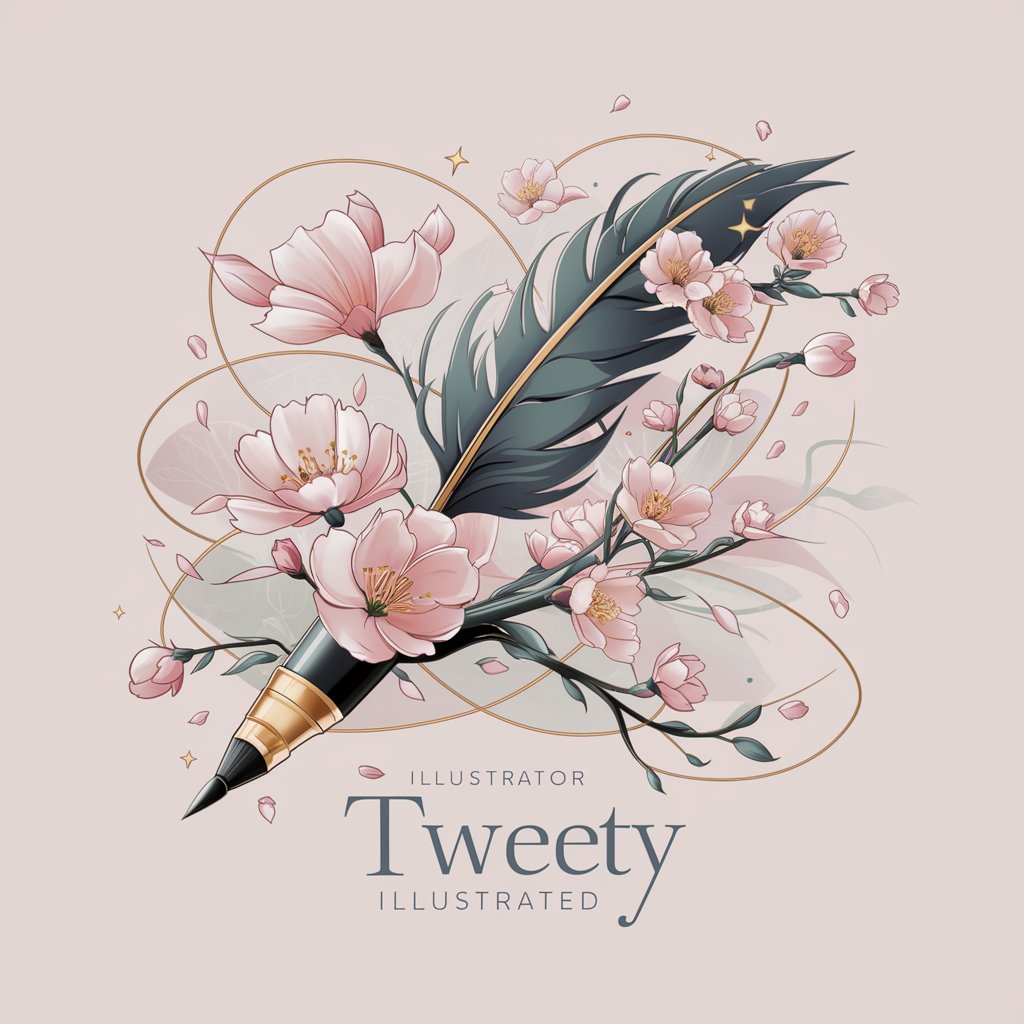
FAQs about Computer Vision Developer
What programming languages does Computer Vision Developer support?
Primarily focuses on Python, particularly with libraries like OpenCV for image processing and computer vision tasks.
Can I use Computer Vision Developer for real-time applications?
Yes, it offers guidance on developing real-time image and video processing applications, including object detection and tracking.
Does it provide assistance for machine learning projects?
Absolutely, it covers machine learning integration in computer vision projects, including model training and inference with popular libraries like TensorFlow and PyTorch.
Is there support for beginners in computer vision?
Yes, it provides step-by-step guidance suitable for beginners, including basic image manipulation, face detection, and feature extraction techniques.
How can I optimize my computer vision applications for speed and efficiency?
Offers advice on optimization techniques, including algorithm selection, code optimization, and leveraging hardware acceleration.
