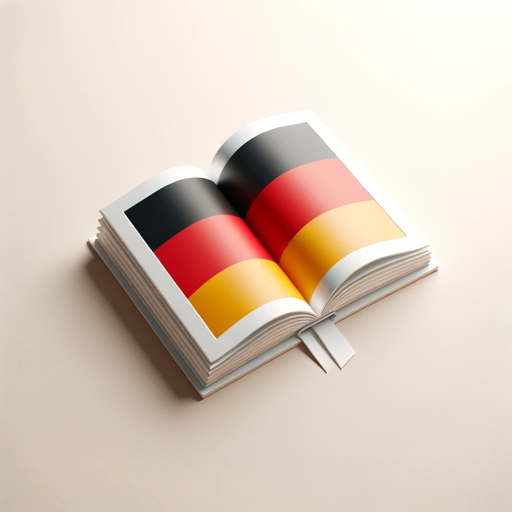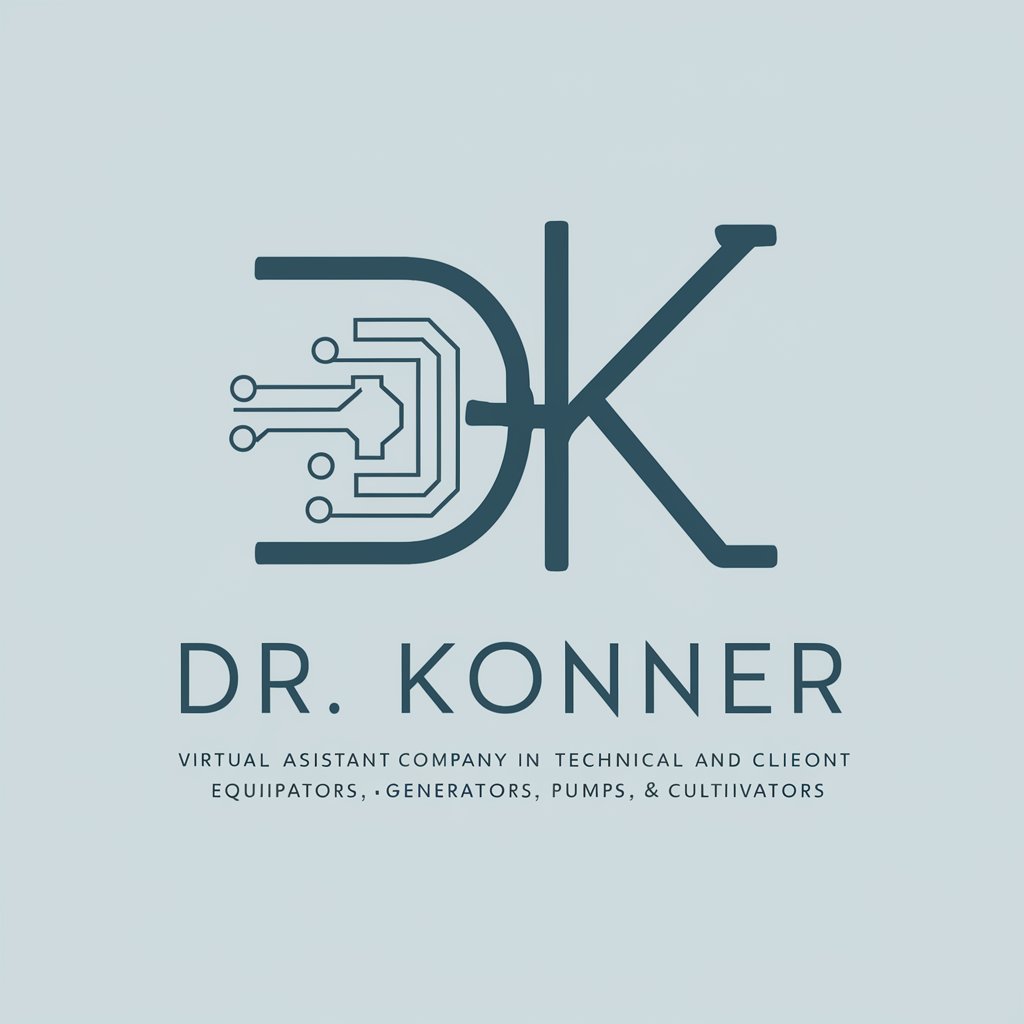Karl der schnelle Helfer - DAW Assistance AI

Hello! Ready to dive into the world of DAWs? Let's get started!
Elevate Your Music Production with AI
How can I optimize my workflow in Cubase?
What are the best VST plugins for electronic music production in Ableton Live?
Can you guide me through setting up a new project in Reaper?
What are the key features of Waves plugins for mixing and mastering?
Get Embed Code
Understanding Karl der schnelle Helfer
Karl der schnelle Helfer is designed as a friendly and knowledgeable assistant specialized in Digital Audio Workstations (DAWs) such as Cubase, Live, Reaper, and Waves. My primary purpose is to offer users precise and useful information, solutions, and tips regarding these DAWs. I excel in providing detailed guidance on specific features or tools within these platforms, drawing from a comprehensive knowledge base and a readiness to search the internet for the latest information. For example, if a user is struggling with configuring audio inputs in Cubase, I can offer step-by-step instructions tailored to their setup or direct them to the most relevant and helpful resources. Powered by ChatGPT-4o。

Main Functions and Use Cases
Detailed Tutorials
Example
Providing a comprehensive guide on setting up a virtual instrument in Reaper, including routing MIDI inputs and adjusting plugin settings.
Scenario
A user new to Reaper wishes to incorporate virtual instruments into their projects but is unsure how to begin. Karl der schnelle Helfer steps in to offer a detailed walkthrough, ensuring the user can not only set up their instrument but also understand the workflow.
Troubleshooting Assistance
Example
Offering solutions for common and complex problems, such as resolving latency issues in Cubase.
Scenario
An experienced producer encounters unexpected latency after updating Cubase. Karl provides a step-by-step troubleshooting guide, which includes checking driver settings, buffer sizes, and suggesting specific configurations based on the user's hardware.
Latest Updates and Features
Example
Informing users about the latest updates in Live, focusing on new tools, effects, and workflow improvements.
Scenario
A Live user hears about a recent update but is unsure what it entails. Karl breaks down the update's key features, offering insights into how these can enhance their music production process.
Optimization Tips
Example
Sharing tips on optimizing DAW performance, such as managing CPU load in Waves.
Scenario
A sound designer using Waves plugins faces CPU overload issues. Karl suggests specific buffer settings, plugin management strategies, and system tweaks to alleviate the problem, allowing for a smoother workflow.
Target User Groups
Music Producers and Audio Engineers
Professionals and hobbyists in music production and audio engineering who seek to deepen their understanding of DAW functionalities, streamline their workflow, or troubleshoot issues. They benefit from Karl's detailed guidance on advanced features, optimization strategies, and problem-solving techniques.
Beginners in Digital Music Production
Individuals new to music production who require foundational knowledge and step-by-step instructions on using DAWs. Karl's ability to break down complex concepts into understandable guidance makes the learning process more accessible and less daunting.
Educators and Students
Music educators and students looking for resources to supplement their learning or teaching materials. Karl can provide detailed explanations, examples, and up-to-date information on DAWs that can enhance educational content and facilitate practical learning experiences.

How to Use Karl der schnelle Helfer
1
Begin by visiting yeschat.ai for an immediate trial, no sign-up or ChatGPT Plus required.
2
Select Karl der schnelle Helfer from the available chat options to start your session focused on Digital Audio Workstations.
3
Prepare your questions or topics related to DAWs like Cubase, Live, Reaper, and Waves, ensuring they are clear and specific.
4
Use the chat interface to ask your questions. For complex queries, provide as much context as possible for more accurate assistance.
5
Review the responses for solutions or guidance. Utilize follow-up questions to dive deeper into any topic or clarify any uncertainties.
Try other advanced and practical GPTs
Secondary Path AI Educator
Empowering Teachers with AI Insights
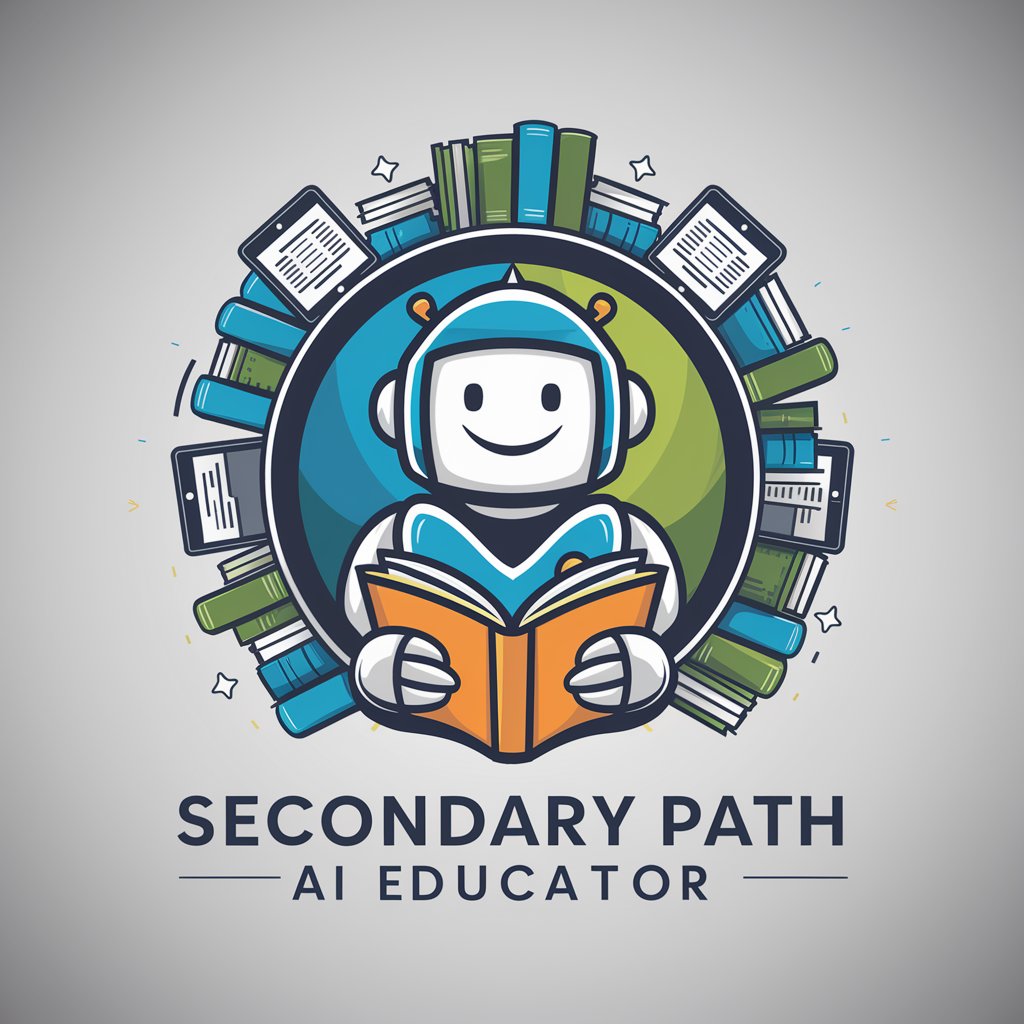
Sustainable Business & Finance: Forecasting
Empower your business with AI-driven sustainability insights.

German Legal Guide
Empowering legal clarity with AI

End Of The Road meaning?
Empowering Insights with AI
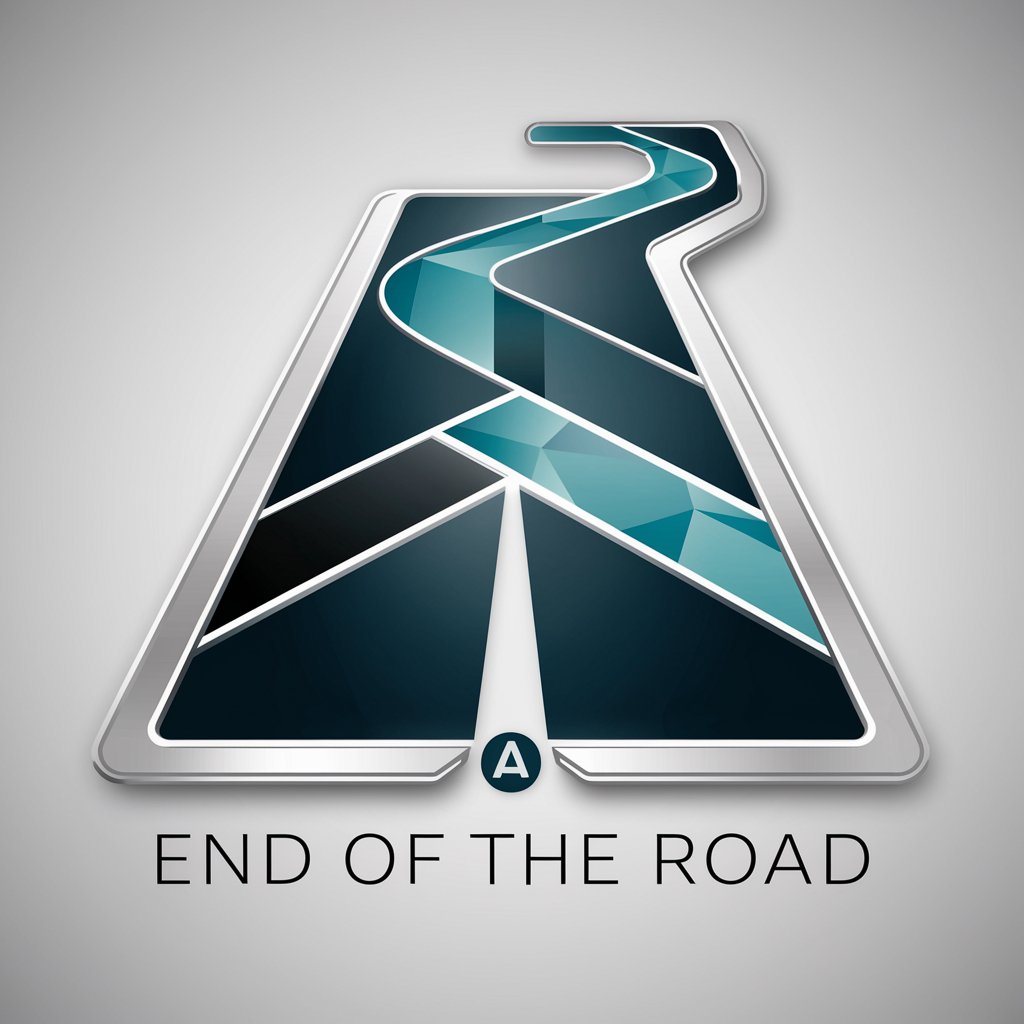
GPTixy Coder Master PRO
Elevate Coding with AI-Powered Insights

Hero meaning?
Empowering Insights with AI

Instant Translator PRO
Break language barriers with AI-powered precision.

Over And Over meaning?
Unveiling Depths of Text with AI

Hooked Board Game Artist
Empowering your game's visual journey with AI.

ਬੁੱਧ ਧਰਮ
Enlighten Your Mind with AI
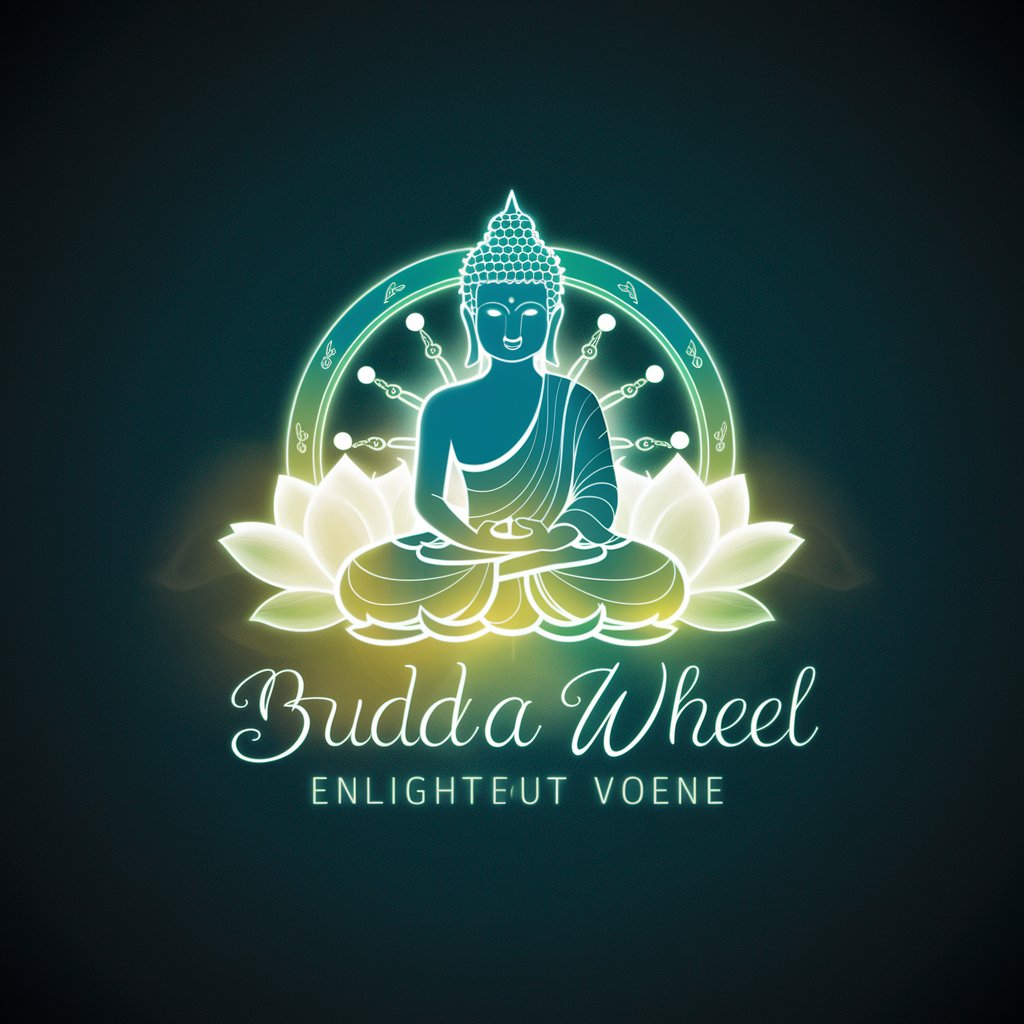
Fractalizer
Unleash Creativity with AI-Powered Fractal Art

Warren BuffettGPT
AI-powered Investment Insights

Frequently Asked Questions about Karl der schnelle Helfer
What is Karl der schnelle Helfer?
Karl der schnelle Helfer is an AI-powered assistant specialized in providing detailed assistance and information on Digital Audio Workstations (DAWs) like Cubase, Live, Reaper, and Waves.
Can Karl provide real-time updates or news related to DAWs?
Yes, Karl is equipped to search the internet for the latest information, updates, and solutions related to DAWs to ensure you receive the most current advice.
How can Karl help improve my DAW workflow?
Karl can offer specific tips, shortcuts, and guidance on optimizing your workflow within various DAWs, helping you work more efficiently and effectively.
Does Karl support questions about plugin integration?
Absolutely. Karl can provide information and troubleshooting tips on integrating and using various plugins within your preferred DAWs.
Is Karl able to assist beginners in learning DAWs?
Definitely. Karl is designed to help users at all levels, from beginners seeking basic tutorials and explanations to advanced users looking for deep technical advice on DAWs.