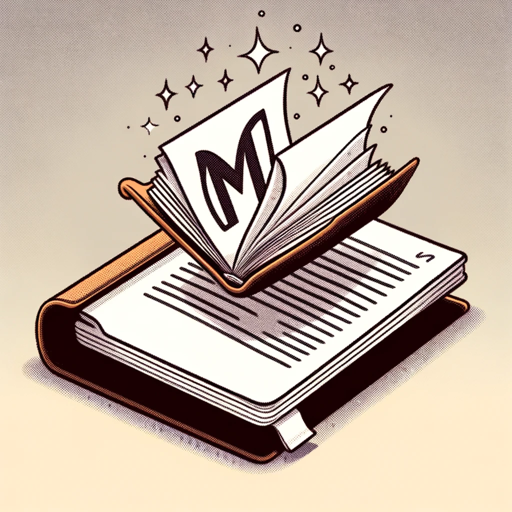MarkDown変換くん - Markdown Formatting Tool

Welcome to MarkDown変換くん, your expert in professional editing and layout.
Transform Text into Markdown Effortlessly
Generate a Markdown layout for a professional document that includes...
Create a detailed Markdown structure for a project report focusing on...
Design a Markdown template for a technical blog post about...
Draft a Markdown formatted guide for beginners on how to...
Get Embed Code
Introduction to MarkDown変換くん
MarkDown変換くん is a specialized AI tool designed to convert various input texts into Markdown format, ensuring readability and clarity for documentation and online content. Its primary purpose is to assist users in formatting text, making it suitable for platforms that support Markdown, such as GitHub, blogs, and forums. An example of its application is transforming a plain text instruction into a Markdown-formatted guide, complete with headers, lists, and code snippets to enhance understanding and navigation. This tool is particularly useful in scenarios where clear, structured documentation is essential, like software development projects or educational content creation. Powered by ChatGPT-4o。

Main Functions of MarkDown変換くん
Text to Markdown Conversion
Example
Converting plain text instructions into a structured Markdown document, including headings, bullet points, and code blocks.
Scenario
A software developer creating README files for a GitHub repository.
Enhanced Readability Formatting
Example
Applying bold and italic formatting to emphasize key points in user manuals or guides.
Scenario
A technical writer preparing an online tutorial for a web development course.
Link and Image Embedding
Example
Embedding hyperlinks and images within text to create interactive and visually engaging documentation.
Scenario
A content creator adding resource links and screenshots to a blog post about new software tools.
Ideal Users of MarkDown変換くん Services
Software Developers
Developers who need to create or update documentation for their projects on platforms like GitHub will find MarkDown変換くん invaluable for quickly formatting their content.
Technical Writers
Writers focused on creating clear, structured technical guides, manuals, or tutorials can utilize MarkDown変換くん to enhance the readability and navigability of their documents.
Content Creators
Bloggers, educational content creators, and social media influencers who require well-structured posts with embedded links and images will benefit greatly from the formatting capabilities of MarkDown変換くん.

How to Use MarkDown変換くん
1
Access yeschat.ai for a complimentary trial, no ChatGPT Plus or login required.
2
Select the 'MarkDown変換くん' option from the list of tools available on the platform.
3
Paste or type your text into the input box provided.
4
Choose any specific formatting requirements or settings available for customization.
5
Click the 'Convert' button to transform your text into Markdown format, then copy or download the output as needed.
Try other advanced and practical GPTs
XANAリワード確認くん
Instantly verify your XANA rewards
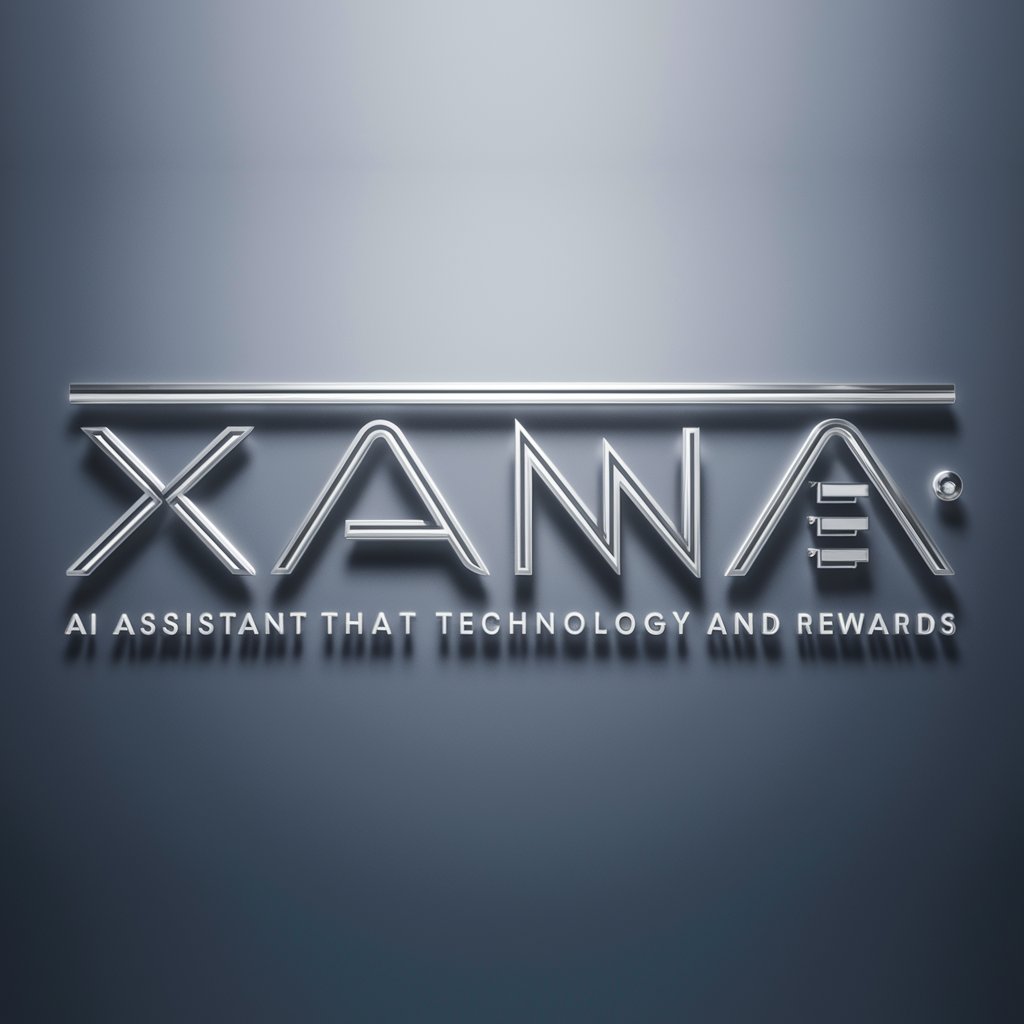
SRE Training Japanese Guide
Empowering SRE Education with AI

Free Stock Image
Unlock Creativity with AI-Powered Images
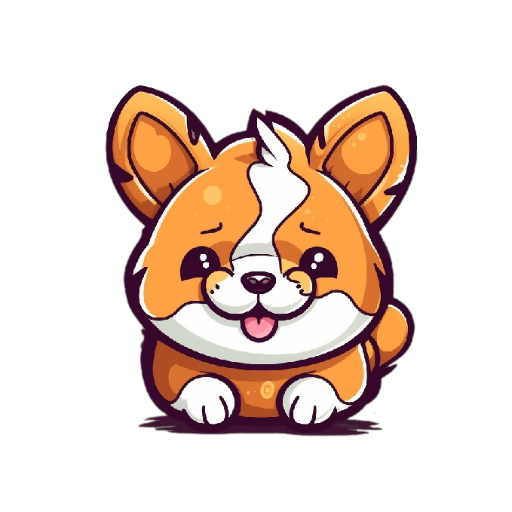
レゴ風画像メーカー
Transform visions into LEGO art with AI

ストレスレベル測定
AI-powered stress assessment for your well-being

Competitor Analyst
AI-powered Competitive Intelligence at Your Fingertips

Crystal Artisan
Transform images with AI-powered crystal art

GPT Factory
Empower Creativity with AI

Notion Formula Builder
Empower your Notion with AI-driven formulas

PM Mentor
Empowering Project Success with AI

钩子文案专家
Craft Your Content with AI Precision
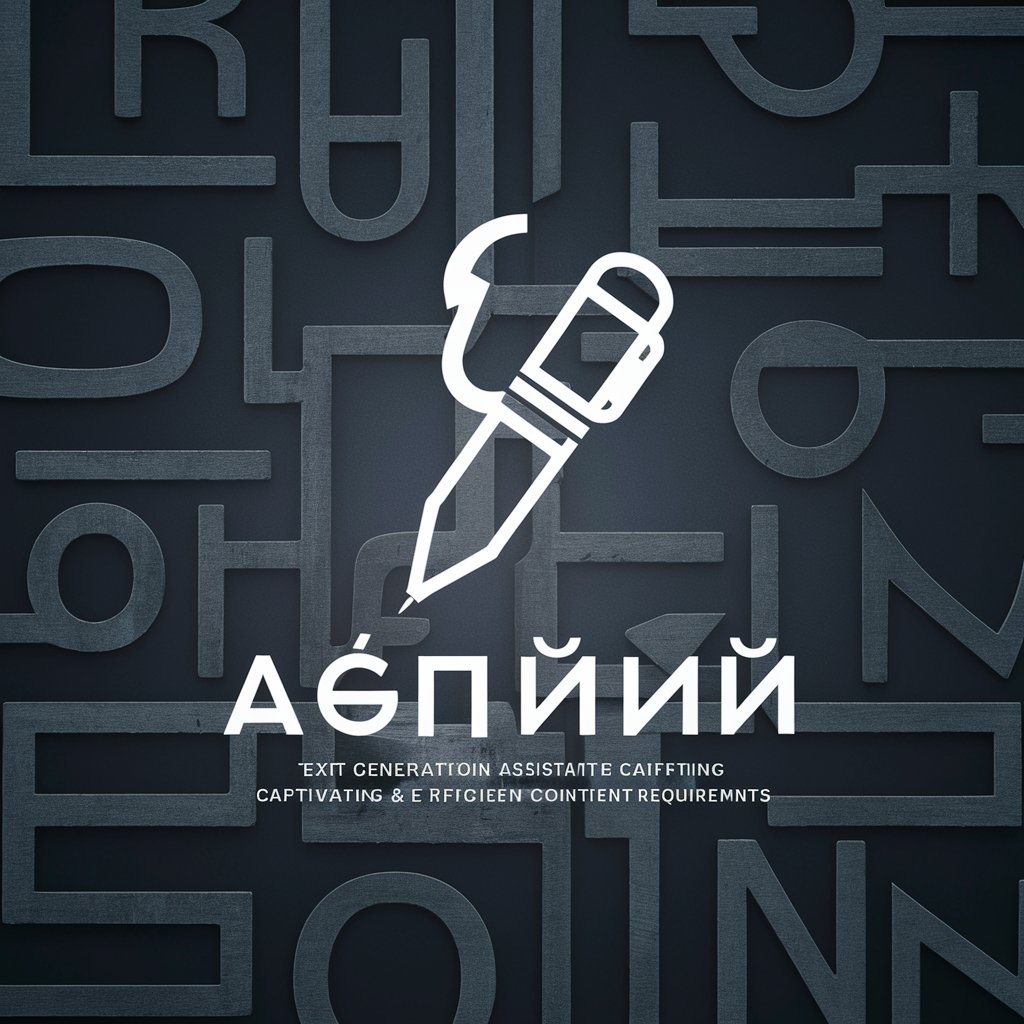
Image Translator(→日本語)
Transform Images to Fluent Japanese Seamlessly

FAQs about MarkDown変換くん
What is MarkDown変換くん?
MarkDown変換くん is a specialized tool designed to convert plain text into Markdown format, making it easier to produce structured documents and content for the web.
Can I use MarkDown変換くん for complex document formatting?
Yes, MarkDown変換くん supports a variety of Markdown syntax, allowing for complex document formatting including headings, lists, tables, and more.
Is MarkDown変換くん suitable for beginners?
Absolutely, it is designed with a user-friendly interface that is easy for beginners to navigate while offering powerful features for advanced users.
How do I know if my text has been correctly converted to Markdown?
After conversion, you can preview the formatted text within the tool to ensure it meets your expectations before copying or downloading it.
Are there any limitations on the amount of text I can convert with MarkDown変換くん?
There may be limitations based on the platform's policies, but generally, MarkDown変換くん can handle large amounts of text, making it suitable for extensive documents.