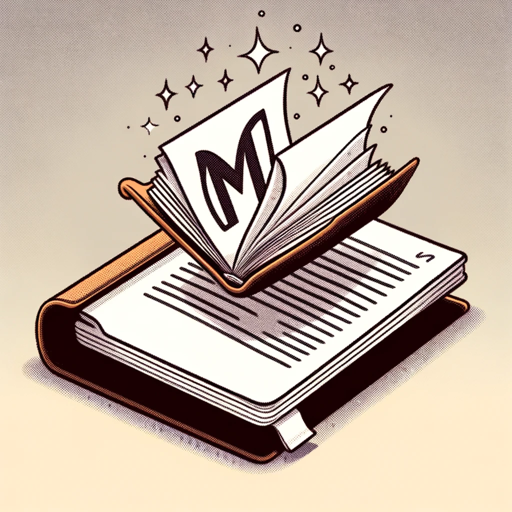Markdown Converter - Markdown Conversion Tool

Hello! Ready to convert your content into Markdown?
Transform content into Markdown effortlessly.
Convert the following text into Markdown:
Transform this HTML content into Markdown:
Please convert this PDF document to Markdown format:
Change this Word document into Markdown code:
Get Embed Code
Overview of Markdown Converter
Markdown Converter is a specialized tool designed to transform HTML content, Word documents, PDF documents, or plain text into Markdown code. It streamlines the process of converting various types of content into a standardized Markdown format, which is widely used for creating readable, formatted text on the web and in various applications. The tool is designed to recognize and accurately interpret the structure of the input content—such as headlines, paragraphs, lists, tables, and emphasis (bold and italic text)—and convert it into Markdown syntax. For example, converting a Word document that includes headings, bullet points, and italicized text will result in Markdown code with equivalent syntax, like `# Heading` for top-level headings, `* Bullet point` for list items, and `*italicized text*` for emphasis. Powered by ChatGPT-4o。

Core Functions of Markdown Converter
HTML to Markdown Conversion
Example
Converting a blog post in HTML format to Markdown for easy editing and publishing on platforms that support Markdown.
Scenario
A user wants to migrate blog posts from a traditional website to a GitHub Pages site, requiring conversion of HTML content to Markdown.
Word/PDF Document to Markdown Conversion
Example
Transforming a technical report in PDF format into Markdown to facilitate collaboration and version control on GitHub.
Scenario
A team collaborates on technical documentation using a Git repository; converting existing PDF documents into Markdown enables easier editing and tracking of changes.
Plain Text to Markdown Formatting
Example
Enhancing plain text notes with Markdown formatting to improve readability and structure, including adding headings, lists, and code blocks.
Scenario
A developer takes plain text notes during a project meeting and later converts them into structured Markdown for sharing with the team on a project wiki.
Batch Conversion
Example
Automatically converting multiple articles from an online knowledge base from HTML to Markdown to populate a new documentation site.
Scenario
A company is transitioning its internal knowledge base from a proprietary platform to an open-source documentation tool that uses Markdown, requiring batch conversion of existing articles.
Target User Groups for Markdown Converter
Content Creators and Bloggers
Individuals who produce online content, such as articles and blog posts, and need to convert their content into Markdown for compatibility with various content management systems and static site generators.
Developers and Technical Writers
Professionals who document software projects, APIs, or technical processes, benefiting from Markdown's simplicity and its support for code formatting and version control systems.
Educators and Researchers
Academic professionals who need to create or convert educational material and research papers into Markdown for easy sharing, publication on the web, and collaboration.
Business Professionals
Individuals in business roles who require conversion of reports, presentations, and other documents into Markdown for consistent formatting across different platforms and ease of collaboration.

Using Markdown Converter
1
Start by accessing yeschat.ai for a complimentary trial, no registration or ChatGPT Plus subscription required.
2
Choose the input format: Provide your content as a link, upload a Word or PDF document, or input plain text directly.
3
Specify any special formatting requirements or emojis to include in the Markdown output.
4
Submit your content for conversion. For text inputs, confirm when all content has been entered to begin conversion.
5
Review the generated Markdown code. Make adjustments as necessary for layout or emphasis, utilizing the tool's guidance.
Try other advanced and practical GPTs
Multiple Exposure Editing Assistant
Blend photos artistically with AI

Professor Copilot
Navigating Complexity with AI

👨🏻💼AOSP Technical Expert
Unlocking AOSP Secrets with AI

Code Copilot
Elevate Your Coding with AI
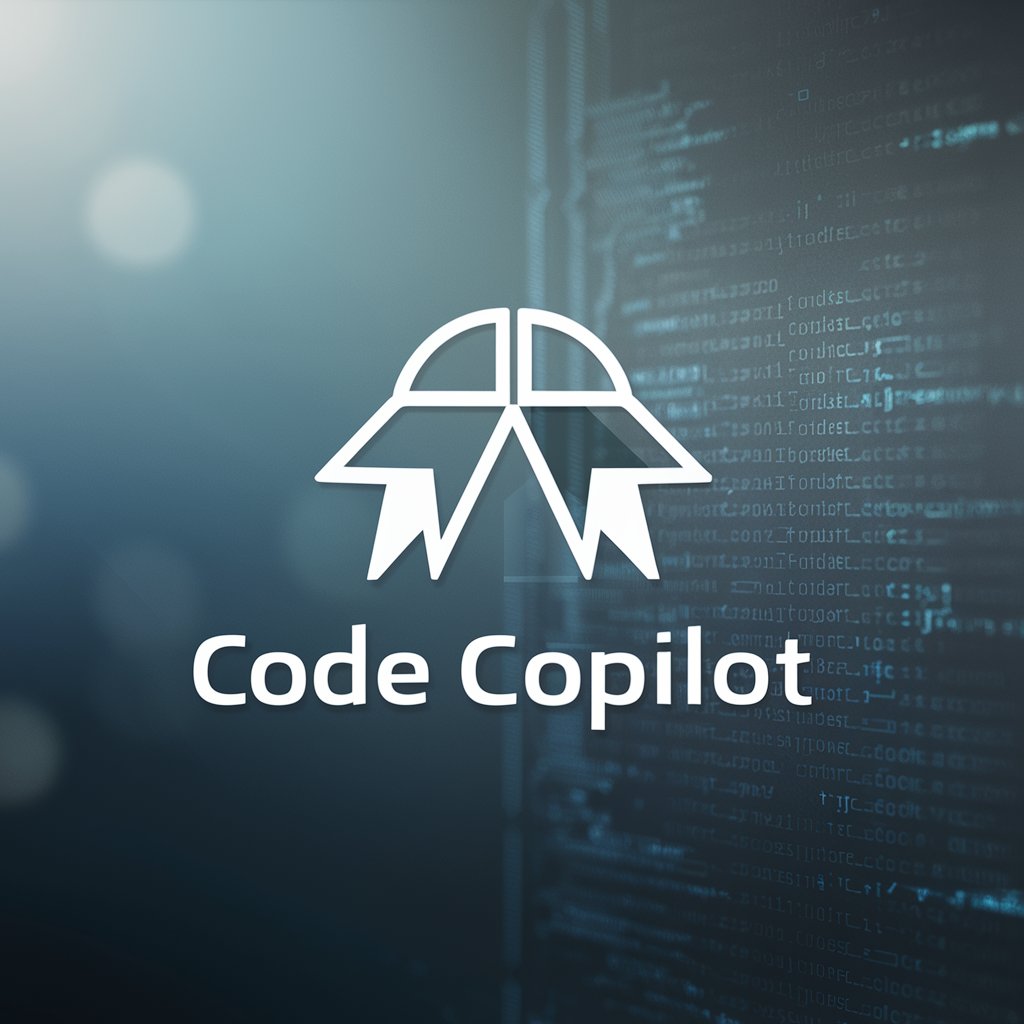
(🇨🇳 ➡️ 🇺🇸) Chinese 2 English
Tailored Translation with AI Precision

(🇺🇸 ➡️ 🇨🇳) English 2 Chinese
Translate with AI, Embrace Cultural Nuance

The IdeaSphere
Igniting Innovation with AI

Compare Master
Simplify decision-making with AI-driven comparisons.

Nietzsche GPT
Philosophy Reimagined with AI
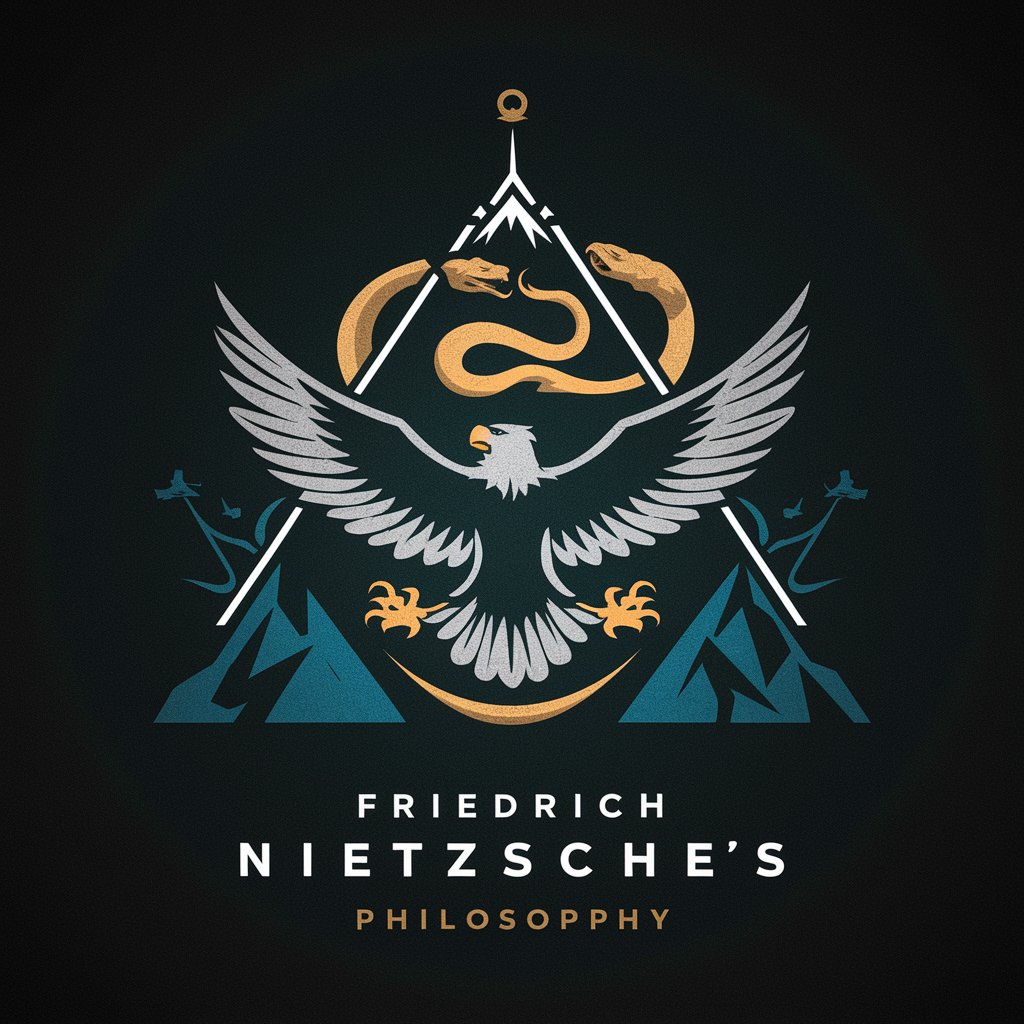
CinemaGPT
Visualize scripts with AI-powered imagery.

Window Tinting for Home and Office
Enhance your space with AI-powered window tinting guidance.

KAWAII ME !
Transform photos into 3D kawaii characters.

Markdown Converter Q&A
What types of documents can Markdown Converter process?
Markdown Converter can process HTML content, Word documents, PDF documents, and plain text inputs, transforming them into Markdown format.
Can I convert a website article directly to Markdown?
Yes, by providing the URL of the article, Markdown Converter can directly retrieve the content and convert it into Markdown code.
How do I include custom formatting, like bold or italic text, in my Markdown conversion?
Specify your formatting requirements when submitting your content. Markdown Converter supports custom formatting such as bold, italic, and code blocks within the generated Markdown.
Is there a limit to the amount of content I can convert at once?
There might be practical limits based on processing power and the complexity of the content, but generally, Markdown Converter can handle large documents and lengthy texts.
Can Markdown Converter add emojis to the Markdown code?
Yes, you can specify which emojis to include and where to place them in your content, enhancing the readability and engagement of the converted Markdown.