
Markdown Formatter - Markdown Structuring

Welcome to Markdown Formatter. How can I assist you today?
AI-powered markdown structuring tool for effortless documentation.
Organize the following text into markdown format:
Generate a markdown structure for the provided content:
Convert this document into markdown with appropriate headings:
Format the following information using markdown syntax:
Get Embed Code
Markdown Formatter Introduction
Markdown Formatter is a specialized GPT designed to restructure text into Markdown format, dynamically generate titles based on the input content, and transform the information according to a specified format. Its primary function is to organize user-input text, making it easier to read, understand, and navigate by converting it into structured Markdown. This includes creating headings, lists, links, and other Markdown elements that enhance the clarity and accessibility of the text. For example, if a user inputs a series of notes from a meeting, Markdown Formatter could organize these notes into sections with headings for each agenda item, bullet points for key takeaways, and numbered lists for action items, thereby streamlining the information into a more digestible format. Powered by ChatGPT-4o。

Main Functions of Markdown Formatter
Dynamic Title Generation
Example
Given a user's input on project management tips, Markdown Formatter might generate a title such as 'Effective Project Management Strategies' and organize tips under subheadings like 'Time Management' and 'Team Collaboration'.
Scenario
This is particularly useful in content creation for blogs or documentation, where clear and descriptive titles and headings help in improving readability and SEO.
Text Structuring into Markdown
Example
For a list of software development best practices, Markdown Formatter would create an ordered or unordered list formatted in Markdown, with each practice detailed under its own list item.
Scenario
This function serves developers or technical writers documenting codebases, APIs, or software manuals, ensuring consistent formatting and easy navigation.
Custom Format Transformation
Example
If a user provides a report with multiple sections, Markdown Formatter can convert this into a YAML-like structured document, organizing information hierarchically for configurations or data serialization tasks.
Scenario
Useful for developers and system administrators who need to create or maintain structured configuration files or documentation in YAML format.
Ideal Users of Markdown Formatter Services
Content Creators
Bloggers, writers, and digital marketers who frequently create online content. They benefit from Markdown Formatter by structuring their articles or posts for better readability and engagement.
Developers and Technical Writers
Individuals responsible for creating and maintaining technical documentation, such as software manuals, README files, or API documentation. Markdown Formatter aids in consistently formatting their documentation, making it more accessible and easier to update.
Educators and Students
Teachers creating educational materials and students organizing study notes can utilize Markdown Formatter to structure their content effectively, facilitating better learning and material retention.

Markdown Formatter使用ガイド
無料トライアル開始
yeschat.aiにアクセスし、ログイン不要でChatGPT Plusではない無料トライアルを開始します。
入力文書の準備
整形したい文書を用意し、Markdown Formatterに入力します。
フォーマットオプションの選択
必要に応じて、タイトル生成やサブカテゴリの設定など、フォーマットのオプションを選択します。
変換の実行
「変換」ボタンをクリックして、文書をマークダウン形式に変換します。
結果の確認と編集
生成されたマークダウン形式の文書を確認し、必要に応じて手動で調整します。
Try other advanced and practical GPTs
Rainbow Connection
Empowering LGBTQQIP2SAA Lives with AI

Dreamer
Visualizing Imagination with AI

Tech support
Empowering you with AI-driven tech support

Food Info
Discover Your Food with AI

Nail Art Designer
Visualize Your Nails with AI

GptOracle | The Biodiversity Conservationist
Empowering Conservation Through AI

ProductManagerGPT
Elevate Your Product Game with AI

Tinder AI
Elevate Your Match Game with AI

OpenShift Guide
AI-Powered OpenShift Assistance
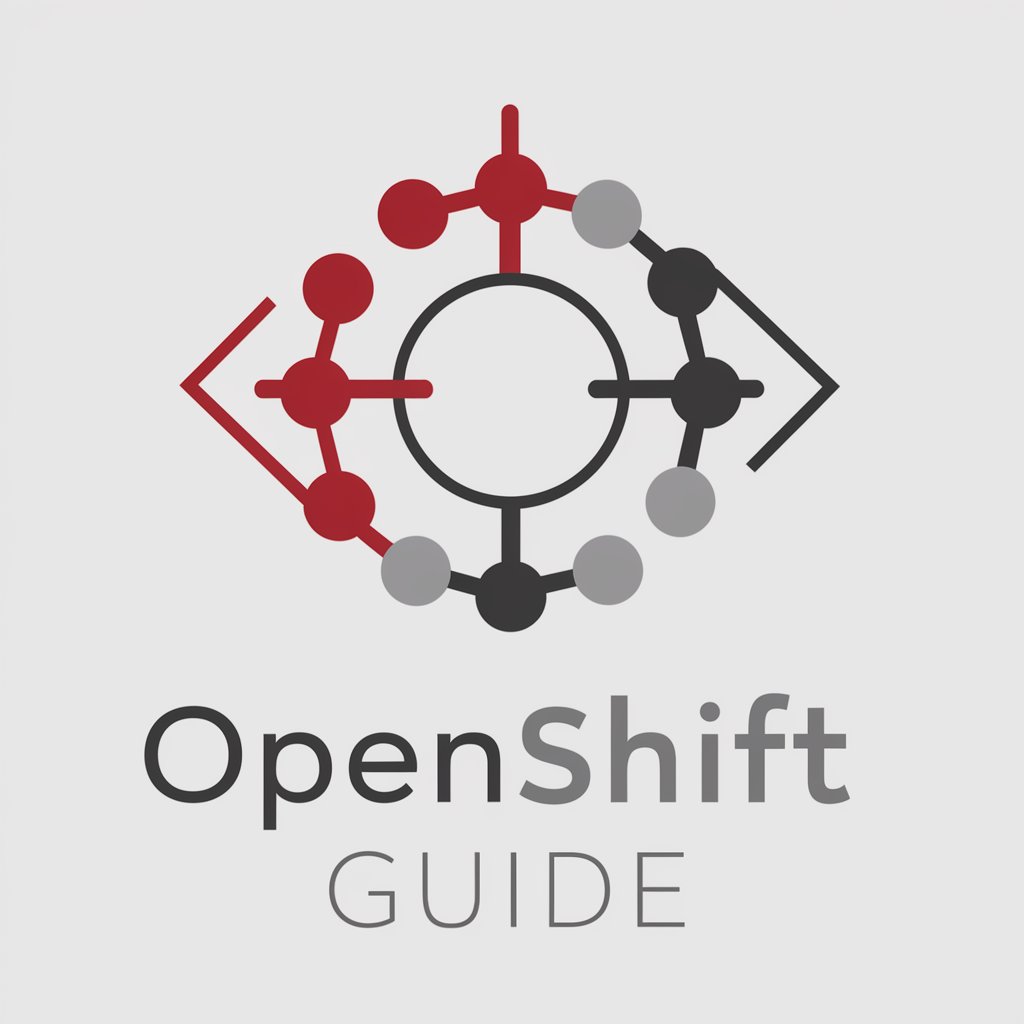
UK Driver and Vehicle Licensing Agency API Helper
Instant DVLA Data at Your Fingertips

Keyword Analysis Expert
Unlock Your Audience's Intent

ビリビリマン Biri Biri Man
Transform ideas into iconic stickers instantly.

Markdown Formatterに関するQ&A
Markdown Formatterとは何ですか?
Markdown Formatterは、ユーザーが入力した文書をマークダウン形式に自動で整形し、タイトルやサブカテゴリを動的に生成するAIツールです。
どのような用途でMarkdown Formatterを使用できますか?
ブログ記事、技術ドキュメント、学術論文など、様々な文書の整形や構造化に利用できます。
Markdown Formatterの利点は何ですか?
時間の節約、一貫性のあるフォーマットの適用、文書の可読性の向上などが挙げられます。
Markdown Formatterを使用する際のヒントはありますか?
クリアな構造を持つ文書を入力することで、より高品質なマークダウン形式の文書を得られます。
Markdown Formatterはどのようにタイトルを生成しますか?
入力された文書の内容を解析し、その主要なテーマやキーワードに基づいて動的にタイトルを生成します。





