
Markdown Wizard - Markdown Documentation Tool

Welcome to Markdown Wizard, your guide to IT documentation excellence.
Elevate Your Documentation with AI
Document the process of setting up a new server using Markdown.
Create a Markdown guide for troubleshooting network issues.
Generate a Markdown tutorial on writing efficient shell scripts.
Outline the steps for installing and configuring Docker using Markdown.
Get Embed Code
Overview of Markdown Wizard
Markdown Wizard is a specialized tool designed to streamline and enhance the creation of Markdown-based documentation, particularly in IT environments. The primary design purpose of Markdown Wizard is to offer precision in documenting technical content, such as software setups, coding guidelines, or server configurations. The tool emphasizes clear, navigable, and well-structured documentation. A key feature includes the ability to generate and format a Table of Contents (TOC) automatically, which aids in creating documents that are easy to follow and understand. Examples of scenarios where Markdown Wizard proves beneficial include writing README files for GitHub repositories, creating step-by-step installation guides, or detailed project documentation for tech teams. Powered by ChatGPT-4o。

Core Functions of Markdown Wizard
Automatic TOC Generation
Example
In a document detailing a software project, Markdown Wizard can automatically generate a TOC linking to sections like 'Installation', 'Usage', and 'Configuration'.
Scenario
Used by developers to provide a structured overview in project documentation, making it easier for users to navigate through various sections.
Syntax Highlighting and Code Formatting
Example
`echo $HOME` for a single-line command or triple backticks for multi-line scripts like a bash script to install software.
Scenario
Essential in technical blogs or tutorials where clarity in presenting code snippets directly affects reader comprehension and engagement.
Path Formatting
Example
For presenting file paths clearly, such as `~/project/config.yaml`, ensuring they are instantly recognizable within the text.
Scenario
Helpful for system administrators and developers who need to provide precise file path locations in documentation or setup guides.
Target User Groups of Markdown Wizard
Software Developers
Developers often need to create or use documentation that is both clear and detailed, especially for project setups, API usage, or collaboration guidelines. Markdown Wizard enhances their ability to produce well-structured and easy-to-navigate documents.
Technical Writers
This group requires tools that support precise and structured documentation formats. Markdown Wizard aids in maintaining consistency and clarity across complex technical documents, making the information accessible and easy to understand for various audiences.
System Administrators
System administrators can benefit from using Markdown Wizard to document server configurations, network setups, and routine procedures. The tool’s emphasis on clear formatting and structured content helps in creating manuals that are straightforward for routine use and troubleshooting.

Using Markdown Wizard
Step 1
Visit yeschat.ai for a free trial without login requirements or the need for ChatGPT Plus.
Step 2
Select 'Markdown Wizard' from the available tools to start creating your Markdown documentation directly in your browser.
Step 3
Familiarize yourself with the Markdown syntax supported by the tool, which includes headers, lists, code blocks, and links.
Step 4
Use the tool to write and format IT documentation, taking advantage of features like automatic table of contents generation and path formatting.
Step 5
Preview and refine your document within the platform, ensuring all Markdown is correctly rendered before finalizing your content.
Try other advanced and practical GPTs
Quick Text Checker
Elevate Your Writing with AI
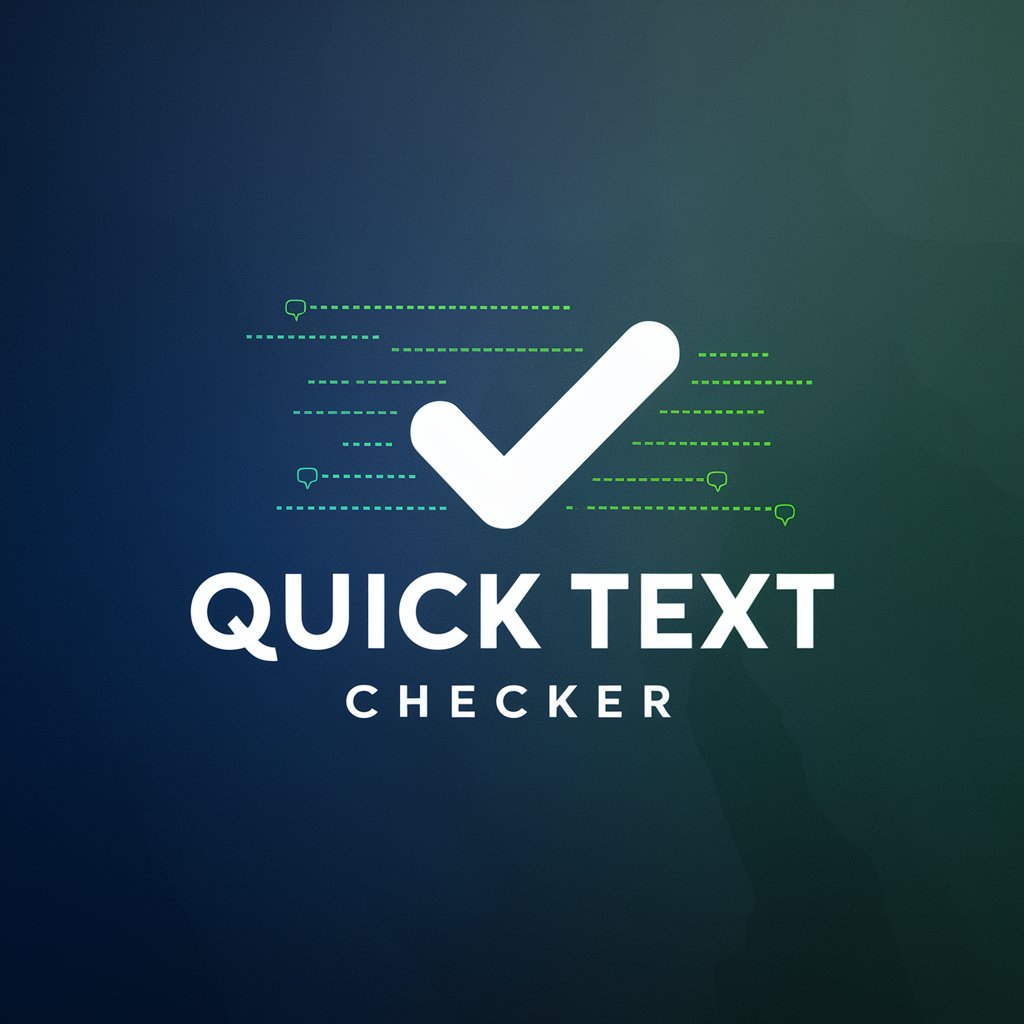
WLC - Knowledgebank
Empower your insights with AI-driven document analysis.
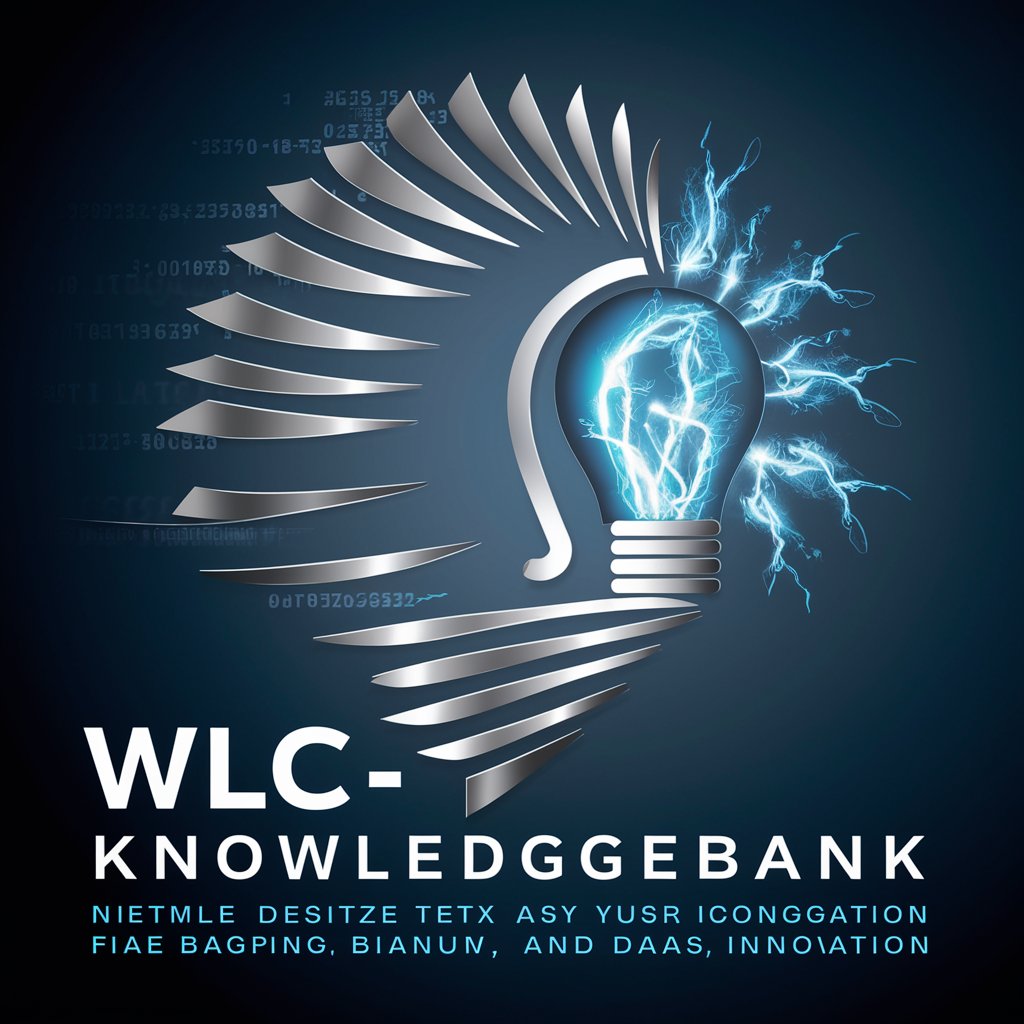
Chemical Engineering GPT
Optimizing Engineering Efficiencies with AI

量子クエスト!〜量子コンピュータの世界への旅〜
Explore Quantum Computing AI-Powered

Rephrase Minimal
Refine Your Writing with AI

BUSSINES PLAN PRO+
Strategize, Analyze, Succeed – Your AI-Powered Business Planner

Dash Expert
Power Your Dashboards with AI

AFGE Union Advisor (unofficial)
Empowering Union Decisions with AI

Email Insights Pro
Refine Your Emails with AI

Apple Shortcuts GPT
Automate iOS tasks with AI

Style Generator
Automate design style creation with AI

Freqtrade Strategies Programmer
Harness AI to Power Your Trades

Markdown Wizard Q&A
What is Markdown Wizard?
Markdown Wizard is a specialized tool designed for creating and managing Markdown-based documentation, specifically focusing on IT-related content.
Can I use Markdown Wizard for non-IT related documentation?
While Markdown Wizard is optimized for IT-related content, its fundamental Markdown editing features can be used for a wide range of documentation needs.
Does Markdown Wizard support collaboration?
Markdown Wizard currently does not support real-time collaboration, but documents can be shared and edited by exporting and importing Markdown files.
Is there a mobile version of Markdown Wizard available?
As of now, Markdown Wizard is primarily designed for use on desktop browsers to maximize functionality and user experience.
How do I handle complex tables and graphs in Markdown Wizard?
Markdown Wizard supports basic tables; however, for complex graphical data, external tools should be used to create the graphics, which can then be linked or embedded in your Markdown files.





