Markdown Assistant - Markdown Formatting Tool

Hello! Ready to convert text to Markdown?
Transform text to Markdown effortlessly with AI.
Create a Markdown formatted summary for...
Convert the following text into Markdown format:
Generate a Markdown table for...
Provide a Markdown list for the following items:
Get Embed Code
Introduction to Markdown Assistant
Markdown Assistant is designed to help users efficiently convert their text into Markdown format, a lightweight markup language with plain-text formatting syntax. Its main purpose is to simplify the process of writing content on the web, making it easier to generate readable and visually appealing documents without the need for complex HTML or CSS knowledge. For example, users can easily format headings, lists, links, and emphasize text with simple syntax. An illustrative scenario could be a blogger converting their article draft into a Markdown format for publishing on a platform that supports Markdown, enhancing readability and structure. Powered by ChatGPT-4o。

Main Functions of Markdown Assistant
Text Formatting
Example
Transforming plain text into **bold**, *italic*, and `code` snippets.
Scenario
A software developer writes a README file for their GitHub repository, using Markdown to highlight commands and code.
Creating Lists
Example
Converting textual bullet points into ordered (1., 2., 3.) or unordered (*, -, +) Markdown lists.
Scenario
An event planner outlines a checklist for an upcoming conference, utilizing Markdown for clear task organization.
Link and Image Embedding
Example
Embedding hyperlinks using `[link text](URL)` and images using ``.
Scenario
A content creator adds resource links and images to their digital marketing guide, making the guide more interactive and informative.
Ideal Users of Markdown Assistant
Content Creators
Bloggers, journalists, and digital marketers who regularly produce web content and benefit from streamlined, efficient formatting tools.
Developers and Technical Writers
Individuals who document software projects, API guides, or technical manuals, requiring clear code formatting and structured content presentation.
Educators and Students
Academic professionals and learners who create or consume digital learning materials, valuing the simplicity and readability of Markdown for notes and instructional content.

How to Use Markdown Assistant
1. Start Free Trial
Access Markdown Assistant instantly by visiting yeschat.ai. Enjoy a free trial without the need for login or ChatGPT Plus subscription.
2. Enter Your Text
Type or paste the text you wish to convert into Markdown format in the input box.
3. Specify Requirements
Clearly state your formatting needs, including headings, lists, links, or any specific Markdown features.
4. Submit for Conversion
Press the 'Submit' button to convert your text into Markdown. The AI will process your request and provide a Markdown version of your text.
5. Review and Edit
Review the converted Markdown text. You can make further edits or adjustments as needed to ensure it meets your requirements.
Try other advanced and practical GPTs
GPT Genesis
Tailor-made AI for everyone.

中日口语翻译/日本語ー中国語通訳
Seamless AI-Powered Language Translation

Career Compass
Navigate Your Career Path with AI

Poker Capo
AI-Powered Poker Strategy Coach

Steve Mordue's MVP Brain
Empower Your Power Platform Journey with AI
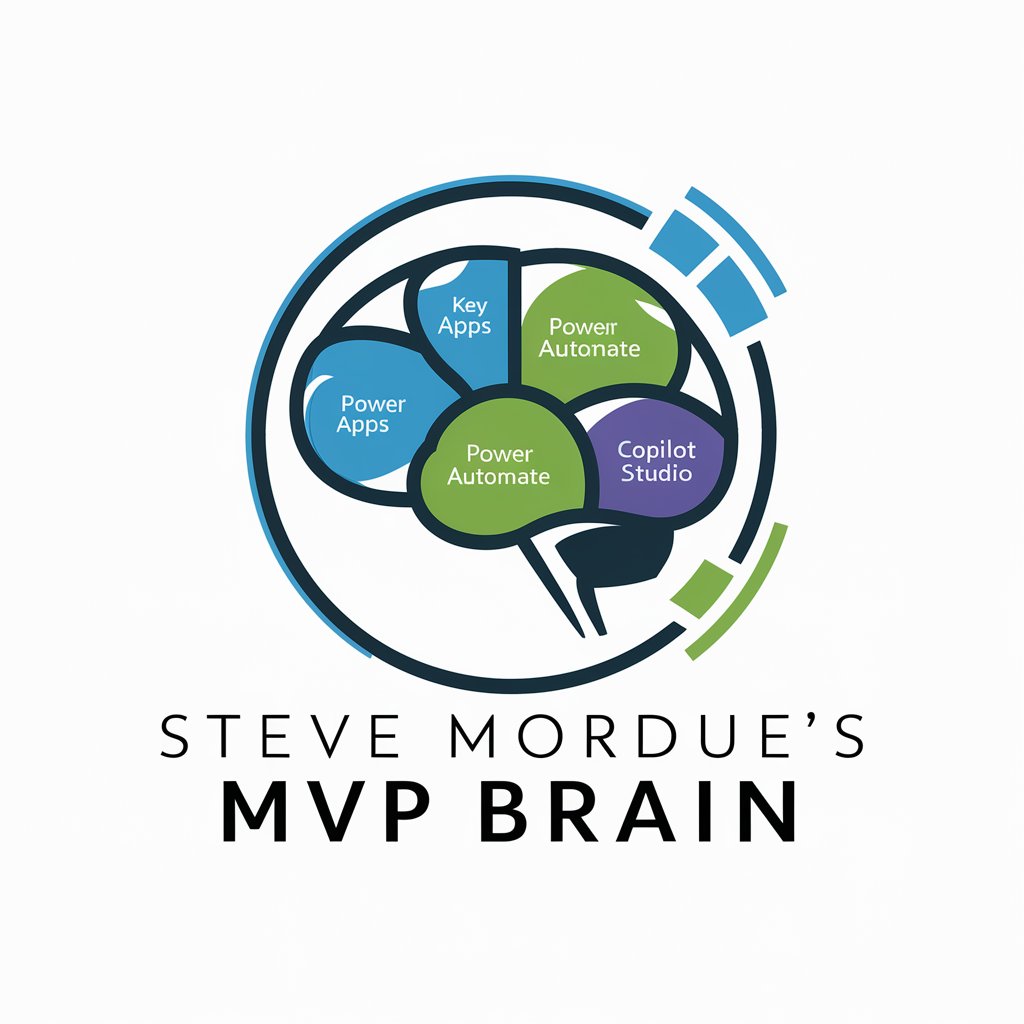
المعادلة الأمريكية - اليوسمل
AI-Powered USMLE Study Companion

Business Setup Guide
Empowering Your Business Journey with AI
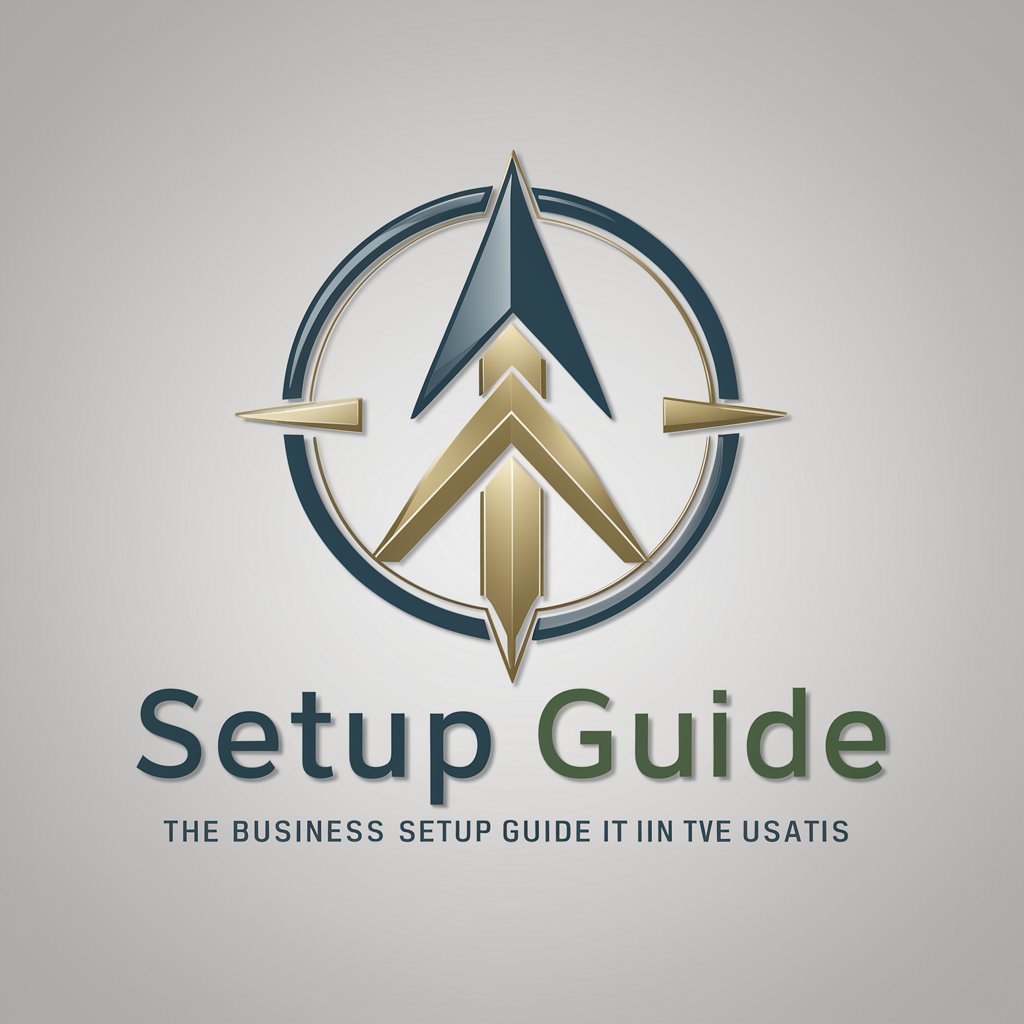
Song Lens
Turn song memories into visual art

Composer's Companion
Elevate Your Music with AI

Civil AI Engineer
Empowering Civil Engineering with AI

Jigsaw Creator
Transform Images into Interactive Puzzles

Multilingual APP Copwriting Expert 多语言UI文案大师
Empower Your App with AI-Driven Copywriting

Markdown Assistant FAQs
What is Markdown Assistant?
Markdown Assistant is an AI-powered tool designed to convert plain text into Markdown format, simplifying the process of creating structured documents.
Can I convert complex documents with Markdown Assistant?
Yes, Markdown Assistant can handle a variety of documents, including those with complex structures, by interpreting and applying appropriate Markdown syntax to headings, lists, links, and more.
Is Markdown Assistant easy to use for beginners?
Absolutely. Markdown Assistant is designed with simplicity in mind, requiring no prior knowledge of Markdown syntax. Its intuitive interface makes it accessible to users of all skill levels.
How accurate is the Markdown conversion?
Markdown Assistant utilizes advanced AI algorithms to ensure high accuracy in conversion, closely matching the original text's structure and intent with the Markdown syntax.
Can I use Markdown Assistant for academic writing?
Yes, Markdown Assistant is an excellent tool for academic writing, as it can efficiently format citations, references, and structure your documents for clarity and readability.
