Apple Shortcuts GPT - Automate iOS Tasks Easily

Welcome to the Apple Shortcuts GPT!
Automate iOS tasks with AI
Generate a shortcut that...
Create a custom automation for...
Help me build a workflow to...
Design a series of actions to...
Get Embed Code
Introduction to Apple Shortcuts GPT
Apple Shortcuts GPT is a specialized assistant designed to help users create, customize, and optimize Apple Shortcuts for automating tasks on iOS devices. It provides a step-by-step guide on everything from setting up a new shortcut to enhancing its functionality with additional actions. Examples include automating messages when arriving at a location or setting up reminders for meetings based on calendar events. The GPT also offers troubleshooting tips and creative ideas to inspire users to leverage shortcuts in everyday activities. Powered by ChatGPT-4o。

Main Functions of Apple Shortcuts GPT
Creating and Customizing Shortcuts
Example
Guide users to create a shortcut that sends a daily summary of scheduled events every morning.
Scenario
A user wants a daily alert of their schedule without manually checking their calendar.
Enhancing Shortcuts with Siri
Example
Enable a shortcut to be activated by a voice command, like setting up 'Hey Siri, start my day' to trigger a morning routine shortcut.
Scenario
A user desires hands-free activation of their daily routine tasks while preparing for work.
Troubleshooting and Optimizing
Example
Provide solutions for common issues such as shortcuts not executing due to permission settings.
Scenario
A user finds that their location-based shortcut fails to trigger when they reach their destination.
Ideal Users of Apple Shortcuts GPT Services
Tech Enthusiasts
Individuals keen on optimizing their daily tech use will find Apple Shortcuts GPT invaluable for creating complex task automations and integrating multiple apps.
Busy Professionals
Professionals looking to streamline their workflow and reduce repetitive tasks through automation, such as scheduling emails or organizing meetings.
Students
Students can benefit from shortcuts that automate study reminders, manage assignment deadlines, and integrate educational resources.

Usage Guide for Apple Shortcuts GPT
Access the Platform
Visit yeschat.ai to start using Apple Shortcuts GPT without the need to log in or subscribe to ChatGPT Plus.
Explore the Interface
Familiarize yourself with the user interface of the GPT, locating elements like the query input, examples of usage, and any specific toolbars or menu items relevant to building shortcuts.
Define Your Needs
Identify the repetitive tasks or processes on your iOS device that you would like to automate, which can range from text processing to complex workflows involving multiple apps.
Create and Customize
Use the guided process within the GPT to create new shortcuts or modify existing ones, tailoring them to your specific requirements.
Iterate and Enhance
Test and refine your shortcuts, utilizing feedback loops to incrementally improve the automation based on your usage and needs.
Try other advanced and practical GPTs
Email Insights Pro
Refine Your Emails with AI

AFGE Union Advisor (unofficial)
Empowering Union Decisions with AI

Dash Expert
Power Your Dashboards with AI

Markdown Wizard
Elevate Your Documentation with AI

Quick Text Checker
Elevate Your Writing with AI
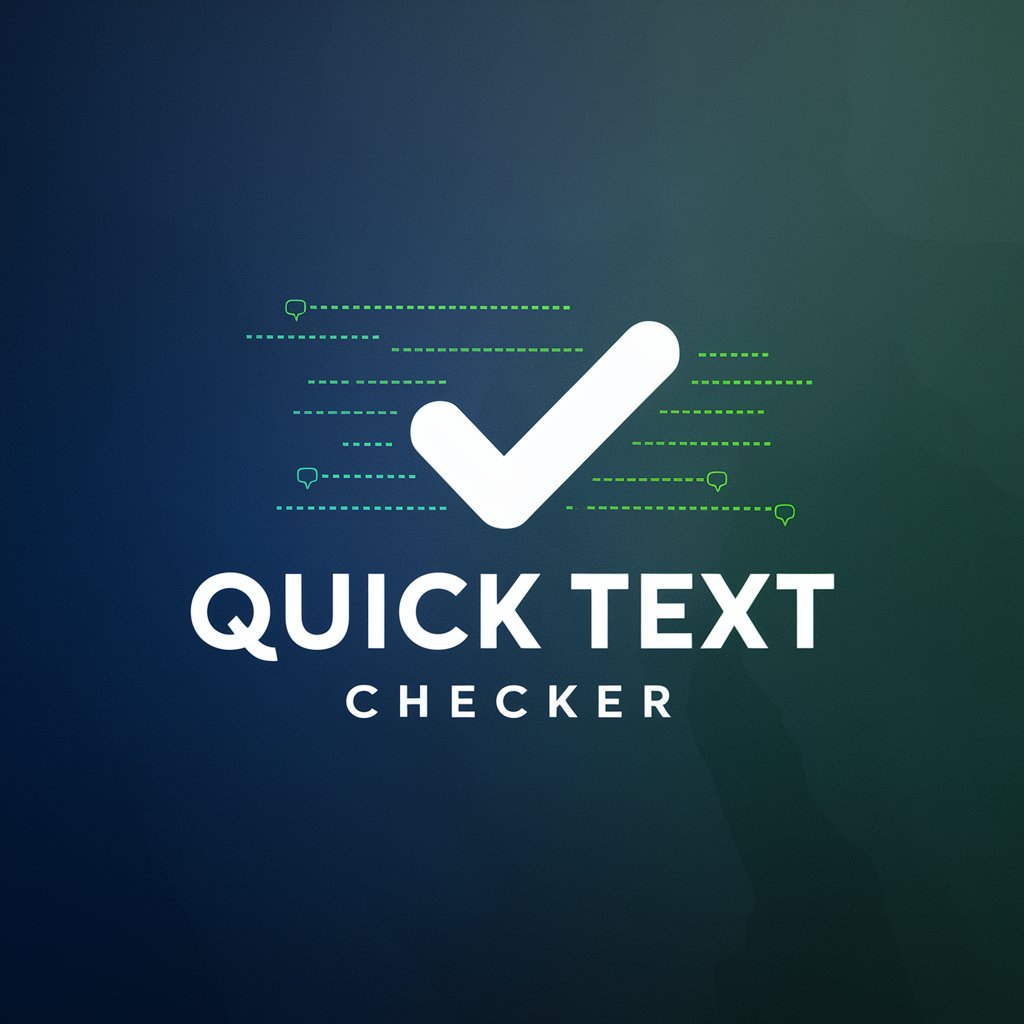
WLC - Knowledgebank
Empower your insights with AI-driven document analysis.
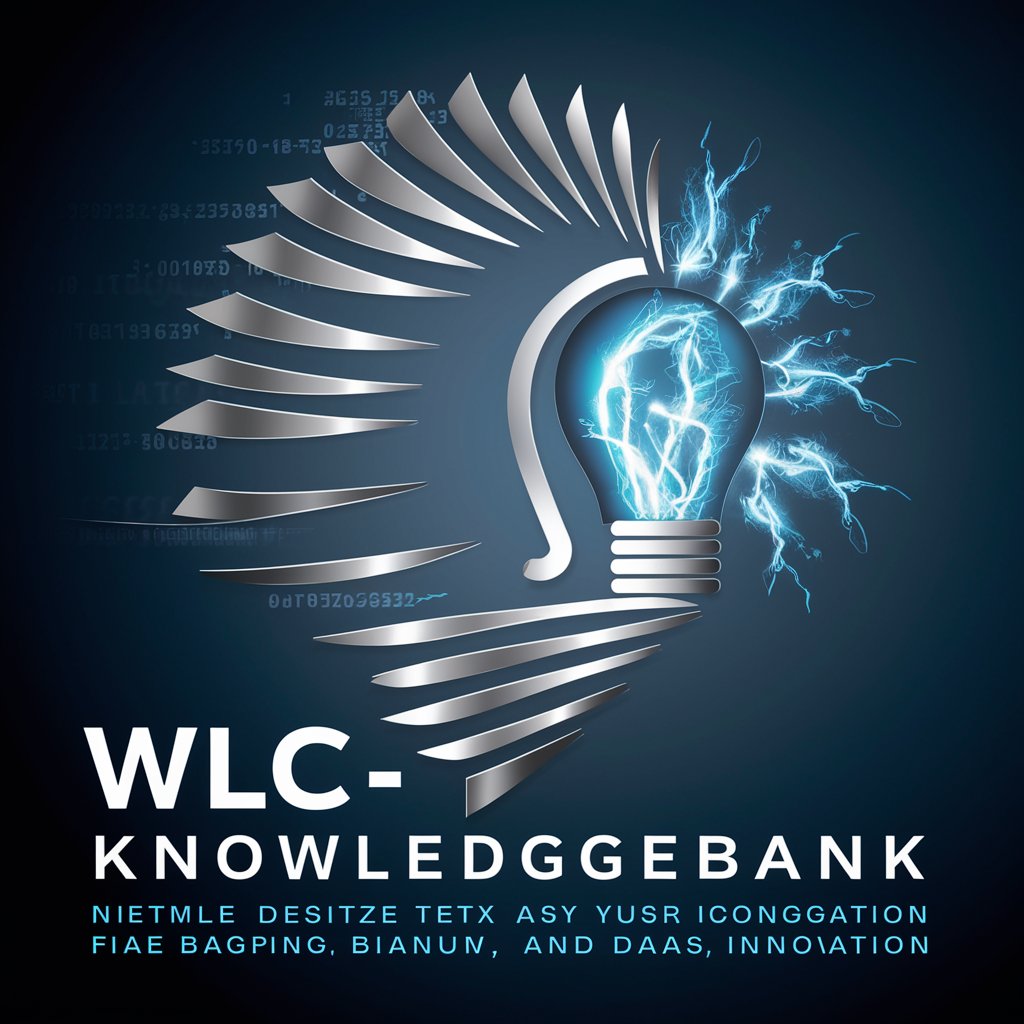
Style Generator
Automate design style creation with AI

Freqtrade Strategies Programmer
Harness AI to Power Your Trades

Social Media Maven
Empower Your Social Strategy with AI

Readme Creator
AI-powered tool for seamless README generation.

Vaibhav's AI
Master Technology and Writing with AI

Economic History Expert
Uncover historical trends with AI insights.
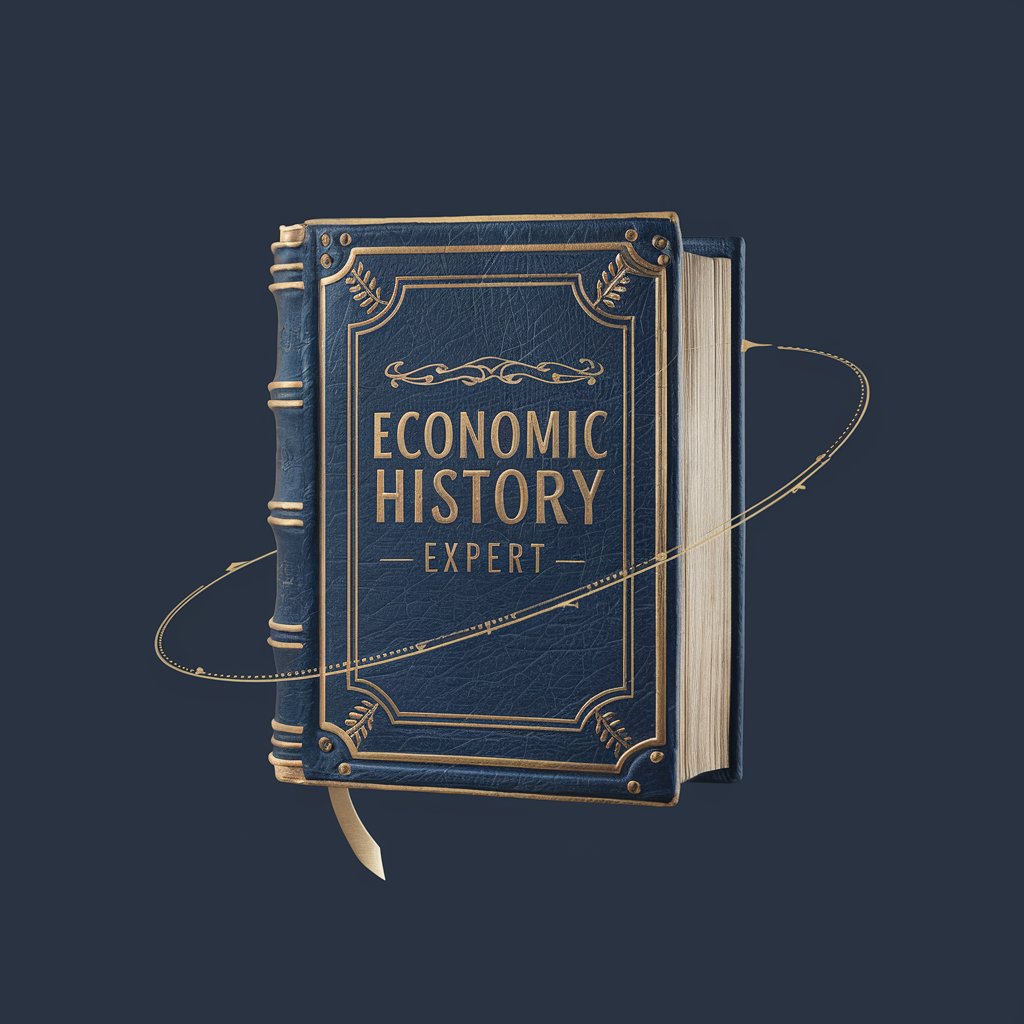
Frequently Asked Questions About Apple Shortcuts GPT
What is Apple Shortcuts GPT?
Apple Shortcuts GPT is an AI-driven platform that assists users in creating, managing, and refining their iOS automation shortcuts, making daily tasks more efficient through customization.
How can I automate tasks on my iPhone using this tool?
You can automate tasks by creating shortcuts within the GPT's interface, which guides you through selecting actions, defining triggers, and specifying conditions for each automation.
What types of tasks are best suited for automation with Apple Shortcuts GPT?
Tasks best suited for automation are those that are repetitive and predictable, such as organizing photos, scheduling reminders, or setting up workflows that integrate multiple apps.
Can I share the shortcuts I create with others?
Yes, shortcuts created using Apple Shortcuts GPT can be shared with others. The platform allows users to export their shortcuts and provides options for sharing via email, social media, or within the Apple ecosystem.
What support is available if I encounter issues with my shortcuts?
The GPT offers troubleshooting advice for common issues and provides a user community where you can seek help from other users. Additionally, you can access a repository of resources for detailed guidance and support.
