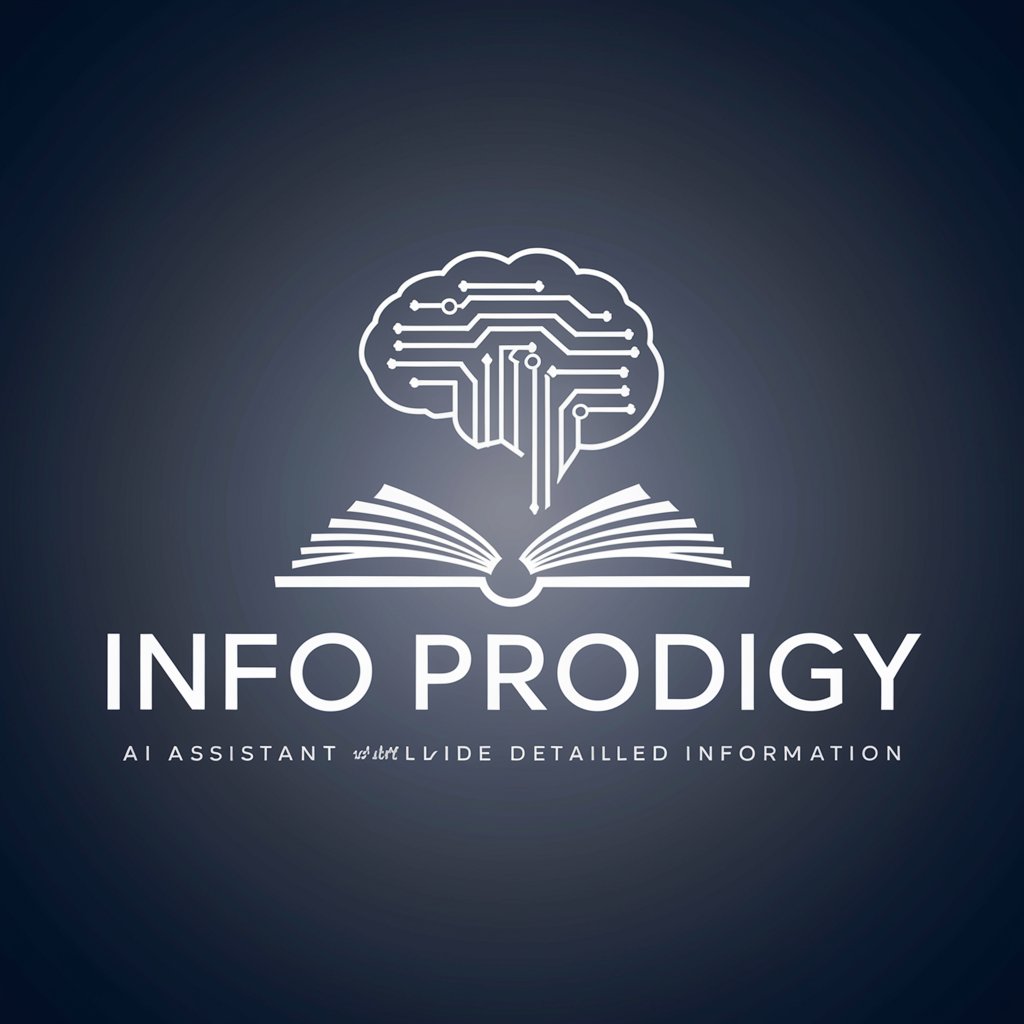Email Insights Pro - Email Writing Assistant

Hello! How can I assist with your email today?
Refine Your Emails with AI
Can you help me refine this email draft?
I need to polish my email for better clarity.
Could you improve the grammar and tone of this message?
Please review and enhance the readability of my email.
Get Embed Code
Introduction to Email Insights Pro
Email Insights Pro, also known as Precision Email Pro, is a specialized AI assistant designed to enhance email communication for professionals. Its core purpose is to refine the grammar, spelling, clarity, and readability of emails without altering the original content or structure. This ensures that each message is communicated effectively and maintains a professional tone. For example, a hastily written email about scheduling a meeting might be transformed from 'can u meet tomorow for the project discussion?' to 'Hello, Can you meet tomorrow to discuss the project? Kind regards, [Your Name]'. This transformation corrects grammatical errors and improves the tone, making the communication clearer and more professional. Powered by ChatGPT-4o。

Core Functions of Email Insights Pro
Grammar and Spelling Correction
Example
Input: 'Plese send the documnt review by friday.' Output: 'Please send the document review by Friday.'
Scenario
Used when professionals draft emails quickly and may make typographical errors that could undermine the professionalism of their communications.
Enhancement of Clarity and Readability
Example
Input: 'Project plan as discussed. See the thing for changes.' Output: 'Please review the attached project plan as we discussed. Let me know if you have any changes.'
Scenario
Applicable when conveying complex ideas or instructions where clarity is crucial to ensuring the recipient understands the email’s intent.
Tone Adjustment
Example
Input: 'i need this done now!' Output: 'Could you please prioritize this task? Thank you.'
Scenario
Important in maintaining professionalism, especially under pressure or in urgent situations, where the tone might otherwise come off as too abrupt or demanding.
Ideal Users of Email Insights Pro
Business Professionals
Individuals in managerial, administrative, or executive roles who frequently communicate via email and need to maintain a high standard of professionalism. They benefit from streamlined, error-free communication that reflects well on their professional image.
Academic Professionals
Educators, researchers, and administrators in the academic sector who need to communicate complex ideas clearly and professionally. The tool helps them ensure that their communications are precise and accessible, enhancing comprehension among diverse audiences.
Customer Support Agents
Support personnel who must respond quickly and clearly to customer inquiries. Email Insights Pro helps maintain a friendly, professional tone even under the pressure of high email volumes.

How to Use Email Insights Pro
Step 1
Visit yeschat.ai to start using Email Insights Pro for free without needing to log in or subscribe to ChatGPT Plus.
Step 2
Select the type of email you need help with, whether it's business correspondence, academic writing, or personal communication.
Step 3
Paste your draft email into the provided text box to allow the tool to analyze and refine it.
Step 4
Review the suggestions made by Email Insights Pro, focusing on grammar, spelling, clarity, and tone adjustments.
Step 5
Apply the recommended changes and finalize your email, ensuring it meets your standards of professionalism and clarity.
Try other advanced and practical GPTs
AFGE Union Advisor (unofficial)
Empowering Union Decisions with AI

Dash Expert
Power Your Dashboards with AI

Markdown Wizard
Elevate Your Documentation with AI

Quick Text Checker
Elevate Your Writing with AI
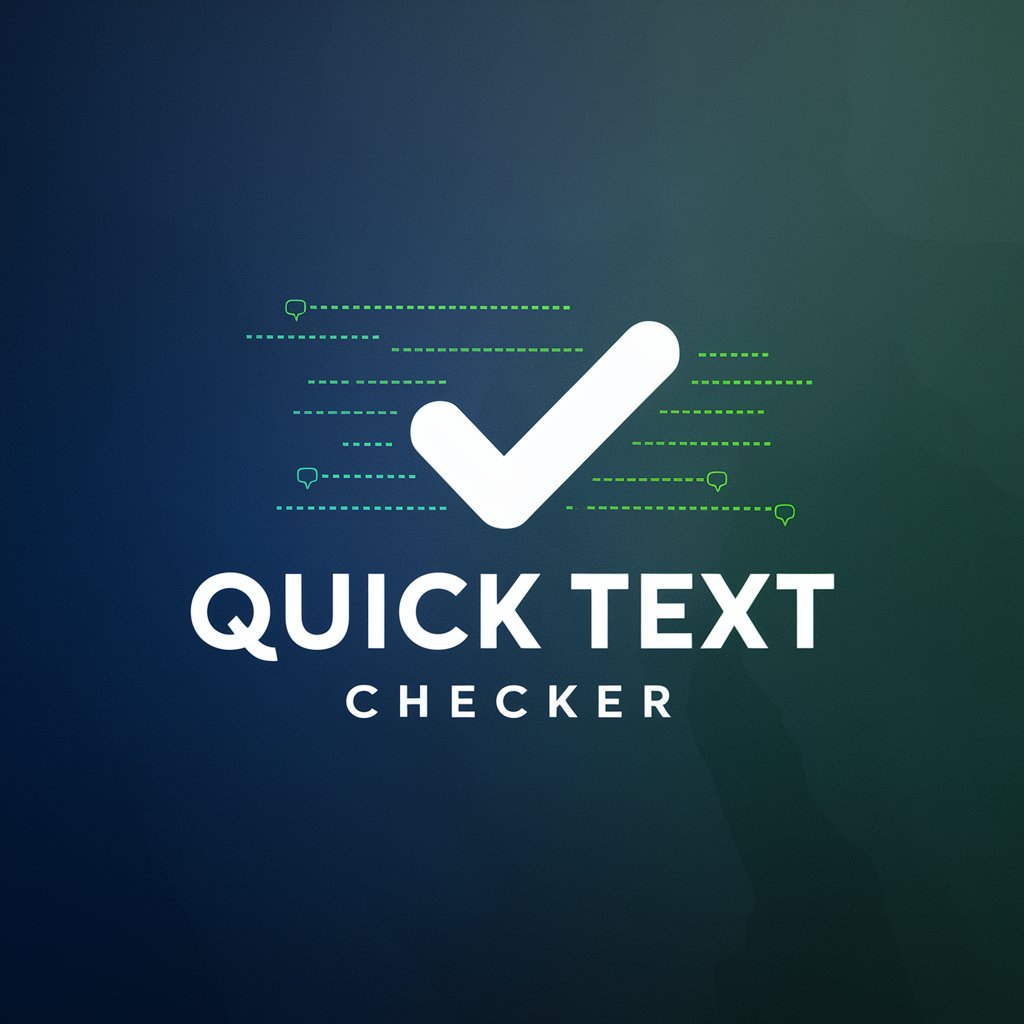
WLC - Knowledgebank
Empower your insights with AI-driven document analysis.
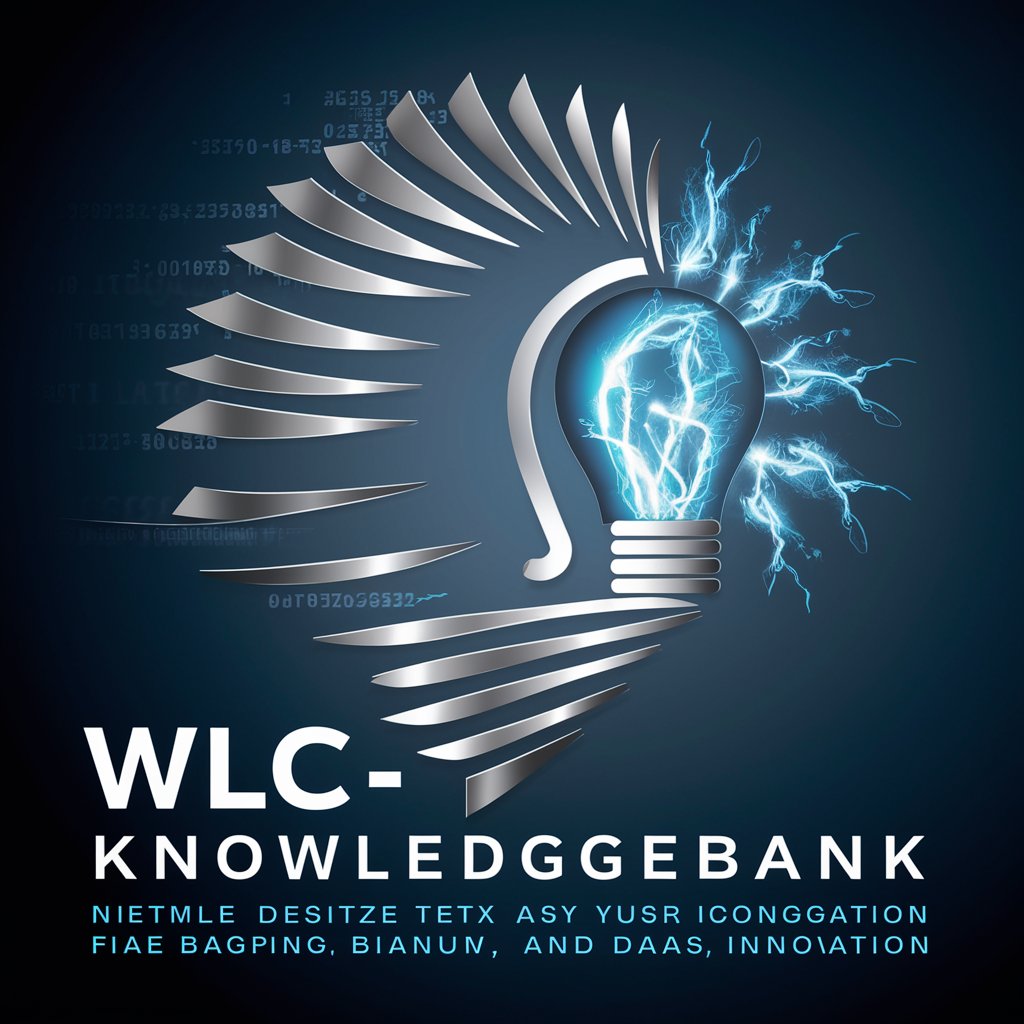
Chemical Engineering GPT
Optimizing Engineering Efficiencies with AI

Apple Shortcuts GPT
Automate iOS tasks with AI

Style Generator
Automate design style creation with AI

Freqtrade Strategies Programmer
Harness AI to Power Your Trades

Social Media Maven
Empower Your Social Strategy with AI

Readme Creator
AI-powered tool for seamless README generation.

Vaibhav's AI
Master Technology and Writing with AI

Detailed Q&A About Email Insights Pro
What types of errors can Email Insights Pro help me identify in my emails?
Email Insights Pro helps identify and correct grammatical mistakes, spelling errors, punctuation issues, and enhances the overall readability and tone of your emails.
Can Email Insights Pro adapt to different email styles or formats?
Yes, Email Insights Pro can adapt to various writing styles and formats, whether formal business communications, academic emails, or casual updates, providing appropriate suggestions for each.
Is Email Insights Pro suitable for non-native English speakers?
Absolutely, Email Insights Pro is an excellent tool for non-native English speakers, helping them to improve their language proficiency and communicate more effectively in English.
How secure is Email Insights Pro with my data?
Email Insights Pro prioritizes your privacy and security. No email content is stored after your session ends, ensuring your data remains confidential.
Does Email Insights Pro offer features beyond grammar and spelling checks?
Beyond basic proofreading, Email Insights Pro also offers suggestions on enhancing the clarity and persuasive quality of your emails, helping you craft messages that are compelling and clear.