Readme Creator - tool for generating project documentation.

Welcome! Let's create a comprehensive README for your project.
AI-powered tool for seamless README generation.
Describe the key features of the software development project...
List the technologies and tools used in the project and explain their roles...
Provide detailed installation and configuration instructions for the project...
Outline the main functionalities of the project and their benefits...
Get Embed Code
Overview of Readme Creator
Readme Creator is a specialized tool designed to assist in the creation of comprehensive and professional README files for software development projects. Its primary design purpose is to streamline the process of documenting software projects, ensuring that they are understandable and accessible to other developers, stakeholders, and potential users. This tool automates the generation of structured README files, which include essential sections such as project description, installation instructions, usage examples, and contact information. A typical scenario where Readme Creator proves invaluable is in a software development environment where clear documentation is crucial for effective collaboration and project continuity. For example, after a developer completes a major feature in an open-source project, Readme Creator can help them update the README to reflect new functionalities, usage patterns, and configuration procedures. Powered by ChatGPT-4o。

Core Functions of Readme Creator
Automated Documentation Structure
Example
When a developer initiates a new project on GitHub, Readme Creator can automatically generate a README file template that includes predefined sections such as 'Installation', 'Usage', and 'Contributing'. This saves time and ensures consistency across project documents.
Scenario
A developer starting a new Python library project can use Readme Creator to set up the initial README.md, ensuring all necessary information is covered from the start.
Integration with Development Tools
Example
Readme Creator can integrate with version control systems like GitHub to pull in dynamic content such as the latest release version, build status, and software dependencies directly into the README file.
Scenario
In a continuous integration/continuous deployment (CI/CD) pipeline, Readme Creator updates the documentation to reflect the latest build status and version, providing real-time, accurate info to users.
Multilingual Support
Example
Readme Creator supports the creation of README files in multiple languages, facilitating international projects and teams to maintain documentation in several languages simultaneously.
Scenario
For a software project that has contributors and users from around the world, Readme Creator can maintain separate README files in English, French, and Spanish, enhancing accessibility and comprehension for a global audience.
Target Users of Readme Creator
Open Source Developers
Open source developers often work collaboratively on projects with contributors from various backgrounds. Readme Creator helps maintain clear and detailed documentation, which is essential for attracting and retaining contributors who may be new to the project.
Educators and Students
Educators and students in software development courses can use Readme Creator to learn and teach the importance of good documentation practices. The tool provides a straightforward way to create well-structured project overviews, making learning about software project management more effective.
Startup Software Teams
In startup environments where time and resources are often limited, Readme Creator aids small software teams in keeping their project documentation up-to-date without diverting significant time from product development.

How to Use Readme Creator
1. Visit yeschat.ai for a free trial without login, also no need for ChatGPT Plus.
Start exploring Readme Creator’s features immediately by heading to yeschat.ai, where no signup or additional fees are required.
2. Gather relevant project information.
Collect essential project details, such as goals, features, and technologies used, to ensure your README file accurately reflects the project's key aspects.
3. Choose the README structure.
Pick the structure that best suits your project's needs, ensuring it comprehensively showcases the project's goals, features, and key technologies.
4. Fill in the necessary fields.
Input relevant project information like descriptions, technologies, features, and tasks to generate a detailed and professional README.
5. Review and download the README file.
After confirming all details are correct, download the README file and adjust any formatting for your final project documentation.
Try other advanced and practical GPTs
Social Media Maven
Empower Your Social Strategy with AI

Freqtrade Strategies Programmer
Harness AI to Power Your Trades

Style Generator
Automate design style creation with AI

Apple Shortcuts GPT
Automate iOS tasks with AI

Email Insights Pro
Refine Your Emails with AI

AFGE Union Advisor (unofficial)
Empowering Union Decisions with AI

Vaibhav's AI
Master Technology and Writing with AI

Economic History Expert
Uncover historical trends with AI insights.
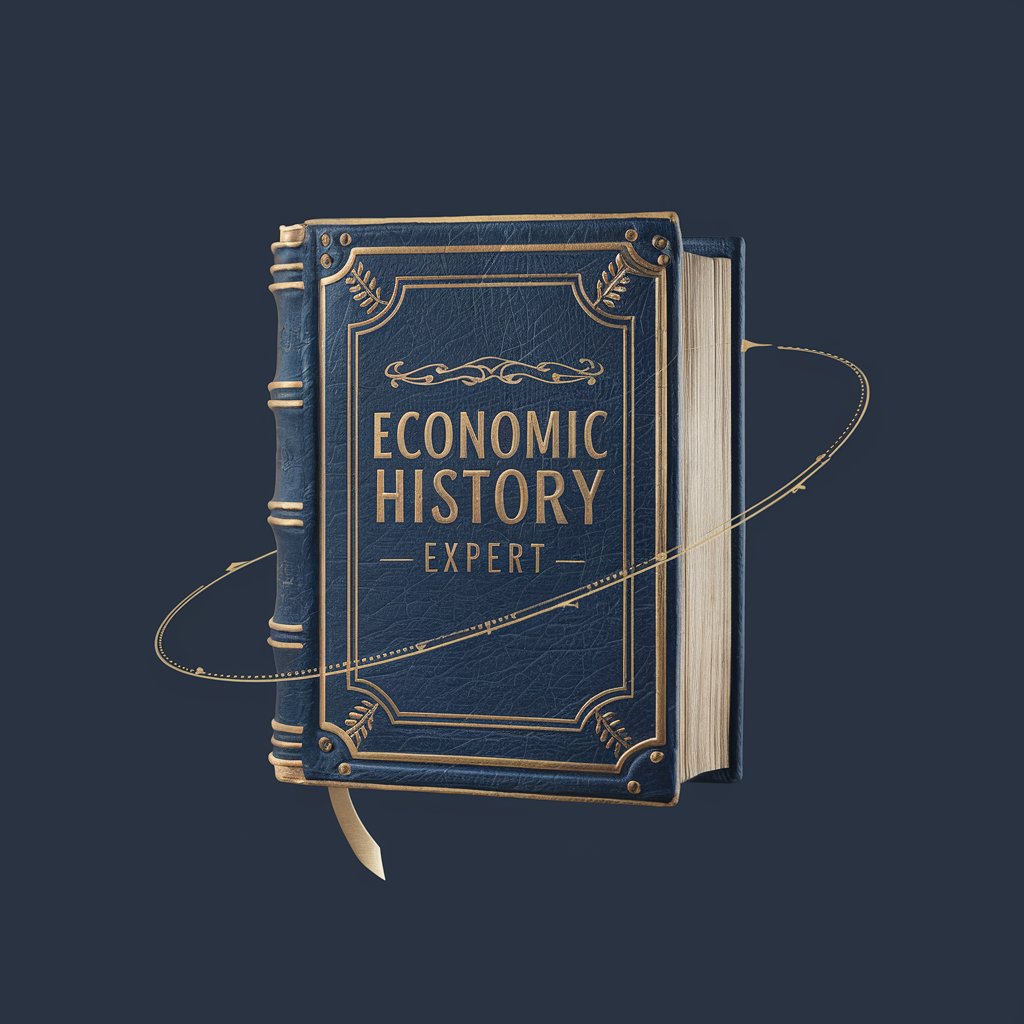
Отработка возражений для онлайн курсов КЕВ
Empower Your Responses with AI

YIBU
Optimize your algorithms with AI-powered insights

Prayer Scribe
AI-Powered Personalized Prayers

Consistent Image Storyteller | Multiple Characters
Craft Your Story with AI-Powered Consistency
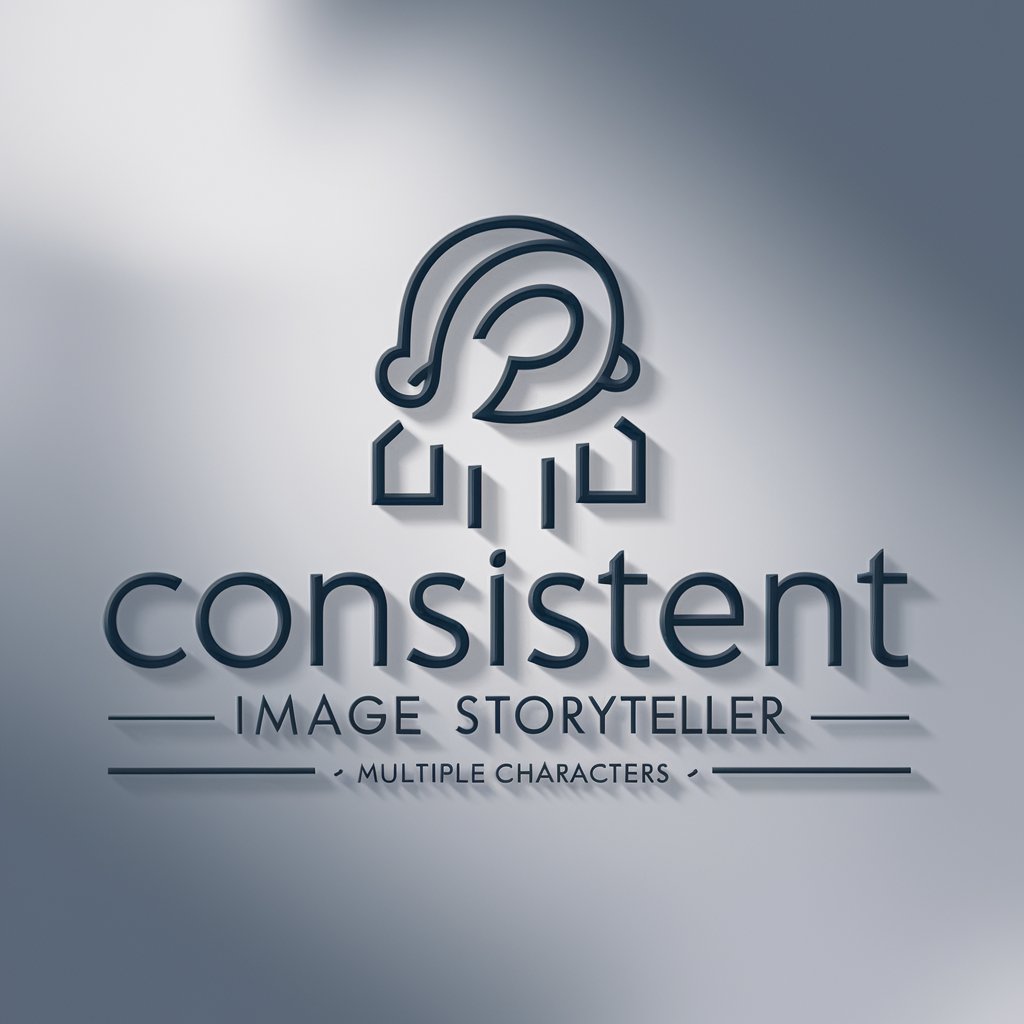
FAQs About Readme Creator
What is the primary purpose of Readme Creator?
Readme Creator helps developers quickly and effectively generate comprehensive README files for their projects, ensuring a professional appearance while saving time.
How customizable is the README structure?
Readme Creator offers flexible structures with multiple templates that cater to different projects and industries, allowing users to create the ideal README for their specific needs.
Can I integrate Readme Creator into my existing workflows?
Yes, Readme Creator generates README files in Markdown format, which can be easily integrated into GitHub or other development workflows.
Does Readme Creator support multiple languages?
Readme Creator can create README files in various languages, offering flexibility for projects aimed at global audiences.
Is there a limit to the number of projects I can create with Readme Creator?
There is no limit to the number of README files you can generate, allowing you to document all your projects comprehensively.
