
Markdown Editor - Markdown Formatting Tool

Welcome to Markdown Editor, your tool for perfect Markdown formatting.
Simplify writing with AI-powered Markdown
Transform the following text into Markdown format:
Convert this document to Markdown with headers, lists, and links:
Structure the provided content using Markdown syntax:
Reformat this text to be clear and organized in Markdown:
Get Embed Code
Introduction to Markdown Editor
Markdown Editor is a specialized tool designed to transform plain text into Markdown format, facilitating a more structured, readable, and visually appealing presentation of content. The core purpose of this tool is to assist users in formatting text with Markdown syntax, which includes headers, lists, links, and other elements, without requiring them to memorize the syntax. It automatically converts text into Markdown, relocates reference links to the bottom of the document, and eliminates irrelevant elements, ensuring a clean and professional output. For example, a user can input a plain text document and receive a Markdown-formatted version, complete with organized headers, bulleted lists, and hyperlinked texts, ready for publication on platforms that support Markdown. Powered by ChatGPT-4o。

Main Functions of Markdown Editor
Automatic Markdown Conversion
Example
Converting plain text into Markdown with structured headers, lists, and links.
Scenario
A blogger wants to post an article on a platform that supports Markdown. They write their draft in plain text and use Markdown Editor to format it properly, enhancing readability and engagement without manual coding.
Reference Link Relocation
Example
Moving all reference links to the bottom of the document.
Scenario
An academic researcher prepares a manuscript for submission to an online journal. They use Markdown Editor to automatically reposition all reference links to the end of the document, creating a cleaner and more accessible text body.
Elimination of Irrelevant Elements
Example
Removing unnecessary scores, ratings, and filler phrases from the text.
Scenario
A product review website compiles user reviews. Before publishing, they use Markdown Editor to strip out all irrelevant scores and AI-generated filler content, ensuring concise and to-the-point reviews.
Ideal Users of Markdown Editor Services
Content Creators and Bloggers
Individuals who frequently publish online and require a straightforward way to format their posts for readability and aesthetic appeal. Markdown Editor streamlines the formatting process, saving time and effort.
Academic Researchers and Students
Those engaged in writing papers, reports, or any academic material that benefits from structured formatting. Markdown Editor helps in organizing references and maintaining a clear, professional look.
Technical Writers and Documentation Authors
Professionals who produce technical documentation, manuals, or guides. Markdown Editor aids in creating well-structured documents that are easy to navigate, enhancing the user experience.

How to Use Markdown Editor
1
Start by visiting a platform that offers Markdown Editor, such as yeschat.ai, for a hassle-free trial without needing to log in or subscribe to ChatGPT Plus.
2
Familiarize yourself with Markdown syntax (headers, lists, links, etc.) to fully leverage the editor's capabilities.
3
Input your text into the editor. Use the toolbar or Markdown syntax directly in the text area to format your document.
4
Utilize the 'Preview' feature to see how your Markdown-formatted text will appear once published, making adjustments as necessary.
5
Export or copy the Markdown text for use in your desired platform, such as blogs, websites, or documentation repositories.
Try other advanced and practical GPTs
Markdown Formatter
Effortless Markdown Formatting, AI-Powered

Markdown Maven
Empowering GitHub documentation with AI-driven Markdown and emojis.

Markdown Maestro
AI-Powered Markdown Formatting, Simplified

Markdown Maker
Transform text to Markdown effortlessly with AI

Markdown Helper
Simplify your writing with AI-powered Markdown conversion.

Markdown Formatter
Simplify formatting with AI

Image to Text
Turn Images into Editable Text with AI

Criador de Tabela Markdown
Transform data into Markdown tables effortlessly.

Markdown Formatter 📩
AI-powered Markdown transformation

Markdown Transformer
Transforming images into markdown effortlessly.
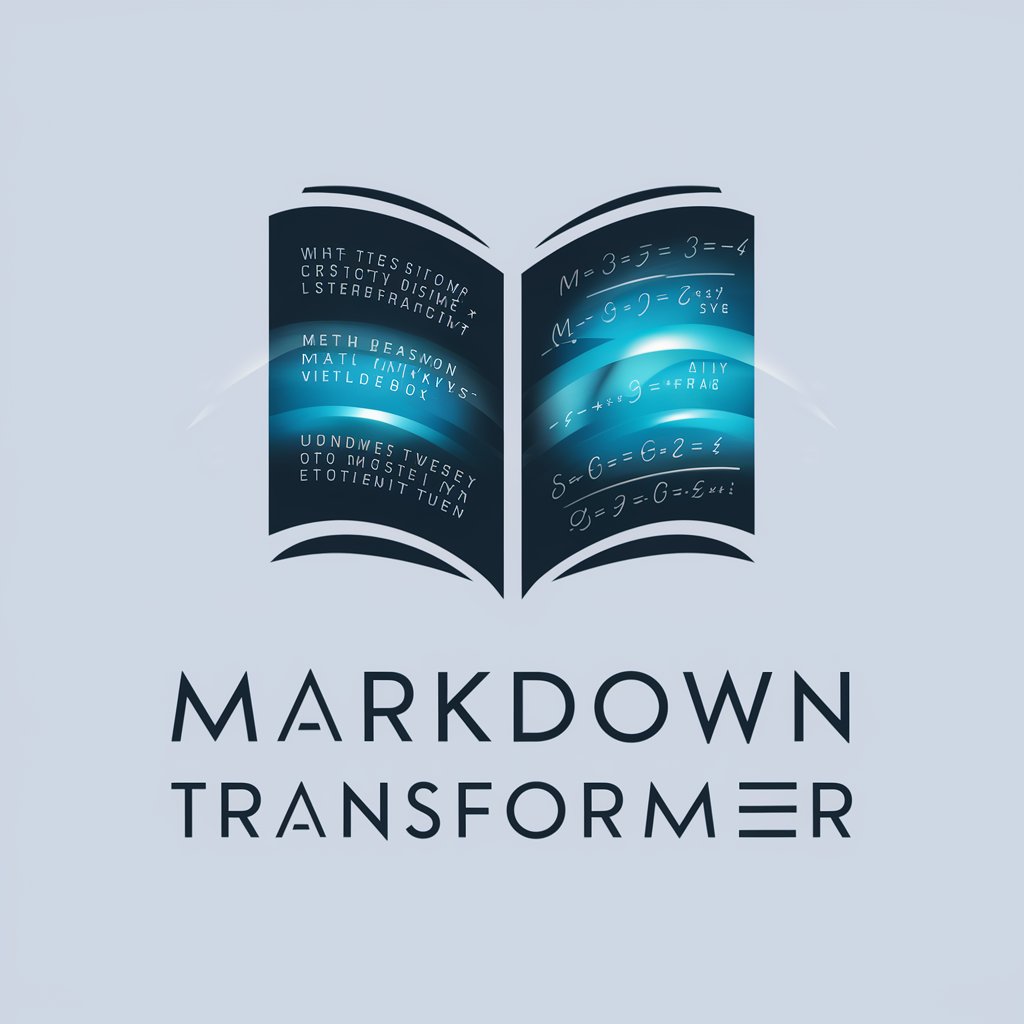
Mapa Mental en Markdown
Simplify Planning with AI-Powered Mind Maps

SocialPilot
Streamline your social media strategy with AI

Markdown Editor FAQs
What is Markdown Editor?
Markdown Editor is a tool designed to simplify the process of creating and editing text in Markdown format, allowing for easy formatting of headers, lists, links, and more.
Can I use Markdown Editor without any prior knowledge of Markdown?
Yes, Markdown Editor is user-friendly for beginners, with features like toolbars and previews to guide you through the formatting process.
Is Markdown Editor suitable for collaborative work?
Absolutely, its simplicity and standardized format make it ideal for team projects, ensuring consistent document formatting across contributions.
How does Markdown Editor handle images and links?
You can easily add images and links by using the appropriate Markdown syntax or through available toolbar options, with the ability to preview how they'll appear in the final document.
Can I use Markdown Editor for professional documentation?
Yes, Markdown Editor is perfect for creating professional documents like technical guides, project proposals, and research papers, thanks to its structured format and ease of use.




