Criador de Tabela Markdown - AI-powered Markdown Table Generator

Hello! Let's convert your data into Markdown tables.
Transform data into Markdown tables effortlessly.
Convert the following text data into a Markdown table:
Generate a Markdown table from the image provided:
Please analyze this data and format it into a Markdown table:
Create a clear and organized Markdown table based on the given information:
Get Embed Code
Introduction to Criador de Tabela Markdown
Criador de Tabela Markdown is a specialized tool designed to transform text or visual data into organized Markdown tables. Its primary function is to facilitate the visualization of information in a clear and structured manner, making it easier to incorporate data into documents, reports, or any context where Markdown tables are useful. This tool is particularly adept at analyzing the structure and content of the data provided, be it through text input or visual data via GPT-4 Vision, to create the most accurate and organized representation in Markdown table format. For example, given a list of products with their prices and quantities from a text or an image of a spreadsheet, Criador de Tabela Markdown can generate a Markdown table listing these products, making the data more accessible and easier to share or embed in digital platforms. Powered by ChatGPT-4o。

Main Functions of Criador de Tabela Markdown
Conversion of text data into Markdown tables
Example
Given a list of employee names, their departments, and email addresses in plain text, Criador de Tabela Markdown can convert this information into a neatly formatted Markdown table, improving readability and organization.
Scenario
A human resources manager needs to compile and share a departmental contact list within an internal documentation site.
Transformation of visual data into Markdown tables
Example
From an image displaying a financial report, including columns for revenue, expenses, and profit per quarter, Criador de Tabela Markdown can extract this data and render it into a Markdown table format.
Scenario
A financial analyst wishes to include quarterly financial results in a markdown-based report for easy viewing on GitHub or other version control platforms.
Ideal Users of Criador de Tabela Markdown Services
Content Creators and Bloggers
Individuals who frequently produce online content, such as blogs or documentation, will find Criador de Tabela Markdown invaluable for embedding structured data directly into their markdown-based platforms, enhancing the presentation and accessibility of their content.
Data Analysts and Researchers
Professionals who deal with large datasets and require a method to quickly convert analyzed data into a format that can be easily shared and understood by non-technical stakeholders. Markdown tables created by this tool can be easily integrated into reports or presentations.
Educators and Students
In academic settings, both educators and students can benefit from using Criador de Tabela Markdown to organize data such as research findings, class schedules, or grading rubrics into tables for syllabi, academic papers, or online course materials.

How to Use Criador de Tabela Markdown
1
Start by visiting yeschat.ai for a complimentary trial without the necessity for login or ChatGPT Plus.
2
Prepare your data or information that needs to be converted into a Markdown table. This could be text or images with clear, structured data.
3
Use the Criador de Tabela Markdown's input field to upload your data. For images, ensure they are clear and the text within them is legible.
4
Specify any particular formatting requirements you might have, such as column names, the order of data, or any specific markdown features you need.
5
Submit your data and wait for the tool to process it. You will receive a Markdown formatted table that you can then copy and use in your documents, reports, or online content.
Try other advanced and practical GPTs
Image to Text
Turn Images into Editable Text with AI

Markdown Editor
Simplify writing with AI-powered Markdown

Markdown Formatter
Effortless Markdown Formatting, AI-Powered

Markdown Maven
Empowering GitHub documentation with AI-driven Markdown and emojis.

Markdown Maestro
AI-Powered Markdown Formatting, Simplified

Markdown Maker
Transform text to Markdown effortlessly with AI

Markdown Formatter 📩
AI-powered Markdown transformation

Markdown Transformer
Transforming images into markdown effortlessly.
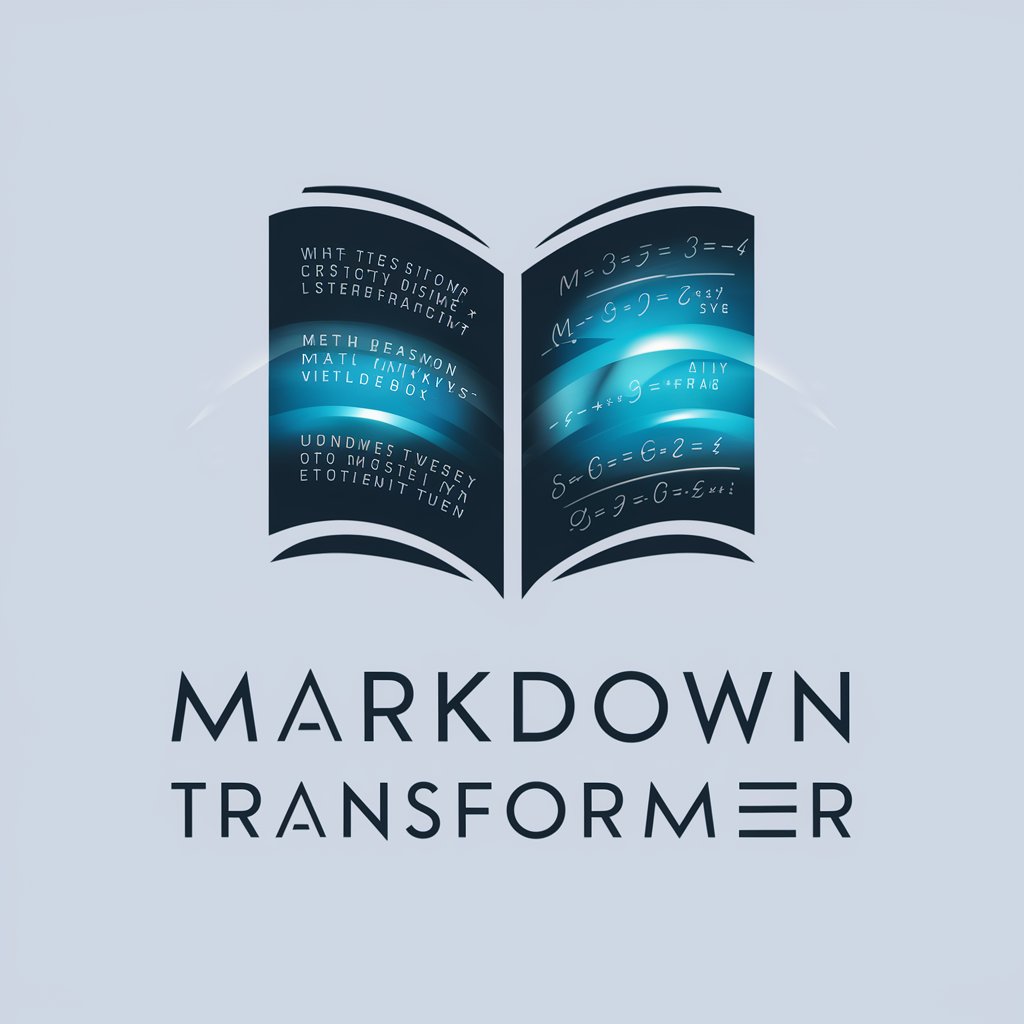
Mapa Mental en Markdown
Simplify Planning with AI-Powered Mind Maps

SocialPilot
Streamline your social media strategy with AI

Pinpoint
Uncover Deeper Insights with AI-Powered Exploration

Text Detective
Unveil AI's footprint in your text.
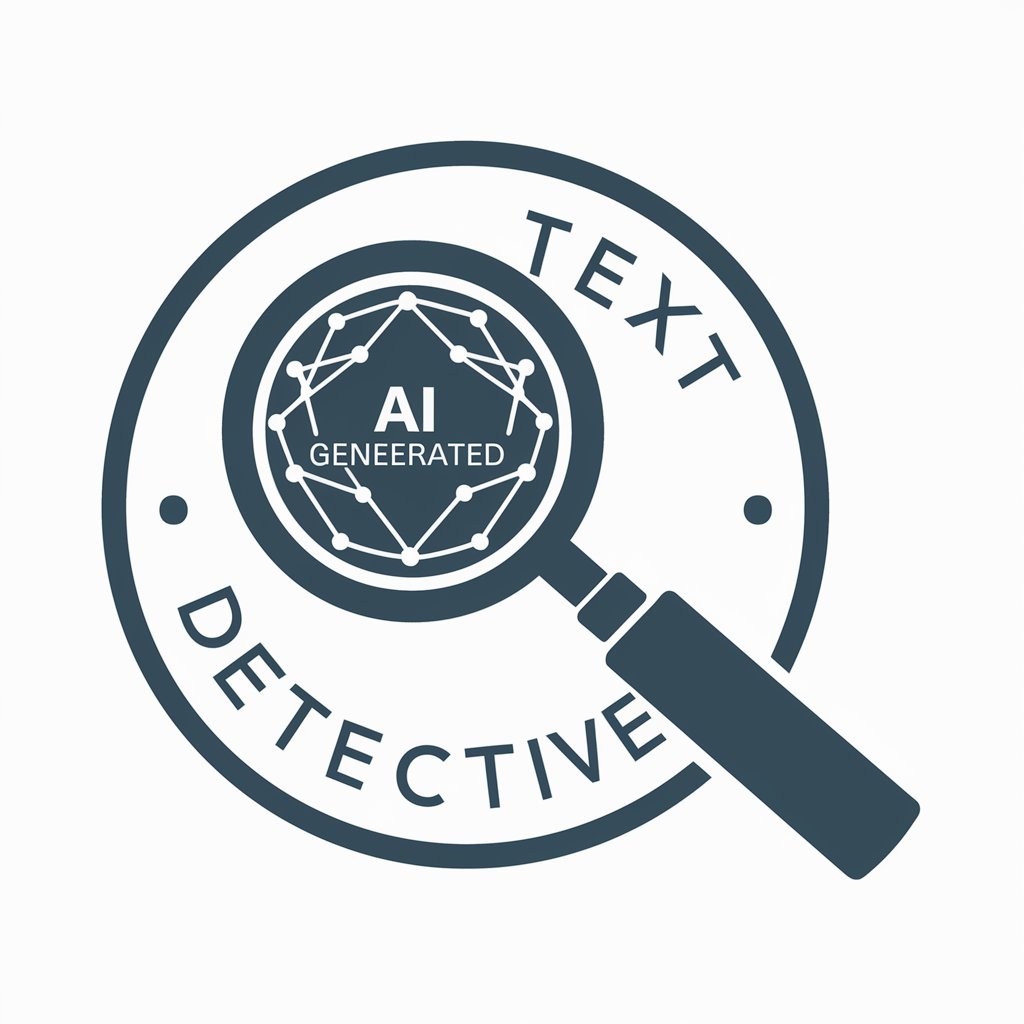
FAQs about Criador de Tabela Markdown
What is Criador de Tabela Markdown?
Criador de Tabela Markdown is a specialized tool designed to convert structured data or images into neatly organized Markdown tables, facilitating easy integration into documents or web content.
Can Criador de Tabela Markdown process images?
Yes, it can convert the information from images into Markdown tables, provided the images have clear, structured data and the text is legible.
Is Criador de Tabela Markdown suitable for academic use?
Absolutely, it's perfect for students and researchers looking to organize data into tables for papers, theses, or reports, enhancing readability and data presentation.
How does Criador de Tabela Markdown handle complex data?
It can manage complex datasets by allowing users to specify formatting requirements and ensuring data is accurately represented within the Markdown table.
What makes Criador de Tabela Markdown unique?
Its AI-powered features for analyzing text and images to create Markdown tables set it apart, offering precision and ease of use for a variety of applications.
