
Image to Text - Image Text Conversion

Welcome to Image to Text! Let's transcribe your images seamlessly.
Turn Images into Editable Text with AI
Design a logo for a tool that converts images to markdown text...
Create an emblem for an AI specializing in text transcription from images...
Develop a logo that represents precision in converting visual content to written text...
Imagine a logo for a service that transforms image-based information into markdown text...
Get Embed Code
Introduction to Image to Text
Image to Text, often referred to as optical character recognition (OCR) technology, is designed to convert the textual content of images into editable, searchable, digital text. This technology analyzes the shapes and patterns of letters and words in an image and translates them into text that can be edited, formatted, and stored in a variety of digital formats. Examples of its application include extracting text from scanned documents, photos of documents, screenshots, and images containing signs or billboards. This functionality is invaluable for digitizing printed records, making information more accessible and searchable, and supporting data entry automation. Powered by ChatGPT-4o。

Main Functions of Image to Text
Text Extraction
Example
Scanning a printed contract to create a digital copy that can be edited and searched.
Scenario
Law firms and legal departments use Image to Text to digitize and archive contracts, making them easily retrievable for review or reference.
Data Entry Automation
Example
Automatically extracting information from business cards to populate contact databases.
Scenario
Sales professionals and marketing teams use Image to Text to quickly update their contact management systems after networking events, saving time on manual data entry.
Accessibility Enhancement
Example
Converting handwritten notes into typed text to assist individuals with disabilities.
Scenario
Educational institutions and workplaces use Image to Text to support students and employees with disabilities, ensuring they have equal access to information.
Information Archiving
Example
Digitizing historical documents to preserve them and make them accessible online.
Scenario
Libraries and archives use Image to Text to digitize and catalogue their collections, allowing researchers and the public to access historical texts remotely.
Ideal Users of Image to Text Services
Professionals in Legal, Finance, and Healthcare
These users benefit from Image to Text by digitizing documents for secure storage, easy retrieval, and compliance purposes. It simplifies document management and enhances efficiency in industries where documentation plays a crucial role.
Students and Researchers
They utilize Image to Text to digitize notes, textbooks, and research materials, making it easier to organize, search, and reference academic content. This technology supports diverse learning styles and research methodologies.
Archivists and Librarians
These professionals use Image to Text to digitize archives and library collections, preserving historical documents and making them accessible to a wider audience online. It aids in the conservation of fragile texts and expands the reach of their collections.
Individuals with Disabilities
Image to Text services enhance accessibility by converting printed materials or handwritten notes into digital formats that can be read by screen readers, supporting individuals with visual impairments or learning disabilities.

How to Use Image to Text
1
Start by visiting yeschat.ai for a complimentary trial, accessible without the necessity of signing in or subscribing to ChatGPT Plus.
2
Upload your image with textual content. Ensure the image is clear and the text is legible to maximize accuracy.
3
Specify any formatting preferences you have. This includes markdown elements such as lists, tables, or emphasis (bold, italic) that you want reflected in the transcribed text.
4
Submit the image for processing. The AI will analyze the image and accurately transcribe the text, preserving the original formatting as specified.
5
Review and edit the transcribed text if necessary. You can make adjustments to ensure the transcription meets your requirements before finalizing.
Try other advanced and practical GPTs
Markdown Editor
Simplify writing with AI-powered Markdown

Markdown Formatter
Effortless Markdown Formatting, AI-Powered

Markdown Maven
Empowering GitHub documentation with AI-driven Markdown and emojis.

Markdown Maestro
AI-Powered Markdown Formatting, Simplified

Markdown Maker
Transform text to Markdown effortlessly with AI

Markdown Helper
Simplify your writing with AI-powered Markdown conversion.

Criador de Tabela Markdown
Transform data into Markdown tables effortlessly.

Markdown Formatter 📩
AI-powered Markdown transformation

Markdown Transformer
Transforming images into markdown effortlessly.
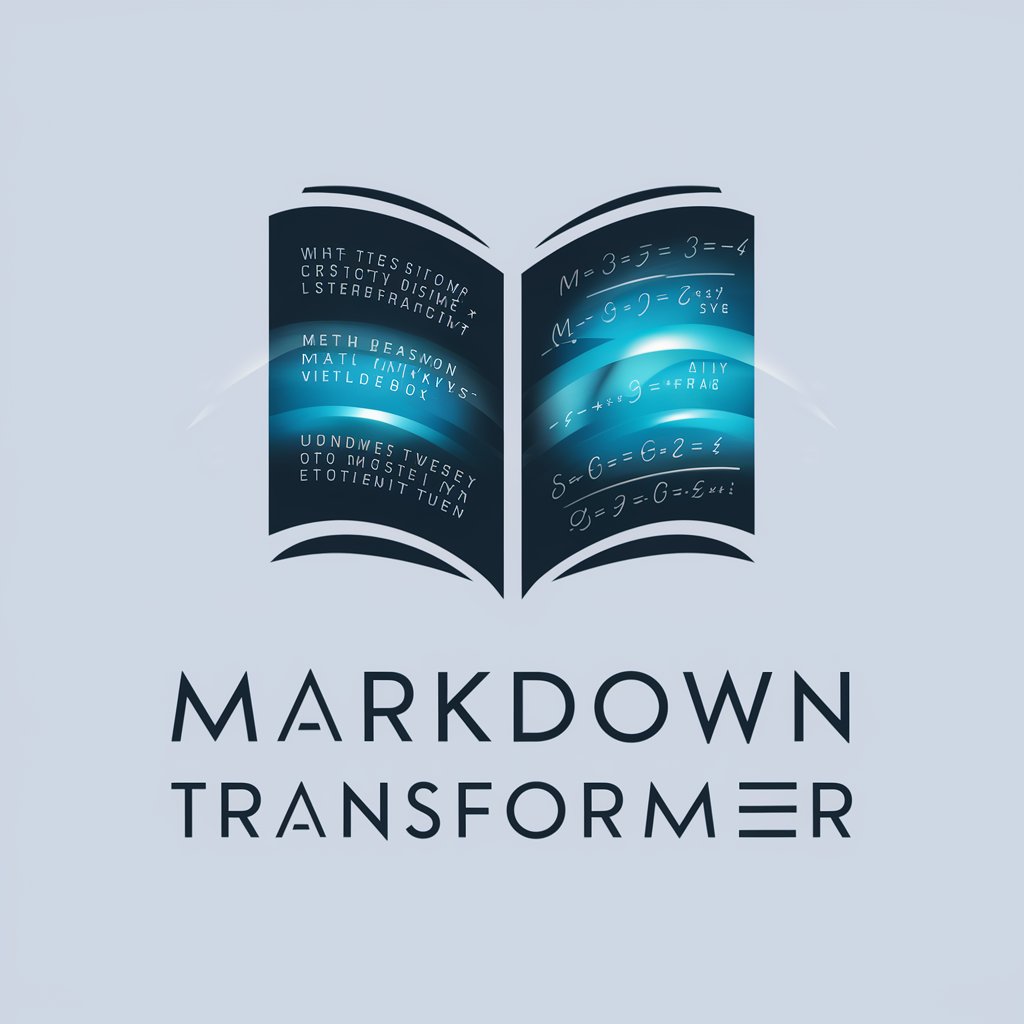
Mapa Mental en Markdown
Simplify Planning with AI-Powered Mind Maps

SocialPilot
Streamline your social media strategy with AI

Pinpoint
Uncover Deeper Insights with AI-Powered Exploration

Frequently Asked Questions about Image to Text
What types of images can Image to Text process?
Image to Text can process a wide range of image types, including photographs, scanned documents, and screenshots, as long as the text within them is clear and legible.
How accurate is the text transcription?
The accuracy of text transcription depends on the clarity and quality of the image. Clear images with legible text result in high accuracy, while poor-quality images may reduce precision.
Can Image to Text handle images with handwritten text?
While Image to Text is optimized for printed text, it can process handwritten text if the handwriting is clear and well-spaced. However, accuracy may vary compared to printed text.
Is there a limit to the amount of text that can be transcribed from an image?
Limits may depend on the platform's capabilities and policies. Generally, the tool can handle extensive amounts of text, but extremely large documents may require processing in sections.
Can Image to Text preserve the original formatting of the document?
Yes, Image to Text aims to preserve the original formatting of the document as closely as possible, using markdown to replicate layouts, lists, tables, and text emphasis.





