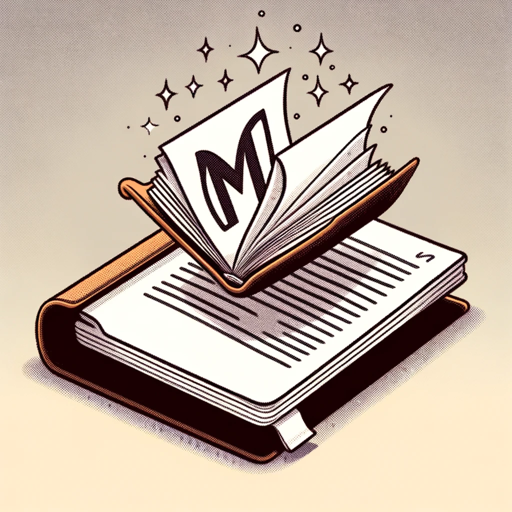Markdown Transformer - Image-to-Markdown Conversion
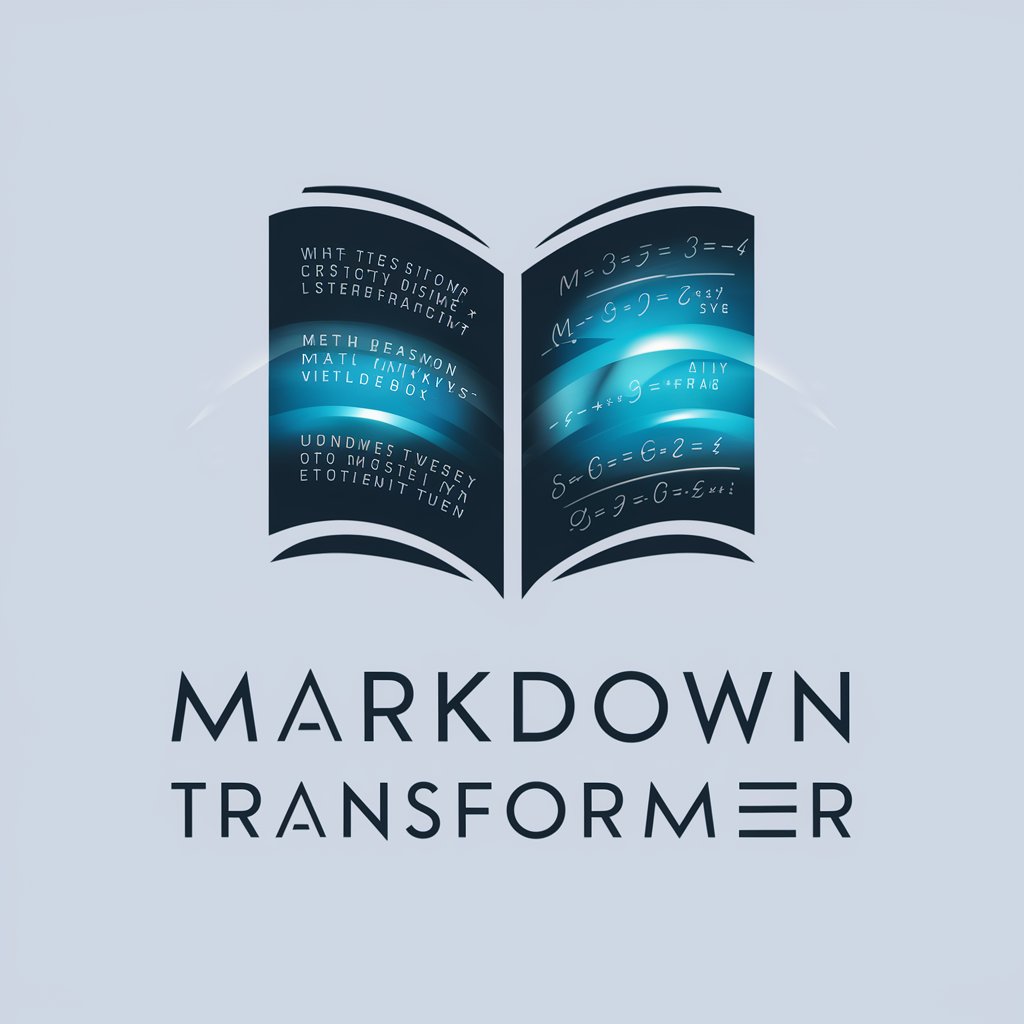
hi there! i'm here to transform your text and math into perfect markdown.
Transforming images into markdown effortlessly.
Convert the mathematical expressions in the image to LaTeX...
Format the text from the image into markdown, paying attention to font styles...
Transform the provided image content, including equations, into well-structured markdown...
Ensure the text and mathematical elements from the image are accurately converted to markdown format...
Get Embed Code
Markdown Transformer: An Overview
Markdown Transformer is designed to process images containing text and mathematical equations, converting them into well-formatted markdown. Its primary goal is to recognize and interpret both textual and mathematical elements within images, ensuring the markdown output accurately retains the original content's structure. This includes paying special attention to the font used for any particular letter and converting mathematical expressions to LaTeX format, distinguishing between inline and standalone expressions. An example scenario where Markdown Transformer proves invaluable is in academic settings, where users need to digitize handwritten or printed mathematical notes and papers into markdown format for easier sharing and publication online. Powered by ChatGPT-4o。

Core Functions of Markdown Transformer
Text Recognition and Conversion
Example
Converting a photographed page of a book into editable markdown text.
Scenario
A student wants to digitize their handwritten notes into a shareable, editable format for collaborative study.
Mathematical Expression Recognition and LaTeX Conversion
Example
Transforming complex mathematical equations from academic papers into LaTeX within markdown for inclusion in digital documents.
Scenario
A researcher needs to include equations from various sources in their paper, requiring precise conversion to ensure accuracy.
Font Recognition and Style Replication
Example
Maintaining the italicization of certain words or phrases when converting image-based text to markdown.
Scenario
An author is digitizing quotes from a printed source to include in their ebook, needing to preserve the original styling.
Who Benefits from Markdown Transformer?
Academics and Researchers
Individuals in academic or research positions who frequently deal with complex mathematical expressions and need to digitize or share their work online will find Markdown Transformer especially useful for preparing their manuscripts or study materials.
Students
Students of all levels can utilize Markdown Transformer to convert their handwritten notes or textbook content into markdown for easier study, sharing, and revision, especially beneficial for STEM subjects where mathematical notation is common.
Content Creators and Technical Writers
Writers who produce technical documentation, tutorials, or online content that includes code snippets or mathematical equations will find Markdown Transformer invaluable for embedding these elements accurately and efficiently into their digital publications.

How to Use Markdown Transformer
Initiate Trial
Start by visiting yeschat.ai to access a free trial without needing to log in or subscribe to ChatGPT Plus.
Upload Content
Upload an image containing text or mathematical equations you wish to convert into well-formatted markdown.
Specify Preferences
Indicate any specific formatting preferences, such as font styles for text or the distinction between inline and standalone mathematical expressions.
Review Output
Examine the generated markdown output for accuracy, paying close attention to the conversion of text and mathematical equations.
Make Adjustments
If necessary, make manual adjustments to the markdown to ensure it perfectly matches your original content's structure and formatting.
Try other advanced and practical GPTs
Markdown Formatter 📩
AI-powered Markdown transformation

Criador de Tabela Markdown
Transform data into Markdown tables effortlessly.

Image to Text
Turn Images into Editable Text with AI

Markdown Editor
Simplify writing with AI-powered Markdown

Markdown Formatter
Effortless Markdown Formatting, AI-Powered

Markdown Maven
Empowering GitHub documentation with AI-driven Markdown and emojis.

Mapa Mental en Markdown
Simplify Planning with AI-Powered Mind Maps

SocialPilot
Streamline your social media strategy with AI

Pinpoint
Uncover Deeper Insights with AI-Powered Exploration

Text Detective
Unveil AI's footprint in your text.
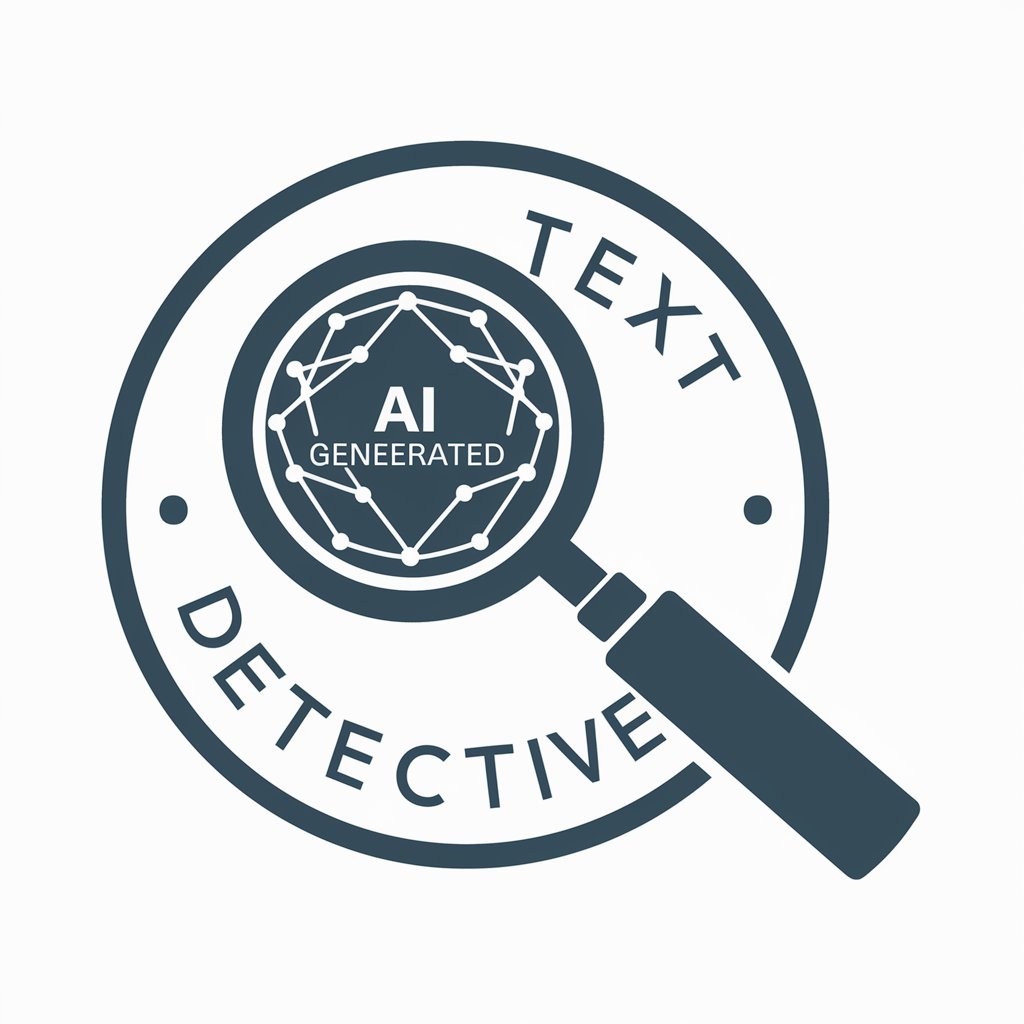
GeoGPT
Discover the world with AI-powered precision.

DiscordGPT
AI-powered insights into Discord chats

Markdown Transformer Q&A
What is Markdown Transformer?
Markdown Transformer is an AI-powered tool designed to convert images containing text and mathematical equations into well-formatted markdown, preserving the original content's structure and font styles.
Can Markdown Transformer handle complex mathematical equations?
Yes, it can convert complex mathematical equations from images into LaTeX within markdown, distinguishing between inline and standalone expressions, including the use of equation environments for multiline equations.
Is Markdown Transformer suitable for academic writing?
Absolutely, it's ideal for academic writing, especially for converting handwritten notes or printed documents into markdown format for easier editing and sharing.
How does Markdown Transformer ensure font styles are accurately replicated?
It uses advanced AI to recognize different font styles in the input images and replicates these styles in the markdown output as closely as possible.
Can I adjust the markdown output if it doesn't meet my expectations?
Yes, after the initial conversion, you're encouraged to review and manually adjust the markdown output to ensure it perfectly aligns with your formatting preferences and content structure.