GeoGPT - AI-Powered Geolocation Tool

Hello! Ready to uncover the world through your images?
Discover the world with AI-powered precision.
Analyze this image and determine the possible geographical location based on landmarks and architectural styles:
Identify the location where this photo was taken, focusing on visible text and geographical features:
Use the architectural styles and natural scenery in this picture to pinpoint its location:
Examine the details in this image to make an educated guess about its geographical coordinates:
Get Embed Code
GeoGPT: The Geographical Locator AI
GeoGPT is designed as a highly specialized artificial intelligence system with a primary focus on geolocation tasks. Its core functionality revolves around analyzing visual data, specifically images uploaded by users, to pinpoint their geographical origin. This involves a detailed examination of geographical features, landmarks, architectural styles, and visible text to accurately identify the location where the photo was taken. For instance, an image showcasing the Eiffel Tower, with distinct French signage, would lead GeoGPT to conclude that the photograph originates from Paris, France. Similarly, an image of a beach with unique geological formations in the background might be identified as the Twelve Apostles in Victoria, Australia, if those formations match known features. Powered by ChatGPT-4o。

Core Functions and Real-World Applications
Landmark Identification
Example
Identifying the Great Wall of China through unique architectural features.
Scenario
A tourist uploads a picture without any geotag information. GeoGPT uses its database to recognize the Great Wall's distinct characteristics, determining the photo's location.
Text Analysis for Geolocation
Example
Deciphering location-specific signage, such as a street sign in Tokyo.
Scenario
An image containing Japanese characters on a signboard, along with distinctive urban architecture, allows GeoGPT to narrow down the location to a specific district in Tokyo.
Architectural Style Recognition
Example
Distinguishing Gothic architecture to locate a photograph within European regions.
Scenario
When presented with an image of a cathedral showcasing Gothic architectural elements, GeoGPT analyzes its database to match these features with known cathedrals, potentially placing it in cities like Cologne or Milan.
Geographical Feature Analysis
Example
Identifying the Grand Canyon through its unique geological formations.
Scenario
A user uploads an image featuring the canyon's vast, layered rock formations. GeoGPT compares these against its geological database to accurately identify the Grand Canyon as the location.
Target User Groups for GeoGPT Services
Travelers and Tourists
Individuals who frequently travel or explore new locations can utilize GeoGPT to identify unknown places or landmarks they encounter during their journeys. This service is particularly beneficial for travelers with a vast collection of photographs lacking specific location data.
Historians and Archaeologists
Professionals in historical and archaeological fields can use GeoGPT to analyze images of ruins, artifacts, and landscapes, aiding in the identification of their geographical origin which can be crucial for research purposes.
Geography and Earth Science Educators
Educators specializing in geography and earth sciences might find GeoGPT valuable for creating interactive learning experiences. By using real-world images to test students' knowledge of geographical locations, landmarks, and natural phenomena, educators can enhance engagement and learning outcomes.
Photojournalists and Documentarians
For those documenting various cultures, landscapes, and events around the world, GeoGPT can assist in organizing and archiving their work by accurately identifying the locations depicted in their photographs, thus adding valuable context to their narratives.

How to Use GeoGPT
Initiate a Session
Visit yeschat.ai to start using GeoGPT for free, with no requirement for login or subscription to ChatGPT Plus.
Upload an Image
Select and upload a clear image of a geographical location or landmark you wish to identify. Ensure the image has identifiable features.
Provide Context
Optionally, offer additional context or specific questions about the location in the image to assist GeoGPT in making a more accurate identification.
Review GeoGPT's Analysis
Receive GeoGPT's analysis, including the probable location with latitude and longitude coordinates, and any relevant geographical or cultural information.
Utilize the Information
Use the provided coordinates and information for your intended purpose, such as academic research, travel planning, or curiosity about world geography.
Try other advanced and practical GPTs
Text Detective
Unveil AI's footprint in your text.
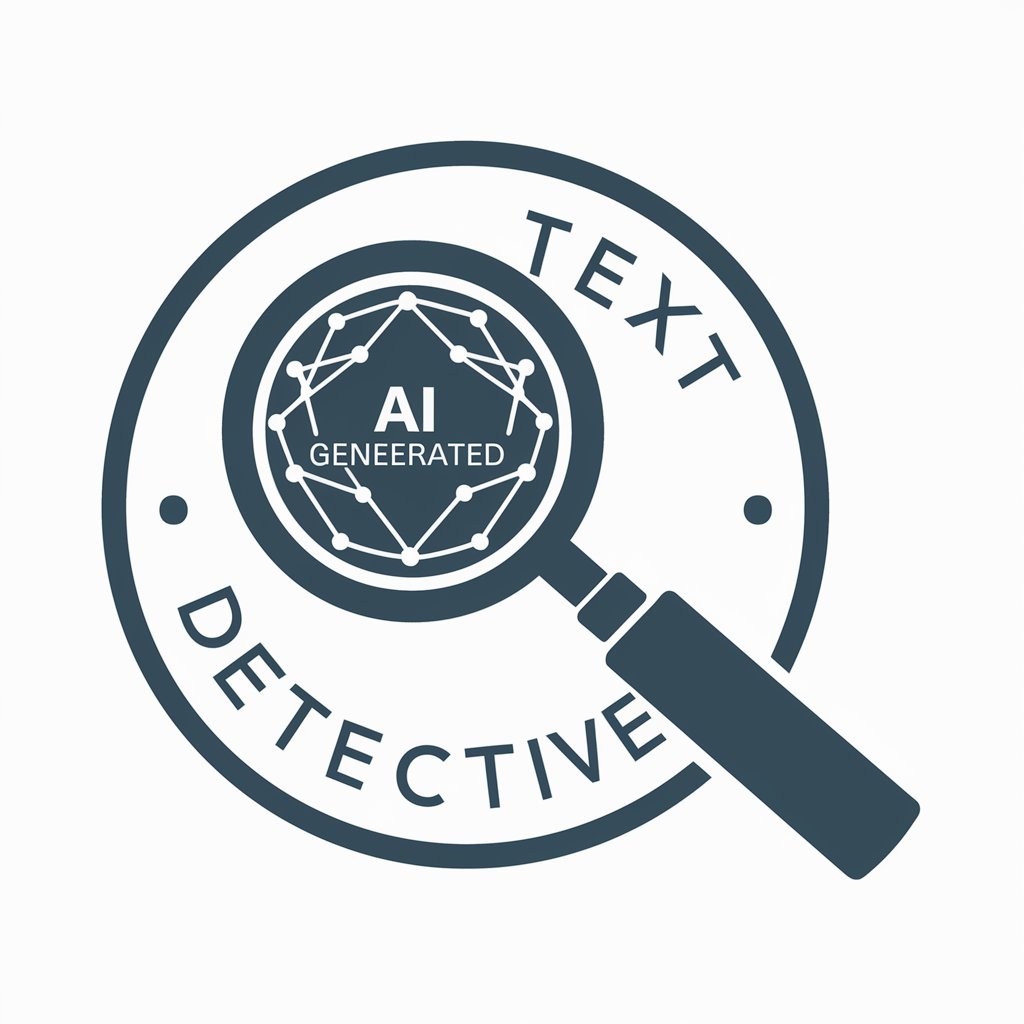
Pinpoint
Uncover Deeper Insights with AI-Powered Exploration

SocialPilot
Streamline your social media strategy with AI

Mapa Mental en Markdown
Simplify Planning with AI-Powered Mind Maps

Markdown Transformer
Transforming images into markdown effortlessly.
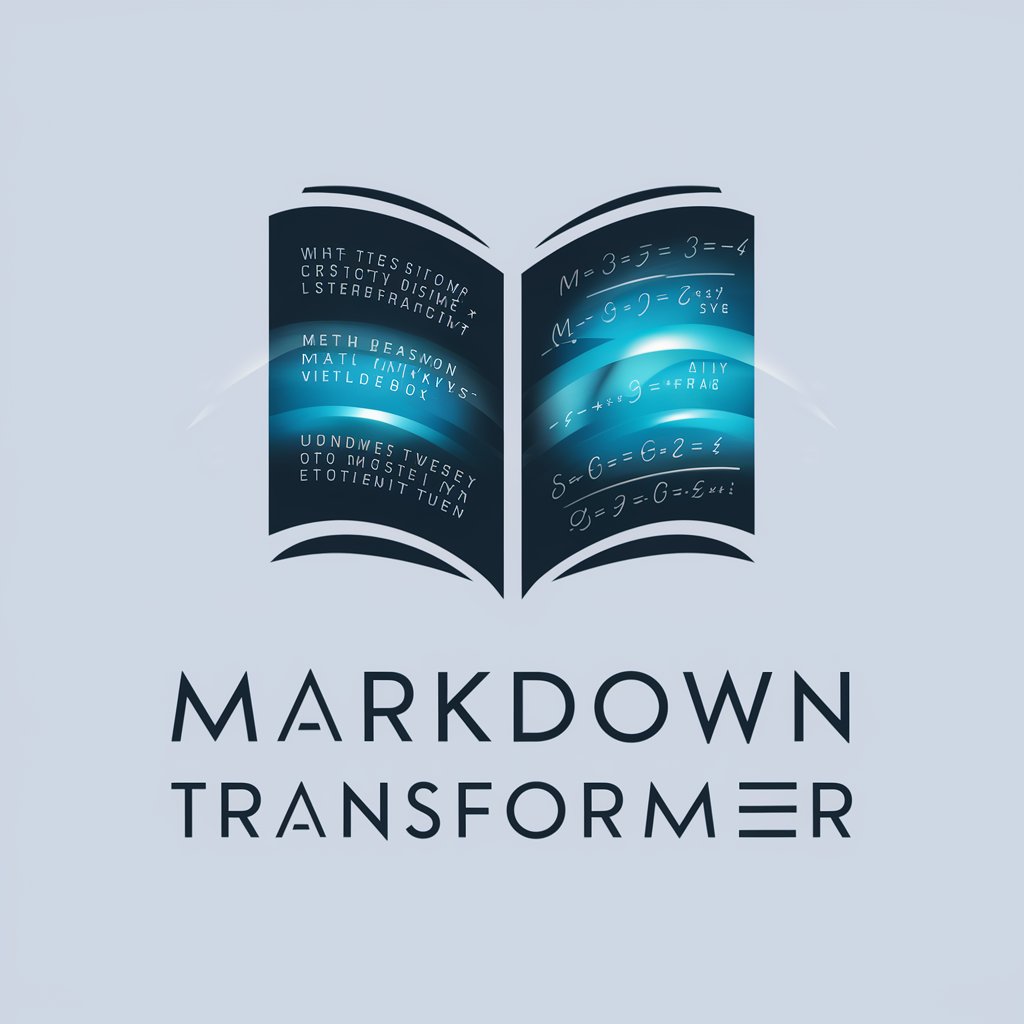
Markdown Formatter 📩
AI-powered Markdown transformation

DiscordGPT
AI-powered insights into Discord chats

万能助手
Empower Your Ideas with AI

Web Analyzer
AI-Powered Web Insight Generation

Vue TSX Mentor
Empower Vue with TypeScript & TSX

VolatoGPT
Elevate Your Travel with AI

Office Furniture Circular Economy Guide
Empower your office with sustainable furniture choices.

GeoGPT FAQs
What is GeoGPT and how does it work?
GeoGPT is an AI-powered tool designed to identify the location of images based on geographical features, landmarks, and textual cues. It analyzes uploaded images, comparing them with a vast database of geographical information to provide precise coordinates and context.
Can GeoGPT identify any location in the world?
GeoGPT strives to identify locations globally but its accuracy depends on the clarity of identifiable features in the image and the uniqueness of the landmark. Obscure or generic landscapes may pose challenges.
Is GeoGPT useful for academic research?
Absolutely. GeoGPT can assist researchers in identifying geographical locations, understanding cultural or historical contexts, and verifying the authenticity of images related to geographical studies.
How can travelers benefit from GeoGPT?
Travelers can use GeoGPT to discover the exact locations of intriguing places they wish to visit, learn about landmarks, and plan their travel itineraries more effectively.
Does GeoGPT support location verification for journalists?
Yes, journalists can use GeoGPT to verify the geographical accuracy of images used in news stories, ensuring that their reports are based on accurate and reliable location data.
