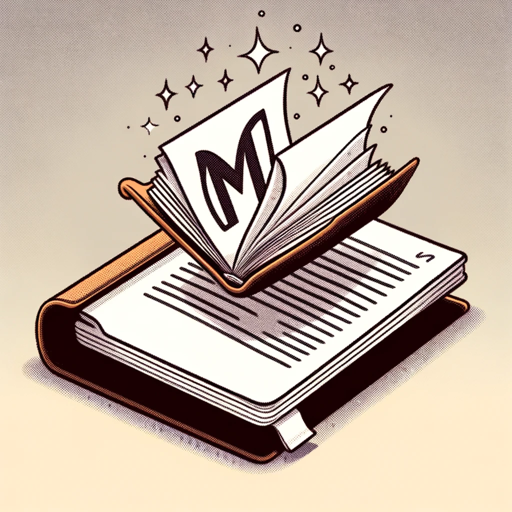Markdown Converter - Markdown to HTML Conversion

Markdown to HTML conversion at your service.
Transforming Markdown to HTML with AI
Convert this Markdown text to HTML
Transform the following Markdown into HTML
Generate HTML code from this Markdown input
Translate the Markdown below into HTML
Get Embed Code
Overview of Markdown Converter
Markdown Converter is a specialized tool designed for the conversion of Markdown syntax to HTML code. This tool is aimed at streamlining the process of creating web content from Markdown, a lightweight markup language that allows for easy formatting of text on the web. Markdown Converter facilitates the direct transformation of Markdown text into HTML, enabling web developers, content creators, and documentation authors to rapidly deploy content online without needing extensive knowledge of HTML. For example, converting a Markdown-formatted blog post into HTML for publication on a website, or transforming a README.md file into HTML for better web presentation. Powered by ChatGPT-4o。

Core Functions of Markdown Converter
Conversion of Markdown to HTML
Example
Converting `# Header` in Markdown to `<h1>Header</h1>` in HTML.
Scenario
A web developer creating a personal blog can write posts in Markdown and use Markdown Converter to generate the HTML code for web publication, streamlining content creation.
Handling of Advanced Markdown Features
Example
Transforming Markdown tables or code blocks into their HTML equivalents, maintaining syntax highlighting and formatting.
Scenario
Documentation authors compiling online docs can easily convert complex Markdown files, including code examples and tables, into HTML for comprehensive, readable online documentation.
Inline CSS for Markdown Elements
Example
Applying custom CSS styles to HTML elements generated from Markdown, such as making all `<h1>` tags red.
Scenario
A content creator wanting to maintain a consistent style across their website can use Markdown Converter to apply specific CSS styles to Markdown-generated HTML content, ensuring visual consistency.
Target User Groups for Markdown Converter
Web Developers and Designers
Professionals who are tasked with creating and maintaining website content will find Markdown Converter invaluable for quickly turning Markdown files into HTML, streamlining website updates and content management.
Content Creators and Bloggers
Individuals who produce online articles, blogs, or documentation can utilize Markdown Converter to efficiently prepare their written work for web publication, focusing more on content creation rather than HTML coding.
Technical Writers and Documentation Authors
Experts in technical writing who need to create or maintain online documentation can benefit from Markdown Converter's ability to easily convert Markdown files into structured HTML documents, simplifying the documentation process.

How to Use Markdown Converter
Start with a Free Trial
Access yeschat.ai for an introductory experience without the need for login or subscription to ChatGPT Plus.
Prepare Your Markdown Content
Gather or create the Markdown text you wish to convert. Ensure it is correctly formatted to avoid conversion errors.
Choose Conversion Settings
Select your desired conversion settings, such as HTML version or specific styling options, to tailor the output to your needs.
Convert Your Markdown
Upload your Markdown file or paste your text into the converter. Initiate the conversion process to generate HTML code.
Review and Utilize HTML
Inspect the generated HTML for accuracy and make any necessary adjustments. Use the HTML in your web projects, documentation, or any other application that requires HTML format.
Try other advanced and practical GPTs
Plot Untwister
Unraveling Your Story's Potential, AI-Powered

Time Voyager
Explore, Imagine, Discover: AI-Powered Time Travel

Founder Family
Empowering Innovation with AI

MortgageMateGPT
Guiding Your Home Loan Journey with AI

Vísteme Urbano
Empowering your streetwear style with AI.

与圣诞老人聊天
Magical Conversations with Santa, Powered by AI
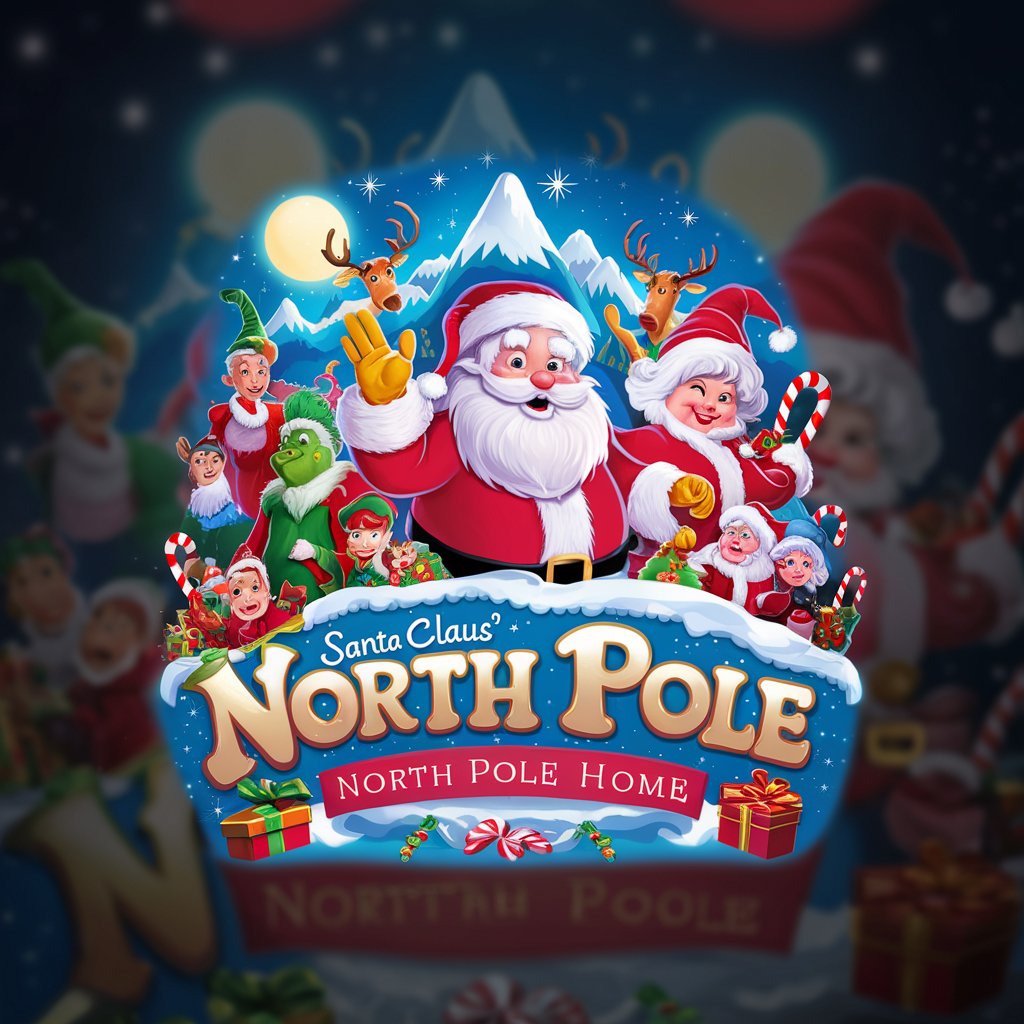
Happy Monday AI
Elevate Your Resume with AI

GPT Chess
Elevate Your Chess Game with AI

Board Game Matchmaker
Discover Your Next Favorite Game, AI-Powered

South Park Atron
Turn yourself into a South Park character!

Comic Book Researcher
Unveiling the World of Comics with AI

EddieGPT
Empowering Decisions with AI Expertise
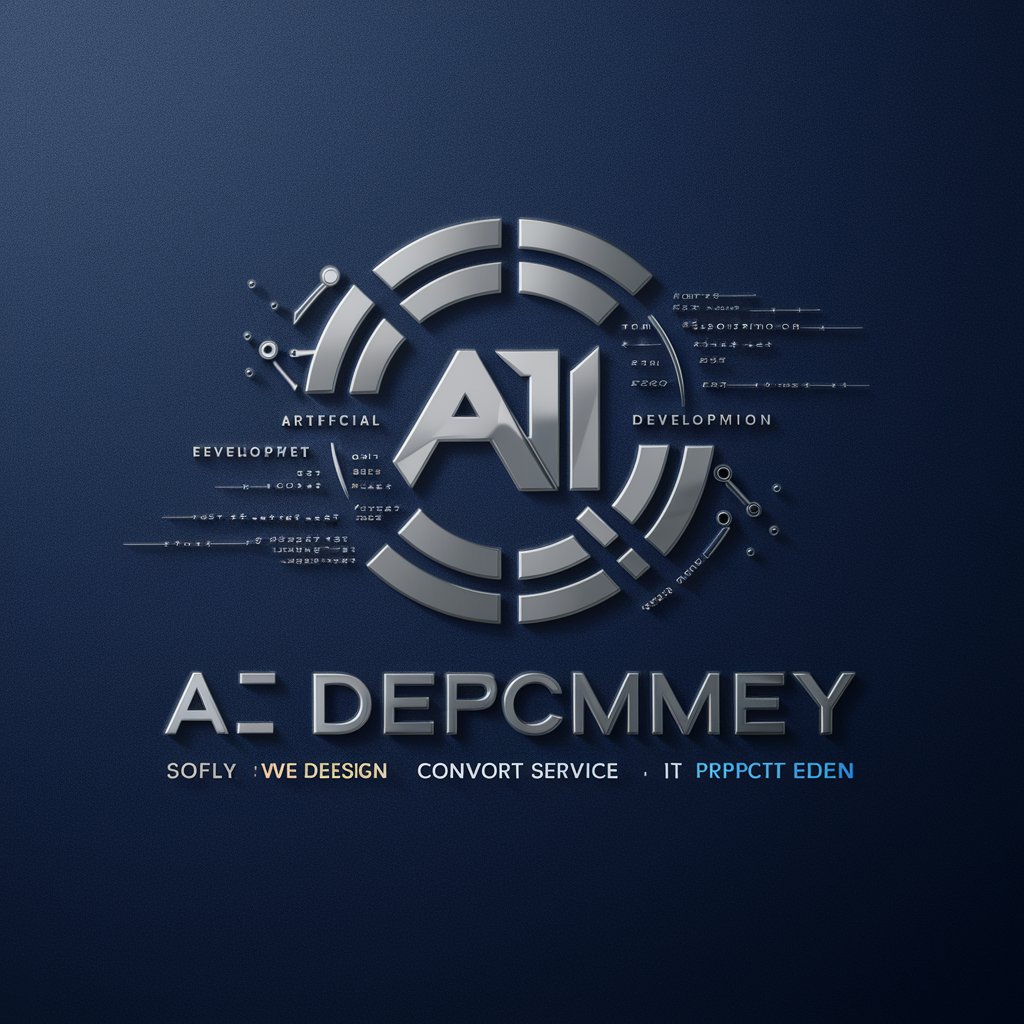
Frequently Asked Questions About Markdown Converter
What is Markdown Converter?
Markdown Converter is an AI-powered tool designed to transform Markdown text into HTML code efficiently, ensuring seamless integration into web projects and documentation.
Can Markdown Converter handle complex Markdown syntax?
Yes, it is capable of processing a wide range of Markdown syntax, including headings, lists, code blocks, and tables, converting them accurately into HTML.
Is there a limit to the size of Markdown files I can convert?
Generally, the converter can handle large Markdown files, but performance may vary based on the complexity of the content and the settings chosen for conversion.
How does Markdown Converter ensure the quality of the conversion?
The tool uses advanced algorithms to interpret Markdown syntax correctly and generate clean, standards-compliant HTML code, with options for customization according to user preferences.
Can I convert Markdown to other formats using this tool?
While its primary function is to convert Markdown to HTML, users may find ways to further utilize the HTML output for conversion into other formats through additional tools or software.