
Markdown Formatter - AI-Powered Markdown Conversion

Welcome! Ready to format some Markdown?
Streamlining Text to Markdown with AI
Convert the following text into Markdown format:
Format the given content using Markdown, including headers and lists:
Transform this text into Markdown with appropriate LaTeX for mathematical expressions:
Generate Markdown code for the following text snippet:
Get Embed Code
Introduction to Markdown Formatter
Markdown Formatter is a specialized version of ChatGPT designed to convert plain text into Markdown format automatically. It focuses on a streamlined process where users can input text, and the tool will format it into Markdown, encapsulating it within code blocks. This tool is especially proficient in handling mathematical expressions, converting them into LaTeX within the Markdown format. It's designed to detect and format various text elements such as headings, lists, and links automatically, providing a seamless and efficient conversion process for users. Powered by ChatGPT-4o。

Main Functions of Markdown Formatter
Automatic Conversion to Markdown
Example
Converting a plain text document into a formatted Markdown document, including headers, lists, and links.
Scenario
A user pastes a report with various headings and bullet points, and Markdown Formatter automatically formats it with the appropriate Markdown syntax.
Formatting Mathematical Expressions
Example
Converting mathematical expressions into LaTeX format within Markdown.
Scenario
A mathematics teacher inputs equations to be included in their online course material, and the tool formats these equations in LaTeX within the Markdown document.
Simplifying Documentation Process
Example
Creating well-structured documentation for software projects or technical manuals.
Scenario
A software developer pastes a draft of their project's README file, and the tool converts it into a structured Markdown format, ready to be uploaded to a platform like GitHub.
Ideal Users of Markdown Formatter
Content Creators and Bloggers
Individuals who regularly produce online content and require an efficient way to format their articles, blogs, or posts for platforms that support Markdown.
Educators and Students
Those in the academic field who need to include formatted text and mathematical expressions in their online resources, assignments, or research documentation.
Software Developers and Technical Writers
Professionals who often create or update documentation for software projects, APIs, or technical manuals, and need a quick way to format these documents in Markdown.

Guide to Using Markdown Formatter
Accessing the Tool
Visit yeschat.ai for a free trial without login, also no need for ChatGPT Plus.
Prepare Your Text
Gather the text you wish to format. This can include plain text, links, lists, and mathematical expressions.
Input the Text
Paste your text directly into the Markdown Formatter interface.
Formatting Process
The tool automatically detects and formats various text elements into Markdown, including LaTeX for mathematical expressions.
Retrieving Output
Once formatted, copy the Markdown output for use in your desired application, such as a blog, documentation, or academic paper.
Try other advanced and practical GPTs
AviGPT
Empowering Innovation with AI Insight

日記から英文の絵日記をつくってくれるやつ
Bringing Diaries to Life with AI Art

Video Digest (YT Videos)
Simplify Your Video Learning with AI-Powered Summaries

City Management Assistant
Empowering smart city transformations with AI

3D Avatar Generator - A
Bringing Images to Life with AI

人為的コード性格分析(Code Persona Analyst)
Discover Your Code's Character

CGI. Houdini and Unreal Engine
Empowering Creativity with AI-Powered CGI

Avalanche
Revolutionize Blockchain with AI-Powered Avalanche

Think like Steve Jobs
Harnessing AI to Channel Steve Jobs' Vision

U.S. immigration assistant
Your AI-Powered Guide to U.S. Immigration

TOEIC Master for Reading
Master TOEIC Reading with AI-Powered Guidance
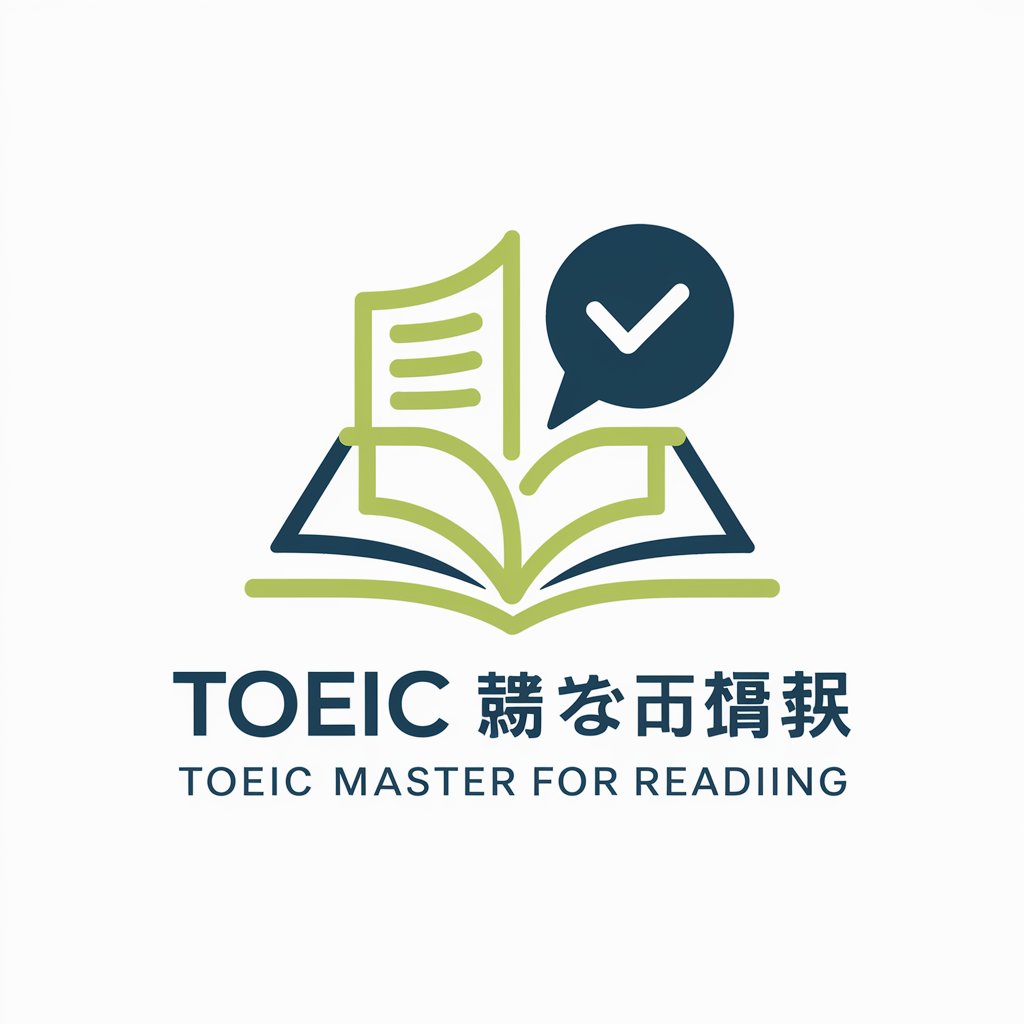
障害福祉おまかせ君
Empowering Disability Care with AI

Markdown Formatter Q&A
Can Markdown Formatter handle complex mathematical equations?
Yes, it can format mathematical expressions using LaTeX within the Markdown, making it suitable for academic or scientific documentation.
Is Markdown Formatter suitable for non-technical users?
Absolutely. It's designed to be user-friendly, requiring no prior knowledge of Markdown or LaTeX. Users simply paste their text, and the tool does the rest.
How does Markdown Formatter ensure the accuracy of the formatting?
The tool uses advanced algorithms to detect and format text elements accurately. However, users should review the output for any nuances specific to their content.
Can I use Markdown Formatter for creating content for my website?
Yes, it's ideal for web content creation. The tool efficiently converts text to Markdown, which is widely used for web and documentation platforms.
Does Markdown Formatter support different Markdown standards?
Markdown Formatter is compatible with standard Markdown syntax. However, it's always good to check compatibility with specific platforms or Markdown variations.





