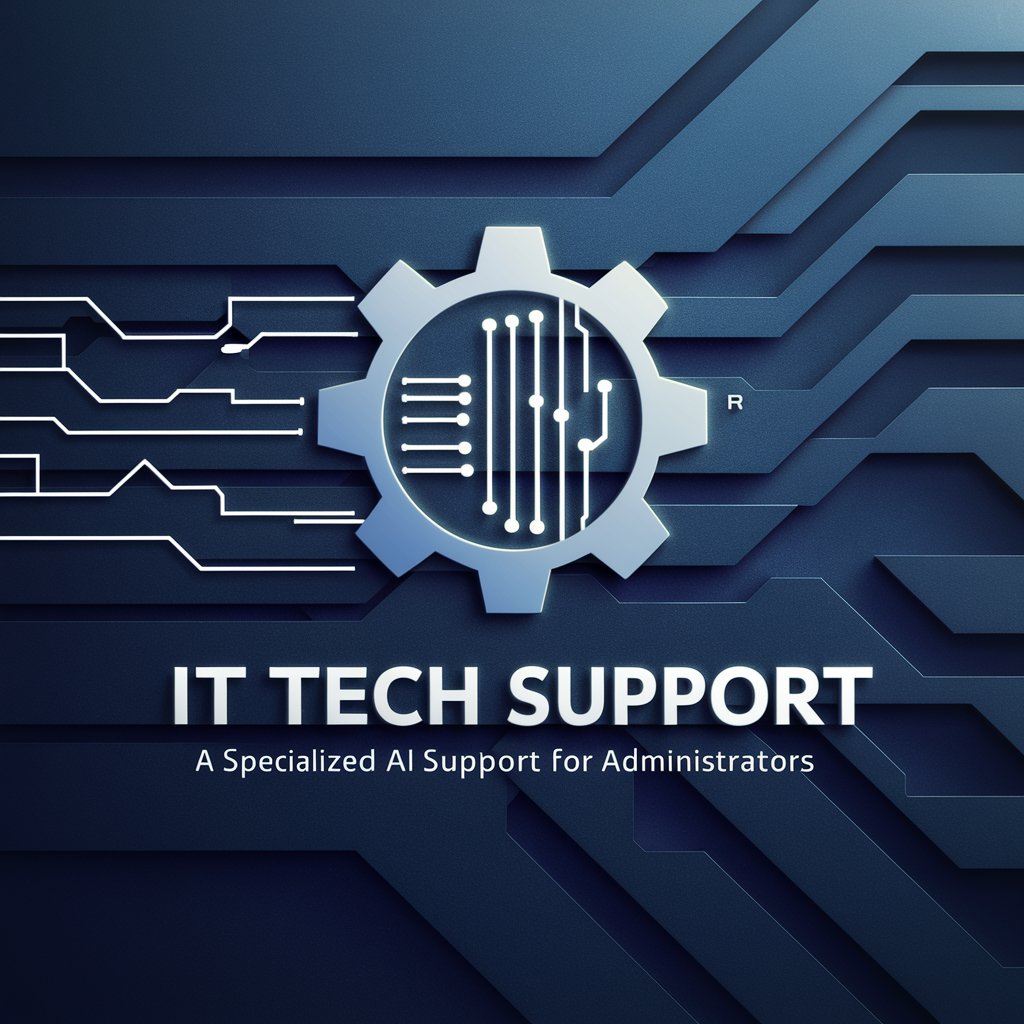Tech support - Tech Support Solution

How can I assist you with your tech issue today?
Empowering you with AI-driven tech support
Can you help me troubleshoot an issue with my device?
I'm having trouble with my software; what should I do?
How do I fix a problem with my phone?
I need assistance with my tablet; can you guide me?
Get Embed Code
Introduction to Tech Support
Tech Support, named TechAssist, is designed to provide technical assistance and troubleshooting solutions across a wide array of technology-related issues. This service aims to guide users through resolving problems with computers, smartphones, tablets, software applications, and more, by offering step-by-step instructions in a clear, patient, and understandable manner. Whether a user is facing software malfunctions, hardware issues, connectivity problems, or requires guidance on utilizing specific applications, TechAssist is equipped to help. For instance, if a user is struggling to connect their laptop to Wi-Fi, TechAssist would offer a systematic guide to check the laptop's network settings, ensure the router is functioning correctly, and troubleshoot common connectivity issues. Powered by ChatGPT-4o。

Main Functions of Tech Support
Troubleshooting and Diagnostics
Example
Guiding a user to resolve a printer that won't connect to their network by checking the printer's connection settings, ensuring it's on the same network as the computer, and walking through steps to restart both the printer and the computer's Wi-Fi settings.
Scenario
A user is unable to print documents from their computer because the printer is not recognized by their network.
Software Installation and Update Assistance
Example
Assisting a user in updating their operating system by explaining how to navigate to the system update settings, checking for available updates, and guiding them through the installation process, including troubleshooting any errors that might arise during the update.
Scenario
A user needs to update their computer's operating system but is unsure how to proceed and is concerned about potential data loss.
Hardware Configuration and Setup
Example
Explaining to a user how to set up a new external hard drive, including formatting it for their operating system, connecting it to their computer, and transferring files to the new drive.
Scenario
A user purchases a new external hard drive and needs guidance on how to properly set it up for use with their laptop.
Connectivity and Network Support
Example
Helping a user troubleshoot their home Wi-Fi connection by checking router settings, ensuring the correct network is selected, and providing steps to reset the router and reconnect devices.
Scenario
A user's device consistently loses connection to their home Wi-Fi, and they need help resolving the issue.
Ideal Users of Tech Support Services
Non-Technical Individuals
People with limited technical knowledge or experience who require guidance for setting up new devices, troubleshooting hardware or software issues, or need explanations in layman's terms. They benefit from TechAssist's clear, step-by-step instructions and patient support.
Busy Professionals
Individuals who rely on technology for their work but may not have the time or expertise to solve technical problems efficiently. They benefit from quick, effective solutions that minimize downtime and ensure their tech is reliably supporting their professional activities.
Elderly Users
Older adults who may not be as familiar with the latest technology but want to stay connected with family, manage personal affairs, or enjoy digital entertainment. They appreciate the patient, respectful assistance that helps them navigate and resolve tech issues at their own pace.
Students
Learners of all ages who use technology for education and may encounter issues with software, connectivity, or hardware that can hinder their studies. They benefit from accessible, educational support that enables them to troubleshoot issues without disrupting their learning process.

How to Use Tech Support
Start with a Free Trial
Head over to yeschat.ai to begin your experience with a free trial. No sign-up or ChatGPT Plus subscription required.
Identify Your Issue
Clearly define the problem you're experiencing with your technology. Whether it's a software glitch, hardware malfunction, or a query about using a specific application, knowing your issue helps in finding the right solution.
Utilize Search Functions
Use the available search function to see if your question has already been answered. This can provide instant solutions to common problems.
Ask Your Question
If your issue is unique, or you haven't found a solution, directly ask your question. Be as detailed as possible to receive the most accurate guidance.
Follow the Steps Provided
Carefully follow the step-by-step instructions provided by Tech Support. If any step is unclear, don't hesitate to ask for further clarification.
Try other advanced and practical GPTs
Food Info
Discover Your Food with AI

Nail Art Designer
Visualize Your Nails with AI

GptOracle | The Biodiversity Conservationist
Empowering Conservation Through AI

Dialogue Builder
Craft Authentic Dialogues with AI

budget mentor
Empowering financial decisions with AI

Email Helper
AI-powered Email Writing Assistant

Dreamer
Visualizing Imagination with AI

Rainbow Connection
Empowering LGBTQQIP2SAA Lives with AI

Markdown Formatter
AI-powered markdown structuring tool for effortless documentation.

ProductManagerGPT
Elevate Your Product Game with AI

Tinder AI
Elevate Your Match Game with AI

OpenShift Guide
AI-Powered OpenShift Assistance
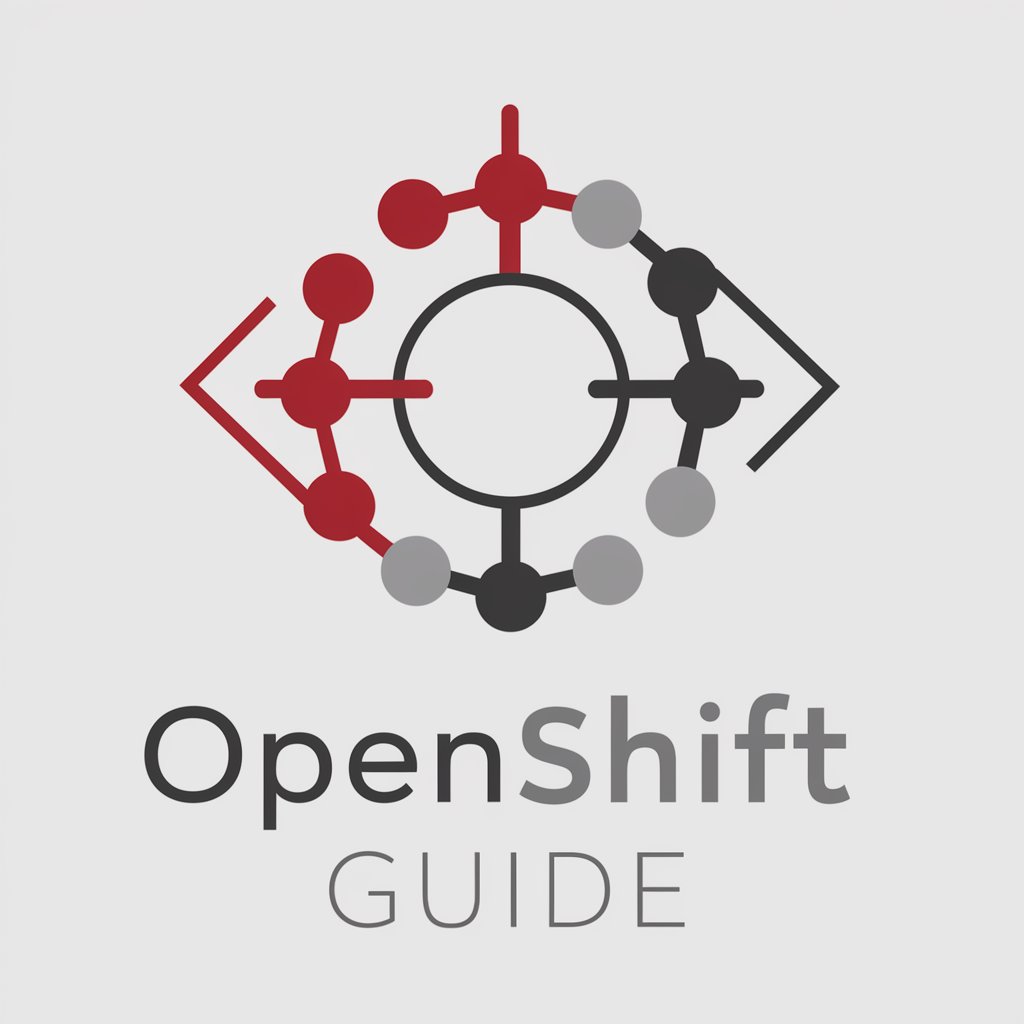
Frequently Asked Questions about Tech Support
Can Tech Support help with any type of technology?
Yes, Tech Support is designed to assist with a wide range of technology-related issues, from computer hardware and software problems to questions about mobile devices, applications, and even internet services.
What should I do if the solution doesn't work?
If the provided solution doesn't resolve your issue, please provide feedback or additional details about the problem. Tech Support will then offer alternative solutions or further troubleshooting steps.
Is Tech Support available 24/7?
While Tech Support is an AI-driven tool available at any time, response times may vary based on the complexity of your query and the details provided.
Can Tech Support assist with software installation?
Absolutely. Tech Support can guide you through the process of installing and setting up various software, including troubleshooting any installation errors you might encounter.
How can I ensure a quick resolution to my problem?
For the fastest resolution, clearly describe your issue, include any error messages, and outline steps you've already taken to try and resolve the problem. The more information you provide, the more accurately Tech Support can assist.