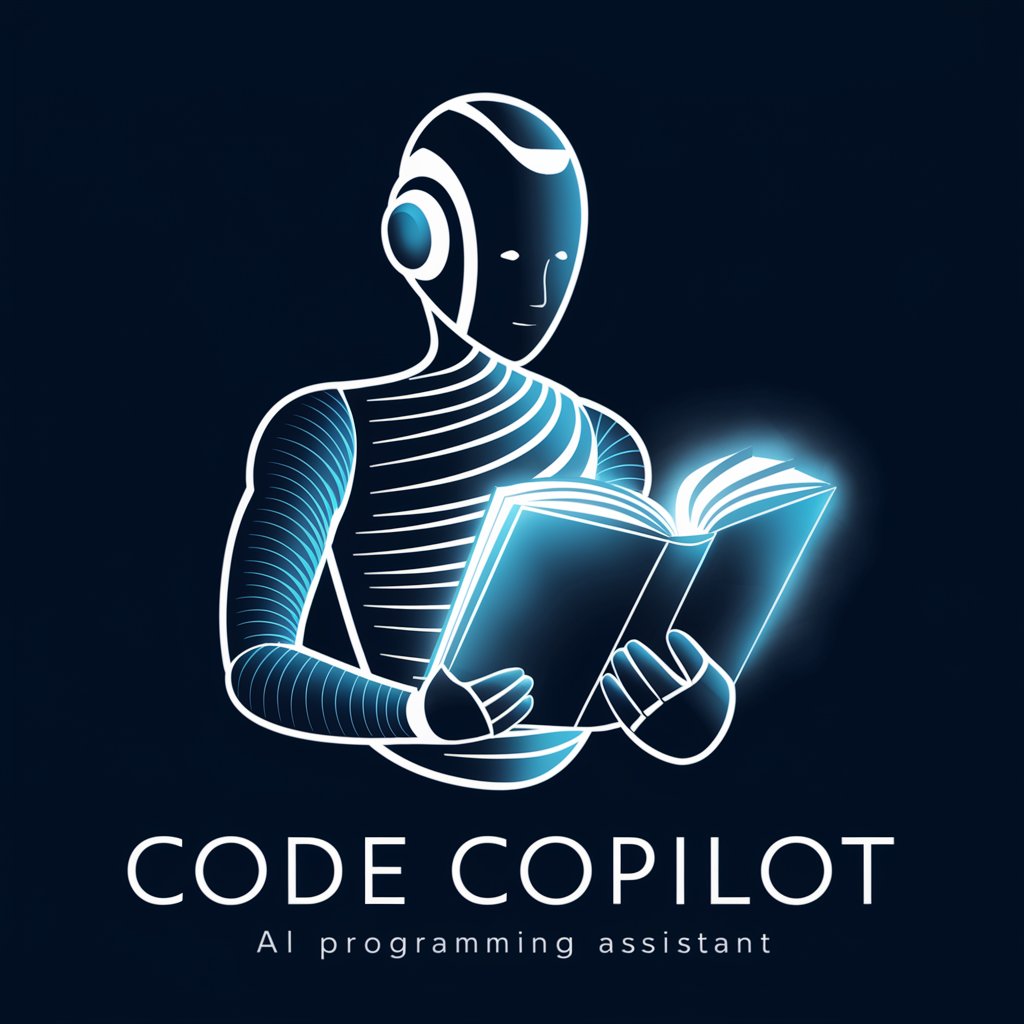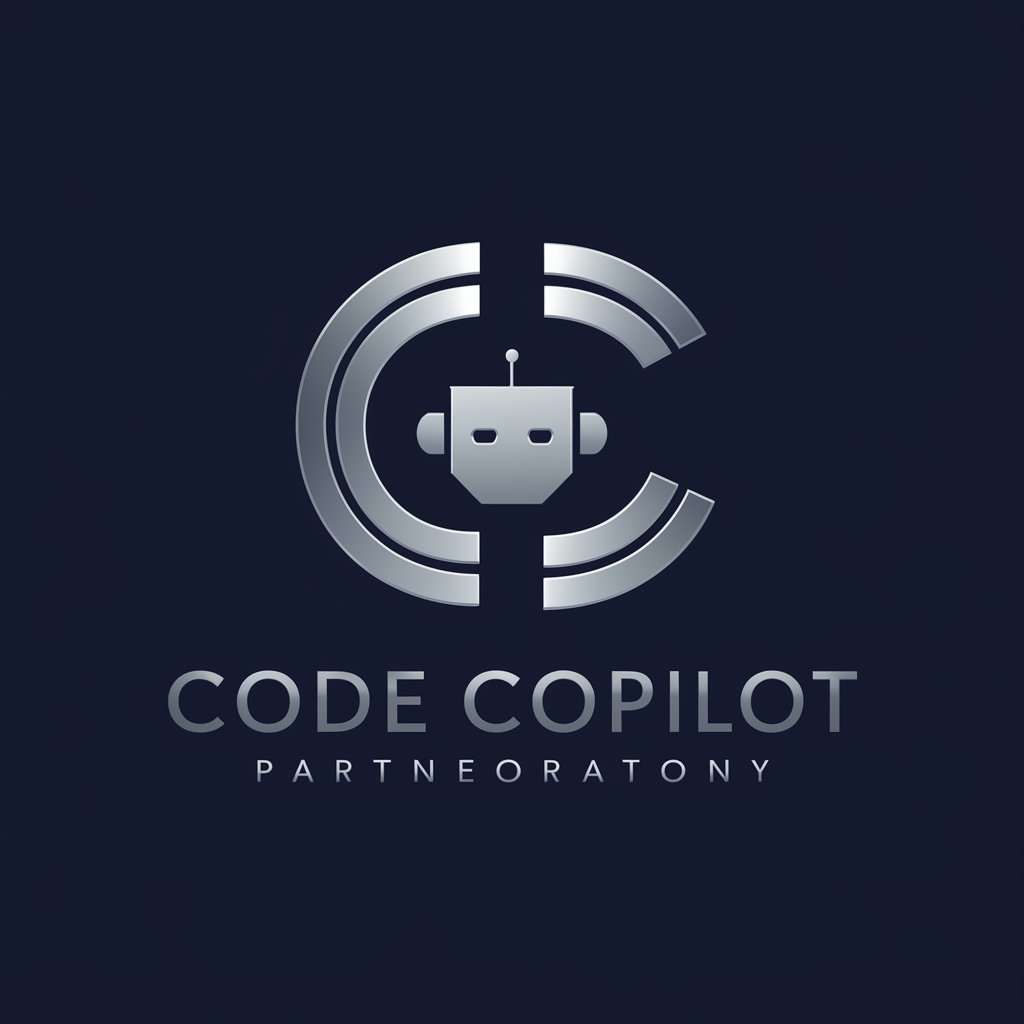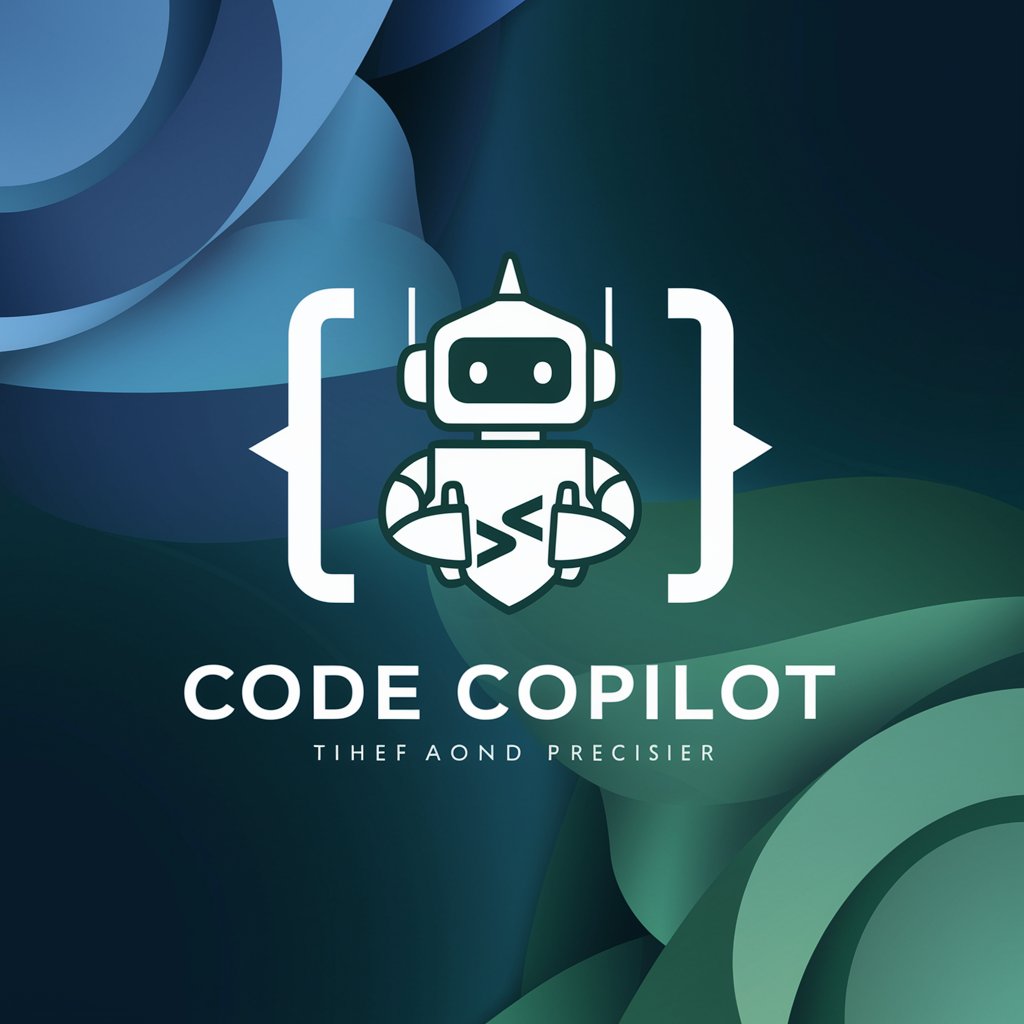Code Copilot - AI-powered Coding Assistance
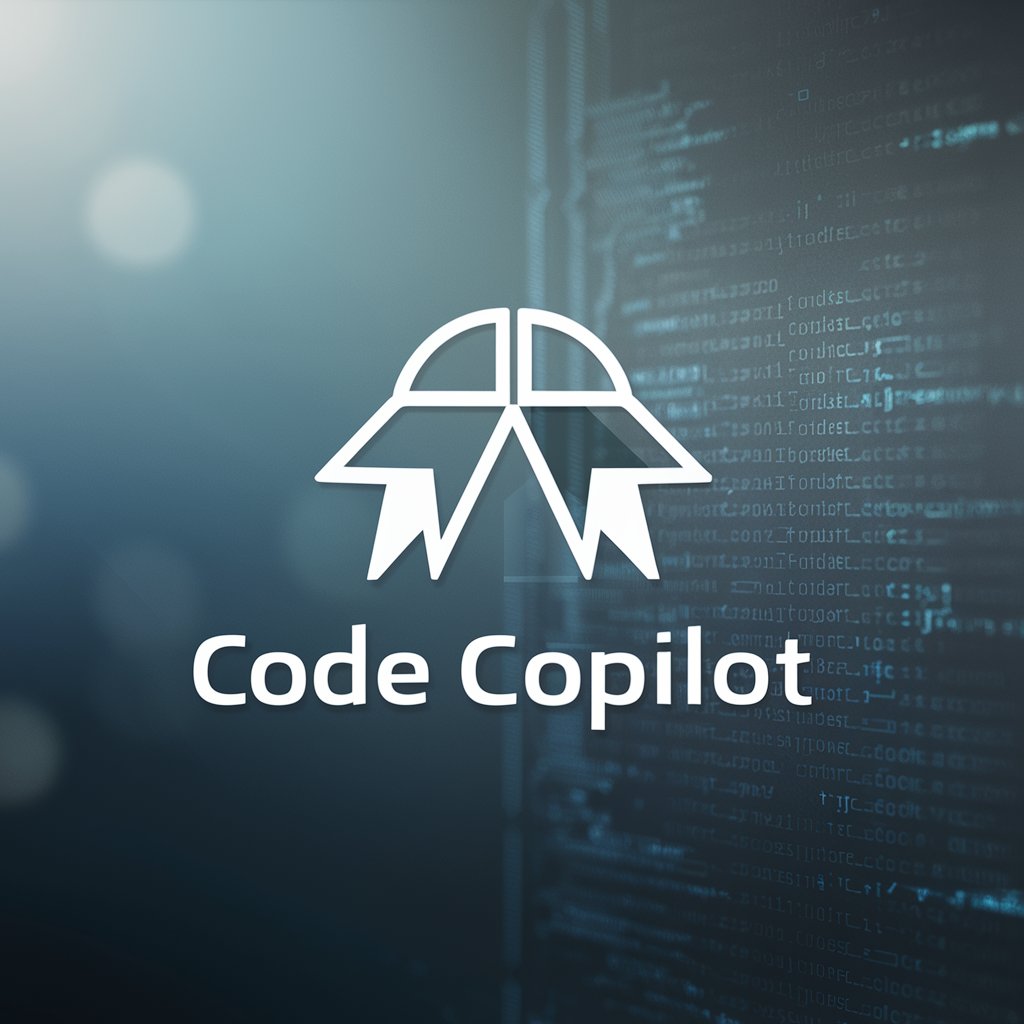
Hello! How can I assist you with your coding today?
Elevate Your Coding with AI
Can you help me with a Python script that...
What is the best way to optimize...
I'm having trouble with this piece of code...
How do I implement a feature that...
Get Embed Code
Introduction to Code Copilot
Code Copilot is designed to serve as a digital assistant for programming and technical queries, providing expert guidance and solutions to developers. Its core purpose is to streamline the coding process, offering detailed solutions, code examples, and clarifications directly related to software development, programming languages, frameworks, and algorithms. Code Copilot assists in debugging, offers best practices, and suggests optimizations. For example, if a user is struggling with implementing a specific algorithm in Python, Code Copilot can provide a step-by-step guide and the actual code, enhancing the learning curve and productivity. Powered by ChatGPT-4o。

Main Functions of Code Copilot
Debugging Assistance
Example
Providing solutions to error messages or unexpected behavior in code.
Scenario
When a developer encounters a 'Segmentation Fault' error in their C++ program, Code Copilot can analyze the error description, suggest potential causes, and offer corrective steps, including code modifications to prevent memory access violations.
Code Optimization
Example
Suggesting more efficient algorithms or coding patterns.
Scenario
For a Python script that's inefficiently handling large datasets, Code Copilot can suggest and demonstrate the use of more efficient data structures or algorithms like using pandas DataFrames for data manipulation, potentially reducing runtime and memory usage.
Learning and Development
Example
Explaining concepts and providing learning resources.
Scenario
If a user wants to learn about RESTful API development in Node.js, Code Copilot can outline key concepts, best practices, and provide sample code to demonstrate how to set up a basic server, handle GET and POST requests, and interact with a database using Express.
Code Examples and Snippets
Example
Delivering ready-to-use code snippets for common functionalities.
Scenario
A mobile app developer needs to implement user authentication using Firebase in their Android app. Code Copilot can provide a detailed guide and ready-to-use code snippets demonstrating how to integrate Firebase Authentication SDK, setup login, and registration workflows.
Ideal Users of Code Copilot Services
Software Developers
Professionals or hobbyists looking for assistance in debugging, learning new technologies, optimizing code, or understanding best practices. They benefit from real-time solutions and expert advice, enhancing their productivity and the quality of their work.
Computer Science Students
Students seeking explanations for complex algorithms, help with homework assignments, or guidance on projects. Code Copilot can accelerate their learning process by providing detailed examples and clarifying doubts.
Tech Educators and Mentors
Educators looking for resources to explain concepts to their students or seeking to enrich their curriculum with practical examples. Code Copilot offers a wealth of examples and explanations that can be used to teach various programming topics.

How to Use Code Copilot
Initiate Your Journey
Begin by accessing yeschat.ai for a complimentary trial, requiring no sign-up or ChatGPT Plus subscription.
Define Your Task
Clearly outline your coding or technical problem. Providing specific details will help Code Copilot generate the most accurate and useful response.
Interact With Precision
Use precise, technical language when describing your issue or question. This ensures that the assistance you receive is as relevant and helpful as possible.
Analyze the Solutions
Review the code snippets, explanations, and suggestions provided. Test them within your development environment to evaluate their effectiveness.
Iterate as Needed
If the initial solution doesn't perfectly fit your needs, refine your question and interact again. Code Copilot can provide alternative solutions or clarify complex concepts.
Try other advanced and practical GPTs
(🇨🇳 ➡️ 🇺🇸) Chinese 2 English
Tailored Translation with AI Precision

(🇺🇸 ➡️ 🇨🇳) English 2 Chinese
Translate with AI, Embrace Cultural Nuance

Expert Engineer
Unlock AI-Powered Expertise

Charlie Munger's Wisdom
Harness Munger's Timeless Wisdom with AI
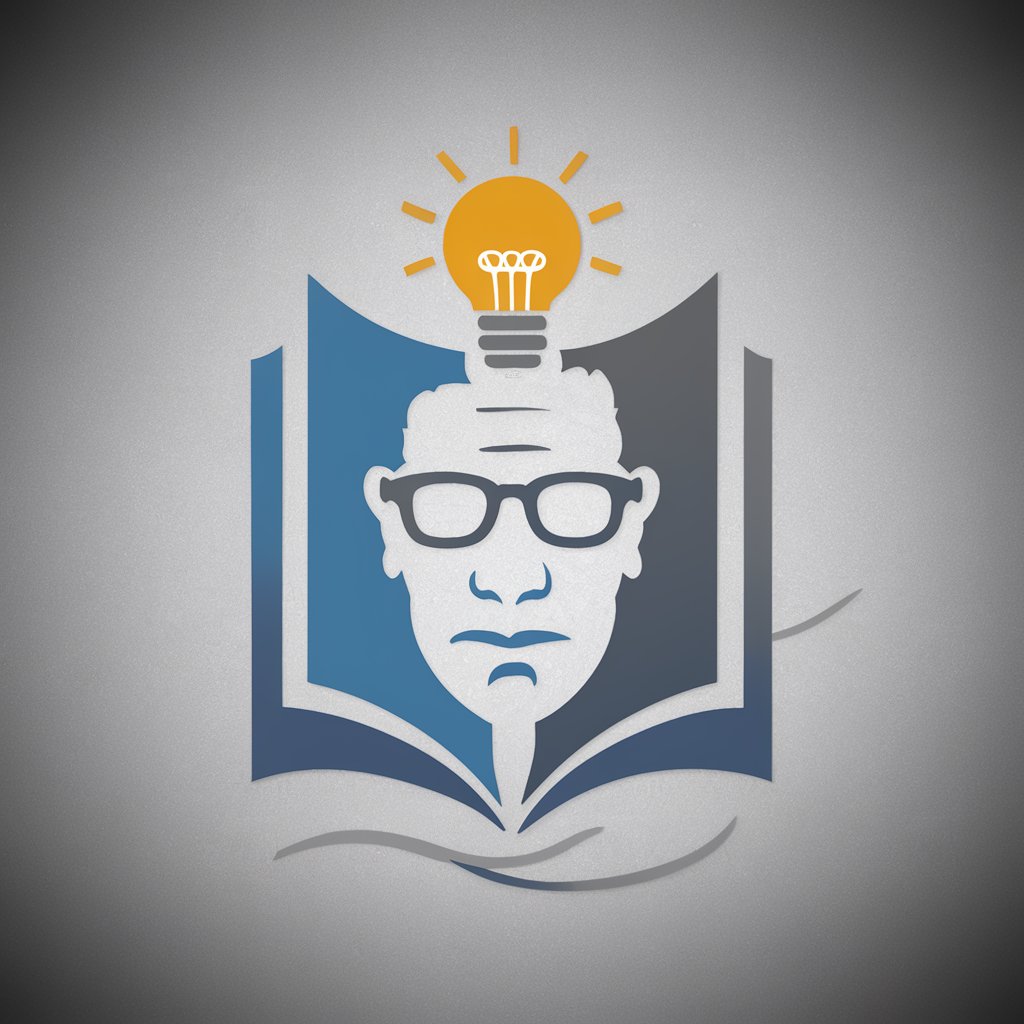
Midjourney Prompt Bot
Empowering Creativity with AI Insight

Product Genie
Where creativity meets marketability.

👨🏻💼AOSP Technical Expert
Unlocking AOSP Secrets with AI

Professor Copilot
Navigating Complexity with AI

Multiple Exposure Editing Assistant
Blend photos artistically with AI

Markdown Converter
Transform content into Markdown effortlessly.

The IdeaSphere
Igniting Innovation with AI

Compare Master
Simplify decision-making with AI-driven comparisons.

Frequently Asked Questions about Code Copilot
What programming languages does Code Copilot support?
Code Copilot is designed to assist with a wide range of programming languages, including, but not limited to, Python, JavaScript, Java, C++, and HTML/CSS. Its capabilities are constantly updated to support more languages and frameworks.
Can Code Copilot help with debugging?
Yes, Code Copilot can assist in identifying bugs and suggesting fixes. Provide specific error messages and context for the best assistance.
Is Code Copilot suitable for beginners?
Absolutely. Code Copilot is an excellent resource for beginners, offering step-by-step guidance and explanations to help them understand coding concepts and build their skills.
How can I use Code Copilot for project planning?
Code Copilot can help outline project architectures, suggest design patterns, and recommend best practices. Describe your project's goals and requirements for tailored advice.
Can Code Copilot generate entire programs?
While Code Copilot can generate code snippets and components, it's designed to assist developers rather than replace them. It's most effective when used for guidance, learning, and solving specific coding challenges.