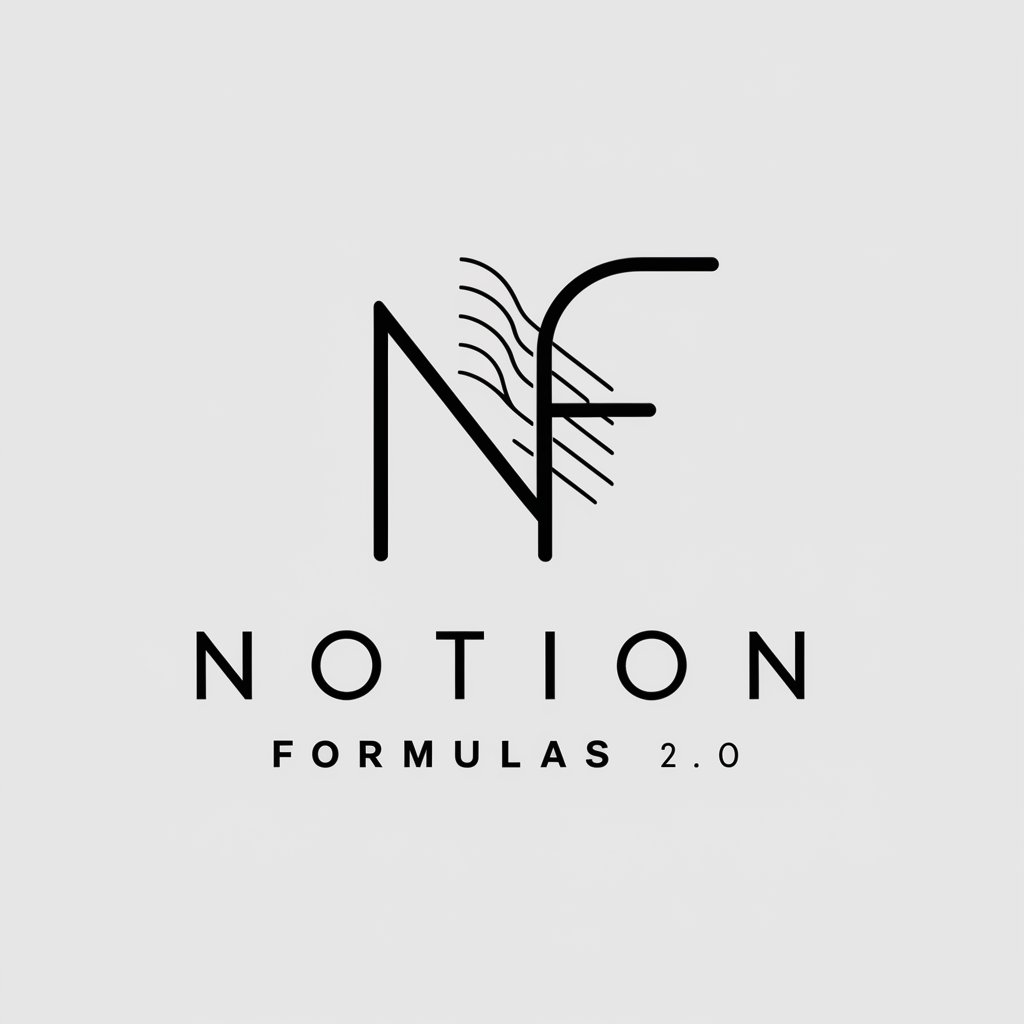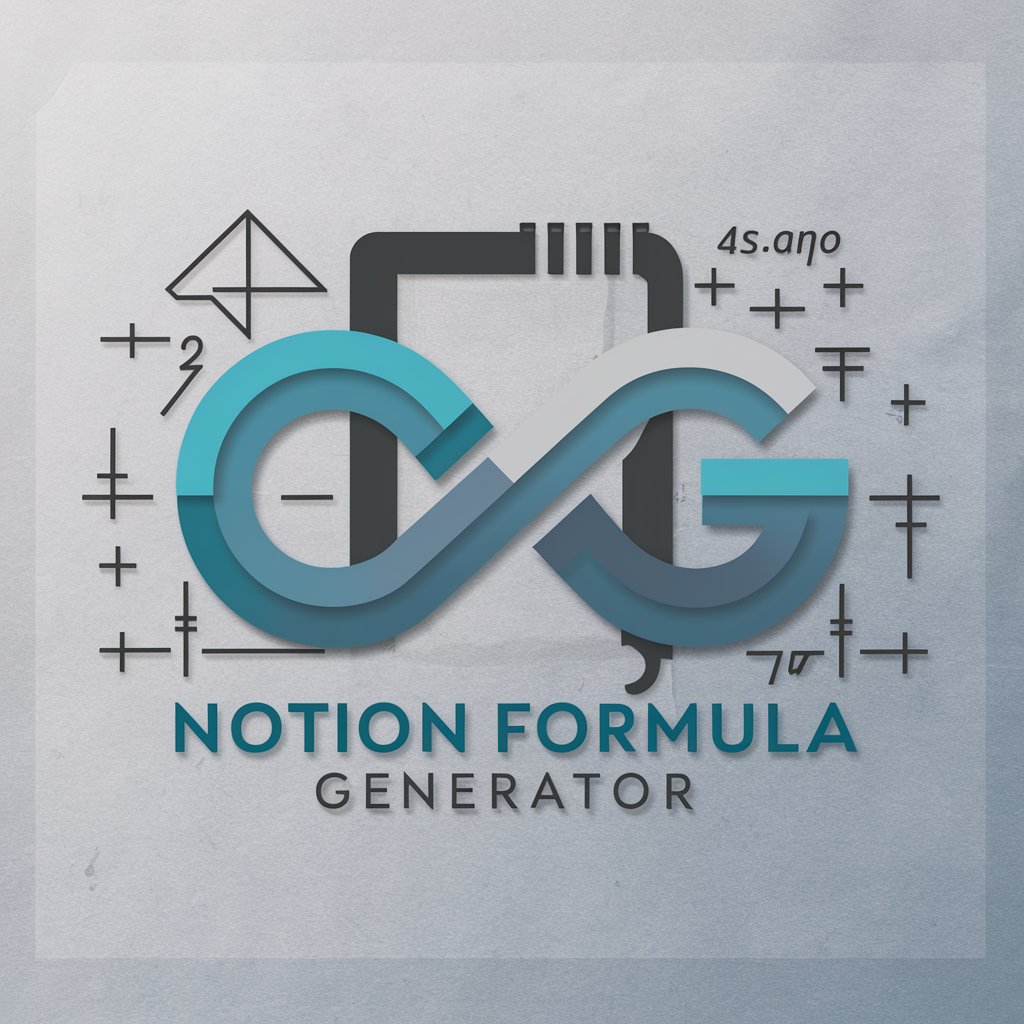Notion Formula Builder - Notion Formula Customization

Hello! Need help with Notion formulas?
Empower your Notion with AI-driven formulas
Generate a Notion formula to
How can I optimize a formula to
What formula should I use to
Help me troubleshoot this formula
Get Embed Code
Overview of Notion Formula Builder
Notion Formula Builder is a specialized tool designed for creating, optimizing, and debugging formulas within the Notion platform. Its primary purpose is to assist users in manipulating and processing data in Notion databases or pages. This tool is adept at handling a wide range of functionalities, from simple arithmetic operations to complex logical expressions. For instance, users can calculate sums, averages, or create conditional statements that change dynamically based on the data input. An example scenario is using the Formula Builder to calculate the total expenses in a budget tracker by summing up different expense categories. Powered by ChatGPT-4o。

Key Functions of Notion Formula Builder
Conditional Logic
Example
ifs(ProjectStatus == 'Completed', 'Closed', ProjectStatus == 'In Progress', 'Active', 'Pending')
Scenario
In a project management system, this formula can dynamically label project statuses based on their current state, enhancing real-time tracking and reporting.
Date Manipulation
Example
dateAdd(now(), 7, 'days')
Scenario
Used in a task management setup, this formula can automatically set a due date for a task one week from the current date, aiding in deadline management.
Mathematical Calculations
Example
round(multiply(Price, Quantity))
Scenario
In an inventory system, this formula calculates the total cost of items by multiplying the price by the quantity and rounding off the result, facilitating financial calculations.
Data Parsing
Example
toNumber(ExtractedNumber)
Scenario
When dealing with imported data where numbers are formatted as text, this function converts text-based numbers into actual numeric values for calculations.
String Manipulation
Example
concat('Task: ', TaskName)
Scenario
In a to-do list, this formula concatenates a fixed string with dynamic task names, making the display more informative and readable.
Target User Groups for Notion Formula Builder
Project Managers
Project managers can leverage the formula builder to automate status updates, calculate project timelines, and manage resource allocations within their Notion workspace.
Educators and Students
For academic purposes, educators and students can use the tool to organize schedules, track grades, and manage assignments or research data efficiently.
Business Analysts
Business analysts can benefit from advanced data manipulation capabilities for generating insights, financial modeling, and managing business metrics.
Personal Productivity Enthusiasts
Individuals focused on personal productivity can use the formula builder to create custom dashboards, budget trackers, and personal goal tracking systems.
Freelancers and Consultants
Freelancers and consultants can optimize their workflow, client management, invoicing, and time tracking through tailored formulas in their Notion workspace.

Guidelines for Using Notion Formula Builder
Initial Access
Visit yeschat.ai for a free trial without login, also no requirement for ChatGPT Plus.
Understand the Basics
Familiarize yourself with Notion's interface and basic functionalities, ensuring you have a clear understanding of how properties and databases work in Notion.
Identify Your Needs
Determine the specific formula-based solutions you require, such as data calculations, text manipulations, or date and time operations within your Notion workspace.
Experiment with Formulas
Use the Notion Formula Builder to create and test formulas. Start with simple formulas and gradually move to more complex ones as you get comfortable.
Apply and Refine
Implement the formulas in your Notion pages or databases, and continuously refine them based on your evolving needs and feedback.
Try other advanced and practical GPTs
GPT Factory
Empower Creativity with AI

Crystal Artisan
Transform images with AI-powered crystal art

MarkDown変換くん
Transform Text into Markdown Effortlessly

XANAリワード確認くん
Instantly verify your XANA rewards
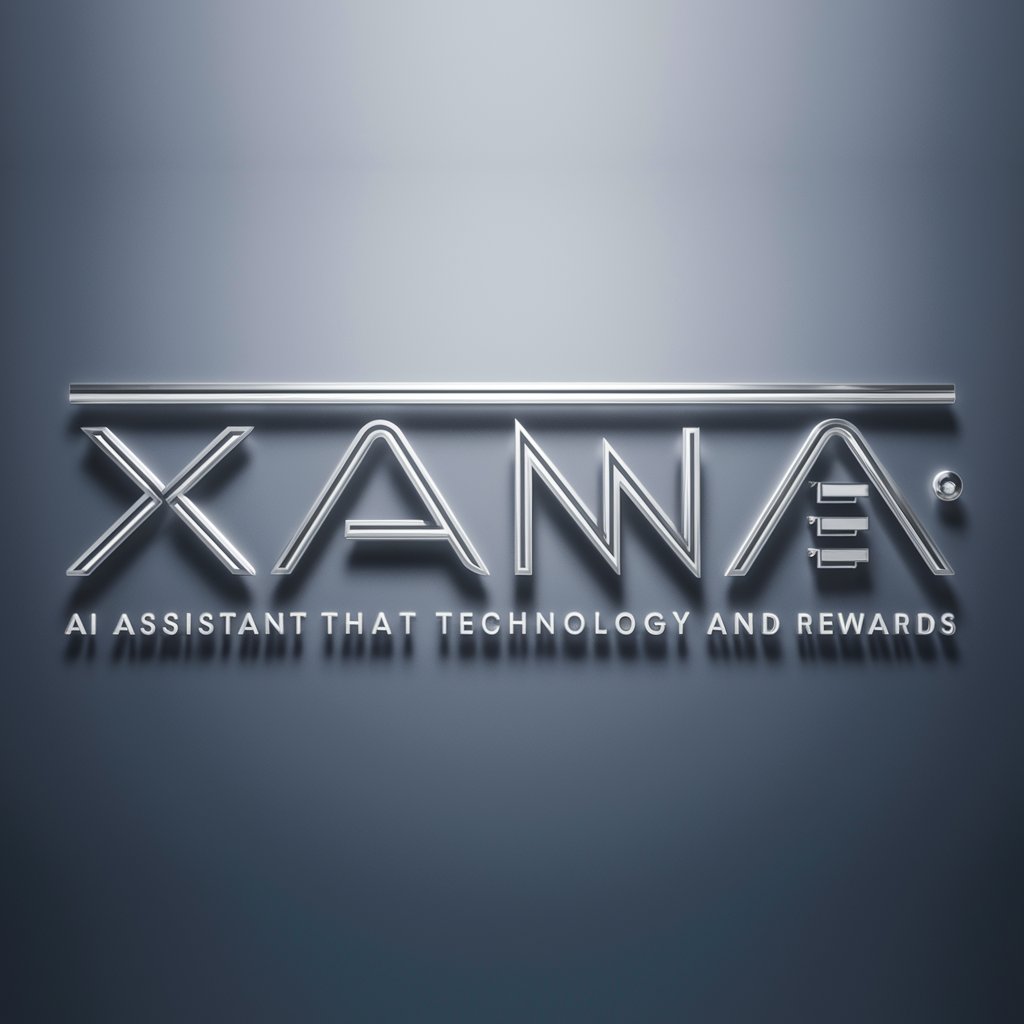
SRE Training Japanese Guide
Empowering SRE Education with AI

Free Stock Image
Unlock Creativity with AI-Powered Images
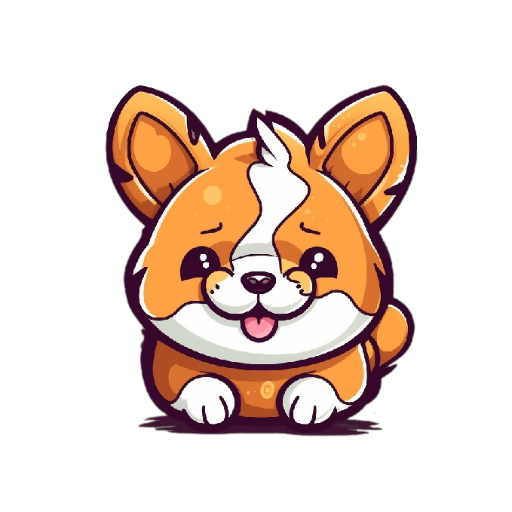
PM Mentor
Empowering Project Success with AI

钩子文案专家
Craft Your Content with AI Precision
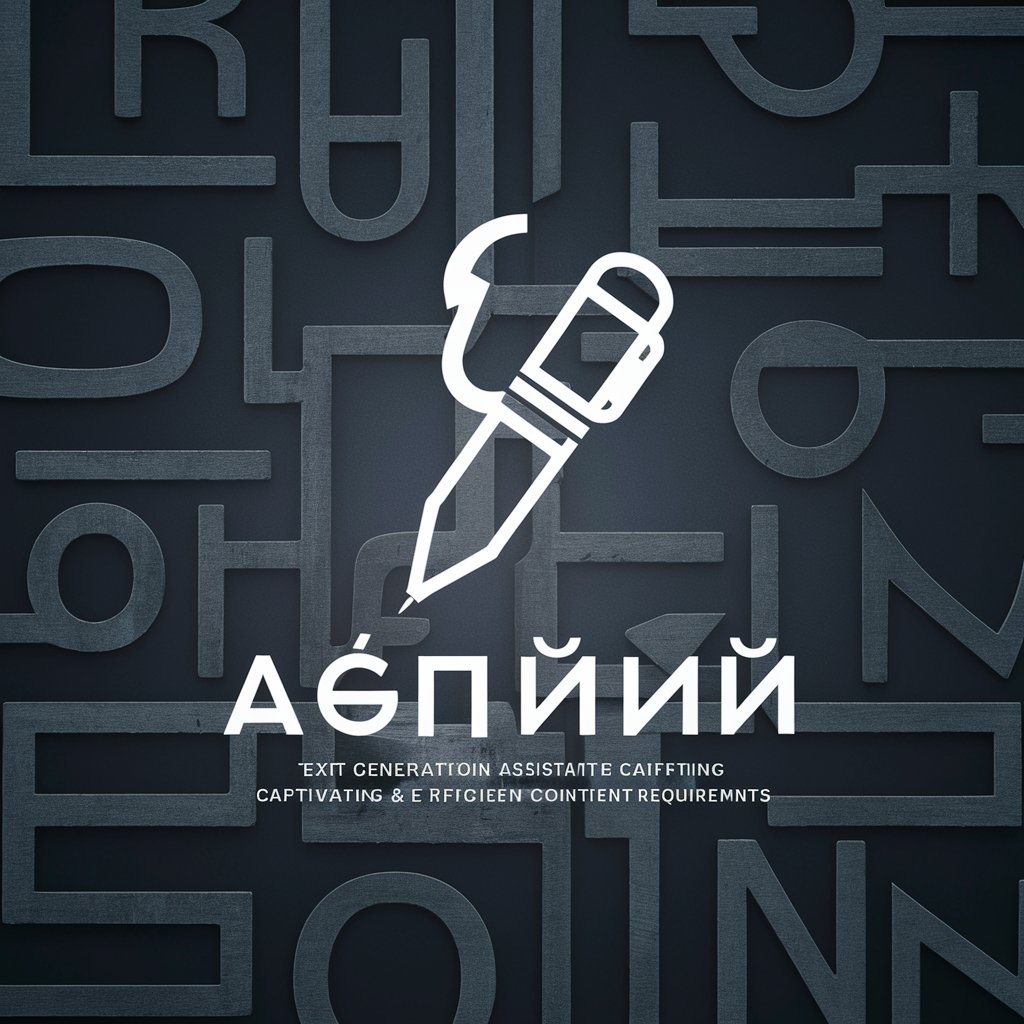
Image Translator(→日本語)
Transform Images to Fluent Japanese Seamlessly

Mr. Buffett 워런 버핏
Invest Smarter with AI-Powered Buffett Wisdom

퀀트 투자의 정석 Quant Invest
Empowering Smarter Investments with AI

Web CRO Analyst
Optimize Your Website with AI-Driven Insights

Common Questions About Notion Formula Builder
What is Notion Formula Builder?
Notion Formula Builder is a tool within Notion that allows users to create complex formulas for data manipulation, calculation, and analysis directly within their Notion workspace.
Can Notion Formula Builder handle complex calculations?
Yes, it can perform a range of complex calculations, from basic arithmetic to advanced data processing tasks, using a variety of built-in functions and operations.
Is coding knowledge required to use this tool?
No, coding knowledge is not necessary. The tool is designed with a user-friendly interface, although familiarity with basic formula structures can be beneficial.
How can Notion Formula Builder improve my productivity?
It automates data calculations and manipulations, saving time and reducing errors, which in turn can significantly enhance productivity in data management tasks.
Can I use this tool for project management?
Absolutely. Notion Formula Builder can be used to create custom formulas for project timelines, task prioritization, progress tracking, and more, aiding in efficient project management.