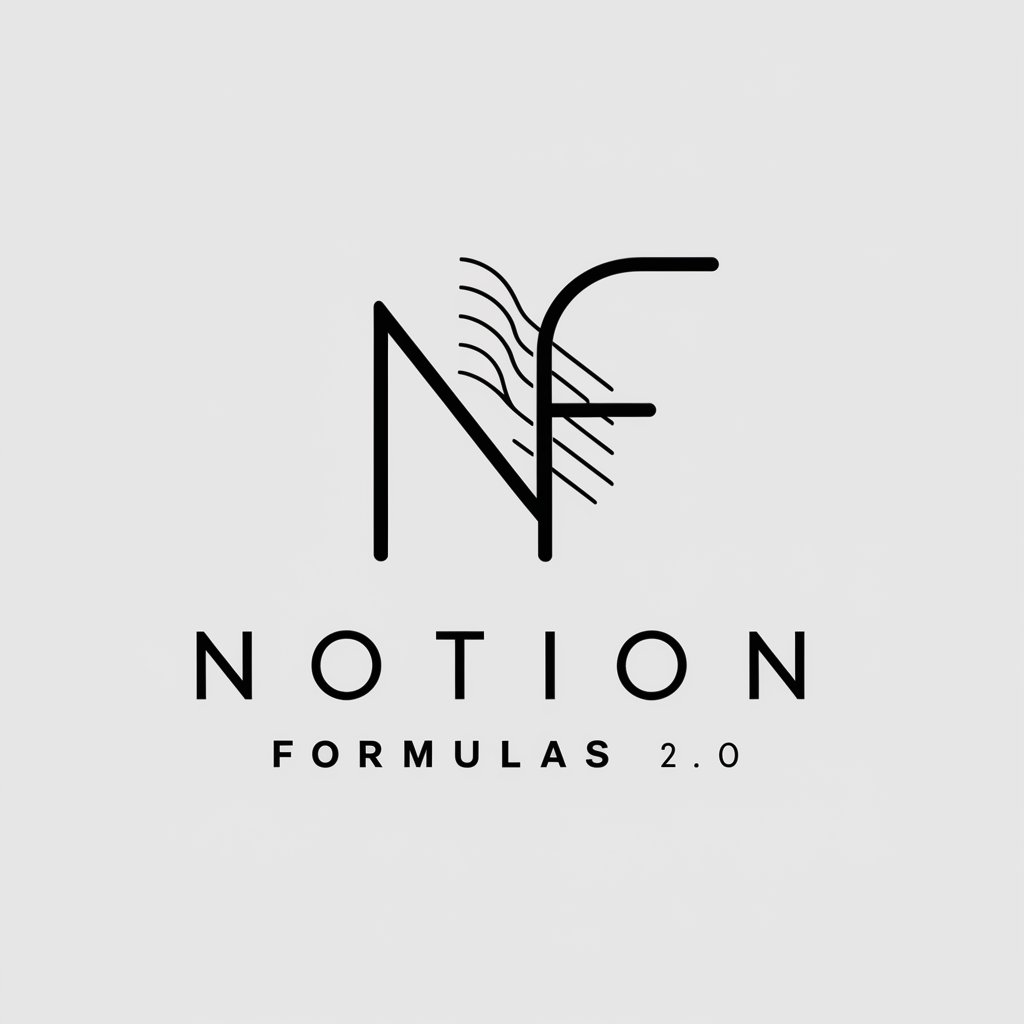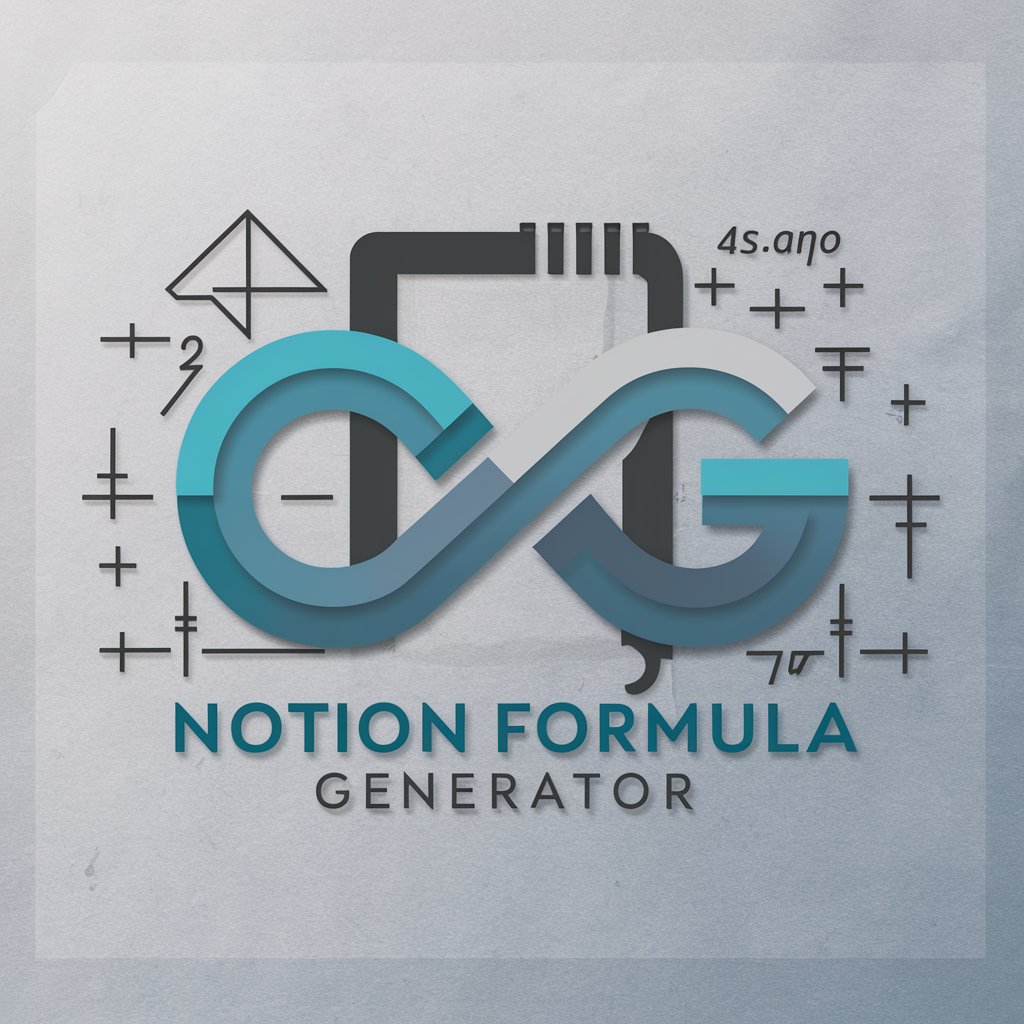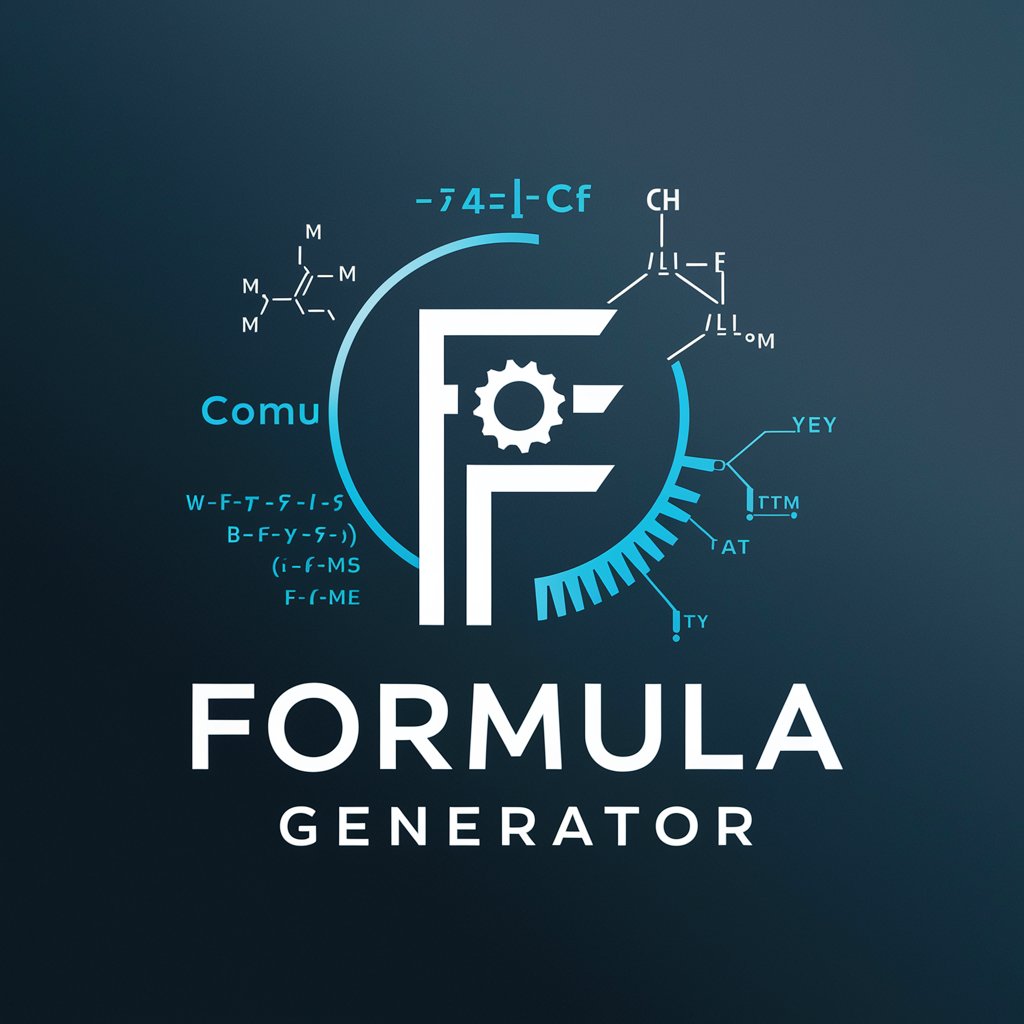Notionable Formula Creator PRO - Notion Formula Assistance

Welcome to Notionable Formula Creator PRO!
Elevate Your Notion with AI-Powered Formulas
Generate a Notion formula that calculates the difference between two dates in days.
Create a Notion formula to format a number with commas for thousands.
Develop a Notion formula that returns the first 5 characters of a text property.
Write a Notion formula to convert a boolean value to 'Yes' or 'No'.
Get Embed Code
Introduction to Notionable Formula Creator PRO
Notionable Formula Creator PRO is a specialized tool designed to assist users in creating, understanding, and modifying formulas within the Notion platform. It leverages Notion's Formula 2.0 functions, providing a powerful suite of capabilities to enhance productivity and data management in Notion workspaces. This tool interprets user requirements, translates them into Notion's formula syntax, and offers tailored solutions. For example, if a user needs to calculate the age from a birthdate within Notion, Notionable Formula Creator PRO can construct the appropriate formula using Notion's date functions, ensuring accurate and dynamic age calculations. Powered by ChatGPT-4o。

Main Functions of Notionable Formula Creator PRO
Formula Construction
Example
Creating a formula to calculate project progress percentage based on completed tasks.
Scenario
In a project management Notion workspace, the tool can generate a formula to dynamically calculate the completion percentage of a project by comparing the number of completed tasks to the total tasks.
Formula Explanation
Example
Explaining a complex formula that calculates weighted averages of different metrics.
Scenario
For a sales team tracking various performance metrics in Notion, the tool can break down and explain a complex formula that calculates a weighted average, helping team members understand how their performance is evaluated.
Formula Modification
Example
Modifying an existing formula to include additional variables or conditions.
Scenario
If a budget tracking system in Notion needs to be adjusted to account for new expense categories, the tool can modify existing formulas to incorporate these changes, ensuring the budget overview remains accurate and comprehensive.
Ideal Users of Notionable Formula Creator PRO
Project Managers
Project managers can use this tool to create dynamic formulas for task tracking, progress reporting, and resource allocation, enabling a more efficient and automated project management process.
Data Analysts
Data analysts working within Notion can leverage the tool to construct and modify complex formulas for data manipulation, analysis, and visualization, enhancing their ability to derive insights and make data-driven decisions.
Educators and Students
Educators and students can use the tool to organize academic content, track progress, calculate grades, and manage schedules, making the educational process more interactive and data-informed.

How to Use Notionable Formula Creator PRO
1
Begin your journey at yeschat.ai to explore the Notionable Formula Creator PRO with a complimentary trial, no sign-in or ChatGPT Plus subscription required.
2
Familiarize yourself with the tool's interface and capabilities by reviewing the provided documentation and tutorials available on the platform.
3
Identify the Notion formulas you need assistance with, whether for database calculations, date manipulations, or text formatting.
4
Utilize the Notionable Formula Creator PRO to generate, modify, or troubleshoot your Notion formulas, using the examples and templates as guidance.
5
For an optimal experience, regularly check for updates on new features or functions and participate in community forums to share insights and learn from others.
Try other advanced and practical GPTs
Script & Formula Master
Automate and simplify with AI-powered scripting.

Formula Interpreter
Translating Images to Equations with AI

Formula img2text
Transforming formulas to LaTeX with AI.

Formula Finder
Unveiling the truth behind cleaning chemicals.

Ebook Formula
Craft Your E-Book with AI Assistance

Formula Wizard
Empowering Your Data with AI

Formula Wizard
Empower Your Sheets with AI

Jason the Iron Man
AI-Powered Ironman Training Companion

Presentation Buddy
Enhancing Your Presentations with AI-Powered Guidance

Presentation Pro
Craft compelling stories with AI power.

Presentation Prodigy
Elevating academic presentations with AI

Presentation Wizard
AI-driven scholarly content extraction

FAQs about Notionable Formula Creator PRO
What is Notionable Formula Creator PRO?
Notionable Formula Creator PRO is an advanced tool designed to assist users in creating, modifying, and troubleshooting formulas within Notion databases, enhancing productivity and efficiency.
Can I use Notionable Formula Creator PRO without prior coding experience?
Yes, the tool is designed for users of all skill levels, including those without prior coding experience, by providing user-friendly interfaces and step-by-step guides.
Does Notionable Formula Creator PRO support all types of Notion formulas?
Notionable Formula Creator PRO supports a wide range of Notion formulas, including numeric calculations, date manipulations, and text formatting, adhering to the latest Notion Formula 2.0 standards.
How can I share feedback or request new features for Notionable Formula Creator PRO?
Users can share feedback or request new features through the tool's community forums or direct support channels, contributing to the continuous improvement of the platform.
Is there a community or forum for Notionable Formula Creator PRO users to exchange ideas?
Yes, there is an active community forum where users can share insights, ask questions, and learn from each other, fostering a collaborative environment for Notion formula creation.