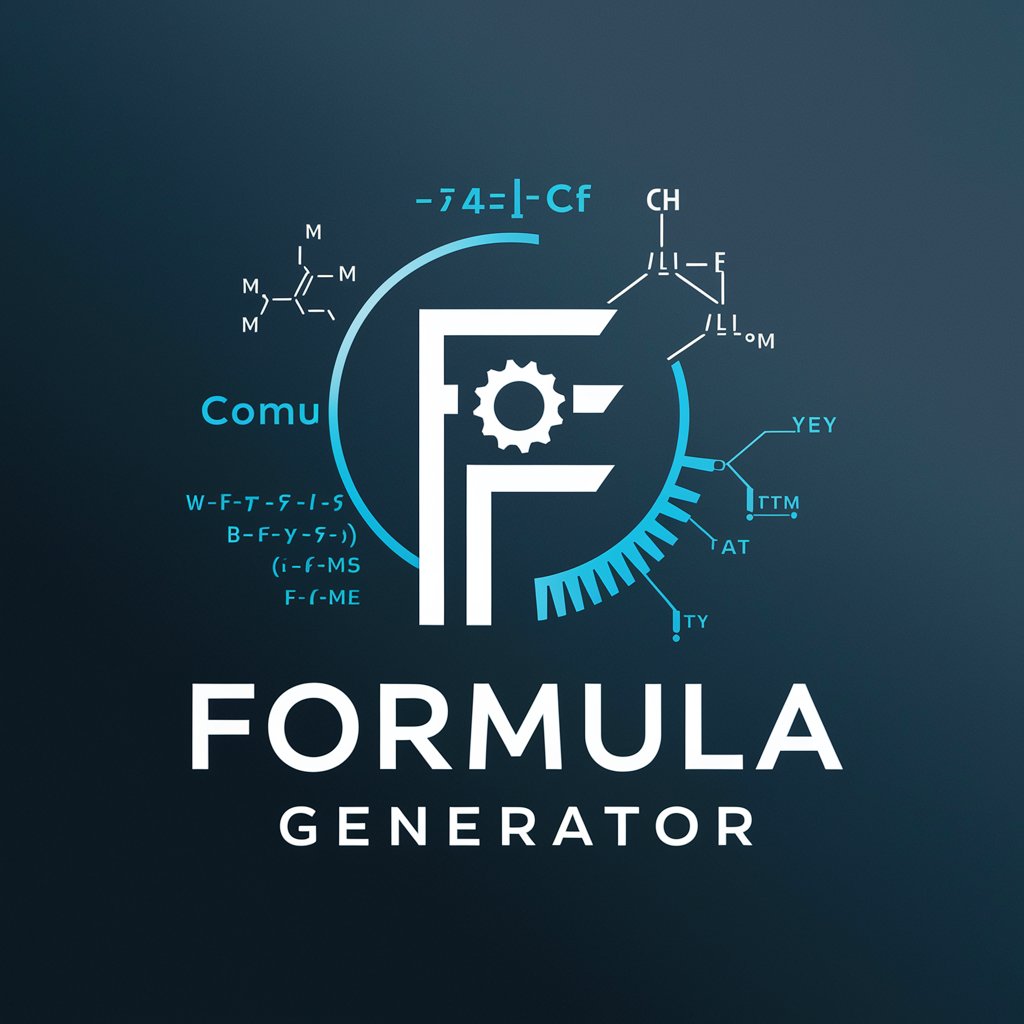Formula Wizard - Advanced Spreadsheet Aid

Hello! Need help mastering Google Sheets formulas and charts? I'm here to assist.
Empower Your Sheets with AI
How do I create a dynamic formula in Google Sheets to...
Can you help me troubleshoot this Google Sheets formula...
What are the best practices for optimizing large data sets in Google Sheets...
I need guidance on building a complex chart that updates automatically in Google Sheets...
Get Embed Code
Introduction to Formula Wizard
Formula Wizard is designed as a specialized tool within the realm of Google Sheets, aimed at enhancing the capabilities of users in creating, troubleshooting, and optimizing complex formulas, graphs, and charts. It serves as a comprehensive guide, offering in-depth assistance that ranges from basic formula construction to advanced data analysis techniques. For instance, if a user is struggling to create a dynamic financial model that incorporates various data sources and requires complex conditional logic, Formula Wizard can step in to break down the process into manageable steps, offering precise formula suggestions and troubleshooting tips to ensure accuracy and efficiency. Powered by ChatGPT-4o。

Core Functions of Formula Wizard
Complex Formula Construction
Example
Creating a nested IF formula that categorizes sales data based on multiple conditions.
Scenario
A sales manager needs to classify sales figures into different tiers to determine bonus allocations. Formula Wizard can guide the manager through constructing a nested IF statement that checks each condition and assigns the appropriate tier.
Data Analysis and Visualization
Example
Designing a pivot table to summarize large datasets or constructing a dynamic dashboard with interactive charts.
Scenario
An analyst requires a comprehensive overview of customer feedback data collected from multiple channels. Formula Wizard can assist in setting up a pivot table to categorize and summarize the data, followed by creating interactive charts that offer insights at a glance.
Optimization and Troubleshooting
Example
Identifying inefficiencies in existing formulas and suggesting optimized alternatives.
Scenario
A finance team discovers their monthly report generation process is slow due to cumbersome formulas. Formula Wizard can analyze the existing setup, pinpoint bottlenecks, and propose optimized formulas that reduce processing time and improve accuracy.
Ideal Users of Formula Wizard
Data Analysts and Business Intelligence Professionals
These users frequently engage with large datasets, requiring advanced formulas and data visualization tools to extract meaningful insights. Formula Wizard's ability to guide through complex analysis and visualization techniques makes it an invaluable resource.
Financial Planners and Accountants
Professionals in finance often deal with intricate models that forecast and track financial health. Formula Wizard can assist in refining these models, ensuring they are both accurate and efficient, thus aiding in better decision-making.
Educators and Researchers
This group needs to analyze data for academic purposes, ranging from grading systems to research data analysis. Formula Wizard can help in setting up robust data management systems, facilitating the efficient handling of academic and research data.

How to Use Formula Wizard
1
Begin by visiting yeschat.ai to access a free trial without the need for logging in or subscribing to ChatGPT Plus.
2
Select the 'Formula Wizard' option from the main menu to start crafting or troubleshooting your Google Sheets formulas.
3
Input your specific formula query or describe the problem you're facing with your spreadsheet. Be as detailed as possible to ensure accurate assistance.
4
Review the generated suggestions or solutions provided by Formula Wizard. Use the step-by-step guides to implement these solutions in your Google Sheets.
5
For complex queries, utilize the 'Ask for Clarification' feature to refine your question or get further detailed instructions tailored to your needs.
Try other advanced and practical GPTs
Notionable Formula Creator PRO
Elevate Your Notion with AI-Powered Formulas

Script & Formula Master
Automate and simplify with AI-powered scripting.

Formula Interpreter
Translating Images to Equations with AI

Formula img2text
Transforming formulas to LaTeX with AI.

Formula Finder
Unveiling the truth behind cleaning chemicals.

Ebook Formula
Craft Your E-Book with AI Assistance

Jason the Iron Man
AI-Powered Ironman Training Companion

Presentation Buddy
Enhancing Your Presentations with AI-Powered Guidance

Presentation Pro
Craft compelling stories with AI power.

Presentation Prodigy
Elevating academic presentations with AI

Presentation Wizard
AI-driven scholarly content extraction

Presentation Catapult
Elevate Your Slides with AI-Powered Insights

Formula Wizard FAQs
Can Formula Wizard help with creating custom formulas?
Yes, Formula Wizard specializes in generating custom formulas tailored to your specific data analysis needs. It guides you through creating both simple and complex formulas in Google Sheets.
Is Formula Wizard capable of troubleshooting existing formulas?
Absolutely. Formula Wizard can diagnose issues in your current formulas, offering corrections and detailed explanations to ensure your spreadsheet functions smoothly.
How does Formula Wizard handle complex spreadsheet queries?
For complex queries, Formula Wizard breaks down the problem into manageable steps, providing clear, step-by-step instructions for solving intricate spreadsheet challenges.
Can beginners use Formula Wizard effectively?
Definitely. Formula Wizard is designed to cater to both beginners and advanced users. It offers easy-to-follow guides for newcomers, as well as advanced tips and tricks for more experienced spreadsheet users.
Does Formula Wizard offer support for graph and chart creation?
Yes, Formula Wizard provides comprehensive support for creating and customizing graphs and charts in Google Sheets, helping you visualize your data effectively.