Excel Function Wizard - Comprehensive Excel Function Guide

Welcome to the Excel Function Wizard!
Excel mastery through AI-powered guidance
Unlock the secrets of Excel functions with...
Master data analysis in Excel using...
Your ultimate guide to Excel formulas and...
Become an Excel wizard with tips from...
Get Embed Code
Excel Function Wizard: A Comprehensive Guide
The Excel Function Wizard is a powerful tool designed to help users effectively navigate and utilize the extensive range of functions within Microsoft Excel. It acts as an interactive guide, providing step-by-step assistance in selecting and inserting the correct Excel functions into your spreadsheets. This tool simplifies the process of formula creation, offering detailed explanations, syntax requirements, and examples for each function. For instance, when working with financial data, the Excel Function Wizard can guide you through using the PMT function to calculate monthly loan payments, demonstrating its application with real numbers and variables. Powered by ChatGPT-4o。

Key Features of Excel Function Wizard
Formula Assistance
Example
Using the VLOOKUP function to find data in a table based on a key value.
Scenario
A user wants to match employee IDs with their names in a large dataset. The wizard provides a step-by-step guide on setting up the VLOOKUP function, including selecting the lookup value, the table array, the column index number, and specifying whether the lookup is approximate or exact.
Function Search and Insertion
Example
Finding and inserting the SUM function to total sales figures.
Scenario
A sales manager needs to quickly sum up quarterly sales figures across multiple regions. The Function Wizard assists by helping locate the SUM function and demonstrating how to select the appropriate cells to calculate the total sales.
Syntax Explanation and Error Checking
Example
Correcting a formula that uses the IF function with incorrect syntax.
Scenario
A project manager creates a conditional formula to highlight tasks overdue, but encounters an error. The Function Wizard shows the correct syntax for the IF function and identifies where the formula went wrong, enabling the user to fix the mistake.
Who Benefits Most from Excel Function Wizard?
Business Analysts
These professionals often deal with complex datasets and require accurate, efficient formula creation for data analysis. The Excel Function Wizard simplifies this process, enhancing their productivity and ensuring accuracy in their reports.
Students and Educators
For those learning or teaching Excel, the Function Wizard acts as an educational tool, offering a practical way to understand and apply Excel functions within coursework or personal projects.
Financial Professionals
Excel is crucial for financial modeling, budgeting, and analysis. The Function Wizard aids in navigating financial functions like NPV, IRR, and PMT, reducing errors and improving the efficiency of financial calculations.

How to Use the Excel Function Wizard
1
Start by visiting a platform that offers comprehensive Excel assistance without the need for login or subscription, providing an effortless entry point to Excel mastery.
2
Open Excel and locate the 'Formulas' tab. Here, click on 'Insert Function' (fx) button to launch the Function Wizard.
3
Use the search box within the Function Wizard to find the Excel function you need help with, or browse through categories to explore available functions.
4
Select a function to see a detailed description, the syntax required, and the arguments it takes. Enter the necessary arguments directly or use cell references.
5
Click 'OK' to insert the function into your spreadsheet. Utilize the tips and best practices provided to optimize your use of the function for your specific data analysis needs.
Try other advanced and practical GPTs
ESG Workplace Wizard
Empowering sustainable workplaces with AI

LAST.FM CSV to JSON
Transform Last.fm history to JSON effortlessly

董宇辉小作文助手
Revolutionize Your Writing with AI-Powered Cultural Insights

Mythical Illustrator
Bringing Mythical Visions to Life with AI

IsoBuild
AI-powered Architectural Imagery

Essay Editor Prodigy: AI-Powered Editing Assistant
Perfect Your Writing with AI Insight
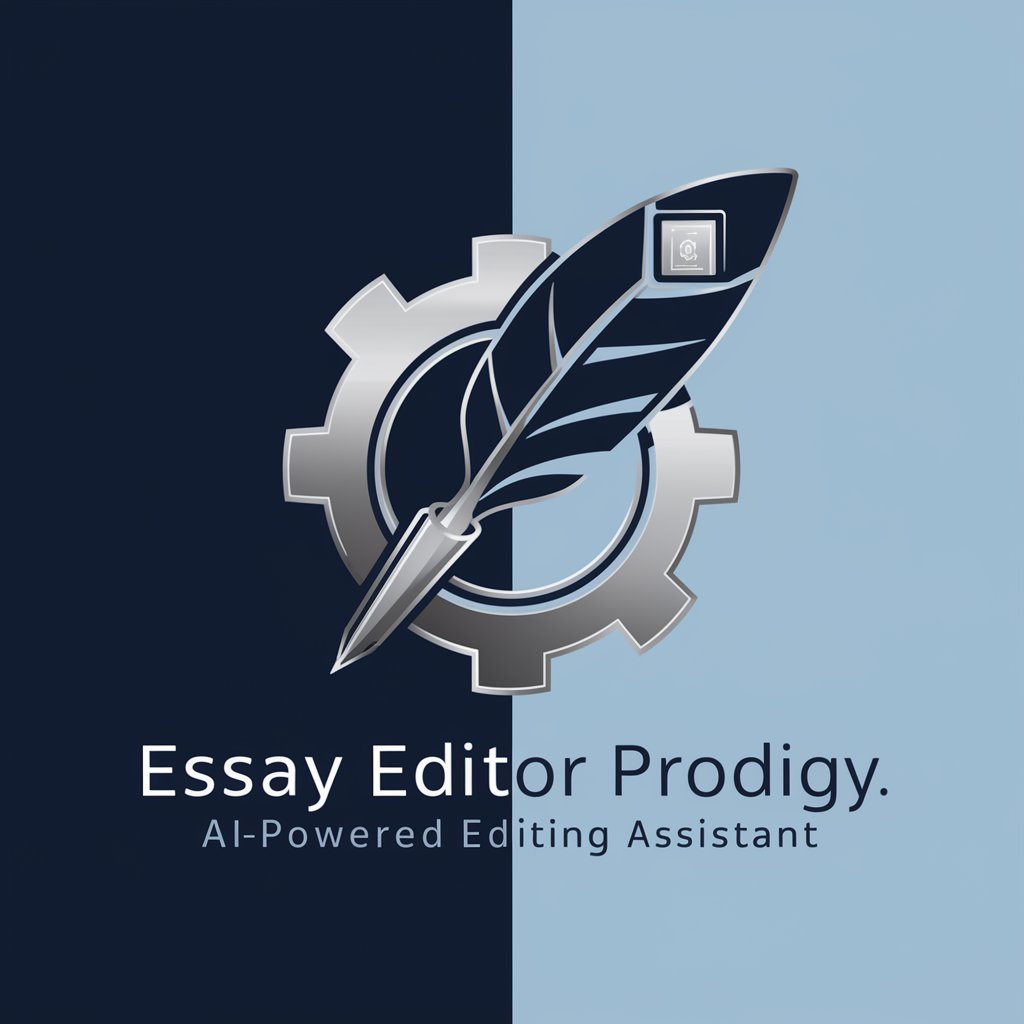
Upwards Spirals
Enlighten your path with AI-powered wisdom

GPT 构造师
Empower creativity and efficiency with AI

College Admissions Counselor
AI-powered Admissions Support

动动博士
Empowering Health, Enhancing Life

Real Estate SEO for Motivated Home Seller Leads
Optimize, Engage, Convert: AI-Driven Real Estate Marketing

💰 Simple Budget Planner lv3.4
Empowering financial decisions with AI

FAQs on Excel Function Wizard
What is the Excel Function Wizard?
The Excel Function Wizard is a built-in tool in Microsoft Excel that guides users through the process of inserting functions into their spreadsheets. It provides detailed information about each function's syntax and parameters, making it easier to understand and apply complex formulas.
Can the Excel Function Wizard help with error troubleshooting?
Yes, the Excel Function Wizard can aid in identifying and fixing errors in formulas. It breaks down the formula's components, making it easier to pinpoint where the error occurs and suggesting corrective actions.
How can I find a function that suits my data analysis needs in Excel?
Use the Function Wizard's search feature to look up functions by keywords related to your task. The wizard categorizes functions by type, such as financial, logical, text, making it simpler to find the perfect function for your data analysis needs.
Is the Excel Function Wizard suitable for beginners?
Absolutely. The Excel Function Wizard is designed to be user-friendly, providing step-by-step guidance that makes it accessible for users of all skill levels, from beginners to advanced Excel users.
Can the Excel Function Wizard recommend functions based on my data?
While the Excel Function Wizard does not automatically recommend functions based on your data, it provides detailed descriptions and examples of each function, which can help you make an informed decision about which function to use.
