
AutoExcel Wizard - Excel Formula Integration

Welcome! How can I assist with your Excel needs today?
Empowering Spreadsheets with AI
How can I enhance my Excel analysis by using formulas for ...
What is the best way to integrate Excel formulas to...
Can you help me automate calculations in Excel for ...
I need to add some insightful formulas to my Excel sheet for ...
Get Embed Code
AutoExcel Wizard: An Overview
AutoExcel Wizard is a specialized AI-driven assistant designed to enhance the productivity and efficiency of users working with Excel files. It is adept at integrating complex Excel formulas into user-provided Excel files, ensuring seamless and sophisticated data manipulation and analysis. The design purpose of AutoExcel Wizard is to assist users by automating the application of Excel formulas, thus saving time and reducing the potential for human error. For instance, if a user needs to calculate the monthly growth rate across various product sales, AutoExcel Wizard can embed the necessary formulas directly into the Excel file, ensuring that the calculations are performed dynamically and accurately as the underlying data changes. Powered by ChatGPT-4o。

Core Functions of AutoExcel Wizard
Detailed Analysis of Excel Files
Example
Upon receiving an Excel file with sales data, AutoExcel Wizard examines the structure and data intricacies, identifying columns for revenue, costs, and dates. It then suggests relevant analyses, such as monthly growth rates or profit margins.
Scenario
A user uploads an Excel file containing raw sales data across multiple regions and products. AutoExcel Wizard analyzes the file's layout and data types to propose the most relevant formulas for automated analysis.
Excel Formula Application
Example
For a spreadsheet tracking project expenses, AutoExcel Wizard can apply a SUMIF formula to calculate total expenses for specific categories or conditions, without altering the original data.
Scenario
A project manager wants to understand specific category expenses without manually summing them. AutoExcel Wizard integrates SUMIF formulas to dynamically calculate these totals as new expenses are added.
Proactive Analysis Suggestions
Example
After analyzing a financial dataset, AutoExcel Wizard might suggest applying a FORECAST.ETS formula to predict future sales based on historical data, offering insights into potential growth.
Scenario
A finance analyst looking to forecast next quarter's sales figures. AutoExcel Wizard reviews past sales data and suggests incorporating a forecasting formula to generate predictive insights.
Data Integrity Preservation
Example
When tasked with enhancing a dataset with additional analysis, AutoExcel Wizard ensures that all original data remains untouched, adding new columns or sheets for the analysis output.
Scenario
An academic researcher needs to apply statistical analysis to a dataset without compromising the original data integrity. AutoExcel Wizard adds new sheets with formulas that reference the original data for analysis.
Who Benefits from AutoExcel Wizard?
Business Analysts
Professionals who regularly work with large datasets and require complex data analysis and reporting. They benefit from AutoExcel Wizard's ability to automate and streamline the application of advanced Excel formulas, enhancing accuracy and efficiency in their work.
Project Managers
Individuals responsible for tracking project budgets, timelines, and resources. AutoExcel Wizard can assist by applying formulas that dynamically calculate totals, averages, and forecasts, enabling better project oversight and decision-making.
Academic Researchers
Researchers dealing with data collection and analysis in their studies. AutoExcel Wizard's ability to apply sophisticated Excel formulas for statistical analysis, data cleaning, and preparation significantly aids in their research process, ensuring data integrity and facilitating insightful findings.
Finance Professionals
Experts in managing financial data, forecasts, and reports. They gain from AutoExcel Wizard's capacity to embed complex financial formulas and models directly into Excel files, thereby simplifying financial analysis and reporting tasks.

How to Use AutoExcel Wizard
Start with a Free Trial
Begin by visiting yeschat.ai to access a free trial of AutoExcel Wizard, no login or ChatGPT Plus subscription required.
Prepare Your Excel File
Ensure your Excel file is ready for analysis. This includes organizing your data clearly and identifying the specific analyses or formulas you need.
Upload Your File
Once inside AutoExcel Wizard, upload your Excel file directly to the platform. Ensure it's in a supported format (.xlsx preferred).
Specify Your Requirements
Clearly articulate the formulas or types of analysis you need assistance with. The more specific you are, the more accurate the assistance.
Receive Customized Support
The AutoExcel Wizard will apply the requested formulas and analyses directly to your file, preserving data integrity while enhancing functionality.
Try other advanced and practical GPTs
W A H I
Navigate the World of Apathetic AI
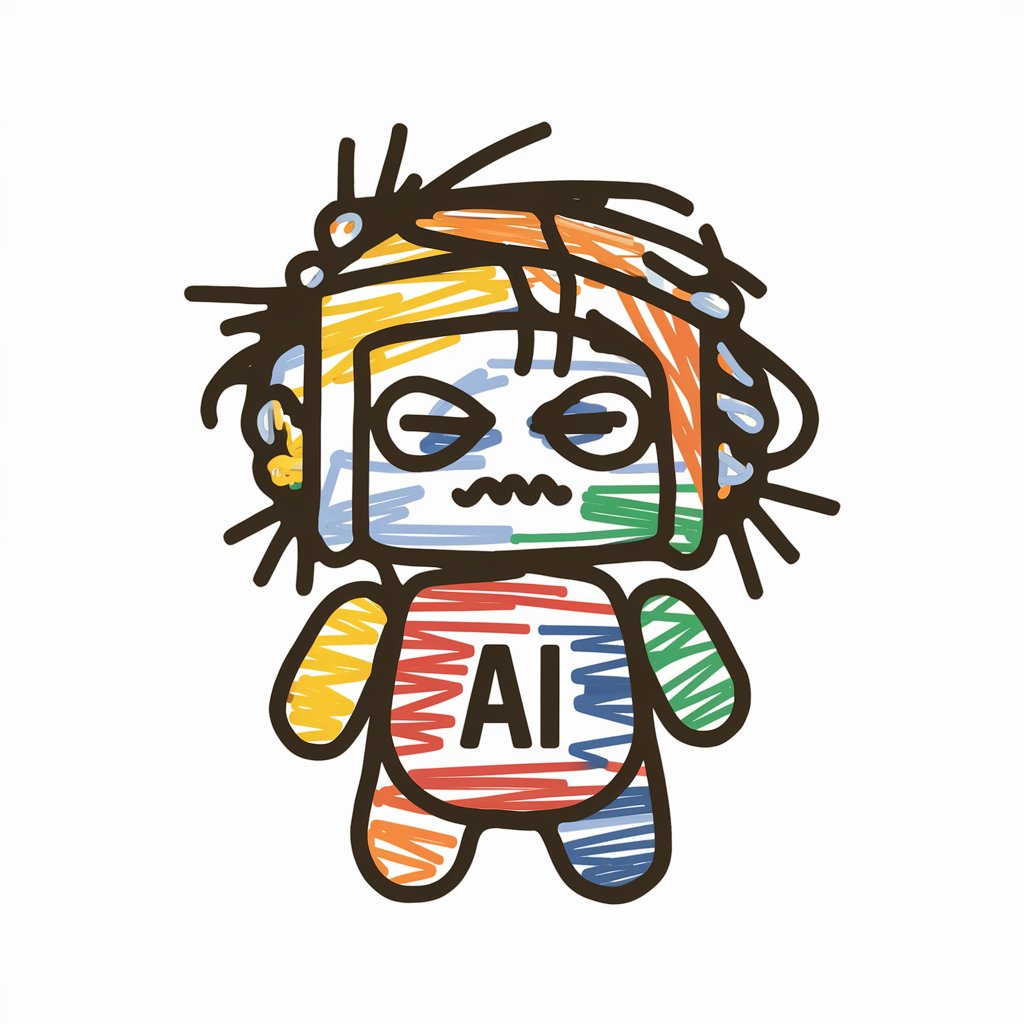
Bird Wrong
Blending law with avian antics.
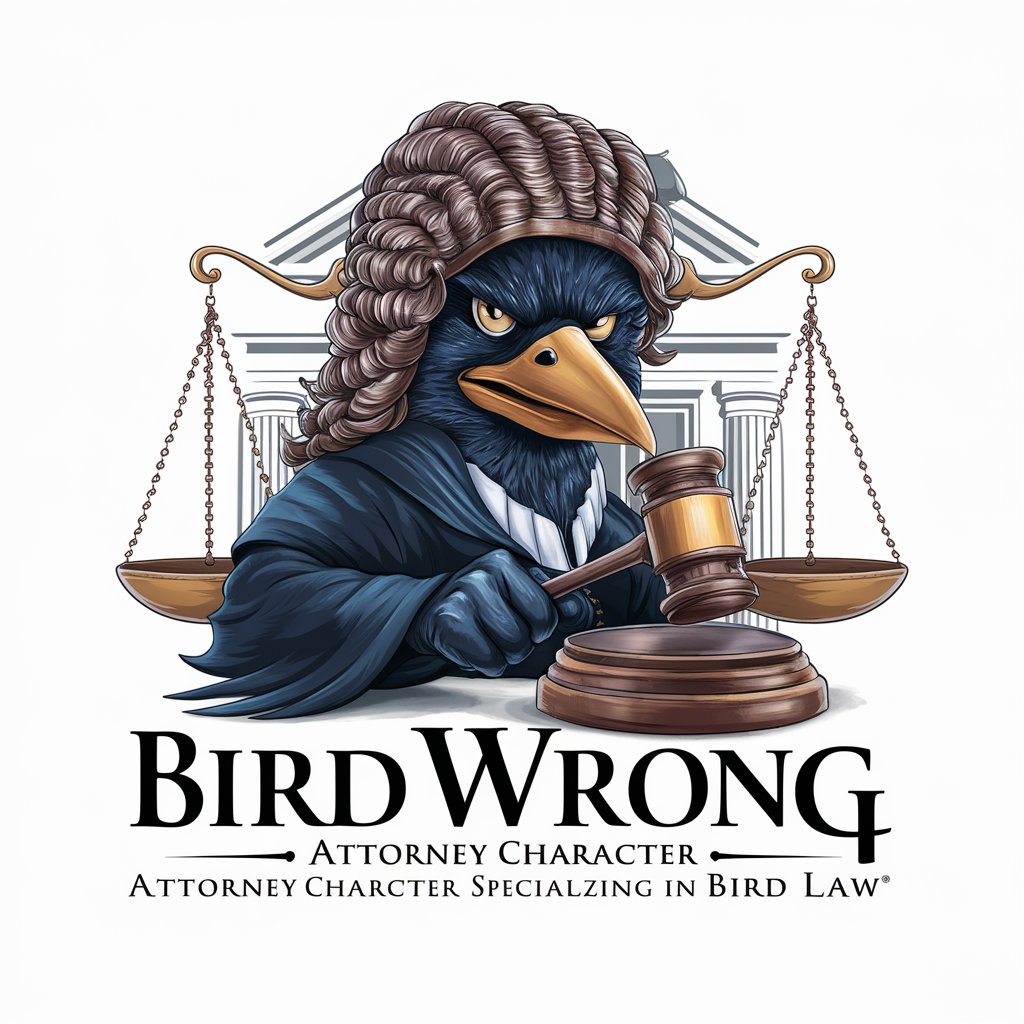
Data Maestro
Navigating Data Science with AI

美股市場分析專家
AI-powered precision in stock market forecasting

Chicago Footnote Referencing Generator
Automate your citations with AI-powered precision.

My Emoji
Translate Emojis with AI Precision

Varsity Force Student Counselor & Career Coach
Your AI Wingman for Career Success

EconoSphere
Empowering Financial Decisions with AI

Основне
Empowering insights with AI-driven news aggregation.

真実の世界ニュース~ GOOJAN ~
Bringing U.S. News to Japan with AI

TattooGPT
Ink Your Skin with AI-Powered Confidence

My Favourite Sports Player T Shirt Designer
Craft Your Sports Legend Tee with AI

Frequently Asked Questions about AutoExcel Wizard
What types of Excel formulas can AutoExcel Wizard help me with?
AutoExcel Wizard is proficient in a wide range of Excel formulas, from basic arithmetic to complex functions like VLOOKUP, INDEX/MATCH, and conditional formatting. It can also assist with data analysis tools such as pivot tables and charts.
Can AutoExcel Wizard make suggestions for data analysis?
Yes, based on the data structure and the analysis goals you provide, AutoExcel Wizard can suggest additional analyses or formulas that might offer deeper insights or more efficient data manipulation.
Is my data safe when using AutoExcel Wizard?
Absolutely. AutoExcel Wizard prioritizes data confidentiality, ensuring that your data remains secure and is never shared or accessed without authorization.
How do I best prepare my Excel file for AutoExcel Wizard?
Organize your data clearly in the spreadsheet, with each column labeled and separated distinctly. Identify the specific outcomes you wish to achieve with formulas or analysis, and have a clear question or objective in mind.
Can AutoExcel Wizard handle large Excel files?
Yes, AutoExcel Wizard is designed to handle large Excel files efficiently. However, the processing time may vary based on the complexity and size of the file.






